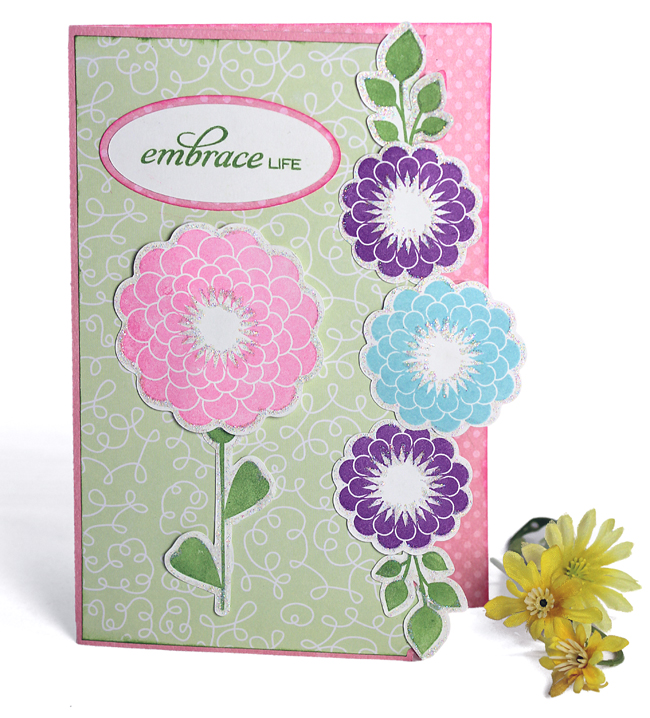 Did you know that I started out by selling rubber stamps at home parties? I really did love collecting all of the stamps and every color of ink. In fact I still have them, although I rarely use them anymore. I think that hand cutting around stamped images just seemed a bit of a betrayal to Pazzles, so I stored them away. I will admit that I have ventured back into stamping some since Pazzles introduced their stamping kit. It is really nice to have specifically the stamp that I need. However… there is still the fact that you need to cut around the stamped image. Ahh! But there is a solution to that dilemma…
Did you know that I started out by selling rubber stamps at home parties? I really did love collecting all of the stamps and every color of ink. In fact I still have them, although I rarely use them anymore. I think that hand cutting around stamped images just seemed a bit of a betrayal to Pazzles, so I stored them away. I will admit that I have ventured back into stamping some since Pazzles introduced their stamping kit. It is really nice to have specifically the stamp that I need. However… there is still the fact that you need to cut around the stamped image. Ahh! But there is a solution to that dilemma…
 You can make a nice clean stamped impression of your stamp image. It is better if you do it in black on glossy paper so that there is no bleeding. Then you can scan that stamped image into the Inspiration Studio software and create a template. Once the template is created you can cut out a blank stamp shape whenever you need it and stamp directly onto the shape. No Cutting Around The Stamp!!
You can make a nice clean stamped impression of your stamp image. It is better if you do it in black on glossy paper so that there is no bleeding. Then you can scan that stamped image into the Inspiration Studio software and create a template. Once the template is created you can cut out a blank stamp shape whenever you need it and stamp directly onto the shape. No Cutting Around The Stamp!!
This works especially well with the newer clear stamps and acrylic blocks. You can see through the block and place the stamp very precisely. I made this card using the Dream Big set from Verve™ Stamps. They are a Pazzles Partner company and right now CraftRoom members can get a 15% discount. Check out the link on our Home page. I was VERY impressed with the quality of the stamps and the variety of designs. Be sure to watch the video to learn how you can make templates for your stamps and maybe you will dig your “collection” out too! (Come on- there are more like me out there!)

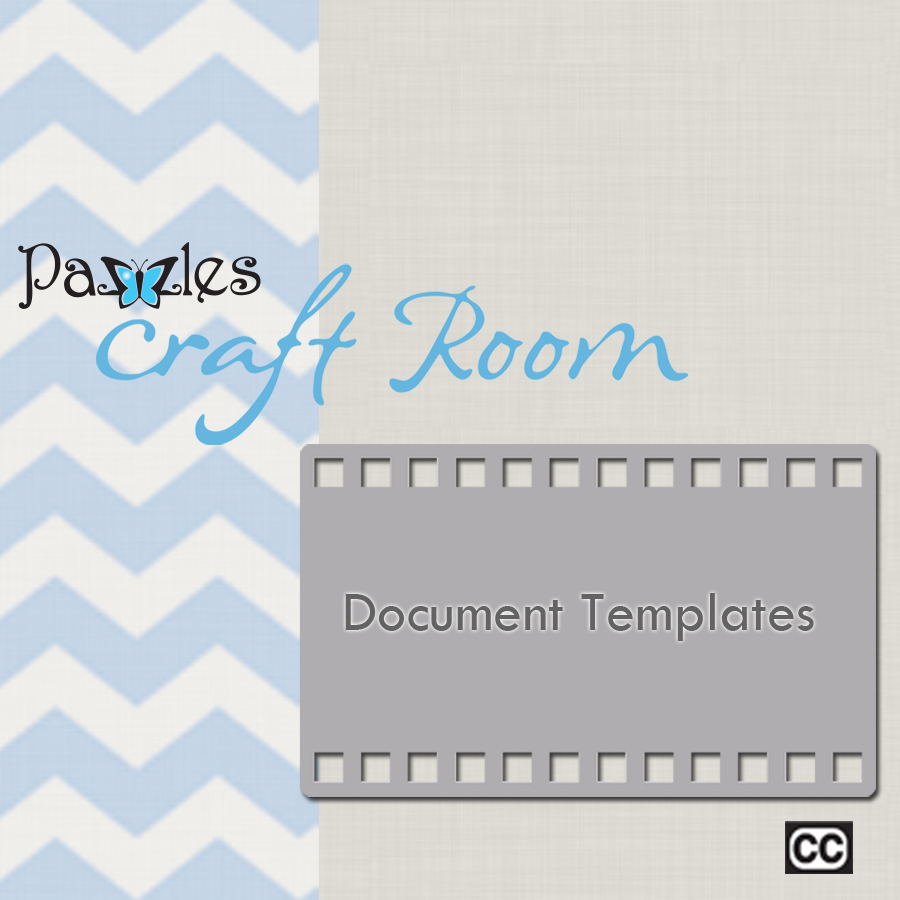



Oh my yet another thing I was doing the hard way! I love this. Thanks!
I do this all the time with my stamps but never knew about the Contour feature. Thanks for the tips!
Brilliant tip – thank you Christine. 🙂
Wow! This is a lot easier and quicker than my method. Thank you sooo much!
Christine, I did this with an embossing folder that I have with butterflies on it. It turned out really cool. I appreciate the advice, because I sometimes look at doing things differently. Duh, of course cut it out first then stamp it not the otherway around. Bless your heart. Thanks.
Amazing I was just getting rid of some stamps, they are saved. Great way to use them. Love it. Thank you
SImply Awesome. Who needs fussy cutting! Thank you! I can’t wait to try this. Thank you for such a wonderful video! Certainly Well worth my subscription this month. Every month When I see the payment I know it was my best purchase of the month!!!!!!!! Pazzles Craft Room is simply the best value of my craft purchases each and every month!!!!!
Why isn’t the video working for me?
Super video! Thanks for the tips!!
What a GREAT video. Must try this out and use my stamps again! Thanks for such a visual tutorial.
Wow. I am new to this and I would have NEVER thought of something like this myself. Can’t wait to try it!
Im also new I join about an hour ago.This is going to be an awesome adventure.I have already learn some things.Jenell
How awesome. This is a wonderful tutorial. Thank you for the great instructions!
Have just been playing – this is brilliant. With regard to stamping onto the cut out template, I have been laying the cut template onto the inked stamp and this has worked far better than me trying to put the stamp to the template
Thanks for this tutorial, I can see me scanning many of my stamps for future use.
several stamps later, another useful hint, keep the scanned image of your stamp alongside the template to make it easier.
I am just loving this, so many of my stamps that I found too hard to cut out well have now been given a new lease of life
Love this!!! I can’t wait to try this.
Thank you for this wonderful tutorial! I had been doing this awhile but didn’t think to leave it on the mat to stamp so it would “stay” in place….DUH! I would stamp and then have to “peel off” Funny the things you just don’t think about! THANK YOU SO MUCH!!!
Hello friends: I have not visited this place and super nice choice because of time but I am always aware of an email from me Pazzles avandonado Craft and I have not heard, I love and I love everything they do. A hug to all
Yeah I don’t need all those bulky punches now.
Can’t wait to try it out Thanks so much
how do I get this video to work ???
The link appears to be missing, so in the meantime here is a link to the page that has the video on it. It is the 3rd row down on the left. Be sure and make sure you have the proper player, as this is an older video, all the links for players are at the top of page. https://www.pazzles.net/wordpress/videos/project-tutorials