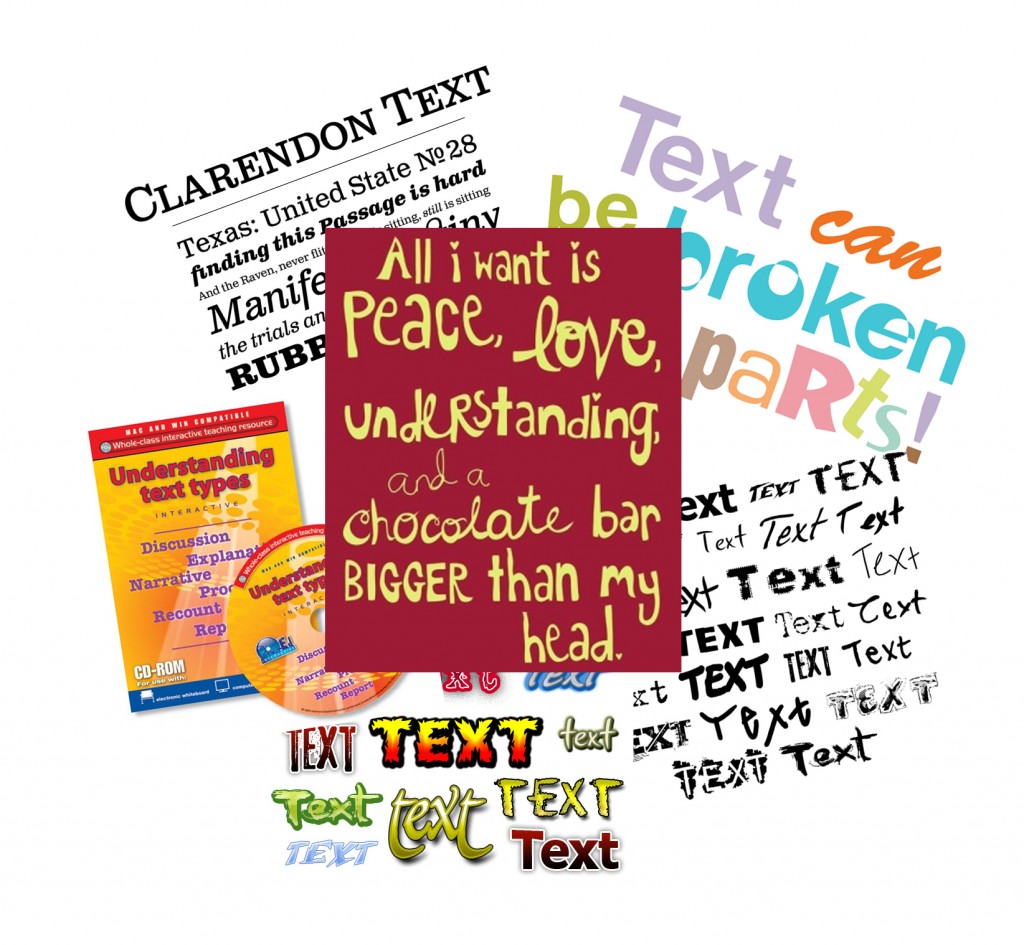
You would think that text would not be so difficult to understand. After all we are living in a ‘Techie’ world and we use text everyday. In fact, I sometimes wonder if I still remember how to write in cursive! I love all of the interesting fonts that are available for my computer. I think I have collected more fonts than I will ever be able to use in my lifetime.
Once you master the basics of the Inspiration software, you are ready to try some fun things with all those fabulous fonts you have collected. This is usually the first time you realize that text is its own creature. It does not behave the way all of the other images do. You try to change just one word to another font- and it won’t let you. You want to make one letter bigger and it won’t let you. You want to separate the outline from the word and IT WON’T LET YOU!
It is enough to send you right out to buy a chocolate bar. 😉
Thankfully, there is a way to tame that naughty text. There are 2 features in the software that will save the day. They can both be found in the Text menu at the top of the workspace. Break Text and Convert Text to Path.
Break Text allows you to break your phrase into lines, words or letters. Then you can change the font on a word or letter. You can rotate just one or two words and shrink the size of a letter here or there. The text is still TEXT it is just a lot more manageable now.
Convert Text to Path changes text to an image. Now you can use the Move Point tool to shape it, outline it and separate the outline. You can even remove the inside parts of the letters. The only thing you can’t do is change the font or continue typing more text.
Be sure to watch the video to see how you too can tame your text. Oh…you can still have a chocolate bar too!
Chris

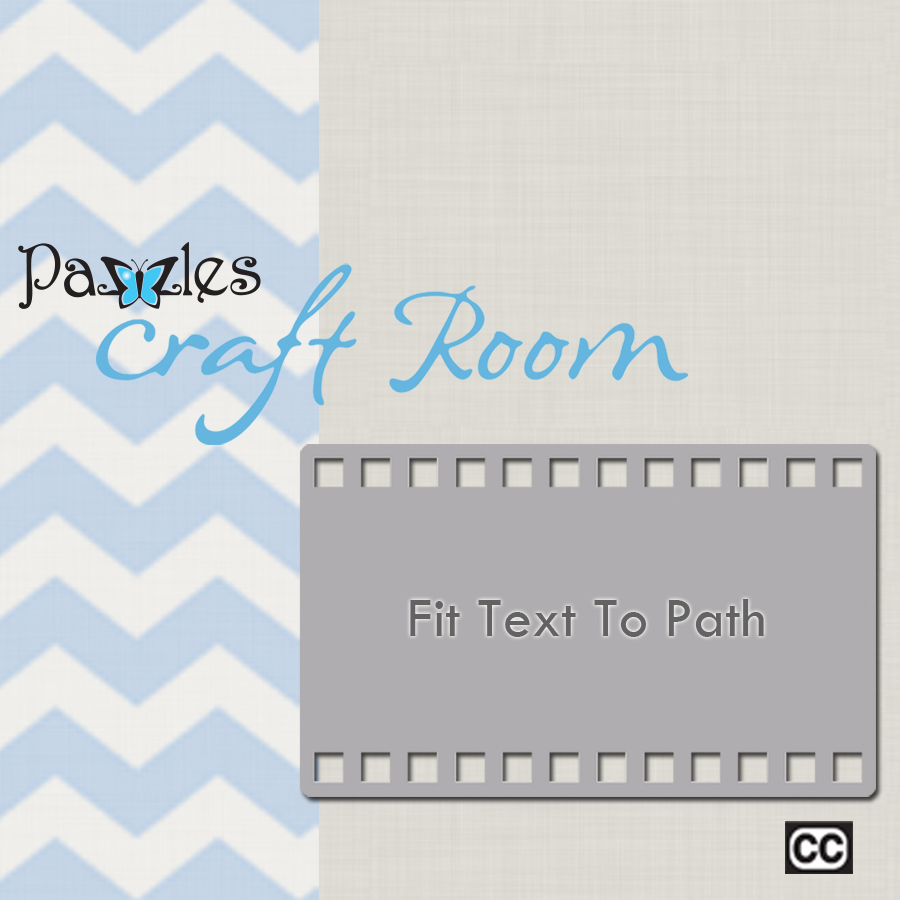

I would really like to watch this video. I downloaded the quicktime program and I keep getting a box that says an error has occured with a plug-in on this page. What does that mean? I really enjoyed just using Adobe to see these videos why the change?
Debbie
I attempted to watch this video again with no success. I keep getting the same error message. I noticed that my computer said it was running a security scan after I clicked on Watch Now. What do I need to do to watch this video?
Debbie
Debbie,
I am so sorry. Have you tried all of the options? What are you using Windows Explorer, Firefox? You might try Explorer if you are using Firefox. I don’t know if I can help more than that since it is the weekend but will get the guys on it first thing Monday morning.
I cannot open Understanding Text either. It just stops short of the final effort to open. I hope you can get it fixed or please let us know if it is us. I just got my computer back from the shop. Kay Adkisson
I’m really frustrated that I can’t seem to find what
I need to be able to watch this video. I now get an error #0. I’m hoping to get some help after the weekend. I’ve downloaded an apple application that came from apple support and that hasn’t helped. I’m not really computer savvy so I’m sure that it’s something I’m doing wrong. I’m using Internet Explorer and I have Windows Vista
Thanks,
Debbie
I, too, am not able to view this video!! We would all love to be able to see it. I am using Internet Explorer and Windows 7. I just get a blank black screen. I hope you will be able to give us some help so we can view the video. Thanks, Diane
OK, I am now able to view the video. I know there are still others that are not able to though. So,I hope you will continue with your efforts on Monday to make it possible for those people to be able to view it. It is really a good video and very informative for those of us that want to do text with our machines. Thanks, Diane
If you are new to the Craft Room and this is the first video you have tried to watch. Please try another video in the library. If you still have problems you should follow the suggestions in the next paragraph.
If you get a blank black screen you just need to be patient. The movie is uploading. You can also try the lower resolution video and see if that helps. It is also possible that your internet was slow at the time due to too much activity etc. Try waiting several hours or even a day and see if the problem clears up.
If you only have problems with THIS video it may be because you are using Firefox. Try using Chrome or Windows Explorer or Safari.
Hi Christine. David called and helped me today so now I can see the videos. He took over my computer and he got the same errors I was getting. He uninstalled Quick Time and reinstalled it. I guess Quick Time wasn’t properly loaded on my computer the first time. Anyway I’m up and running now. I wanted to ask you where you got the “Hobos” font that you used in the video?
PS…..Thank you David you helped me alot this afternoon!
Debbie
Debbie,
I am so glad Dave got you up and running!
Hobos is one of the Pazzles fonts so you should have it in your software. First click on the Type button on the right side of the workspace. Make sure you have clicked on the Pazzles tab and Hobos should be there. 🙂
Chris
Christine,
Thanks for the font info. Happy Crafting.
Debbie
Hi please help!
I have tried to watch this video and get about half way through it then it stops and either goes to a black screen or a light grey screen. I tried waiting as suggested but it didn’t come back on. I pressed the start button on the video and it returned to the beginning of the video. I use the chrome internet.
I would really like to watch it as the bit I saw was interesting.
Thanks for all the information I get from the videos.
Linda
It sounds like it stopped streaming the video content. I would try shutting the page down, reopening it and trying again. If you still have trouble please let us know and feel free to call in 1-866-729-9537