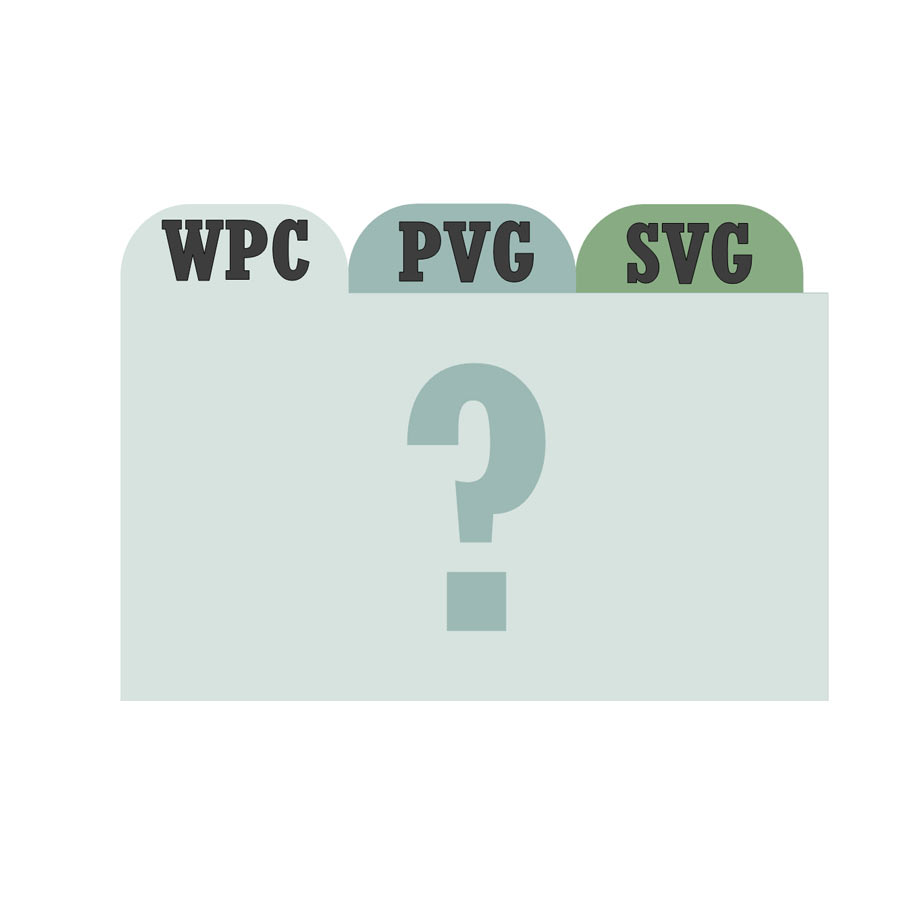Did you know that there are over 185 file extensions for fonts? A file extension is that little 3 letter code after the dot in a file name. We are used to .com, .net, and .wpc at the end of a file name. All font names also have a file extension after them as well. File extensions are often ignored but they are vital if you want to know what type of file you are working with.
I am not going to ask you to know all 185 font file extensions but I would like you to be familiar with a few of them. I also want you to understand what types of font files will work best in the Inspiration Studio Software.
The 3 font files that you need to know are:
.ttf or True Type font
.otf or Open Type font
.max or MAX font
The first two font types (.ttf and .otf) can be found on every computer. These are the fonts that usually come pre-installed with any software you have. They are also the fonts that you can buy on CDs such as Lettering Delights and Creating Keepsakes fonts. Many of these fonts can be found for free on the internet as well. Just type Free Fonts in you web search window. True Type fonts are made for printing or the internet. The designer was not considering how they would cut, he only is concerned about how they look. You may find that some do not cut well.
The 3rd one on the list is a font designed specifically for cutting software. MAX fonts come pre-installed with the Inspiration Studio Software. You can also buy more MAX fonts from Pazzles on CD. They are designed to cut well on your Inspiration. These fonts have had all of the kinks and flaws removed.
Once you understand font types you also should know that not all fonts are created alike. Within the True Type family are regular fonts and dingbat fonts. MAX fonts also have dingbats, regular fonts and a special kind of font called Journaling (or single stroke) fonts.
Be sure to watch my video to help clear up any confusion you may have about the different kinds of fonts and how to use them.
Chris