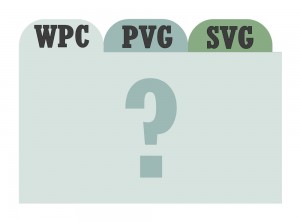
The introduction of our latest cutting machine, the Inspiration Vue and the corresponding new software, the InVue software have resulted in the addition of some new file types to the Pazzles world. Until you understand the various file types and the reason for each specific file type, it can be a bit confusing. I promise we made these changes for a very good reason, and not just to test your mental stamina. So let’s talk about each file type on it’s own, what the features of each are, and why and when you would use each file type. Stick with me to the end and you’ll be a file pro in no time.
WPC
WPC is the original file type used here at Pazzles. It is what most of you are familiar with. Until recently, the Craft Room Library was all only WPC files. WPC is the default file type used in our Inspiration Studio and Inspiration Studio Pro software options. Our new InVue software gives you the option to open and save in WPC format, but it is not the default file format for the InVue software.
PVG
PVG is the default file format for our new InVue software. You can only open a PVG file in the InVue software. So why use PVG? Within the InVue software are several options for line type. You can assign a specific line type to each item and have the software save these settings.
As an example lets use this strawberry tag.
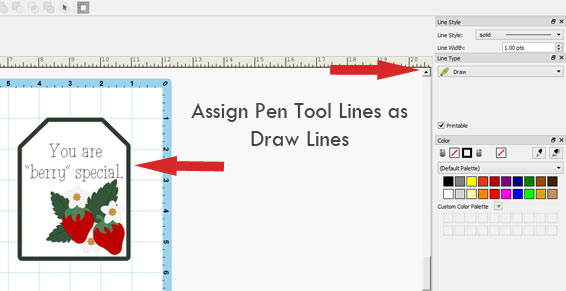
I would like to “draw” the sentiment with the Pen Tool and then cut out the rest of the tag. I can select just the sentiment and give it a line type of Draw.
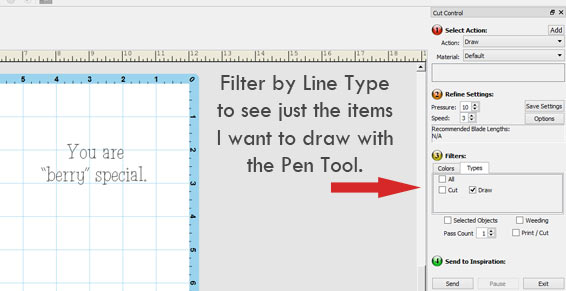
Now, when I go into the Cut Control Panel I can use Filters and filter by Type. If I select Draw in the filters I will see only the lines that I want to Pen Tool. If I had lines I wanted to engrave or pierce I could designate them in each of their categories and filter by those as well.
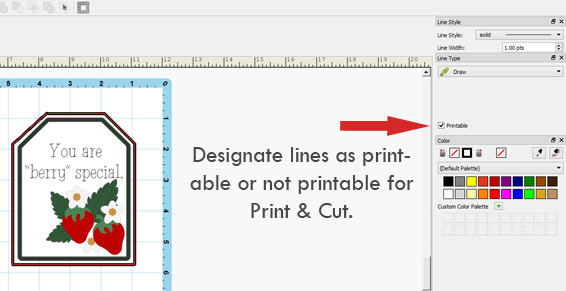 Now let’s back up and say instead of Pen Tool and Cutting, I want to just print this entire tag and then cut out the red outline line using the Print & Cut feature. I can click on the red outline line on my tag and then uncheck the Printable button on right side of the screen. This way when I print my tag on my printer, the red line will not print. I can use that red line just for cutting out my tag.
Now let’s back up and say instead of Pen Tool and Cutting, I want to just print this entire tag and then cut out the red outline line using the Print & Cut feature. I can click on the red outline line on my tag and then uncheck the Printable button on right side of the screen. This way when I print my tag on my printer, the red line will not print. I can use that red line just for cutting out my tag.
If you have made special designations of these lines like I’ve shown, saving in PVG is the only way to save these line settings.
Another feature in the InVue software is the ability to change the transparency (opacity) of your line and fill colors. Saving as PVG will preserve these transparency fills and also preserve any transparent groupings you create.
The last important feature is the ability to add notes to your file. (This was just added as a new feature yesterday.) If you add notes to your file, you must save the file in the PVG format in order to save the notes with your file.
In a nutshell, saving as a PVG will allow you to take advantage of some of the additional features of the InVue software.
SVG
The cutting file world is relying more and more on SVG files. The SVG file type allows you to share files between the different softwares. If you purchase cutting files from somewhere other than Pazzles they will likely be in the SVG format. You can import SVG files into our Inspiration Studio Pro software and you can both import and save as an SVG in our InVue software. Last year we added the option of downloading SVG file versions of our Craft Room Library files so that customers who own other cutting machines can still use the Craft Room Library.
One more thing about SVG files. Not all SVG files are created equal. Depending on which software they are created in, there may be differences in how they function. Many of the differences pertain to DPI, sizing, and whether the dash lines stay dashed, or turn to solid lines.
I hope this helps to clear up any confusion you’ve faced when deciding which file type is the best for your project. Please don’t hesitate to ask us any questions when you are in doubt!
~Michelle



Thank you for explaining this. It was very, very helpful.
how do i open the library wpc images in my 2010 pazzles
files are not compatible.