There are many fantastic tools in the Inspiration Studio software that can make your image creation easier. Some I use once in a while and other ones I use on a daily basis. You may have already discovered that most designing will involve simple shapes such as circles, squares, rectangles, lines and triangles. Being able to make these basic shapes perfectly is very important to the design process. Fortunately there are a few quick tricks to making perfect basic shapes.
I have often referred to the Shift Key in other tutorials. Holding the Shift key down as you draw will result in perfect lines, squares and circles. However, there are other tools in the software that will straighten crooked lines, automatically rotate a square to level and even change a square to a circle!
Watch my tutorial below to see how you can easily draw perfect shapes for your projects.
~ Chris

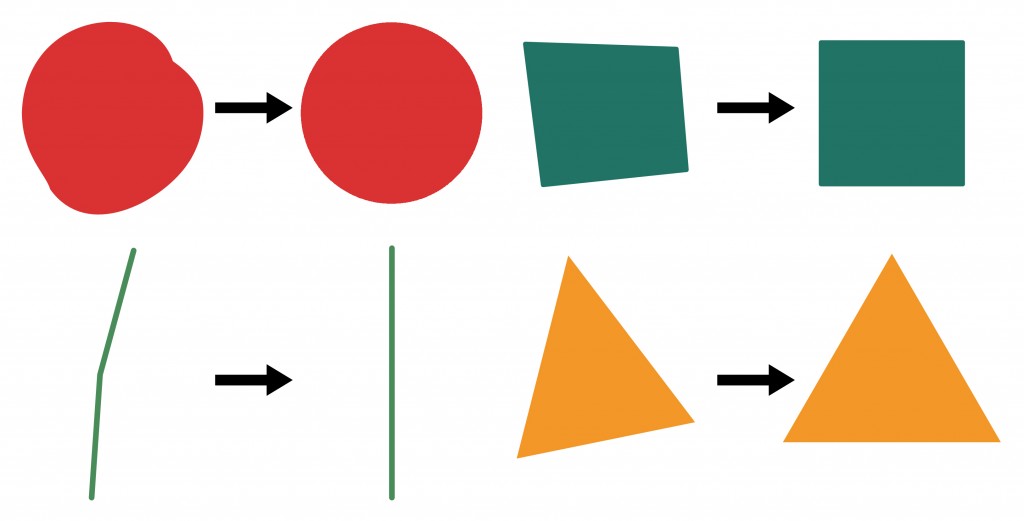

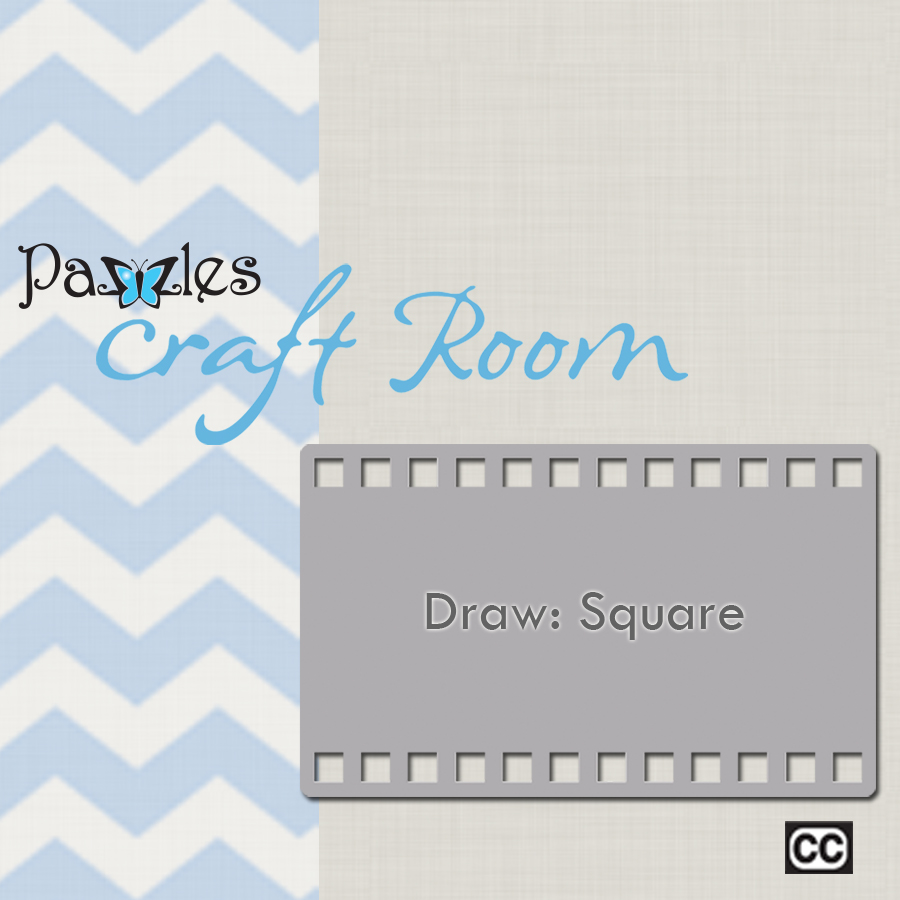

Kris, your toolbar is not showing up on the left side of the video…
oops, *Chris* sorry about that.
I can’t believe how much there still is for me to learn about my pazzles….thanks Chris
Sorry about that! The video gremlins have struck again. 😉
This was a very helpful video. Thank you so much and wished I had of known this bit of info sooner. Thanks for sharing.
Julia,
I think I have your problem figured out.
1. Make sure your Quicktime is updated
2. Make sure your zoom in Explorer or whatever browser you use is at 100% (I had the same problem and mine was set to 90%.)
Hope this helps!
Thanks, Chris, for another great video. I really enjoy the videos because I generally always learn something new and if not, I get a wonderful refresher course. I can honestly say that the videos and KLO’s classes have helped me learn the software to the point that I am no longer intimidated by the it. Quite the opposite in fact. Now I am just eager to learn even more of what this wonderful machine will do so keep those videos and classes coming!
I agree, September, I am amazed how I continue to learn new things. Thank you Christine for that short but informative video. See you soon!
Great video! Learned something new today. Thanks
Thanks Chris. Set at 90%. That’s what it was!
Is the video link removed or broken? It will not play and I’ve updated my Quicktime player. Please help 🙁
Jessye, Some browsers are more problematic than others. If you are using Explorer, try using Chrome instead. If that doesn’t help, please call in to Pazzles tech support and ask for David. He can usually discover the problem.
~ Chris
Love that orthangnol tool! I probably spelled it wrong though….LOL.