
I’ve been papercrafting for years and years, but have mostly stuck to cards and layouts. Since starting to work at Pazzles and seeing all of the fabulous dimensionals Chris and Tatum create, I’ve been inspired to jump on the bandwagon and make a few things for my home. Last month I made a Valentine’s Day Banner to hang on my fireplace. After the holiday I took it down and that empty space has been waiting for a new seasonal decoration. Tonight my mantel will be adorned with this new Spring Pinwheel Banner!

I created a focal sentiment panel by using a file from the Craft Room Library, Spring Title and then adding words around it to create a fun saying. This is easily achieved using any font you desire, however as a bonus I have included the sentiment panel cutting file below. The pinwheels were made with the Pinwheel file from the Craft Room Library.
If you want to really appreciate your Inspiration Creative Cutter, make a pinwheel by measuring and hand-cutting it with scissors, then make a fancy scalloped pinwheel by pressing ‘Cut’ in your software. No comparison, one is a pain and one is easy as pie! 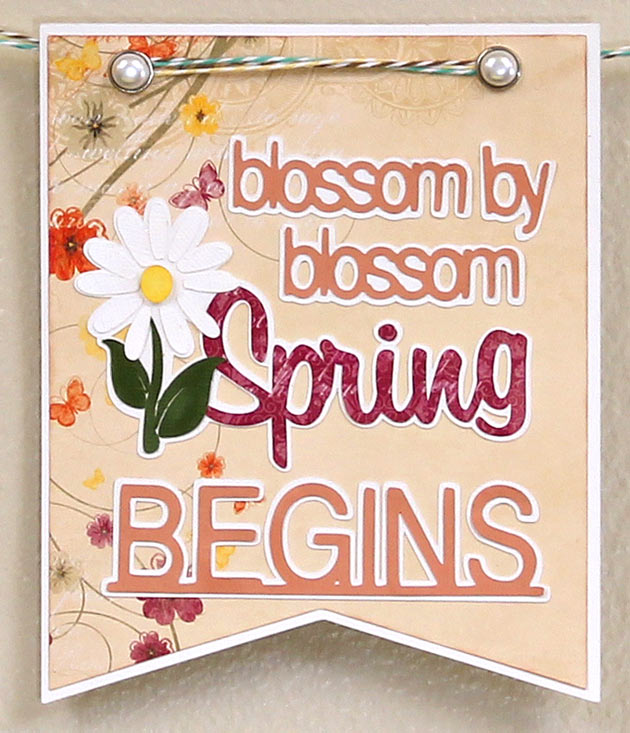
~Michelle
Supplies:
- WorldWin Treasures Cardstock
- WorldWin ColorMates Cardstock
- BoBunny (Ambrosia Collection)
- American Crafts Pearl Elements Brads
- Ranger Distress Ink
- The Twinery Twine (Cappuccino, Buttercream, Caribbean)
- Glue Dots
A Craft Room Membership is required to access additional content. Please Join Now or Login!





This is neat. Why can’t we save the words and pictures of this to our computor. I can print but I don’t want to print I want to save for a future time.This is part of our membership I would think we would be allowed to save. Wanda
Wanda,
Just to make sure I understand… Do you mean to save this web page? Like it was a file, and not a page inside your browser?
Saving the web page like it’s a document is not really a feature of your browser. Since this page is online, you can come back to it whenever you want, without needing to save it. You could bookmark it, and that would save it for a later time.
But, if you do want to save it as a file to your computer so you can read it offline, there’s a pretty easy trick! When you go to ‘Print’, where it has the name/model of your printer, change it from the printer’s name to be “Save as PDF”.
If you do not have “Save as PDF”, then you will need to get a free PDF printer. Two that have worked for me are Bullzip PDF Printer, and CutePDF Printer. Hope that helps!
~Amanda~
Thanks Amanda. I guess I need to get a PDF printer. will check the two to mentions. thanks Again. Wanda
Wanda, are you talking about saving the “blossom by blossom, spring begins?” because it won’t copy/paste? If that is the case, you can always use your snipping tool. Go to START on your computer, and click on ALL PROGRAMS. Then scroll until you see ACCESSORIES and open that. Look for the scissors that says snipping tool and click on it. I keep mine handy on my tool bar at the bottom of my screen…you can drag it there. When you need it…click on it to open it. Click on the options and click on the color white to make your outline image better. Then use the cross cursor to outline what you want to copy…click on copy and then paste it where you want to open it. I usually copy onto my workspace so that when I open my file, it is right there. HTHs
Oh…BTW Amanda…this is cute. I got caught up in helping Wanda and forgot to comment. I would never have thought of putting pinwheels on a banner. Great idea!
Wanda-
There is a simple way to save the article and photos as a word document rather than a PDF. Simply use your mouse to highlight the text and photos. Once it is highlighted, right click with your mouse and choose copy. Open a blank Word document and choose paste. The copied article will now be on a word document that you can save. Hope that helps and enjoy making it!
Thank you for info. Will try it all. wanda
I’m have a senior moment, and I can’t seem to fit this together for some reason, any help would be great. You can e-mail me at:
bonnievisser@yahoo.com
Thanks a bunch