I have always wanted to create a layout that used the Pen Tool as the background and journaling. With the new Pen Tool, I knew that now was the time to do that. When I saw these cross country photos, I knew immediately that I wanted to create the feel of running the path around the photos, creating a feel of cross country running. It would be fun to use this for many different types of projects, including remodels, learning to walk or any number of things that are a journey of one kind or another. I love the feel of the lines moving you through the layout.
Here are the steps I used to create this layout from scratch:
1. Crop all photos and measure the size. Hint: I used sticky notes to mark the photos with the size to help with easier placement later.
2. Create squares/rectangles in software to match the size of each photo. Hint: I used these as place holders so I would know where to place my lines.
3. Create your title, then put the ‘photos’ in proper places.
4. Using the Create Segment tool, I drew lines around the photos and page, adding words as I went to create the cross country ‘trail’.
5. Put entire paper in machine and draw your ‘trail’ and journaling.
6. Cut out your title and glue photos to page.
If you are going to use the file that is provided, I have left the photo sizes on the page. The journaling font is Engineer and has not been converted to text in the WPC format , so you can customize the words to fit your layout.
Have fun using the Pen Tool and creating your own backgrounds and paper. I look forward to seeing your creations in the Albums.
~Klo
Supplies:
- Core’dinations Cardstock
- Scrapbookers Painted Page
- Uni.ball Signo Pens (Gold, White)
- Inspiration Pen Tool
A Craft Room Membership is required to access additional content. Please Join Now or Login!

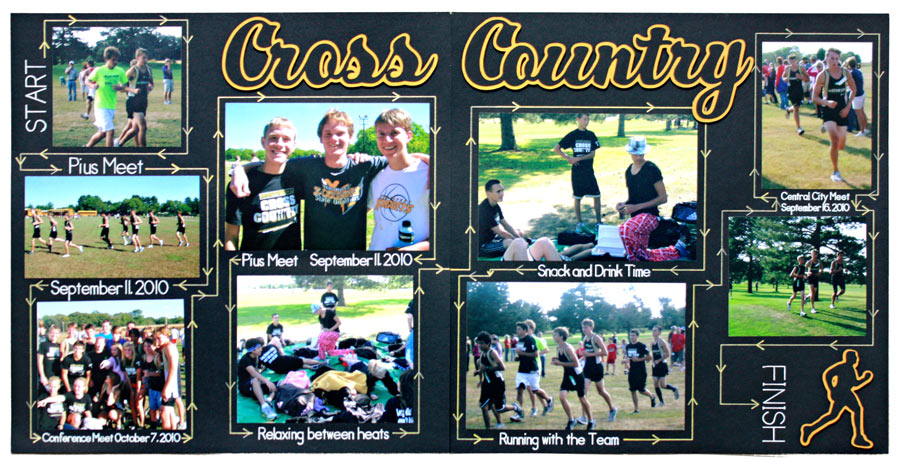


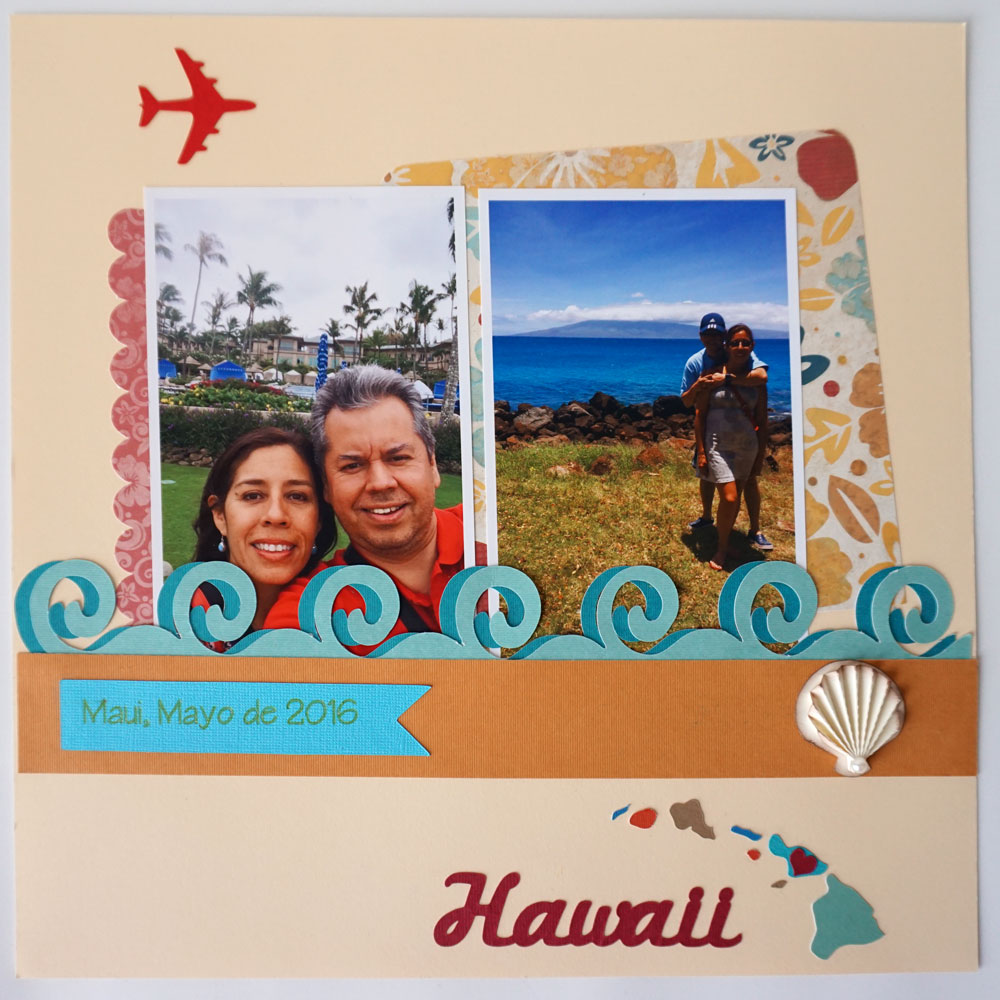
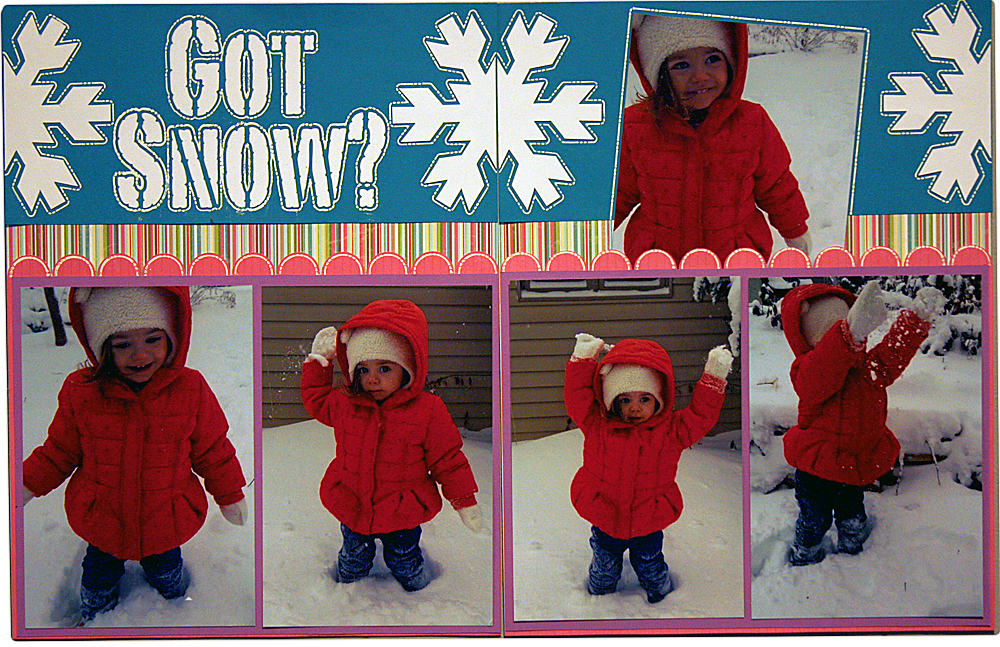
So waiting for my pen tool!!!!!
Thanks for the layout have a great day
why – oh why – did I NOT take more photos of my son at his Cross Country meets??,,,,
I love the arrows pointing the way!!