From time to time, I have to go through my files and do some housecleaning. My day to day creative efforts at Pazzles tend to get scattered in different places especially when I am busy. Often, I find a file I started or sometimes even finished but never was used. Such is the case with today’s Just Chatting file.
I had created this file to show off layering and in the process I played with turning one of the layers into a piercing line. I really do love using piercing as a subtle accent. It becomes an unexpected textural surprise on the card.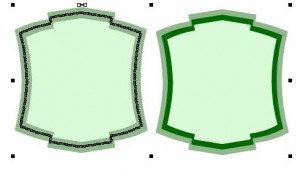
Adding a simple piercing line to an existing project is easy. For instance, my card had three base tile layers.
I simply selected the center layer line and converted it to piercing. I could have done the same thing for the banner label as well. The piercing gives the illusion of another layer.
I generally leave my piercing for these types of accents at the same setting of 0.1. You may prefer larger spacing between the holes so I suggest you play around to see what settings you like. 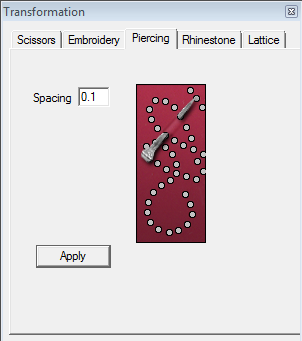
If you want to know more about the Inspiration Piercing Tool, you can click on the links below to watch the video that will take you through the entire process. I also include a link to a different piercing project.
Enjoy!
~ Christine
A Craft Room Membership is required to access additional content. Please Join Now or Login!



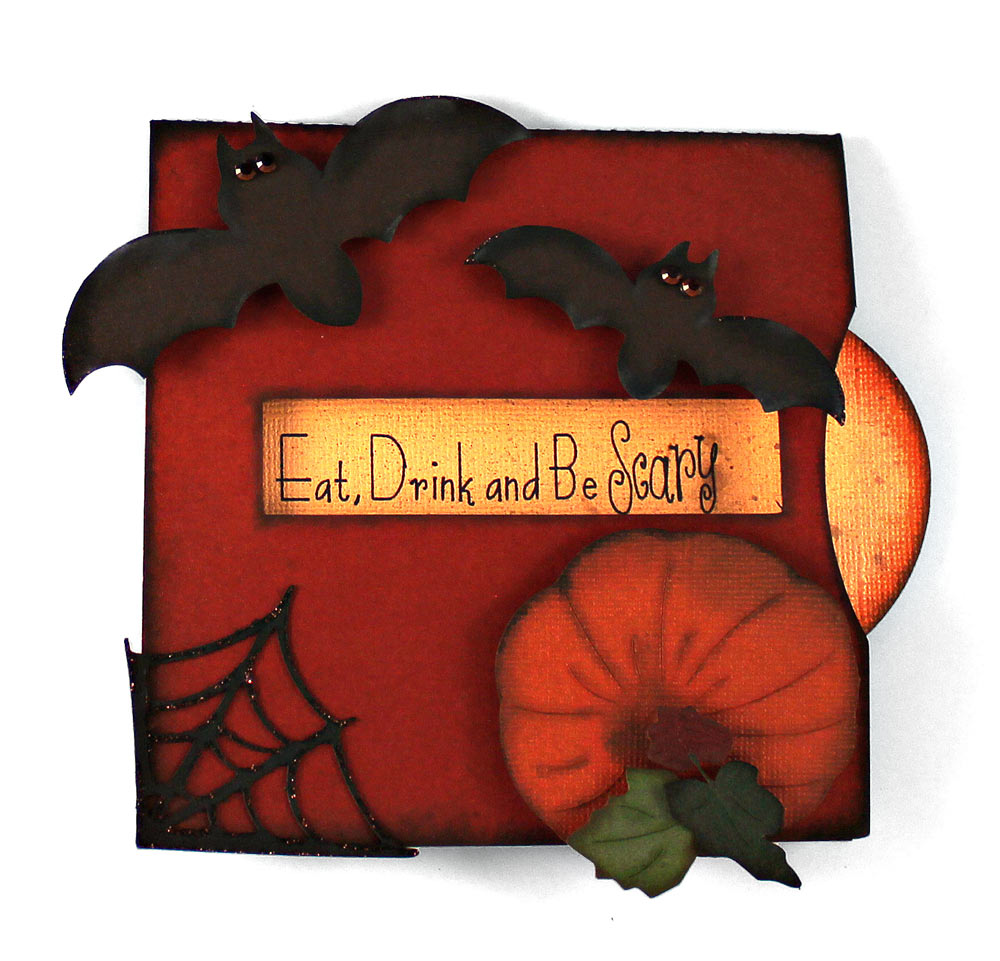
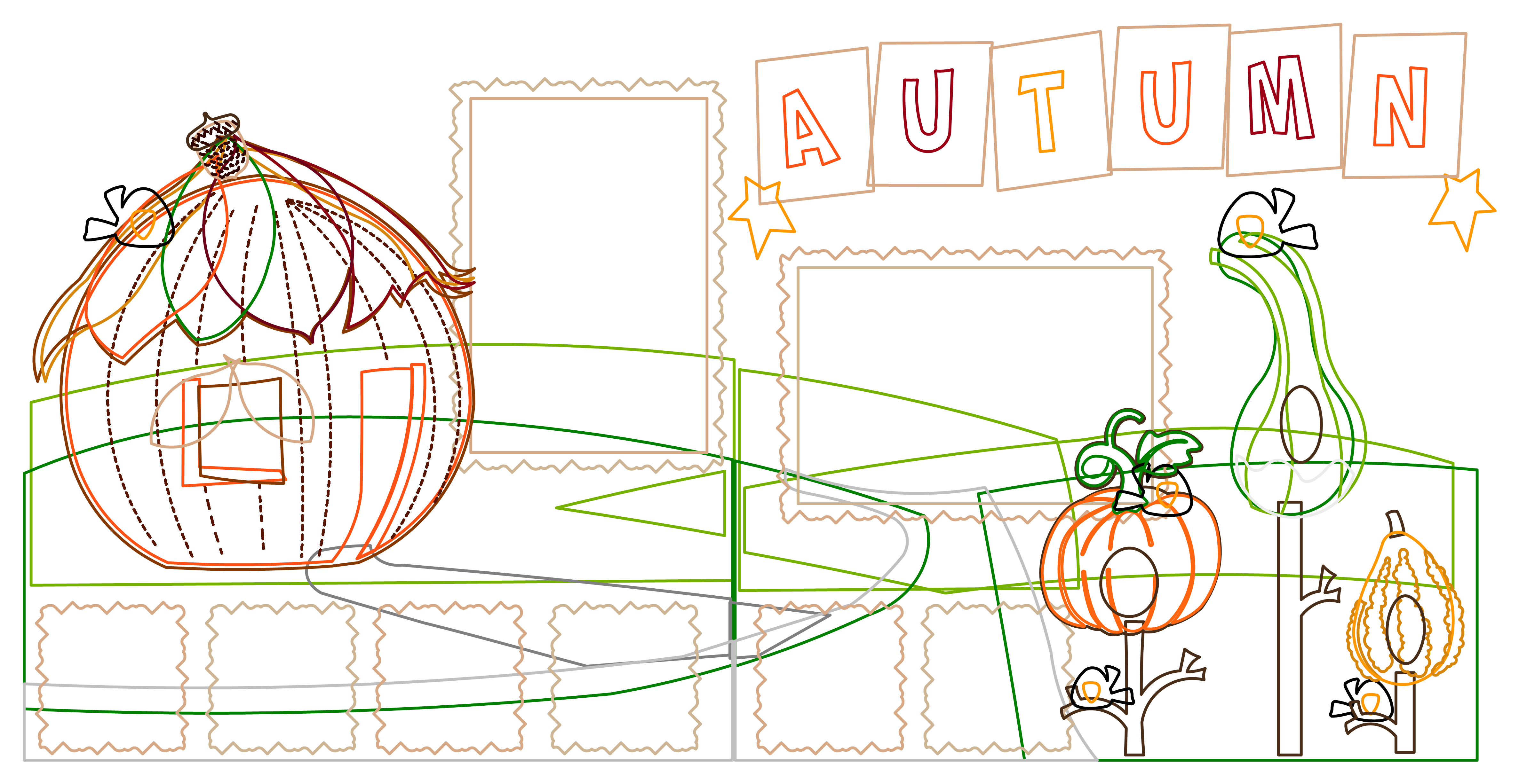

Very lovely card. Great way to use piercing tool.
Love this idea, must try this technique. Thanks for sharing.
Thanks for the idea, it looks great. Will try it on my next card, I haven’t used the piercing tool yet. Once again a BIG thankyou.
Thank you for the great reminder Christine! I will definitely have to revisit this technique! Thank you as well for the great files!