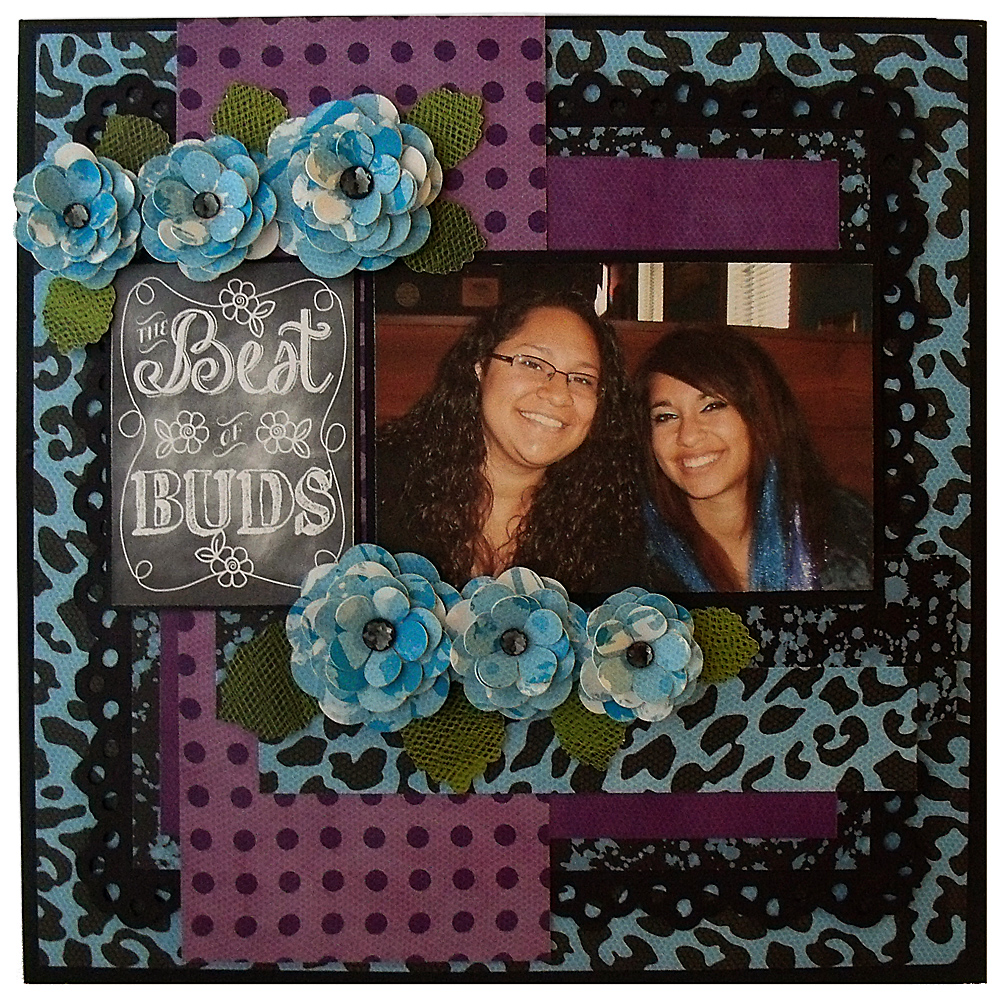
Hello crafty friends,
Melin here and today and I am sharing a super quick and easy layout. I chose the DCWV Neon Chic paper stack for all the patterned papers. The only other paper used is some black cardstock.
I started by using my software to “layout” my page. This alone is a huge time saver. You can determine what sizes you need your elements to be before you make a single cut. I will even import my picture into the page so that I know exactly what size I want to print the image out once I am done designing. The additional benefit to doing this is, you can “save” this layout in your library and you can “reuse” this base layout again and again!
Because the paper is very busy and energetic, I needed to keep the layout really, simple. I layered several mats of the different paper in the stack. I cut the Doilie Frame file from the Craft Room in plain black cardstock. I used some foam tape to give that layer just a little lift.
Then I used the Creamy Flower file and cut several flowers in different sizes from another piece of paper from that same stack. I cut the leaves from that same file in the green and black patterned paper. I simply layered the flowers and turned the petals slightly up to give them a bit of dimension. I added a Doodlebug beetle black rhinestone gem to the center of each flower. I used some more foam tape to give the flowers a bit more lift. I adhered the flowers, leaves and photo to the layout.
Lastly, I created the best buds chalk art title in my Pazzles software. I simply printed it right out from the software, matted it onto some black cardstock, and that’s it! I was all done. No inking, stitching or other embellishing necessary.
I encourage you to try your hand at “designing” your complete project in your software. There are so many benefits to doing it this way. Namely as a time and material saver.
~Melin
Doodlebug Beetle Black Rhinestone Gems
Foam Adhesive

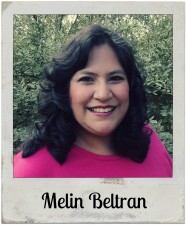
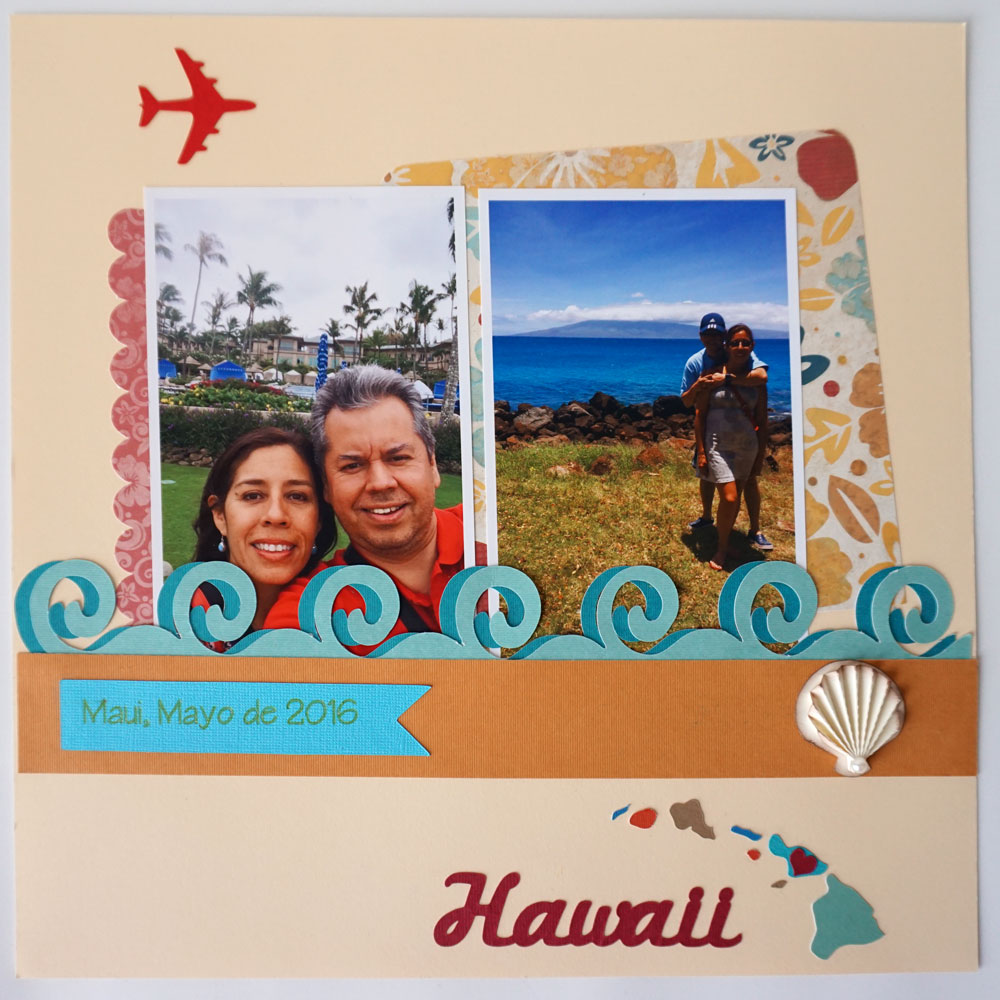
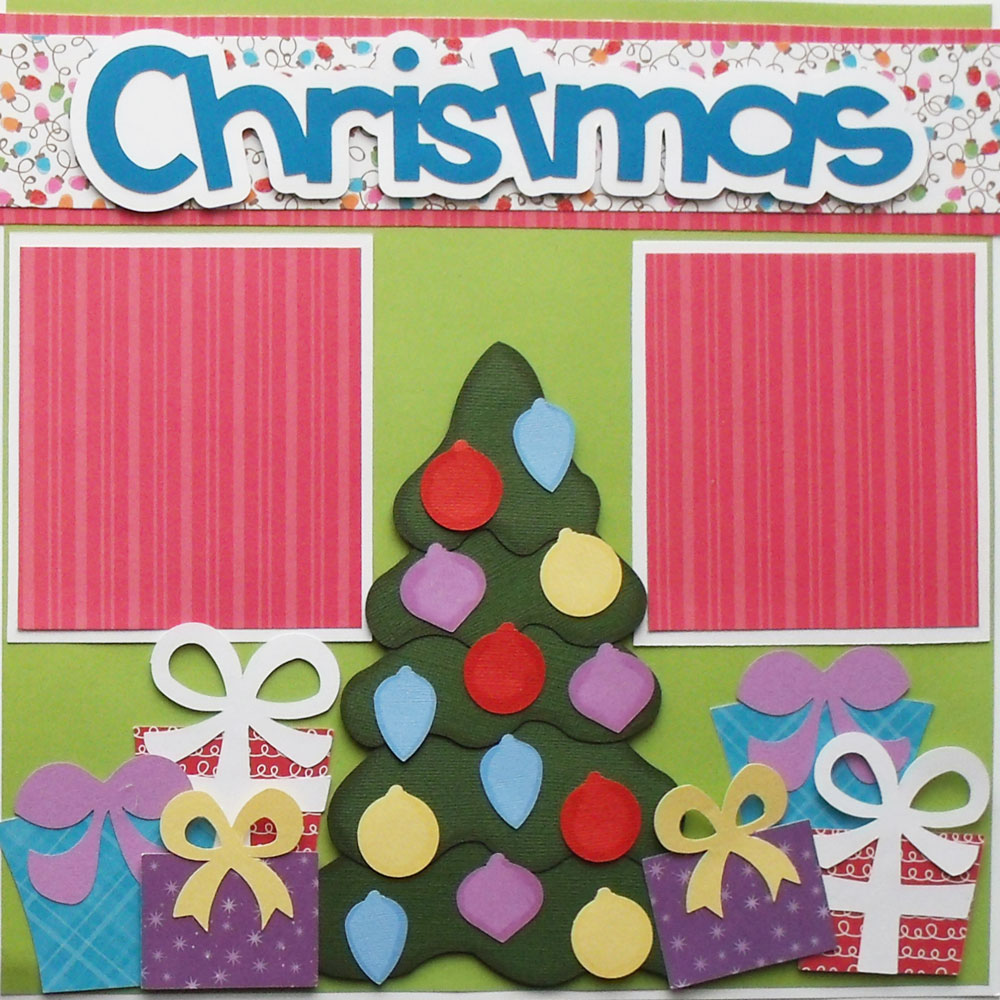


I really love this scrapbook page Melin. You have done such a great job using dark colors in a perfect way–the contrast is awesome. This is super cute!!
I must take on this challenge, Melin! So much of my time is wasted (and paper) trying to find the right layout for the photos!
Such a lovely layout Melin!! The embellishments are just perfect!!!
Fabulous! The colors are perfect together! I love doing layouts in the Pazzles software! Very cool!
Thank you so much ladies 🙂
What font did you use for the Best Buds? It looks so “chalk-like” and I was wondering how you did that.