Over the past few months we’ve been collecting your feedback on our new InVue software. Behind the scenes we’ve been fixing bugs and taking notes on your requests for new features. The addition of new features will be an ongoing project, but today we are releasing a new update for the InVue software. To access the update you simply need to open your software and the update will apply automatically. Here are some of the changes you will notice:
Move By Action to Multiply: The Move By Button will now maintain the last value typed in. This makes it easier to use the move by feature to replicate the Multiply function. Select your object, set your distance in the Move By dialog box, select the clone button and click the “Clone” button to evenly space like objects a specific distance from each other. (Think of a row of identical dots all evenly spaced.)
Larger Work Space Option: Many of you have asked for the option to set your work area to a larger size as you are designing files. This is helpful if you are working on a specific sized canvas and need to be able to design in proportion to that larger canvas size. You will still be limited to mat size when actually cutting. You will need to adjust your page size to match your cutting mat before cutting so you can position your images for optimal cutting.
![]() Vertical/Horizontal Button: You will find this new button added to the point manipulate bar. This tool will vertically and horizontally align a corner to give you a true 90 degree angle in your design.
Vertical/Horizontal Button: You will find this new button added to the point manipulate bar. This tool will vertically and horizontally align a corner to give you a true 90 degree angle in your design.
Changes to the Color Blocks in the Color Palette: When you hover over a color block in the custom color palette you will see a black triangle appear. If you click on the black triangle you can manipulate your color.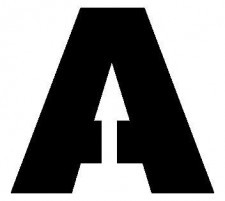
![]() Stencil Bridge Button: You will find this button under the erase tool actions. It allows you to create a stencil out of any font so that you do not loose the inside of your letters when cutting out a stencil.
Stencil Bridge Button: You will find this button under the erase tool actions. It allows you to create a stencil out of any font so that you do not loose the inside of your letters when cutting out a stencil.


These are great new additions–love it! I’m really missing the “justification” tool–any chance of that being added?
bzyptmom28-
Justification is already included in the software. With the selection tool selected you will see a sub tool bar across the top of the screen. There is an alignment option with several drop down options.
Great… thanks!
Great new additions! Much appreciation for everyone’s hard work put into InVue.
Thank you for the information about the update, too!
Can you please list all the things that come up in the Update box when you do the update, I read them but did not make a note of them – just nice to know.
Thanks Michelle! Hooray!
Thanks for all these new updates…. I am loving my new vue. Any change that the print and cut of larger than 8.5 x 11 will be added to future updates? I use the larger printer and having the print and cut feature for at least the 12×12 mat would be very helpful for bulk print and cut which I used very often