
The Selection Tool is easily the most used tool in the software. You click on it to select images, when making adjustments, alignments, welding and many other functions. This video shows you how to use the Selection Tool and introduces you to two secondary tool bars that are activated when this tool is selected.
Selection Tool
This video will teach you about the Selection tool and introduce you to the secondary tool bars that are activated when the Selection Tool is used.



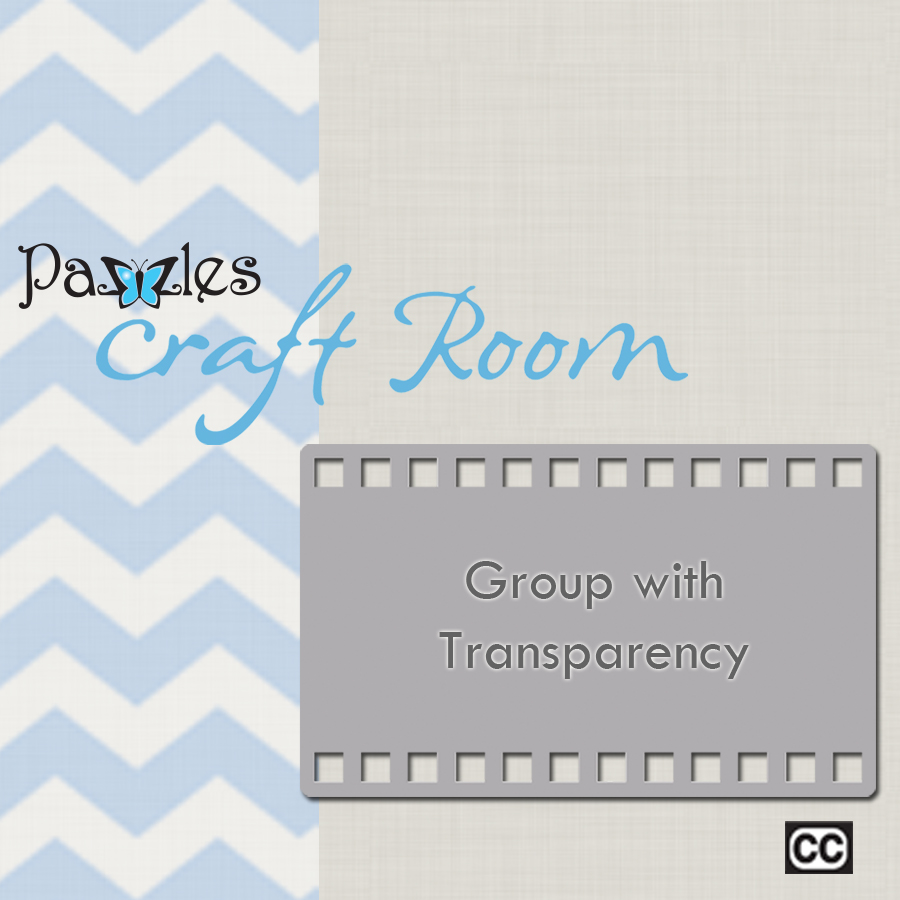
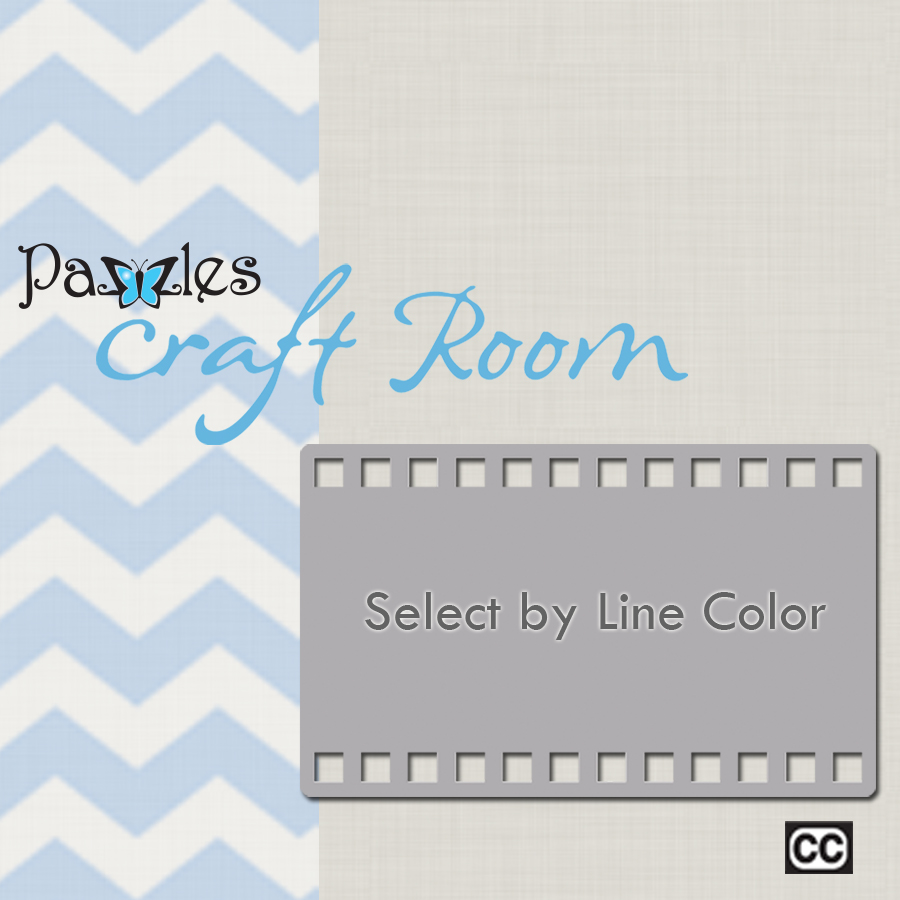
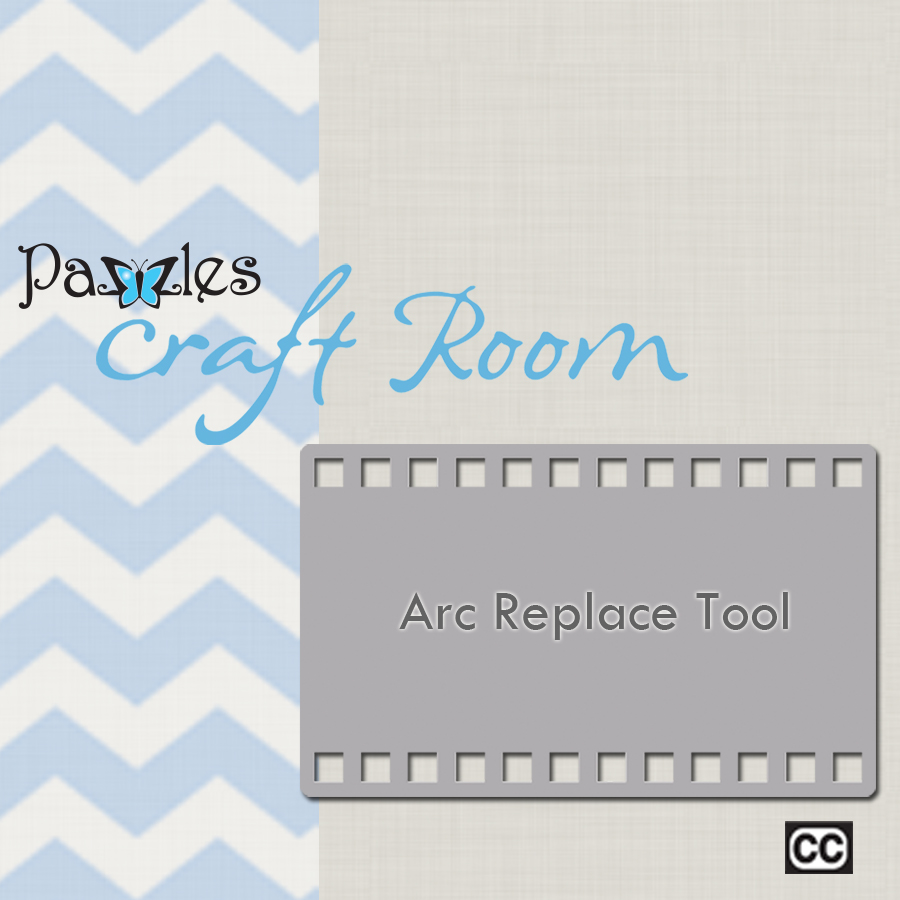
This is GREAT! thank you KLO 🙂