Here are a few extra tips that are not on the video. If you are having trouble printing to your printer, be sure and check your printer documentation or contact the manufacturer of your printer.
Although we don’t have a specific printer that we recommend, it is helpful to have a printer that feeds from the back instead of the front. This makes it so the heavier paper/cardstock doesn’t have to make a ‘loop’ or bend to come back through the printer.
Another tip is when printing on heavier paper/cardstock is to change the type of paper you are using. For instance, I have to select Presentation Matte Paper on my printer. This allows my printer to make adjustments for printing on the heavier paper/cardstock. So again, check your printer documentation or contact the manufacturer of your printer if you are having any issues.
Calibrating your Vue for Print and Cut
This video will take you through the steps of calibrating your Inspiration Vue in preparation for print and cuts.

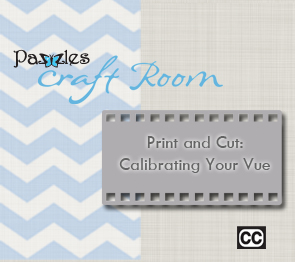

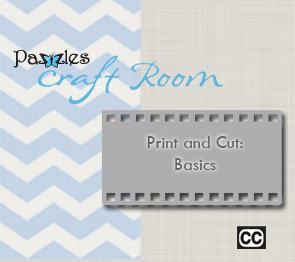
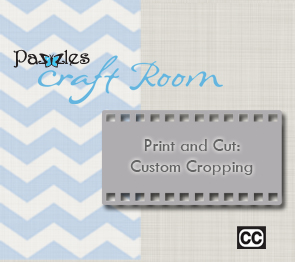
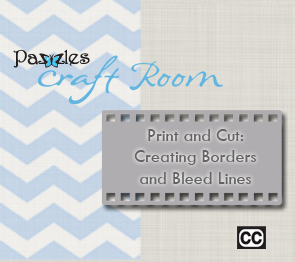
I don’t own the InVue, but am still trying to learn in the event that I upgrade in the future. I have a question though. I noticed in the video that when you worked on the right side of the page and showed it up close at the end of the video that your pen markings extended below the printed markings while at the bottom of the page, it seemed to be exactly on the line and did not extend beyond it. Does it not matter if this happens on the sides of the page? Just curious.
Great video Klo, it makes it so much easier to understand as I watch you take me through these steps. I think I will be referring to this video whenever I need to calibrate my machine. Thank you.
I am so glad you put this up by itself. I had such a hard time watching this when the software and machine first came out. But now I understand it and need to calibrate my machine again. Thanks Klo.
When I push the calibrate button it keeps sending my mat right through my machine and out the other side so what is wrong