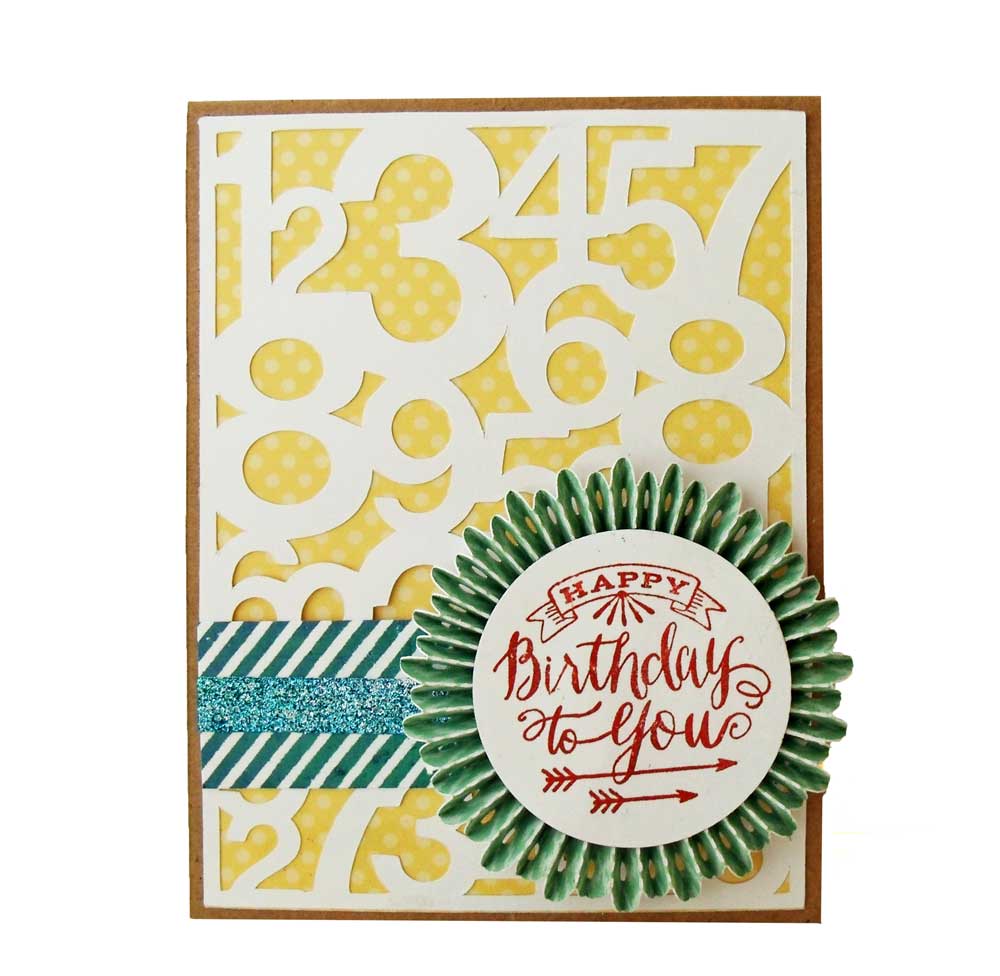
Hello crafty friends, Melinda here with you today sharing a super quick and easy birthday card. I started by using my Pazzles software to create this super fun number overlay. The software makes it a cinch to do. Once I had created it, I used the software to resize it to the correct size I would need. The finished card is a standard A2: 4.25″ x 5.5″ size, so I cut the panel to a 4″ x 5.25″ size. I cut some fun yellow with white polka dot paper for the background and then used one of the rosettes from the Nine Rosettes file to create the rosette. The patterned paper came from the DCWV Little Mister Stack. I then turned to my stamps to stamp the lined border and the happy birthday sentiment. Super quick and super easy.
I’ve included the file for the number overlay below. Download it for free in WPC, SVG and AI formats.
Click here for the Number Overlay cutting files in WPC
Click here for the Number Overlay cutting files in AI and SVG
~Melin
Supplies:
DCWV Patterned Paper (Little Mister Stack)
In The Background Diagonal Stamp
You Mean The World To Me Stamp Set
CTMH Turquoise Shin Han Marker

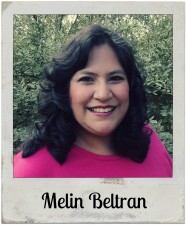




This was one of those trick photos that you get every once in a while on Facebook….I had to stare at it for a while before I could see the actual “numbers.” When I first looked at the card, all I saw was a bunch of yellow polka dotted pieces of paper scattered randomly on the card. I wonder if anyone else had this experience.