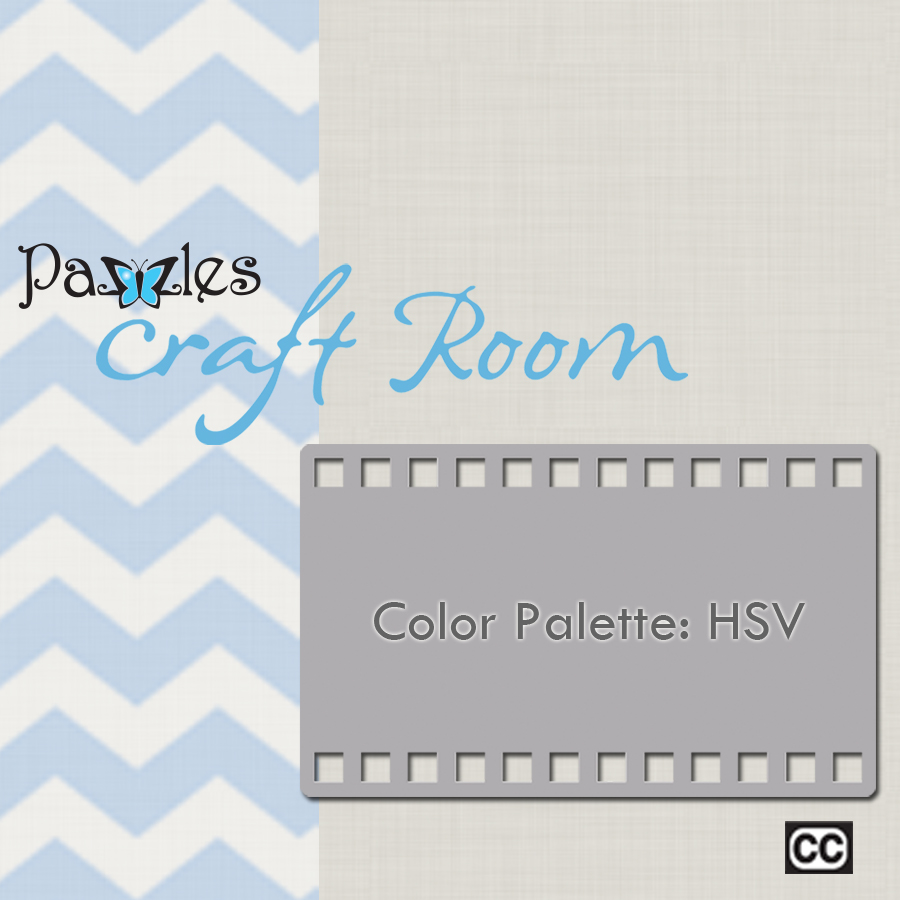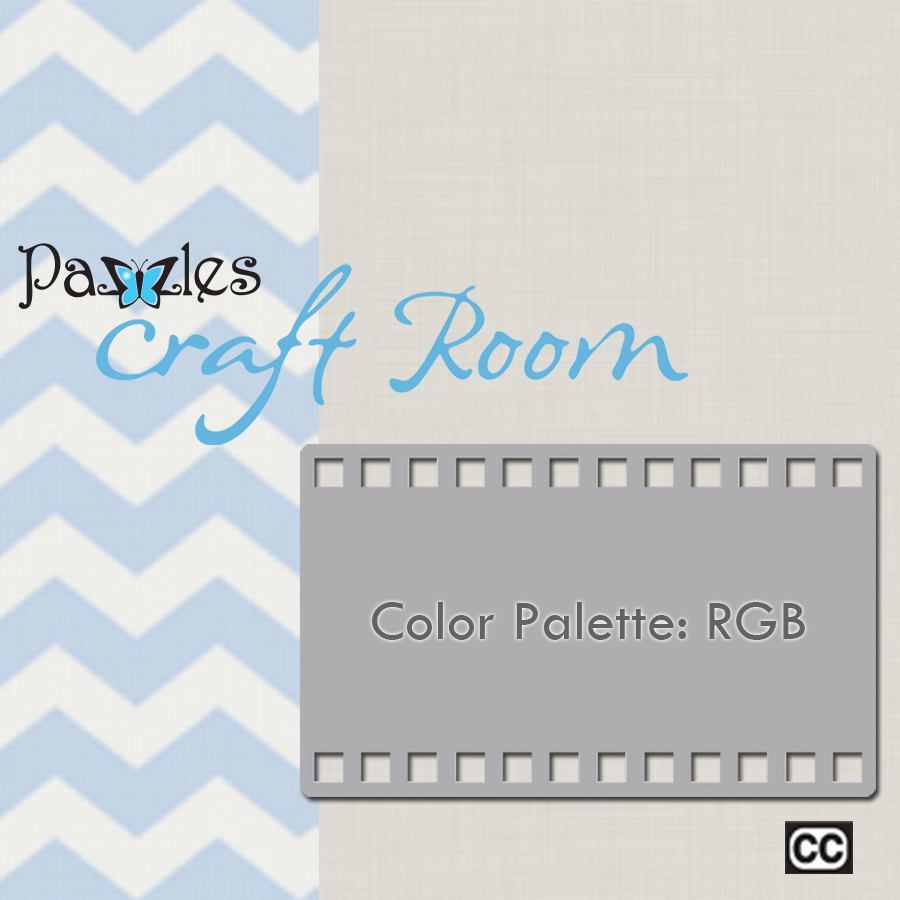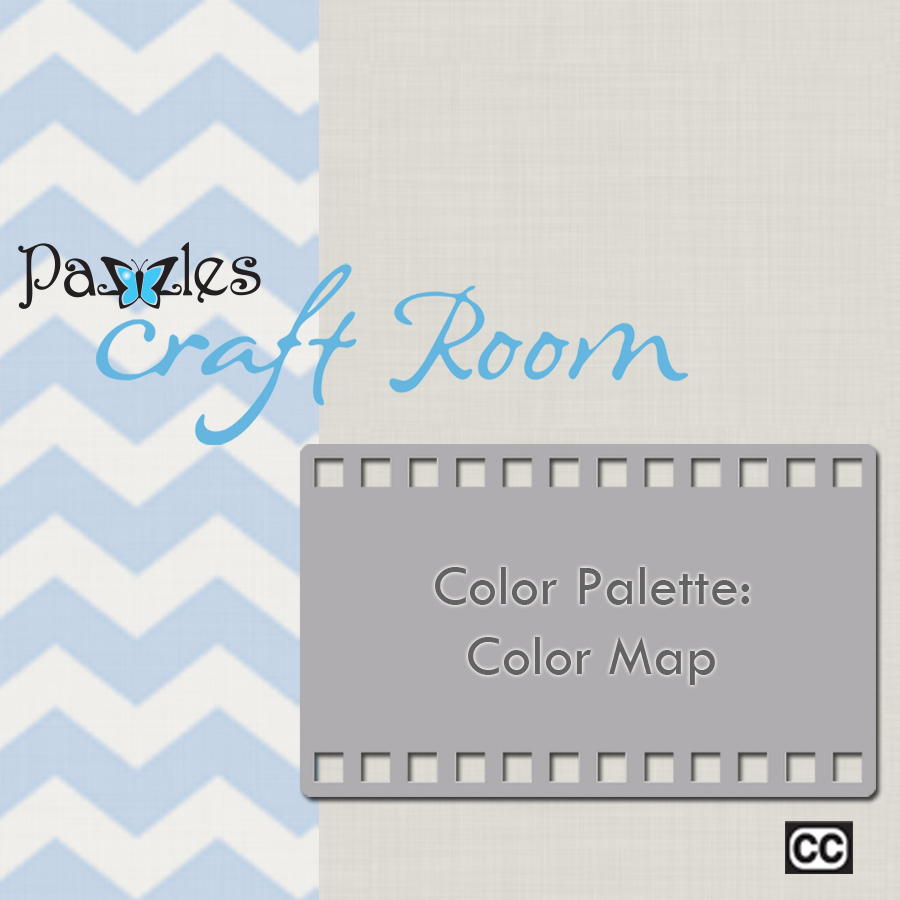In this week’s video we are going to continue learning about creating custom color palettes using the Pazzles InVue software by looking at the Transparency option. In this quick video, we shall discuss how to create your own transparent colors, creating custom color palettes, setting unique fill and line colors, and more. If you would like to learn how to create a custom palette or just need to change a fill or line color to a specific color, take a few minutes to learn more about the Transparency option and add a unique splash of color to your design.
Color Palette: Transparency
This video will show you how to create transparency color options in your color palette. This will allow you to see through layers and to create multiple colored layers and more.