Creating a Lattice from a Template
This video will teach you to make a lattice design starting with any shape using lattice templates.
These templates are for creating a lattice.
Here are the instructions to put the Document Template file into your InVue software:
- Download the Document Template and save to your computer. (There are 5 of them named lattice1.pvgt, lattice2.pvgt, lattice3.pvgt, lattice4.pvgt, lattice5.pvgt)
- Open the location of the downloaded file. (unzip if necessary)
- Open a second window and go to Documents> Pazzles> Templates
- Create a folder and name it Lattice.
- Now go to the file folder where your downloaded file is and click and drag it into the Lattice folder or copy and paste it there.
You will now be able to use this template in your software. Be sure and watch for more templates each month as a part of your Pazzles Craft Room Membership.

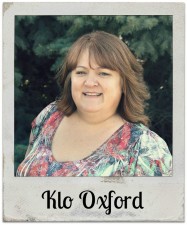




This is so awesome! Thank you so much and you really make this software so inspiring!