
With the InVue software, you can create a printed canvas suitable for framing. Instead of cutting and layering paper, you can create a fun design using existing files or creating your own.
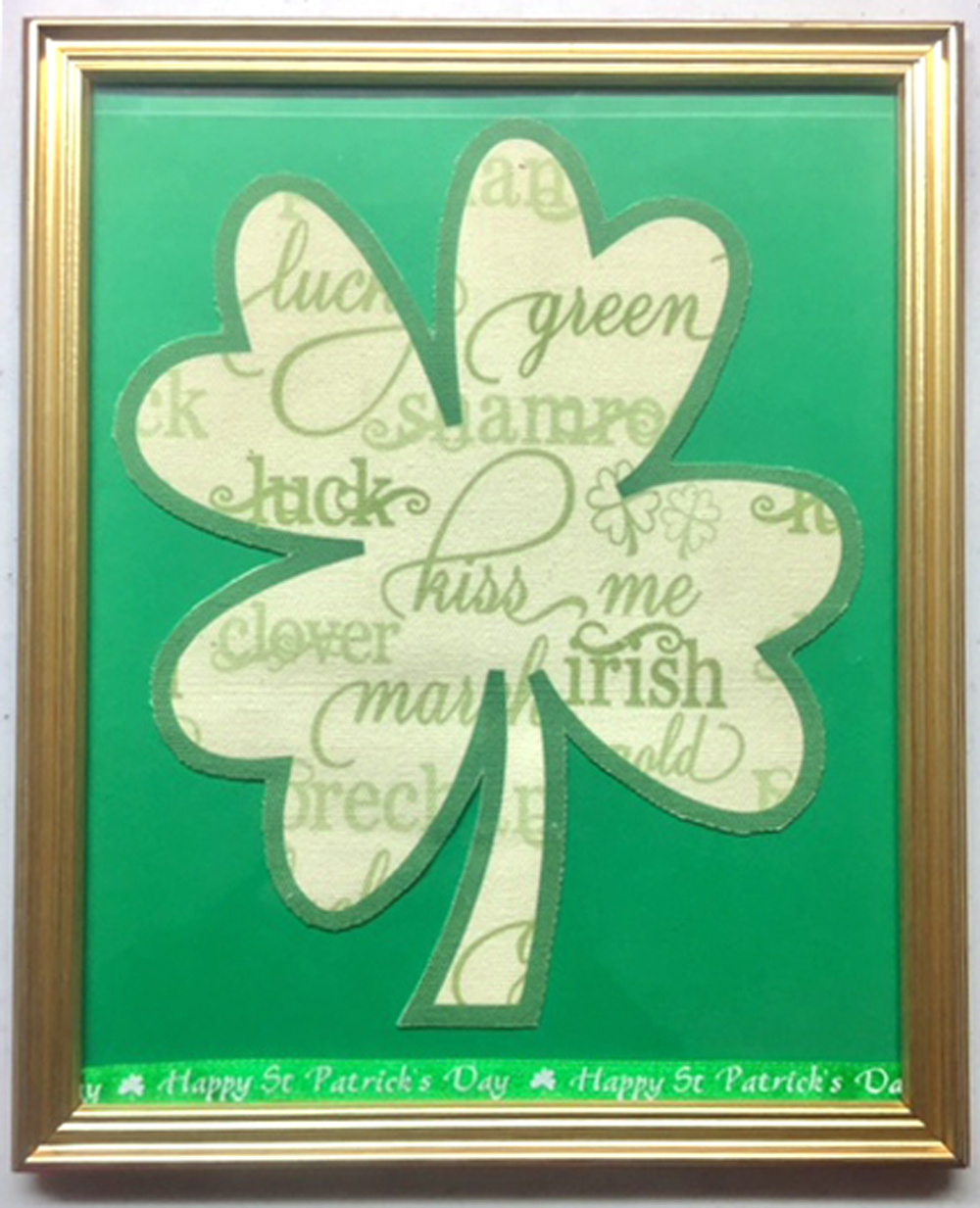
Directions:
- Within the InVue Software import the St. Patrick’s Day Word Set and the Cute Four Leaf Clover Cutting files.
- Highlight the four leaf clover and click on the red x to separate the file.
- Once the file is separated, select the darker green silhouette of the four leaf clover and move to the side.
- Click on the four leaf clover and remove the color fill.
- Next move it on top of the St. Patrick’s Day Word Set, click on object image crop then custom crop.
- Move the four leaf clover and you will have the word set as the center.
- Click on the outline, choose a larger outline to create a bleed so when the image is cut out you can have a border. Click on display registration mark and you are ready to print and cut. (Please note when cutting on canvas paper there is an adhesive backing that you may have to pull off and adhere to printer paper so that it doesn’t get stuck in your printer).
Supplies:
Printable Canvas
White printer paper
Gold Picture Frame
Become a Member!
By becoming a subscriber to Pazzles Craft Room you will have access to this project as well as hundreds of other projects, thousands of cutting files, and so much more!Get Pazzles Craft Room!
Join Now for only $19.95!





