
DIY Super Hero Bookmarks
This cute and fun project will thrill both young and old alike. Super Hero’s don’t have an age limit to those that love them!

Coloring or Print and Cut Options
If you love reading and coloring, then this is the perfect project for you.This is a simple all in one cutting file project. Just use your Pazzles pen tool to create your outlines, then cut the circles out. If time is tight or coloring isn’t your favorite, these also come with a print-and-cut option. I will include video tutorials on how to print-and-cut at the end of this blog. It is easy and quick!

The Perfect Project for the Kids
This is the perfect project to do right now with your kids, grandkids or students as they prepare to go back to school, whether it is homeschooling, remote learning or in classroom. It will give them something special for their books as they read and it will be wonderful coloring aka art project to keep them busy for a few hours. So get out your markers and create your own super hero.

Keep Them, Gift Them, or Use as Party Favors!
You can use these diy super hero bookmarks as a gift or keep them for yourself. They are the perfect and colorful bookmarks for you. You can use different markers to color the images I used M&G markers to fill all my Superheroes images.

Add a Stick enlarge for Puppet Shows, or Turn in to Stickers
If you want, you could even add a wooden craft stick to these and they would make wonderful party favors. They also make a great non-candy treat for Valentine’s day!
These could also be done on a larger scale and you could create fun ‘puppets’ for your kids to use and create their own super hero shows. Print out on sticker paper for some fabulous stickers too!



How to Print and Cut or Cut and Print
If you have an any computer based electronic cutter, you can print and cut -or- cut and print. What’s the difference you might ask? Print and cut requires your electronic cutter to have an “optical eye” which can see where the image is printed on your paper (because every printer prints just a little differently). If your electronic cutter has an optical eye, Print and Cut is the method for you! Here is a video tutorial showing you how to print and cut using the Pazzles InVue software with the Pazzles Inspiration Vue.
Print and Cut: Basics
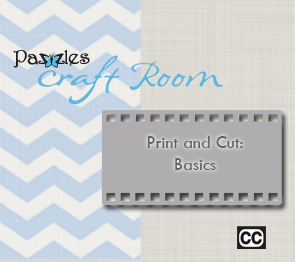

This video will take you through the basics of a basic Print and Cut. We have included the image that we used in the video.
If on the other hand your electronic cutter does not have an optical eye, fret not! There is an easy and fail-proof method to we call “Cut and Print” that works great! Here is a video tutorial showing you how to do Cut and Print using the Pazzles InVue software and Pazzles Inspiration machine. You will need a Craft Room membership in order to watch this video.
Cut and Print
This video will teach you how to use the Cut and Print method. This is a wonderful option to use if the Print and Cut method is not available to you.
Supplies:
Smooth White Card
Black Pen (one that will not bleed when you do the coloring)
M&G marker (You can use any markers to color)
Pazzles Pen Tool
Love these DIY Super Hero Bookmarks? Make sure to pin and share them!
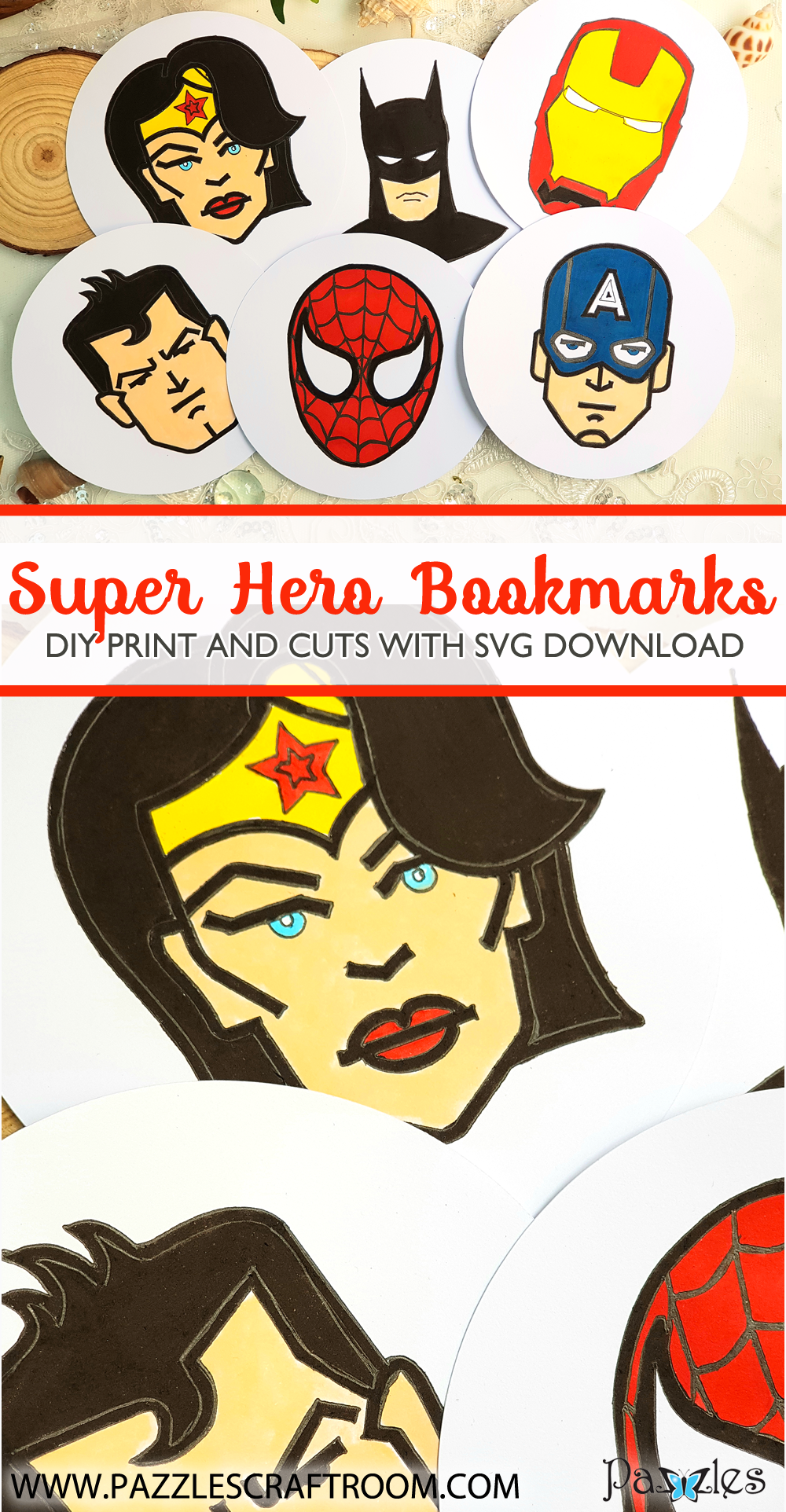
Become a Member!
By becoming a subscriber to Pazzles Craft Room you will have access to this project as well as hundreds of other projects, thousands of cutting files, and so much more!Get Pazzles Craft Room!
Join Now for only $19.95!





