
It’s obvious in the electronic world how quickly the latest and greatest goes to yesterdays has been and forgotten. It seems like cell phones and lap tops are outdated before you even get them out of the box. However, that still doesn’t stop the drive to want to purchase the newest products that are available. When it comes to technology we all like to take advantage of anything that can help simplify or enhance our daily lives, especially when it comes to our hobbies and the things we love doing the most.
My friends all have the new Inspiration Pro software. Is it necessary for me to purchase the upgrade to use my Inspiration?
Amber S. Jorgeson, WV
It’s not necessary to purchase the Inspiration Studio Pro 2010 software in order to use your Inspiration. There are a lot of features that make having this version convenient. Such as the ability to create and save while not requiring the cutter to be connected to your computer, and also being able to create Rhinestone images. However, unless you absolutely need these features, the Inspiration Studio software that comes with your Inspiration is more than capable to help you create amazing projects. I always recommend learning the software that comes with your Inspiration first and then when you find that there are additional projects you wish to create like Rhinestone designs, then consider upgrading at that time. Often times I’m asked why the Pro version isn’t included with the original purchase of the Inspiration. The reason for this is that the Pro version includes upgrades that some people aren’t really interested in using and thus we didn’t want to charge extra for the Inspiration package due to the software upgrade. So for those that wanted the extras included in the Pro version they were given the option to purchase it separately. I always like to remind those that are Craft Room members that the 15% discount you receive is good towards ancillary items, including the Inspiration Pro software. So if you find yourself in a position that you would like to purchase the newest version of software available for your Inspiration, you’ll be able to receive your Craft Room discount towards your software upgrade.

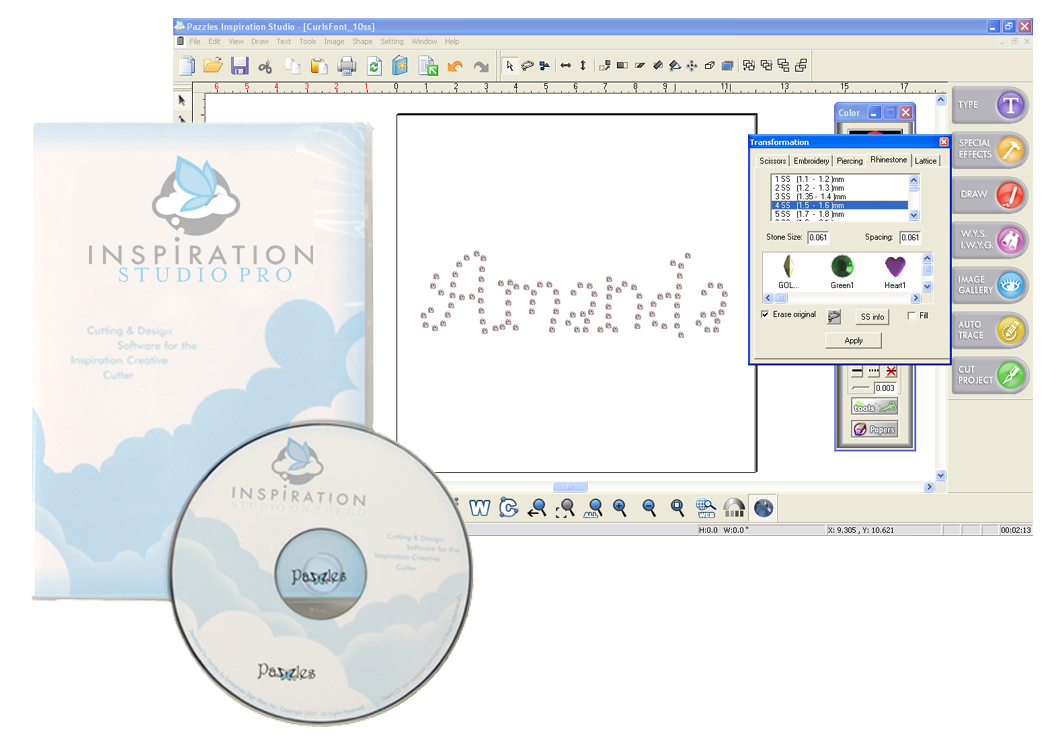

I have a neew Pazzles. upgrades are confusing because they are hard to find on http://www.pazzles.net. I’m not sure if upgrade 1.3.3 is the latest and when I did it, did it include all of the upgrades from before?
Kay Adkisson
Hi Kay! If you just got your machine you should run the updates. Every update you install includes everything any previous update had plus more so you’ll never lose anything by updating again. If it is easier for you, you can locate the updates from within your software by going to the “Help” drop down menu, selecting “Internet Pazzles Online” and then select “Software Updates”.