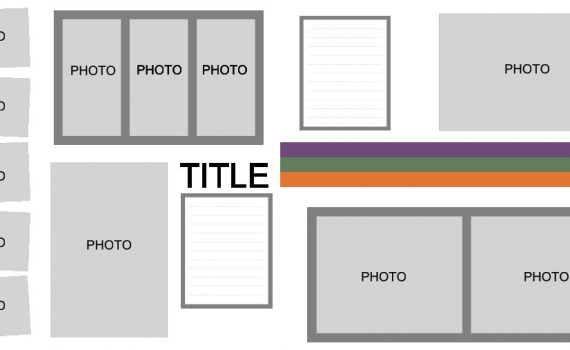
2 Page: 12-Photos Layout Template
This template is for a 2-page layout, giving you room for 8 photos, a title, journaling spots and plenty of space for embellishments.
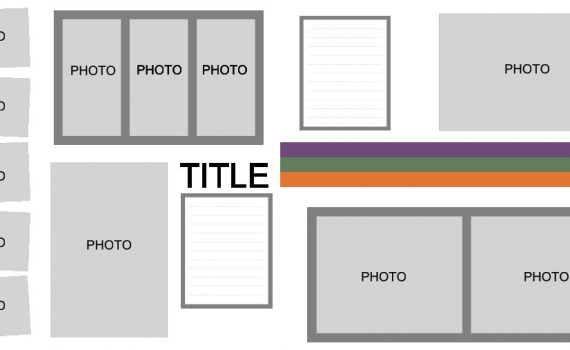
This template is for a 2-page layout, giving you room for 8 photos, a title, journaling spots and plenty of space for embellishments.
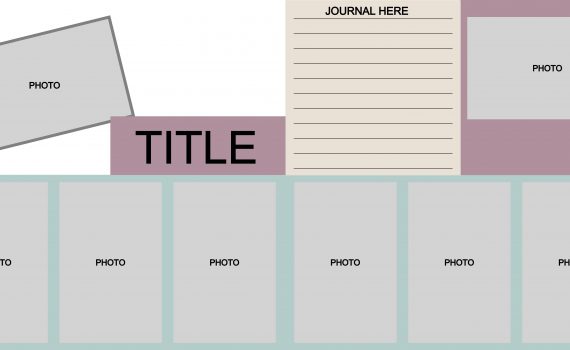
This template is for a 2-page layout, giving you room for 8 photos, a title, journaling spots and plenty of space for embellishments.
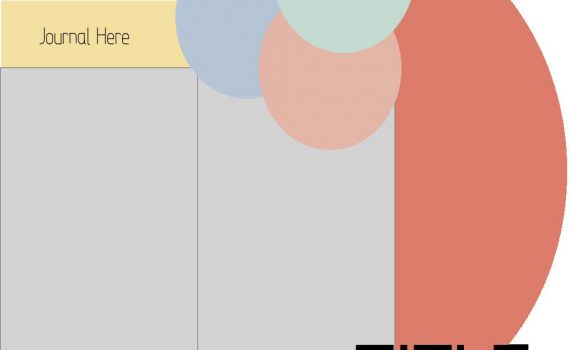
This template is for a 1-page layout, giving you room for 2 photos (2 - 4"x6"). This could easily be converted to use for a 2-page layout and 4 photos.
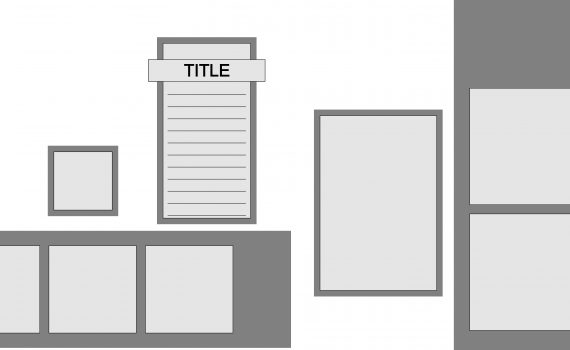
This template is for a 2-page layout, giving you room for 7 photos, a title, journaling spots and plenty of space for embellishments.
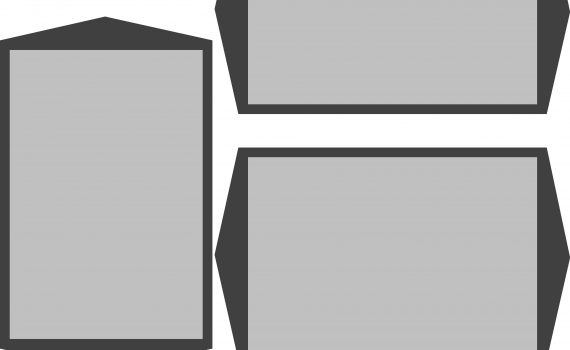
This template is for a 2-page layout, giving you room for 7 photos (7 - 6"x4"), a title, journaling spots and plenty of space for embellishments.
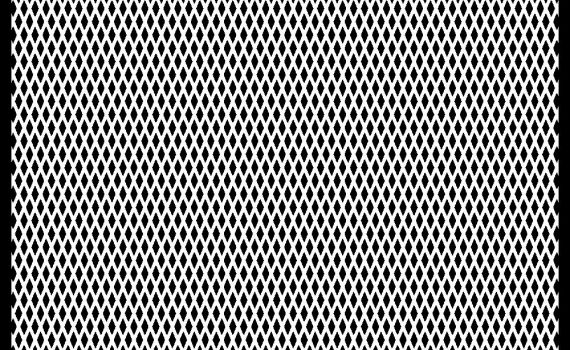
This template is for another lattice. If you missed the video on how to do this, be sure and go watch it and enjoy this fun technique.
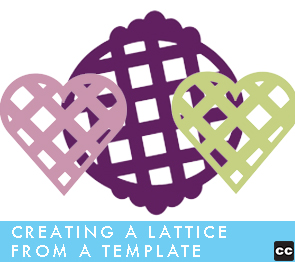
This video will teach you to make a lattice design starting with any shape using lattice templates.
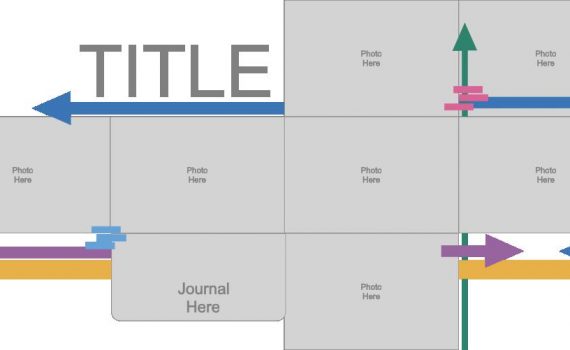
This template is for a 2-page layout, giving you room for 7 photos (7 - 6"x4"), a title, journaling spots and plenty of space for embellishments.
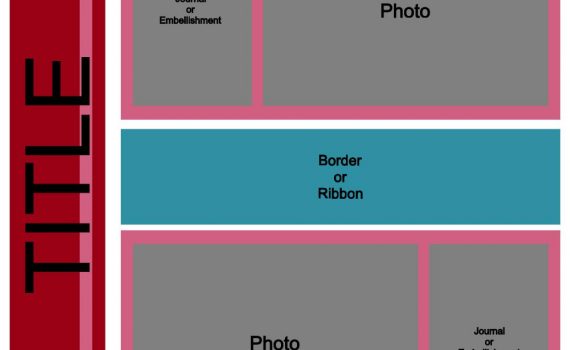
This template is for a 1-page layout, giving you room for 2 photos (2 - 4"x6"), a title, journaling spots and plenty of space for embellishments.
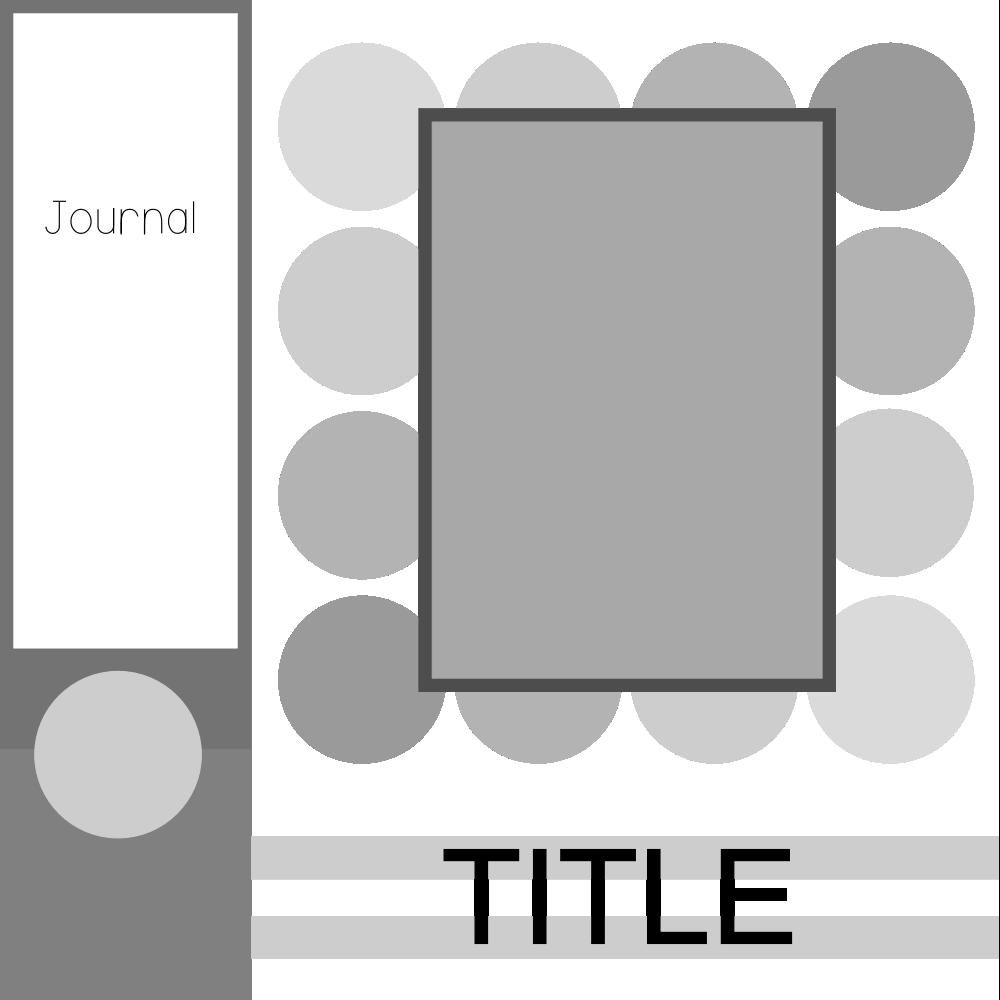
This month’s template is for a 1-page layout, giving you room for 1 special photo you really want […]

This month's template is for a 2-page layout, giving you room for 10- 4x6 photos. There is also a place to easily add a title. You could even use one less photo and add a journaling area or some extra embellishments.

This month's template is for a 1-page layout, giving you room for 2 photos (2 - 4"x4"). This could easily be converted to use for a 2-page layout and 4 photos. Here are the instructions to put the Document Template file into your InVue software: Download the Document Template and save to your computer. (It is named 2photos1.pvgt) Open the location of the downloaded file. Open a second window and go to Documents> Pazzles> Templates Go to Layouts folder created last month here.
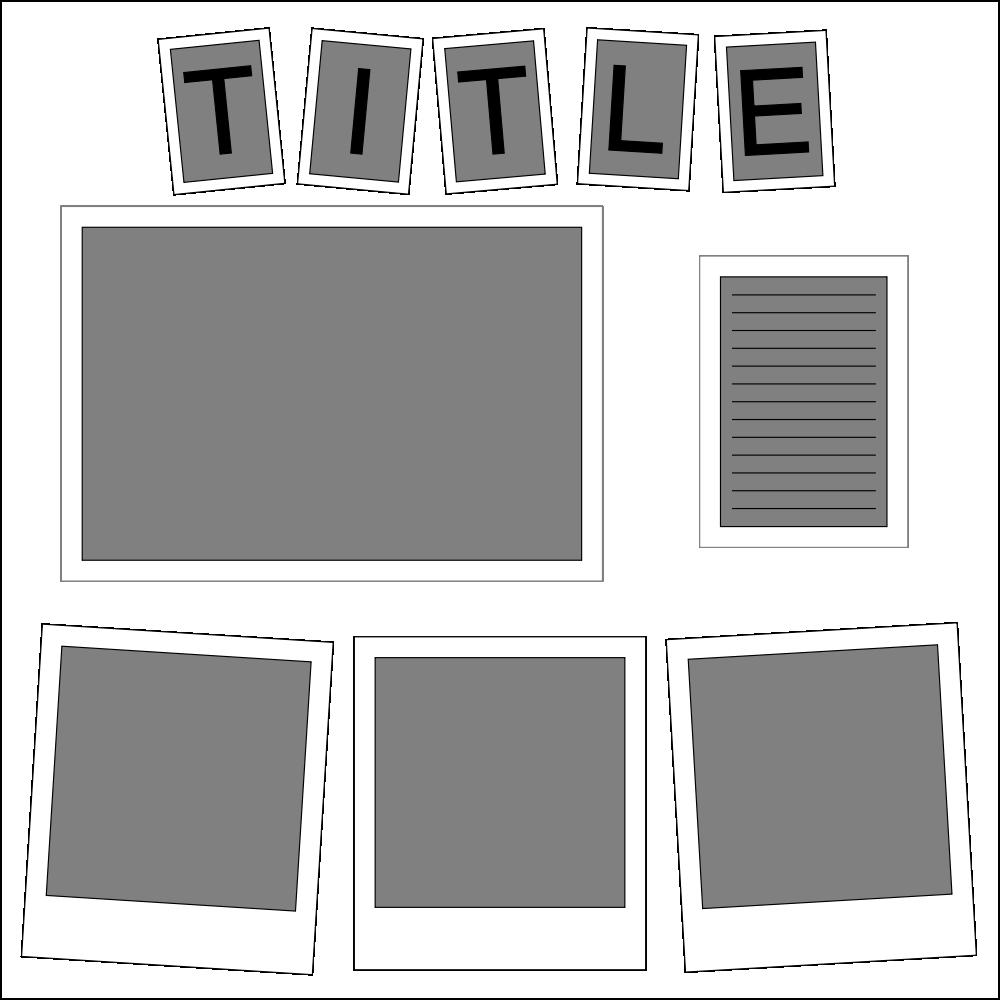
This month's template is for a 1-page layout, giving you room for 4 photos (1 - 4"x6" and 3 - 3"x3" and a journal spot). This could easily be converted for use as a 2-page layout and 8 photos. Here are the instructions to put the Document Template file into your InVue software:
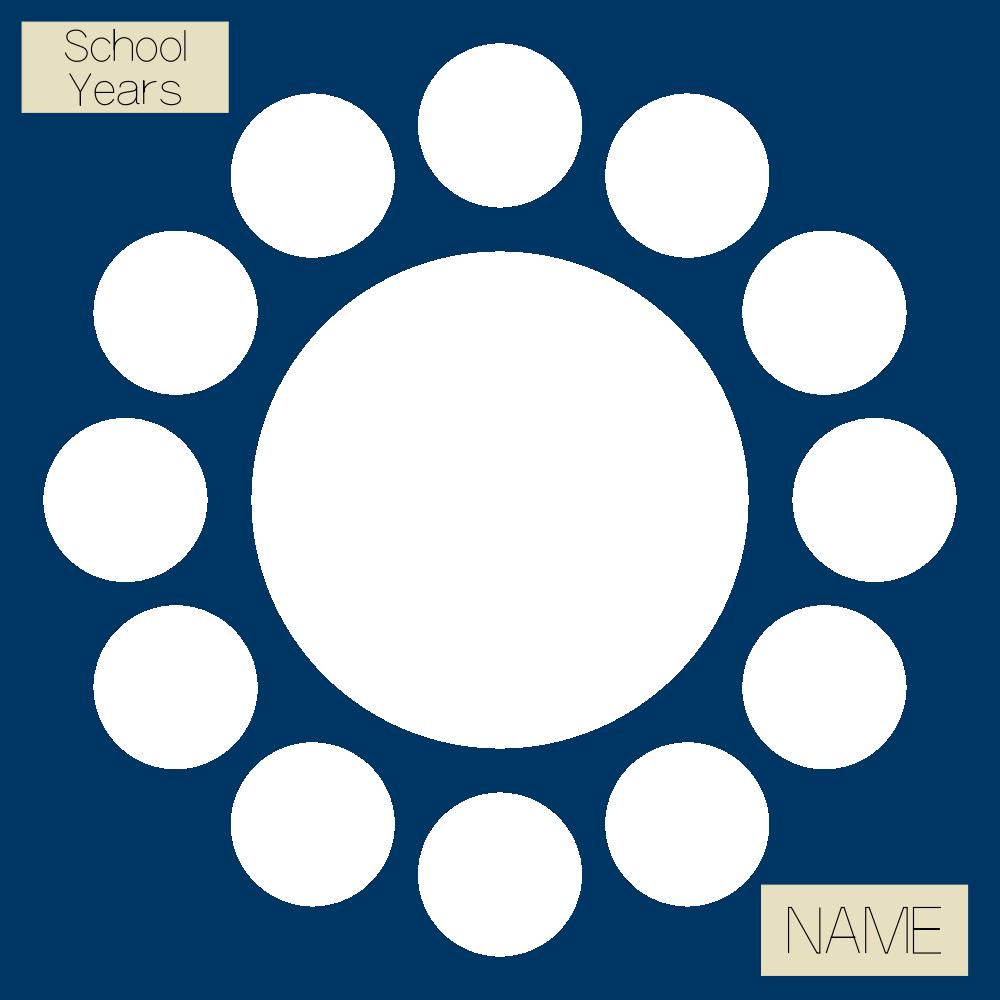
With school just around the corner, I realized it would be nice to have a template to be able to add school pictures too. You can do one photo per year, or do a layout for each school year. Here are the instructions to put the Document Template file into your InVue software:
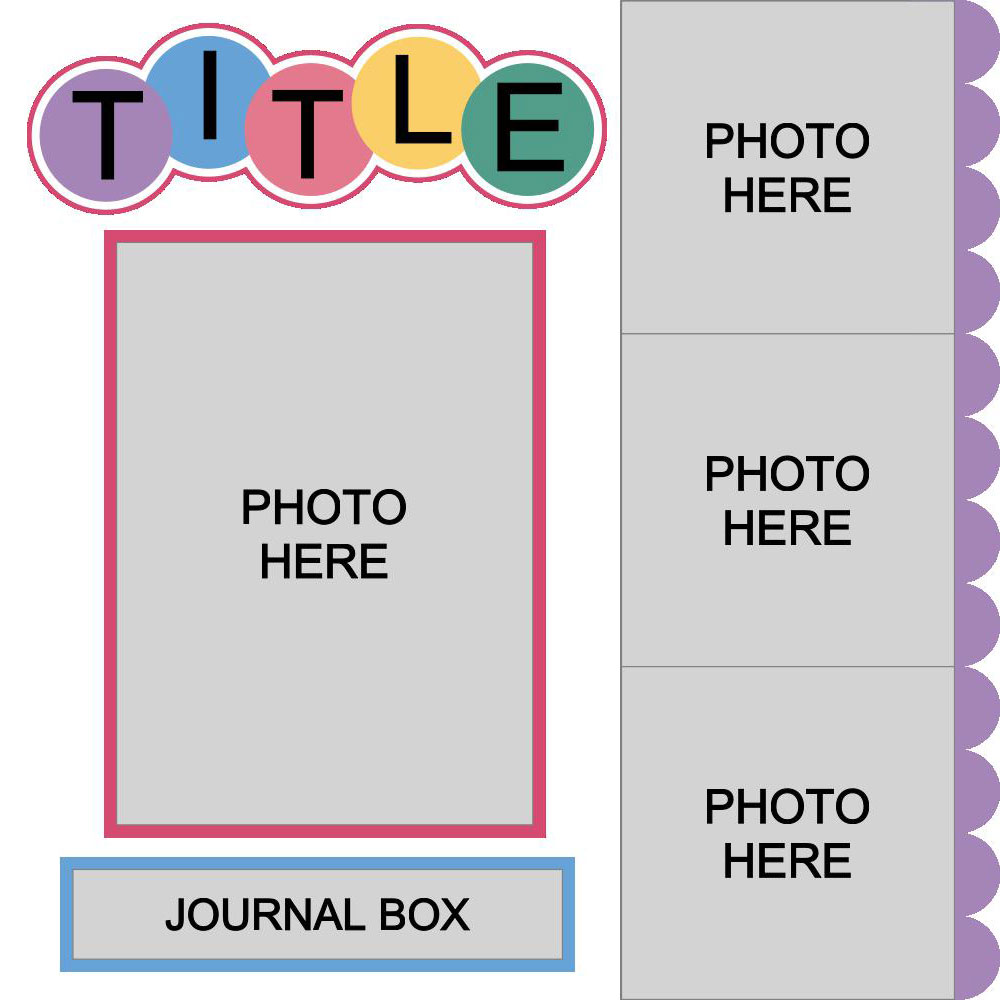
This month's template is for a 1-page layout, giving you room for 4 photos (1 - 5"x7" and 3 - 4"x4"). This could easily be converted to use for a 2-page layout and 8 photos. Here are the instructions to put the Document Template file into your InVue software:
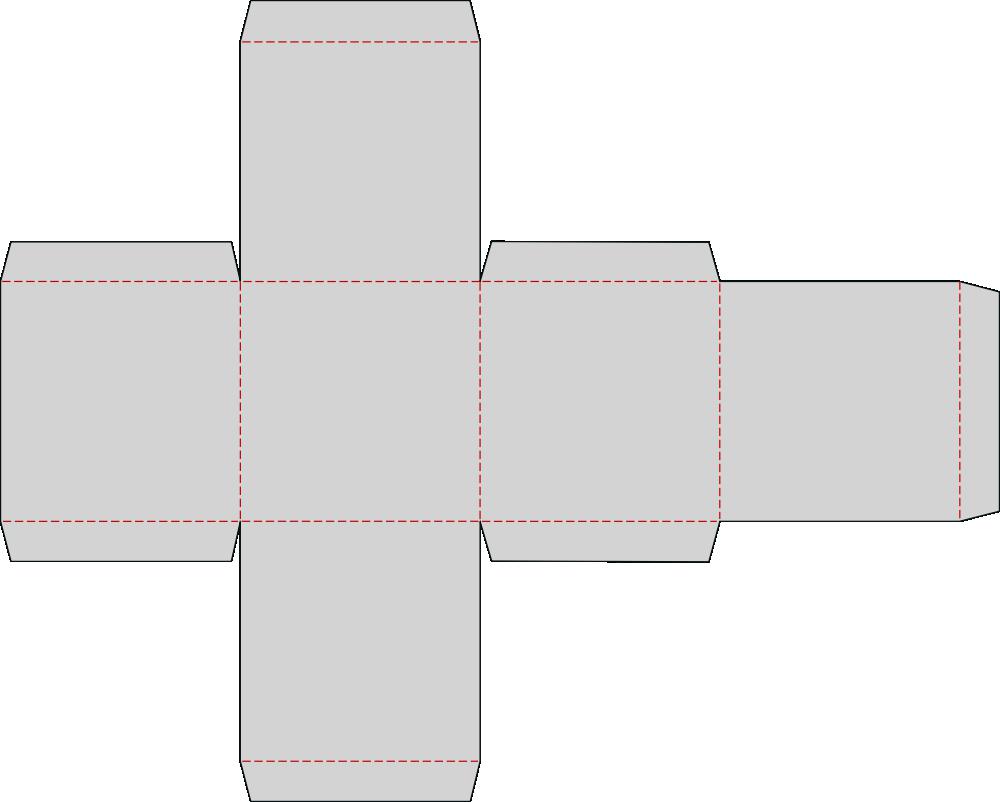
This month's template is a Basic Square Box with Flap Lid. This is a great place to start if you want to add some fun features to a box and you don't want to start from scratch. Here are the instructions to put the Document Template file into your InVue software:

This month's template is for a greeting card. It gives you a suggestion of where to place an embellishment and sentiment for a quick and easy card. Here are the instructions to put the Document Template file into your InVue software:
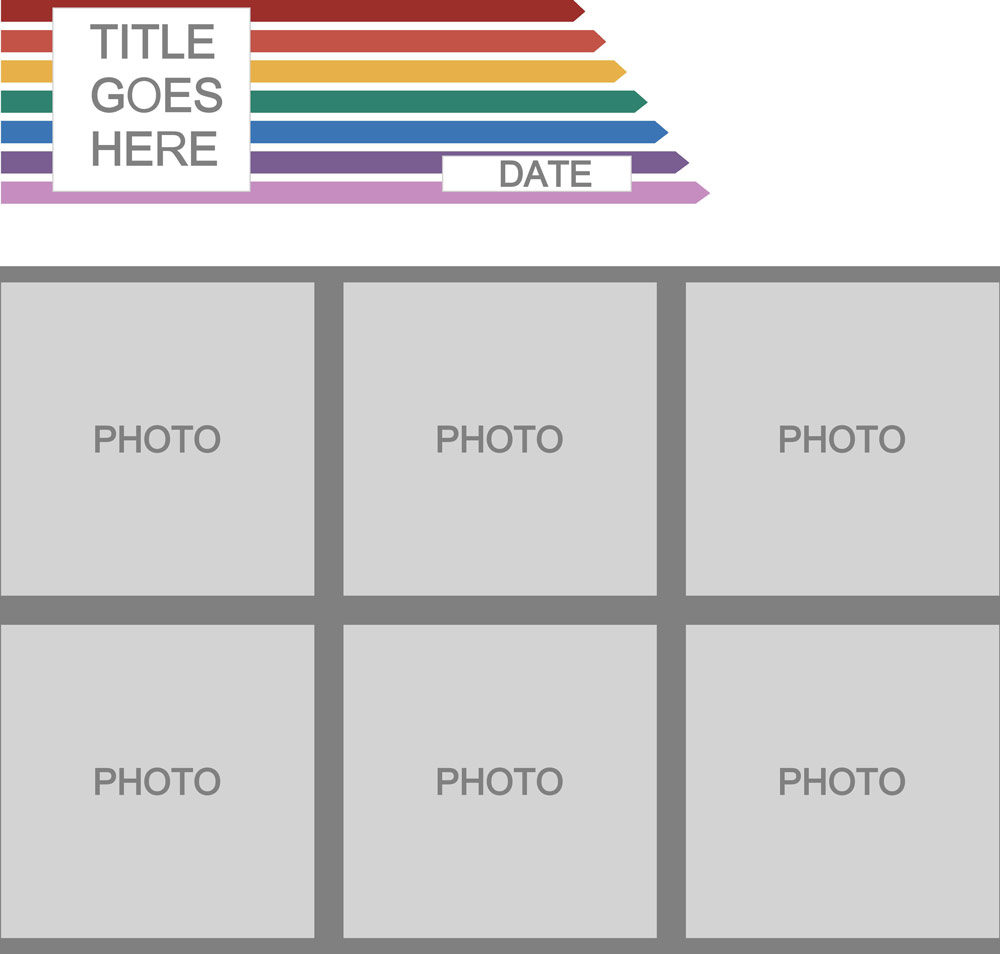
This month's template is for a 1-page layout, giving you room for 6 photos that are 3.75" x 3.75". This could easily be converted to use for a 2-page layout and 12 photos. Here are the instructions to put the Document Template file into your InVue software: Download the Document Template and save to your computer. (It is named 6-photos1.pvgt) Open the location of the downloaded file.
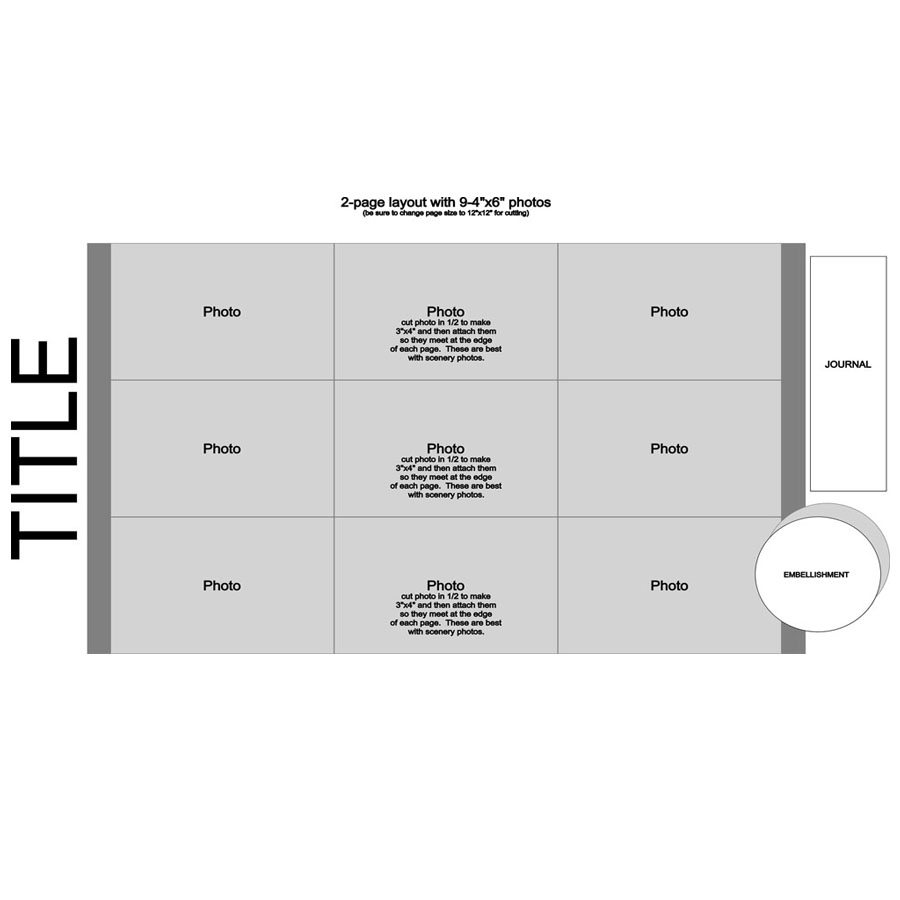
We are replacing our Cut and Paste Sketches with new Document Templates. This will make your InVue software even more powerful and exciting to create with. About two weeks ago, Pazzles released a huge update called InVue 2.0.
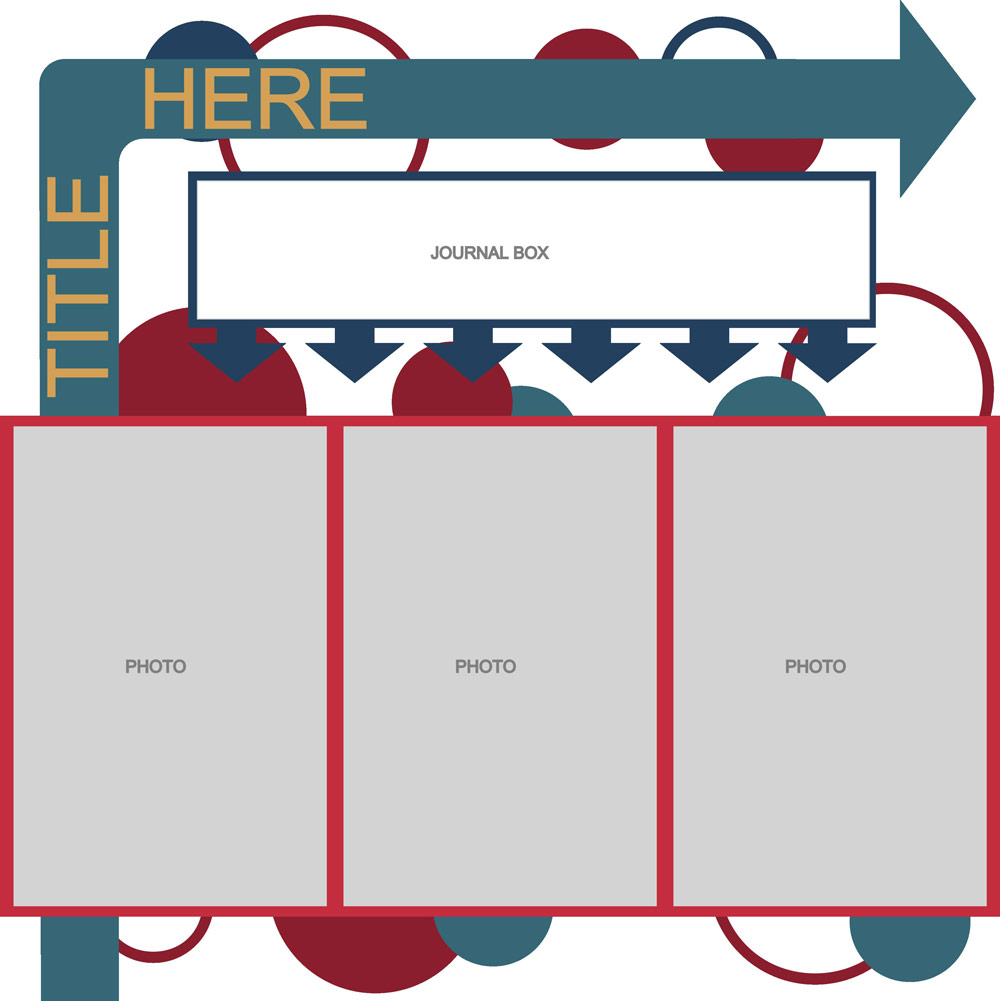
Do you have a special scrapbook page you want to do for a vacation or maybe for learning something new that requires new directions? This fun page is just the layout to make it quick and easy.
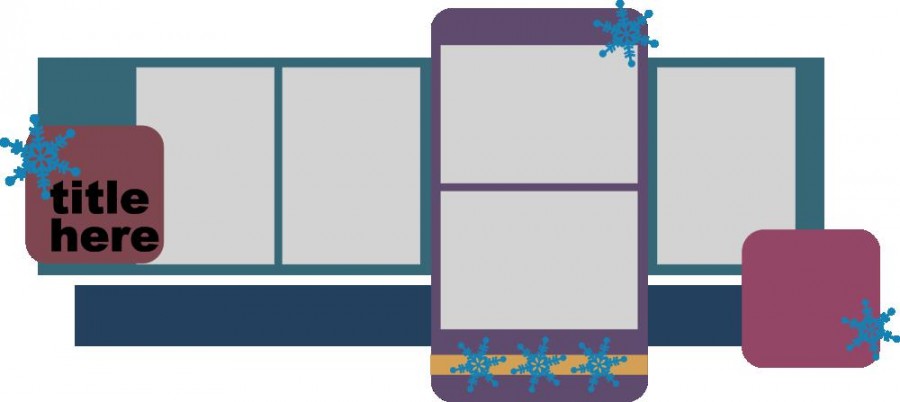
Winter is fast approaching in many parts of the world. I love winter, because this is when I really get into my crafting and creating time, because it is generally too cold to be outside and running around.
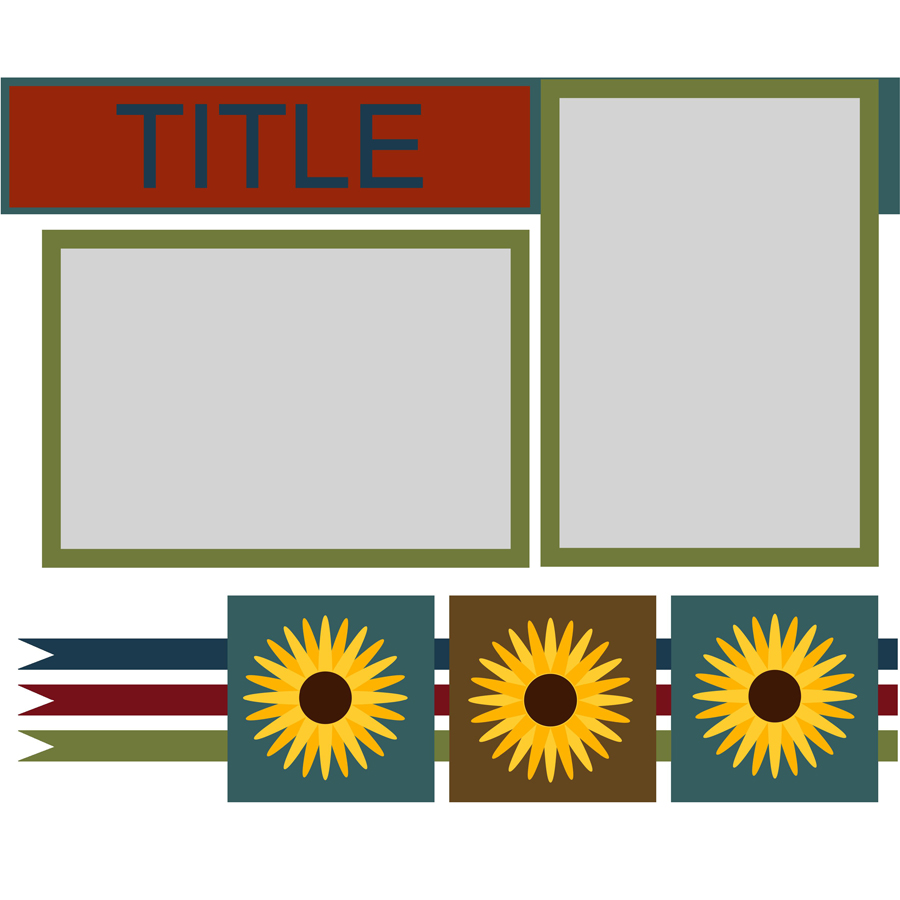
I have really fallen in love with sketches and I am excited to share this one with you. Add whatever title fits your theme. You can use a chunky title or if you prefer add a script one, either will fit great on this page. The flowers are a great embellishment, but those boxes can easily be used for extra photos, a different embellishment or even some journaling. You could even add some words to the strips using your pen tool if you wanted. I hope you enjoy this one, Klo
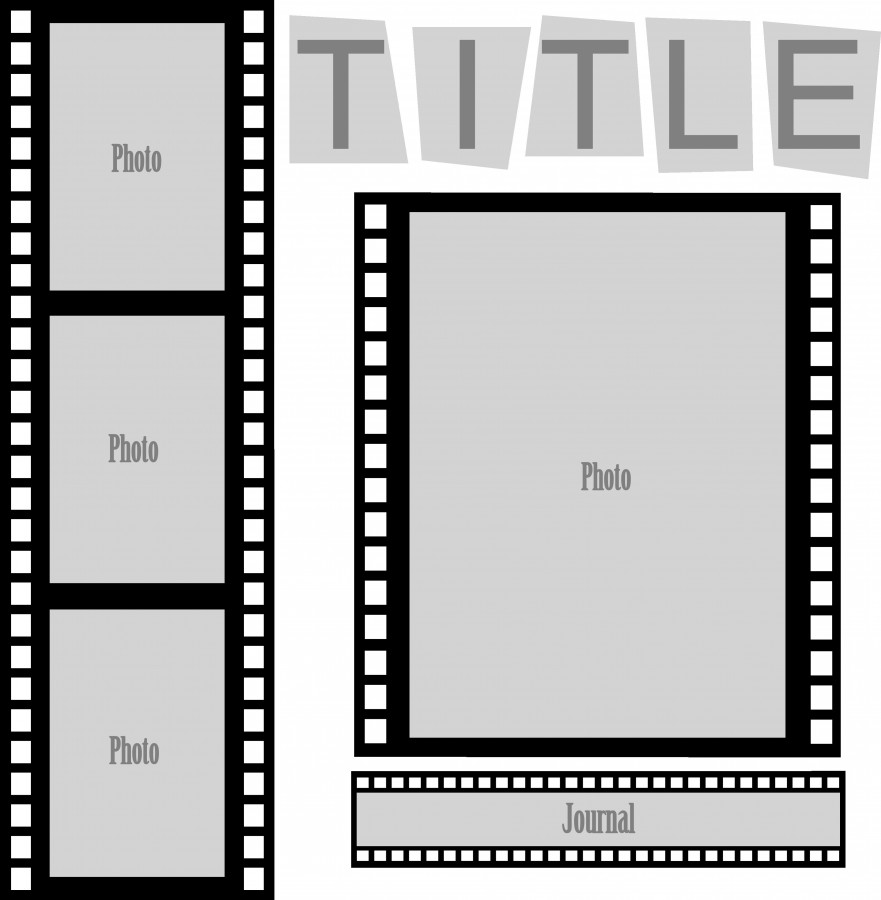
Do you ever have a lot of great photos that really don’t have a specific theme or idea […]


I've got another Cut and Paste Sketch idea for you today. This lovely layout is perfect for documenting a day at the beach or summer BBQ. The layout holds five 3x3 pictures, so you can crop down larger pictures or have your pictures printed square. Remember, just because the layout looks pastel and girly, you can cut it out of darker papers and use it for a masculine occasion as well.