
Have you ever had a project that seemed to cut by bouncing from one spot to another on the mat? First it cuts in the top right corner, bounces down to another corner, then back up to the middle and keeps moving back and forth. This is a very inefficient way to cut because it wastes time and energy.
Also, if your mat is losing its stickiness, the repeated movement back and forth can cause your paper to buckle . The problem usually occurs when you have a lot of pieces on one page or you are making paper lace. It becomes a really big problem if you are cutting page after page of the same project. However, there is a way to determine the order of cutting before ever sending the project to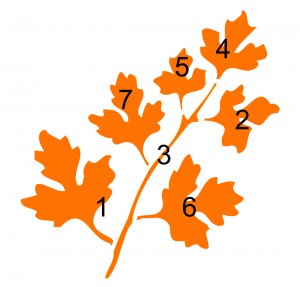 your cutter.
your cutter.
If you look under the Shape menu, you will see Order. Under the order menu are ‘move to front’, ‘move to back’ and several other positioning tools. At the very bottom you will see ‘Display Object Order’. I would guess that a lot of you have stumbled across this feature but not really given it much thought. You may have considered it a nice novelty and promptly forgot it. I can promise you that when you understand how it works you will consider it very valuable.
By using the Display Object order tool, you will be able to see what the cutting order is and correct any “bouncing” issues before you send the job to the cutter. This can be a real time saver when cutting paper lace. Watch my video to see how it is used to create order out of chaos and keep the bouncing to a minimum.
Chris
determining-cutting-order
Use the Display Object Order feature to streamline your cutting. Learn how to arrange a project to cut in an efficient manner, preventing a random pattern of cutting that bounces from one part of the page to another. This tutorial will familiarize you with the Display Object Order feature and how to use the positioning tools to rearrange the order of the pieces.


Great video this will be helpfull when doing my christmas cards this coming year.
Great video lesson. I will be sure to pay more attention the next time that I create paper lace….my favorite thing to do!:-)
Excellent video…….reminding us about this feature. Thanks ever so much Christine…..
There are so many great features in the software that it is easy to “forget” about some of them. I know I needed a refresher on it myself. 🙂
Good Tutorial! I had difficulty figuring out to keep all of the pieces cutting in order from left-to-right on a previous project. I’ll be all set with my next project!
thank you for this as it has been one of my big frustrations. I always appreciate all the amazing tips that are shared by everyone. Its how we all grow by sharing and not keeping things to ourselves. It is such a blessing being part of the craft room.