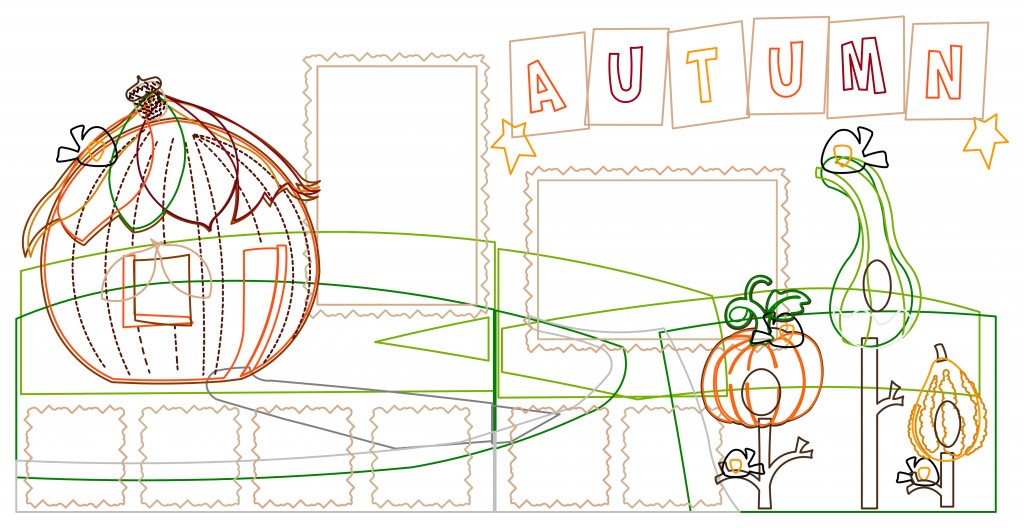
While this may not be an exciting addition to your skill set, it is an important aspect of using your Inspiration Studio Software. Taking apart your file and then putting it back together again can seem overwhelming with large layered projects. This video walks you through the steps and gives you some great tips.
~Michelle
It is funny how we can so clearly see the way a finished scrapbook page is put together. There is a bottom layer which is usually a full sheet of cardstock. Then there is another large layer: maybe a scalloped circle. Over that is a title with a mat: 2 more layers. The title has a flourish; there are some cute flowers and leaves and frames for holding photos. It is layer over layer that we have no problem understanding.
It is nice to have the pieces of the project all put together and filled with color so we can see how the finished project looks. If we opened a file with the pieces all separated and organized according to color we would have no idea how to put it all together. But in order to cut the project we will need to break the layers apart. In other words: we have to take it apart to be able to put it back together again.

Here at Pazzles we usually try to give you the cutting file assembled so that you can see how it will look when put together. If it has a lot of layers, we will often give you a picture of the finished project and break the layers apart for you. But, you may have cutting files that you have purchased elsewhere or that you have made yourself and they are not separated yet. You will need to know how to break them apart to make the cutting process more efficient so that you will not waste paper or time.
This Autumn Layout in this tutorial is available in the Projects Section on the blog. It will be broken into parts for you, but I am going to use the file today to show you how to break layers apart for cutting. Apparently, this is a frequent question so I thought a tutorial was the best way to help everyone understand how to “peel” the layers apart.
understanding-multilayered-projects
If you have ever been confused by a project cutting file that contains many parts layered over each other, then you need to watch this tutorial. The video will show you what to look for in a complicated cutting file and how to recognize what parts need grouped together. Learn how to disassemble the project to make it easier to cut by using the Color Selection tool. Tips are also given on how to save the file once it is broken into parts according to color.


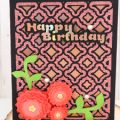


A very cute layout and some great reminders for cutting pieces. Thanks!