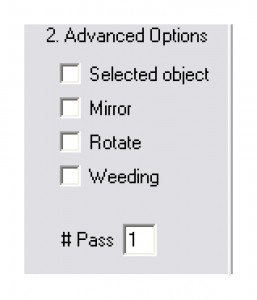 I love shortcuts, and when it comes to the features in your Cutting Control Panel the software gives you a lot of great shortcuts. It’s easy to get caught up in doing things the long way, because you become accustomed to the process. I’m definitely guilty of this. So I am going to give you a quick run through of some of the things you see in the Cutting Control Panel under the Advanced Options.
I love shortcuts, and when it comes to the features in your Cutting Control Panel the software gives you a lot of great shortcuts. It’s easy to get caught up in doing things the long way, because you become accustomed to the process. I’m definitely guilty of this. So I am going to give you a quick run through of some of the things you see in the Cutting Control Panel under the Advanced Options.
The Selected Object feature is nice because you can select just one element to be cut, whether it is an entire word, or just a small part of your image. Select your image on the screen and then click on the Selected Object button. Now just that element of your cutting file is selected and ready to be cut. Mirror is one that’s handy too. If you’ve been lucky enough to use our iron-on material, you’ll know that without mirroring your image first, you won’t have the adhesive side in the correct position. It’s also nice for those of you cutting vinyl and need it to be mirrored so it can go on the inside of shop windows, yet be legible to those outside! The Mirror feature will mirror the entire word or image that you select from your screen. The Rotate feature is one that I use a lot. I’ve also found this feature useful for using up scraps of vinyl or paper. With just a simple click the image is turned either horizontally or vertically depending on the position of your file. The Weeding option puts a square around the image on your screen. What’s nice about this option is that if you’re cutting vinyl you can remove the excess vinyl away from your image so you aren’t ruining an entire sheet of unused vinyl. Once you have your image on the screen simply click on Weeding to put the weeding box around your entire image. The Pass # option under Advanced Options allows you to do multiple passes of your image. This is nice if you are cutting thicker material, or want to ensure that you made it through on the first pass without any problems. Make things easier for yourself and start using your shortcuts in your Cutting Control Panel! They really will make life easier for you.



Thankyou for the reminder on this feature, sometimes the simplest things are right in front of us. Dana
Thank you for this information it is a great help and a reminder of what is right in front of you. Thank you, Sharon