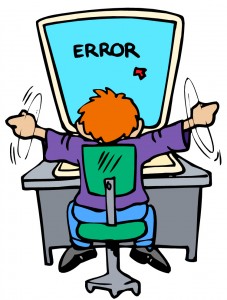 There are so many factors that can affect the Inspirations performance. They can range from your computing environment, the amount of programs installed on your computer, and what kinds of programs you have running in the background of your computer. When I received this email last week I thought it was perfect, and hopefully can explain some of the reasons that you will experience problems with the software shutting down while you’re creating your project.
There are so many factors that can affect the Inspirations performance. They can range from your computing environment, the amount of programs installed on your computer, and what kinds of programs you have running in the background of your computer. When I received this email last week I thought it was perfect, and hopefully can explain some of the reasons that you will experience problems with the software shutting down while you’re creating your project.
I love my Inspiration, but find at times that the Inspiration Studio software has to shut down when I’m in the middle of a project. Why does this happen?
Polly M. San Antonio, TX
As we’ve all experienced at one time or another, computers can really be a love/hate kind of a relationship. It can be really easy to get frustrated in a short period of time. Computing environments for all of us will vary. It depends on the amount of programs you might have installed and how many are running in the background. The age of the computer, the amount of memory that programs running in the background are consuming. So there’s a bit of an unknown when it comes to some of these factors. I too have experienced problems of the software needing to close down in the middle of my projects. Here are a few examples of what I’ve found to be beneficial in the process of trying to avoid this.
One, keep the programs you have running in the background to a minimum. You may think that the PDA, or even the Iphone you have plugged into your computer aren’t consuming power, but they are. I’ve found at home that when we have our camera plugged into a USB port on our computer that I will experience problems with the software “hanging up”. That means that it may be operating fine for a while and then slowly drag and eventually just shut down. Two, don’t have too many instances of the software open at a time. Meaning it’s ok to have three or four windows open as you toggle between pages of images, but keep these windows to a minimum. Three, when working with functions that require a lot of memory intensity like outlining, visual text spacing, WYSIWYG, importing files, and or creating and welding intricate designs—don’t forget to save your projects. In case the software needs to shut down you won’t lose your cutting file! These can all cause the software to close down if they require a lot from the system. Like I’ve mentioned before, when I work with sorting through numerous amounts of fonts, I too will experience the Inspiration Studio software closing down. The way that I’ve found to avoid this is by looking through a few fonts at a time. Also, make sure that when you aren’t using your Inspiration you turn everything off. I even hear from a few of you that unplug everything entirely. Keep in mind that there are so many factors as to why the software can close down, but the Inspiration Studio and your computer are working hard together to operate the software and make it perform correctly. When all else fails, simply unplug your Inspiration USB supply and close down your software. Wait a few moments and then open it again, and plug the USB cable into the Inspiration. Please check the posts from last week’s blog to read about some of the experiences others have had with their software and the resolutions that they’ve found to be helpful.
Thanks again to all of you. I know that there are others with questions they would like to have answered—I want to hear from you! Please don’t hesitate to drop me an email. Questions benefit everyone who reads the What’s Up Wednesday’s blog.

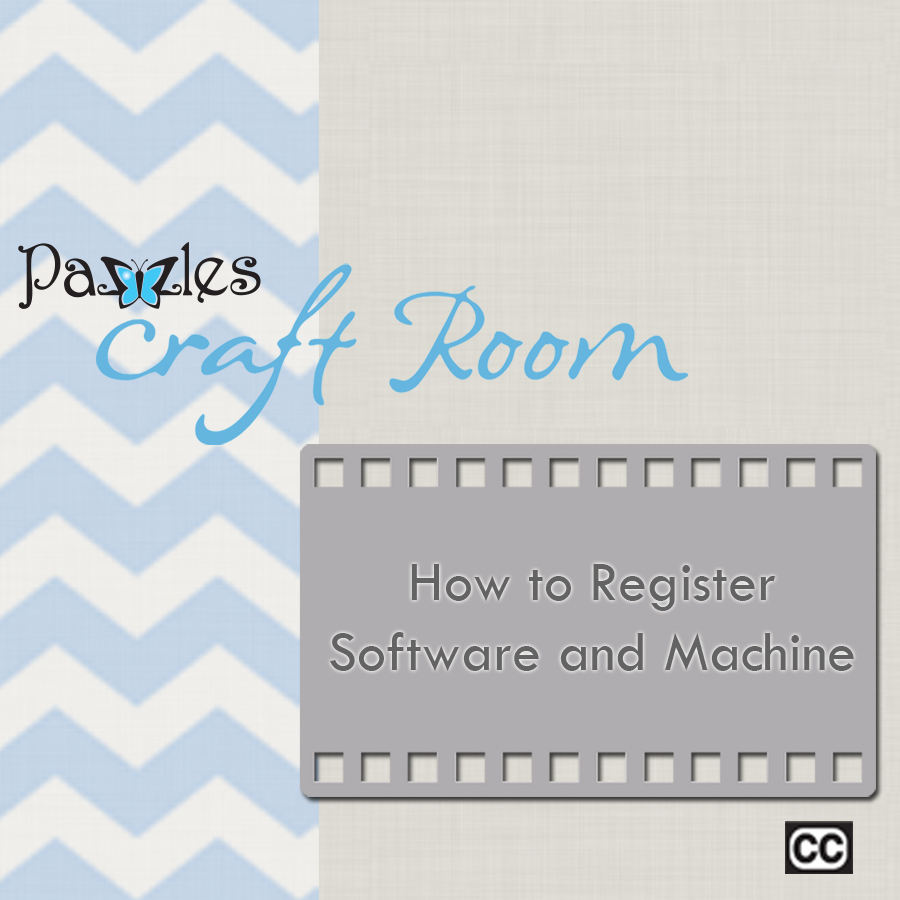

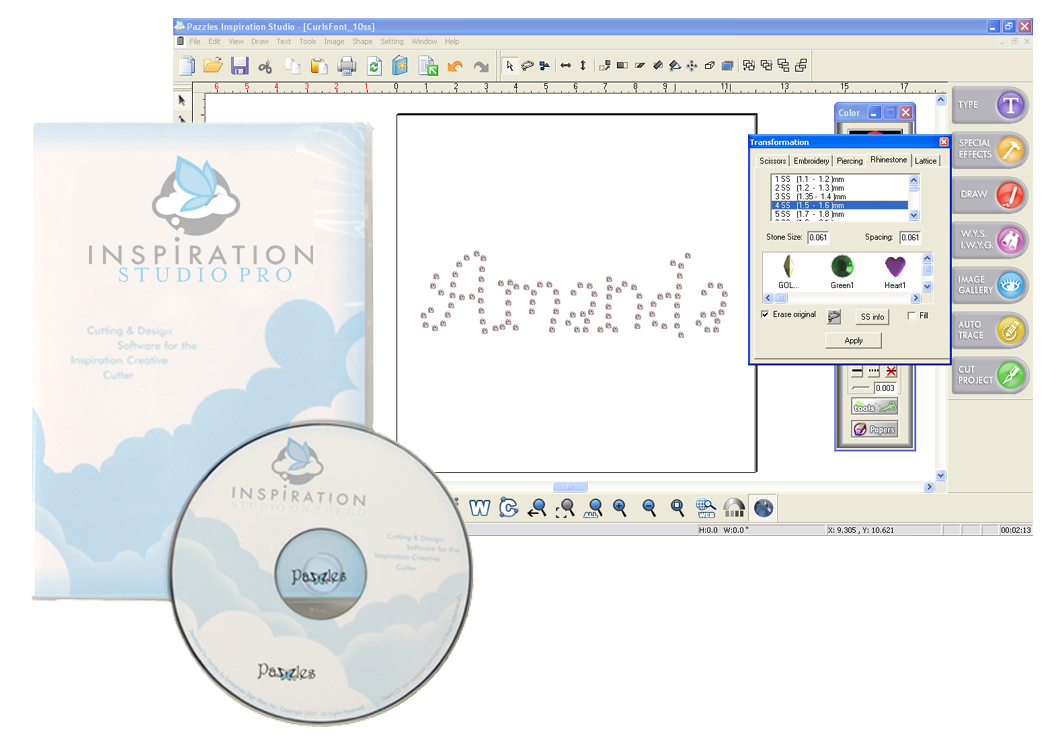
Right on Tatum,as usual.I am not having the problems that I did when I first began using my
Inspiration.I now wait for the machine to kick in and then it will cut.It is not shutting down
nearly as often.Thanks.Keep the info coming.
I think that this issue has taught me to be patient again. I used to have a ton of patience and lost it when I had retired from teaching…not a joke…I am serious here. That was one reason that my husband made me buy my own computer…I would tap away at keys that did absolutely nothing to rectify the situation…only making it worse. I have learned to take a deep breath, and veg while I watch the little circle spin around while trying to regroup its energy. It helps to save your work…yes…but now I leave the room and go for a cup of coffee…LOL! In the past I would have been screaming at the computer. For what?! I prefer the coffee. 🙂
I was a substitute teacher for three years while I was working on my BA for teaching. I too have found that since I’ve been away from the classroom that I’m less patient than I was before. I used to hear teachers say that the classroom was therapy, I used to think they were crazy!!! Without it now, I’ve missed the way it made me feel. Who would have thought all that screaming, disorganization (at times), snot, coughs…you name it, was making me a better person. I’m glad that you’re enjoying more caffeine vs. frustration these days!! 🙂
Hi. thanks for this info. I certainly will close unecessary programs in my start bar, this should help a great deal!
Cheers!