
With Christmas right around the corner it’s that time of year when we start to think about all the magical things that come with the holidays like making gifts and traveling to see loved ones. Of course as you prepare for all of your holiday festivities you might find yourself asking a few questions to make sure you can bring your Inspiration along for all the fun.
I’m starting to create my Christmas cards, and like to travel to my sister’s house to work on them during the week. How many computers can I install the software on?
Beth Ann T. Houston, TX
There can be a lot of confusion due to the software since there are two different versions available for the Inspiration. There is the Inspiration Studio software which is the version that comes with your Inspiration, and there is also the Inspiration Studio Pro version. The Pro version of software does not come standard in the package with your Inspiration. Rather it is an upgrade version of software that you have the option to purchase. The Inspiration Studio software, the software that comes standard with every Inspiration, can be installed on as many computers as you would like however you will need to have the Inspiration connected to the computer in order to use the software. The Pro version of software can be used on any computer, even if the Inspiration isn’t connected, but can only be installed three times per disk. That means that once the three installs have been used you would have to purchase another disk in order to install the program on to another computer.
We understand that there are going to be situations where you don’t have control over a computer malfunction or the need for a computer reload. Unfortunately we are unable to make any changes to the amount of installs per disk because of our partnership with another company that helps us make the Inspiration software. However, Pazzles is always willing to go that extra step to keep our customers happy. In the event that you experience problems and need to install your software but are out of installations-contact us!! We are always here to help! 866-729-9537 x1006.
Also don’t forget to make sure that whatever computer you are installing has the minimum system requirements for the software. I have listed the computer requirements below to better help you determine what home computers will be able to support the Inspiration Studio and Pro software.
• Windows 2000, XP, Vista, or Windows 7 Operating Systems
• 1+ Ghz CPU
• 256 MB of RAM
• 700 MB free disk space
• CD-ROM Drive
• 1 Available USB port
• 1 Available Power Outlet (Input 100-240V~50/60Hz)

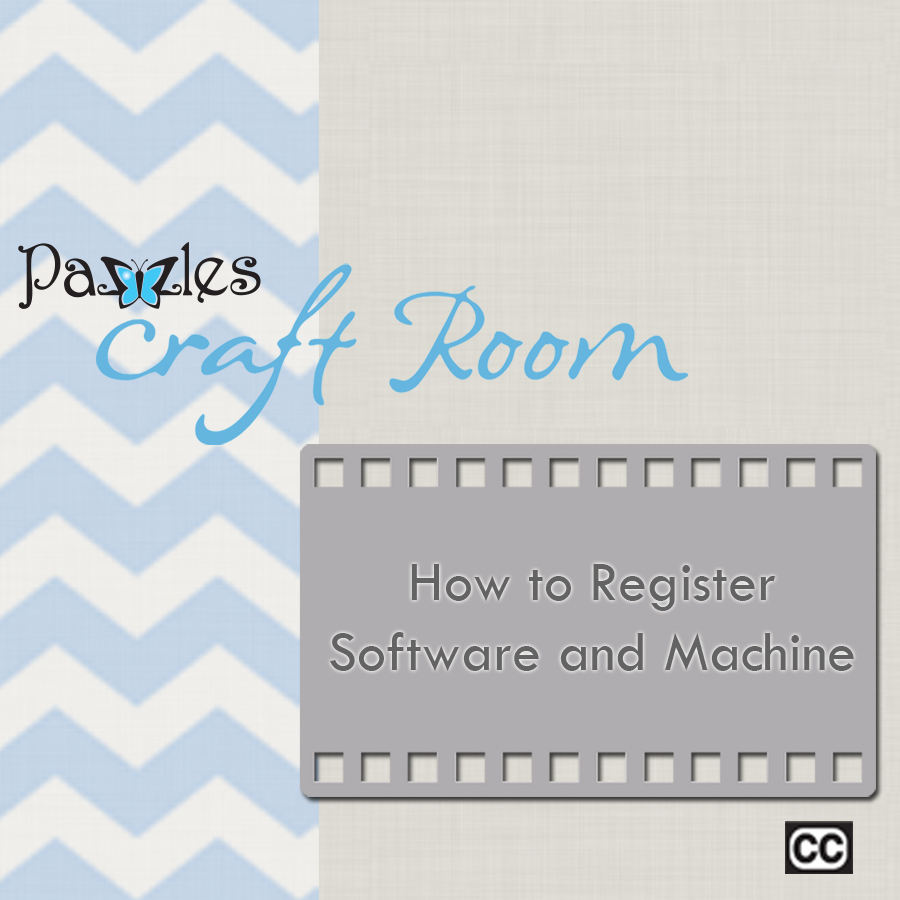

I’m confused about this.. what if your system crashes multiple times? I had one lose a hard drive, now a video card that is TWO times of failure and would have had to install twice just on that alone… Now all I’m left with is a netbook and a temporary computer and just got my Pro.. is there no override if you have a system crash so you can reinstall? Seems unfair if you pay $100 for the software if you have a computer failure you have to buy Pro all over again, at this rate if I’d already used my two turns I’d be on my last! For a person with limited financial income this is an issue… I may only be using my netbook temporarily until I get a newer more permanent computer.. most companies let you install on several computers but only use it on one computer AT A TIME.. Gotta say I’m upset abot this. So then if I upgrade to a new computer I have to ditch my software?
And additionally, not to belabor this issue, but on my computer I also had to reformat and redo the drives at least two to three times when they had virus problems, and reinstall all my software again. So those reformats alone would used up all my times and I’d have no software?So what if that happens again, too? We cannot control viruses, even if you have good virus software, things go wrong… and often… some people reformat their computers on a schedule to keep their drives clean…
Hi Trina, That is what happened to me and after talking to Tatum at pazzles she has posted me a dongle for the software which has sorted out my problem. I think that purchasing a dongle is the best way to go as I also had to reload my software multiple time then it just would not let me access it. Hope you can sort out your problem.
Trina – if you have extreme circumstances like multiple computer malfunctions etc. and come to the point that you cannot use your software because of it please give us a call. We never leave our customers high and dry and are always willing to work with you.
Once you use the dongle (after the 3 crashes) are you stuck using the dongle all of the time…or just for the initial installation? I like being free of dongles since they are easy to lose.
I am glad this subject has come up. I am considering upgrading to the Pro software, but now I am unsure which to buy – with or without the dongle. In the past I too had comuter issues. I had purchased a new laptop and it would work for a week then crash, etc. I had to load and reload many of programs after being instructed to reformat my C: drive etc. Finally, 3 months later the company installed a new hard drive. So if I had had my Pazzle at that time, I would have been up a tree!
My Pazzle machine & software work great on my computer now, however, I realize in another year or so, I may purchase a new computer. I am going to continue watching the comments. I am now intested to know more about the dongle. I too do not like having to use them – Not At All!
I really, really do want to purchase the Pro software and soon!!!
This is a joke right? I’ve been using computers since DOS and this is the first time I’ve heard of having to repurchase software after the 3rd install. Unless you switch to a Solid State Drive you should reformat and reinstall Windows along with all your other software periodically. If all my software was limited to only 3 installs I would have to choose between running a slow, clogged system or going broke rebuying everything. There has to be a better solution than re-purchasing the software or buying a silly dongle.
We understand that there are going to be situations where you don’t have control over a computer malfunction or the need for a computer reload. Unfortunately we are unable to make any changes to the amount of installs per disk because of our partnership with another company that helps us make the Inspiration software. However, Pazzles is always willing to go that extra step to keep our customers happy. In the event that you experience problems and need to install your software but are out of installations-contact us!! We are always here to help! 866-729-9537 x1006.
Instead of a dongle, maybe Pazzles could consider allowing us to send the original disc back so that they could send us a “fresh” disc. I just don’t want to use the dongle because when I had the “on the go” dongle…I lost the first one…and I try to be careful….and had to replace it…and a few months later…the Pro software came out. I would have waited and not replaced the dongle had I known. So, I wouldn’t want to have to pay for another dongle….because with my luck…another new software would come out…LOL. 😛
I really would like to be able to install more than 3 times, since computers crash. Pazzles should be able to override this and not require us to spend another $99 for the same program. That seems counter productive to me. Please look into this because I think I can not reinstall because of new computers and crashes I have used the 3 installations!
We never leave customers high and dry due to computer issues. Please take the time to read Tatum’s comment above (or now added to the original blog).
Please explain how the dongle overrides the 3-strikes-you’re-out limitations of the Pro software. I bought the dongle version and I keep the dongle in my Pazzles tool kit. I plug it in when I’m using my Pazzles and put it back in the zippered tool kit when I’m done. I’ve traveled all the way to Tennessee with it and haven’t lost it yet. I thought the dongle allowed as many installs as needed, but only one computer at a time could run the software because the dongle had to be plugged in. Is that correct? Also, are the dongles specific to a matching disk? My friend also has a dongle for her Pazzles and we’ve been very careful to keep them separate. Will it mess us up if we ever get them switched by mistake?
Yes please explain about the dongle and max 3 installs. I’m planning to upgrade to Pro but haven’t decided on dongle or no dongle.
I would suggest the dongle as it will solve a lot of problems as this is such a stunning program dont let a small thing like a dongle discourage you. I know my embroidery programs all work with dongles and one just has to be careful not to lose them. I have a little box for all of my dongles as I have three different programs that require dongles now and it works well. We must just understand that with all the piracy that takes place today you cant blame people for putting in security measures.
I agree Sheila. I have other programs with dongles too. I keep my dongles on a lanyard. I put the lanyard around my neck when I need to go from my house to the office. 🙂
If I am traveling I have a snap loop in my laptop case that I attach the lanyard to
I never knew of this being a problem. I just This is what I am thankful today.
I have never used a dongle.. but if they are like a USB stick, couldn’t Pazzles just take the code off the dongle and send it to us on a disk so we could permanently install it? Actually, I have no idea what a dongle even looks like… If you were to buy just the dongle, what does it cost? Personally, I’m against it as I lose stuff too.. (like it falls behind my humoungous desk that is like a wall video display, and to move it I need three strong men!) If Pazzles would not leave us ‘high and dry’ if we have problems (which is very nice of the company) it seems there is a solution… can you tell us what it is so we can feel secure? Thanks
Thanks everyone on your responses here, I think this has been a good and productive discussion from all sides.. great to have an open and sharing group!
I must be missing something so maybe someone can help me. Just bought the Inspiration two weeks ago, so a newbie here, but what does the Pro do different than the version you get when you buy the Inspiration? I read that the version that comes with the Inspiration allows you to install an unlimited number of times, you just have to have the Inspiration hooked up. Why would you not have it hooked up?
Some people have laptops and want to create on the road/in front of the television etc. 🙂
I have the version that comes with the Inspiration (not the Pro) and I create all the time with my laptop. The one problem I have come across is you cannot save your work without the pazzle being plugged in (annoying as can be). One solution would be to make the software Mac/Apple compatible….there are so many less issues with Macs…just sayin 🙂
Hello there, I seem to have lost the basic functions toolbar!, I’ve already re-downloaded the software disc and clicked on repair hoping that it would correct whatever it is I’ve done wrong, it has’nt worked, and now I can’t use my Inspiration cutter at all! This was a christmas present from my husband and it’s the first time I’ve tried to use it, Please HELP ! Fast !
Can I ask what happens when you sell your cutter and software? Does the new person have 3 installations? Would I need to de-register my software?
I would appreciate help on this please.