 For all of you card makers that are using the Inspiration to cut your welded salutations and embellishments. It can be pretty easy to get discouraged with the quality of the cuts depending on the font selection that you use. One of the reasons for this is because of the amount of detail and generally the size of the words that go on such a small pallet like a card.
For all of you card makers that are using the Inspiration to cut your welded salutations and embellishments. It can be pretty easy to get discouraged with the quality of the cuts depending on the font selection that you use. One of the reasons for this is because of the amount of detail and generally the size of the words that go on such a small pallet like a card.
I make cards for all my friends, but sometimes I have a hard time with certain fonts not cutting correctly. How do I know which fonts will cut better than others?
Stacey B. Phoenix, AZ
The best way to determine a good font is to zoom up on it and make sure that all the cutting lines are smooth. If the cutting lines aren’t smooth there’s more of a chance that the blade will catch on those rough spots and start to lift and tear the paper. The scriptier that a font is, the more likely it is to lift and tear as its cutting if the settings aren’t perfect. Always make sure that your blade is in good shape and the pressure settings are good. Having a new mat to cut on is also a great idea—it holds the project firmly to the mat. The bolder a font is the better results you will get, mostly because of how simple the font is to cut and the less amount of detail. This also helps if you are cutting smaller size fonts. Once you’ve test cut a few different fonts you’ll know which ones will work best for specific projects and which ones to avoid.

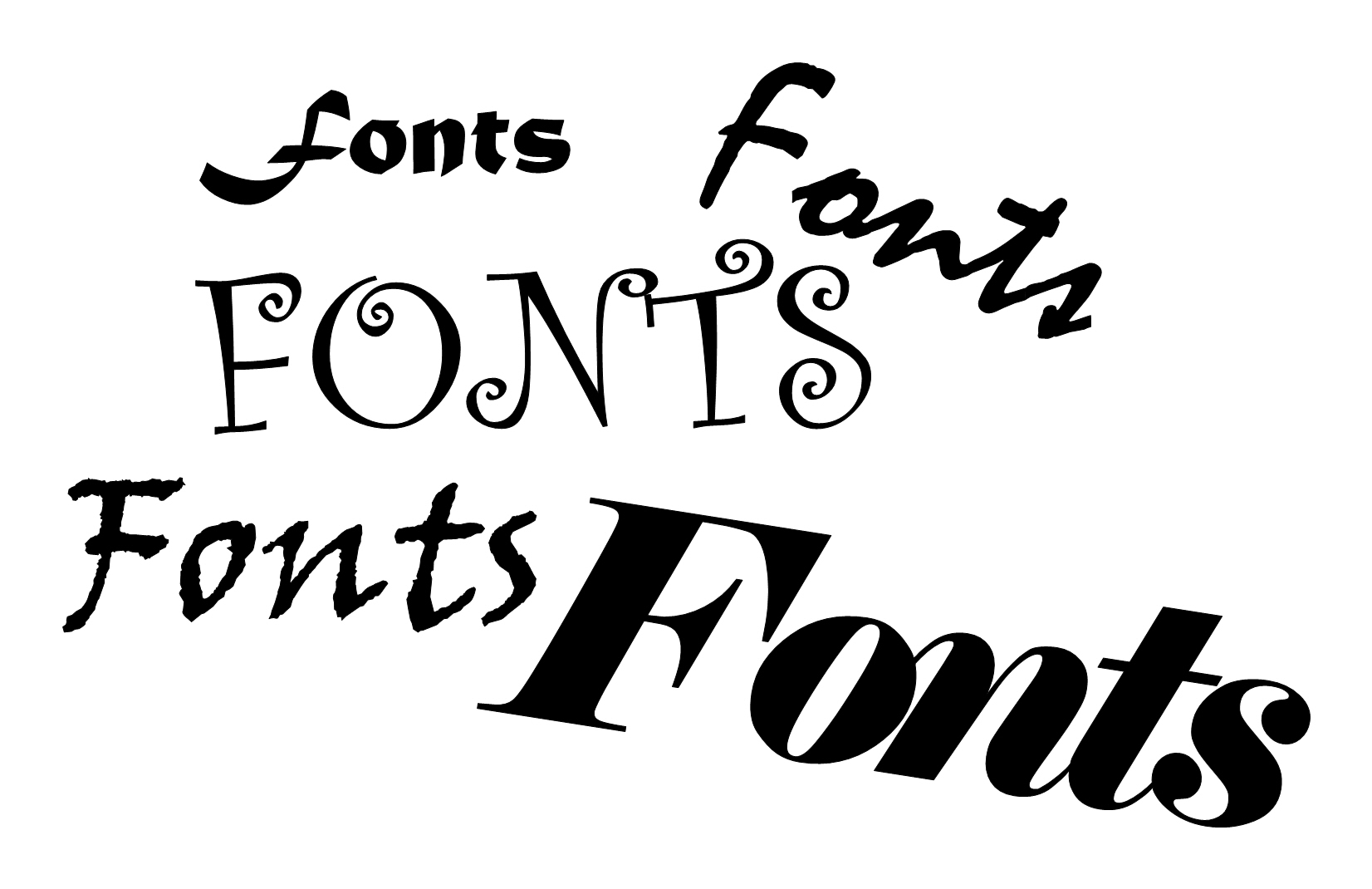

Hi, this is one area of the pazzles that I find very frustrating. I feel if the font is there the machine should be able to cut it without us having to do more work for the cutting process.
Regards
Lisa
Lisa, I don’t know how long you have had your machine but, I too was ready to toss my machine. But with practice I learned to use my machine without so much grief. I have learned that 1)some fonts are more suited for scrapbooking 2) skinnier fonts work better sometimes if you outline them first…then cut the outline 3) weld you letters together and then cut. I wish I could speak to you personally to help you out a bit.
Remember that with fonts you are essentially using them for something different than their original purpose. Almost every designer who creates a font intends it for printing, not cutting. Some things that are important for cutting aren’t so important for printing (such as making smooth curves) and so the designer doesn’t bother. Rather than limit your selection of fonts or force you to purchase exclusive fonts from us, we opted to teach you how to make any font work. So whatever you are having trouble with feel free to ask, we are here to help you figure it out!