It’s exciting when there are new products launched here at Pazzles. We know how excited all of you are to enjoy the many features included with upgrades that make using your Inspiration not only more fun, but easier to use too! Just a few of the many features included in the most recent upgrade, Inspiration Studio Pro 2010 are the ability to create rhinestones on your favorite shirts, hats, bags and accessories—and even scrapbooking projects too! With the new software you’ll have the ability to create your own custom designs and once again with your Inspiration, be a one of a kind! A few of the many features that are included with the Inspiration Studio Pro 2010 software are free hand draw options, brand new welding features, and improved options for saving your favorite designs. With the all new special effects you’ll be able to design shadows, charms or an outline to your image all with just one click making it easier than ever to create those custom one of a kind projects. With these added features in the new software your projects will have more bling than ever before! If you haven’t already, make sure to check out our blog post on the new video, you can even watch the software in action – click here to visit that blog.
I got a new computer and have NOT installed my Pazzles software on it yet. I just received my shipping confirmation on my NEW Pazzles software. I was wondering if I need to install previous version and THEN new software OR just install NEW software alone. Also, do I need to do the updates? – Charlene Burns
Our Pazzles Inspiration Studio Pro 2010 software is a standalone version. Meaning you do not have to have any other version of our software installed to make the new software run. If you already have a older version of the Inspiration Studio on your computer, the new software will simply update your existing software. If you do not have any version of the Inspiration Studio, the Inspiration Studio Pro will install a complete version of the new software.
You also do not need to do the updates with the Inspiration Studio Pro software at this time – though there may be updates in the future for it. Great question Charlene!

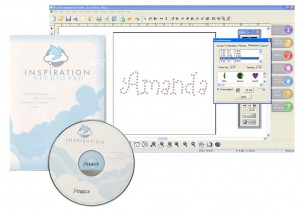
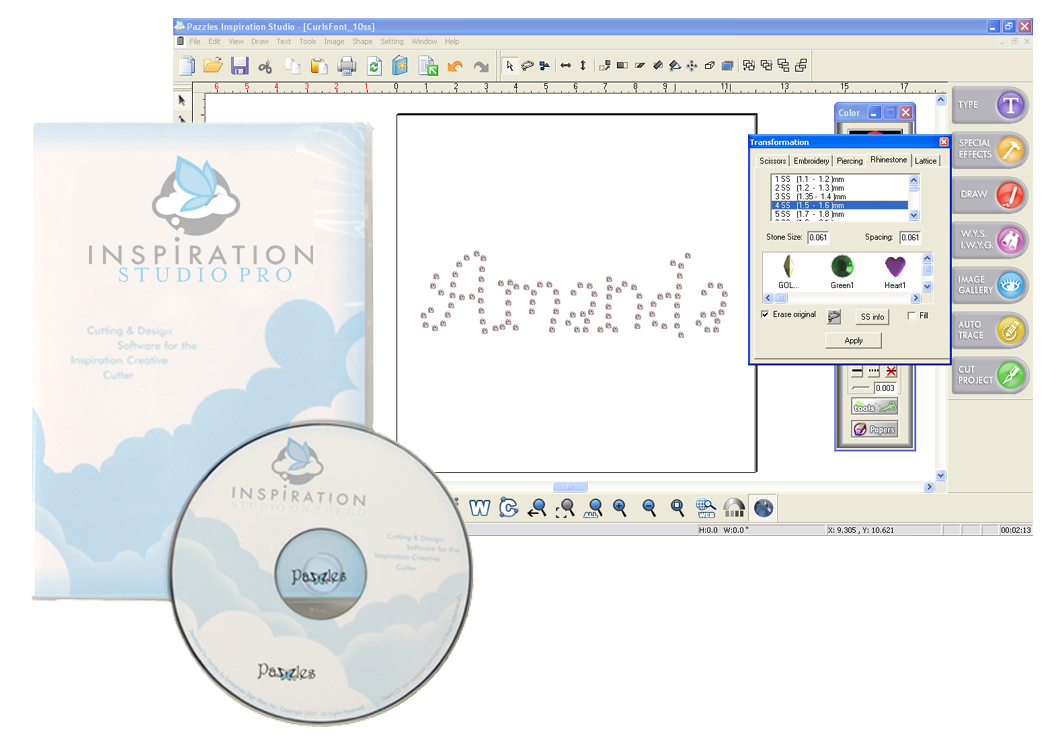

Please cant you make it also in a download version? Would be so much easier for people outside the USA.
Thanks for the article on Inspiration Studion Pro software this week (9th October). It would have been good to submit an entry to the contest for a free copy, but unfortunately that closed more than a month ago!
Not so good!
Mine stopped right at after the lasso instruction. I can’t seem to get past it.