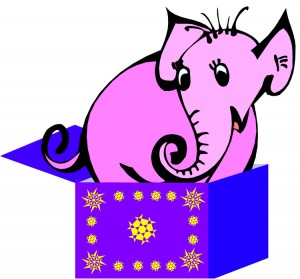
I’m amazed after every trip to my local scrapbooking stores here in Boise, Idaho. It seems like the trends change weekly truth is, they actually do! I think some of that comes from individualized styles changing so much, but a lot of it comes from the advantage that scrapbookers have with the introduction of die cutting machines to our crafting market. Our Inspirations bring our creations to life, and the outcome is far more impressive than anything that you can buy premade or prepackaged. The price tag on embellishments and vinyl decals in local craft stores can be very expensive. Your total at the cash register can add up fast! I love walking by fancy displays and thinking to myself, I don’t need to buy that, I can make it!! Vinyl is a huge craze in our market right now and with so many wonderful phrases and ideas to fit your home décor it’s no wonder why. Vinyl is the simplest way to add some personalization to your home and office walls without using paint. I love that my Inspiration has the ability to create larger projects than just a standard 12×12. With the 12×24 mat capabilities, you can create larger projects like vinyl words for walls and decal stickers for car windows.
I’m so excited! I just got my Inspiration in the mail last week. I can’t wait to decorate my living room walls with my children’s names using my new Pazzles wall vinyl. The only problem is that I keep getting an error that tells me my drawing is too large for my page size. I can see that everything fits inside of my 12×24 page size on my screen. Why do I keep getting this error message?
Jenna M. Maine
The first thing that you’ll want to do when you get your new Inspiration is make sure that it’s properly updated. I even recommend for those that have previously done the updates to walk through them again just to make sure that they’re in place; especially if you’re experiencing issues in the software or problems when you’re cutting with your Inspiration. If the software portion of the updates found on our website is not installed then you’ll get an error message that your “drawing is too large for the page size” when you’re trying to utilize your 12×24 cutting mat. Make sure that your page size is set to 12w and 24H. It must be in portrait mode to cut your project correctly. I can’t tell you how many times I’ve had to quickly stop my Inspiration from cutting an entire sheet of vinyl because I had it configured the wrong way. A good tip is to make sure that your page size in the software looks exactly the way your mat looks in the Inspiration. Thanks for the Inspiration Jenna. I think my walls at home could use a little “Inspiration” I think a splash of wall vinyl could be just what I’m missing.

