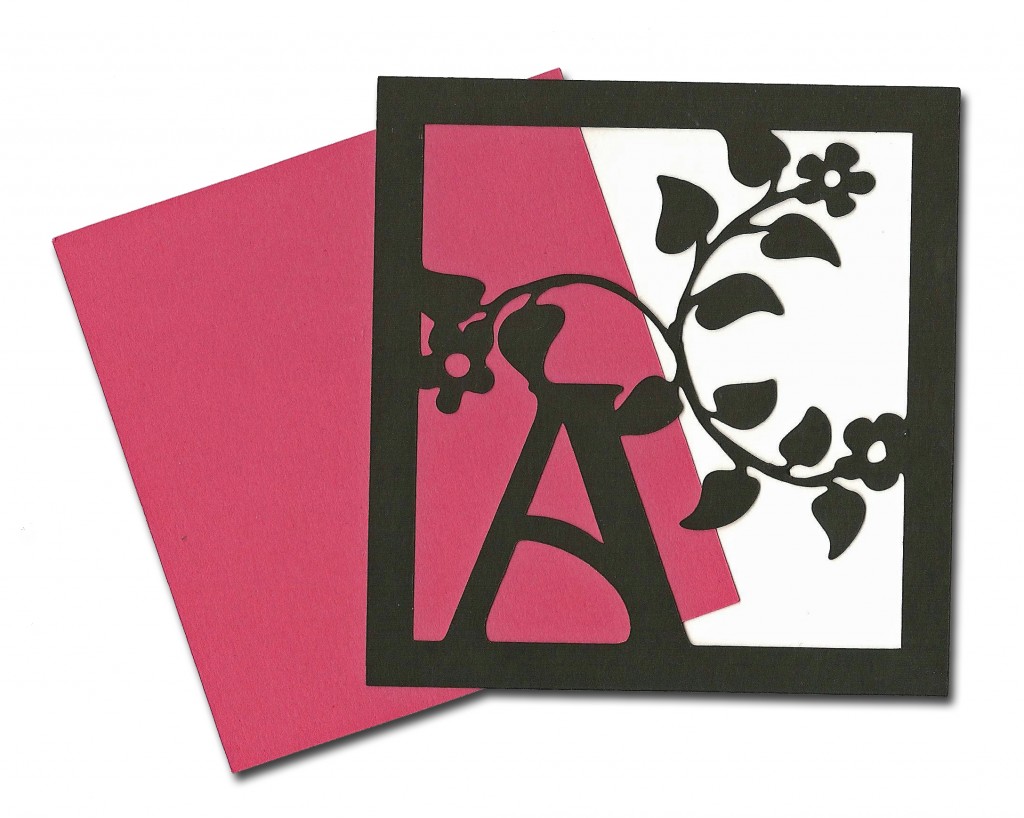 Have you noticed the little button all the way at the bottom on the left side of the Inspiration Studio
Have you noticed the little button all the way at the bottom on the left side of the Inspiration Studio ![]() Workspace? It has a little padlock on it and if you hover over it with your mouse, it says Group with Transparency. Do you know what that means and if you do, are you just a bit stumped on how to use it?
Workspace? It has a little padlock on it and if you hover over it with your mouse, it says Group with Transparency. Do you know what that means and if you do, are you just a bit stumped on how to use it?
I have to admit that I didn’t use it much in the beginning but I use it on a daily basis now. If you love to create your own designs, especially if you create paper piecings; you need to know how to use this tool! It will save you a LOT of time!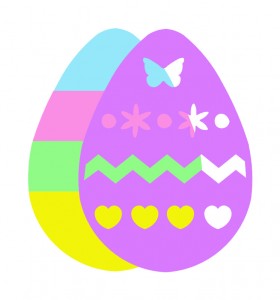
Have you ever had a design with lots of small inner parts, say an Easter egg with little flowers, hearts and circles on it. Imagine you have the little pieces in rows, each row having its own color. Perhaps you want to create a picture of it too, so that you can show everyone your new design. If you were like me, you would go in and change each little piece to its proper color. I hate cutting each little piece out and gluing it on, so I would make the egg as an overlay and have a colored piece of paper behind it.
But, how do you reflect your ideas on to the workspace page, short of filling each little piece with color? You Transparent Group the egg so that the parts that will be cut away are see-through. They become little windows that allow you to see through to the layer below.
Transparent Group is much easier to understand if you can see it in action. Be sure to watch the video, I have included the cutting files so that you can practice. I promise that once you try it, you will see why it is such a valuable tool.
Have a great day!
Chris


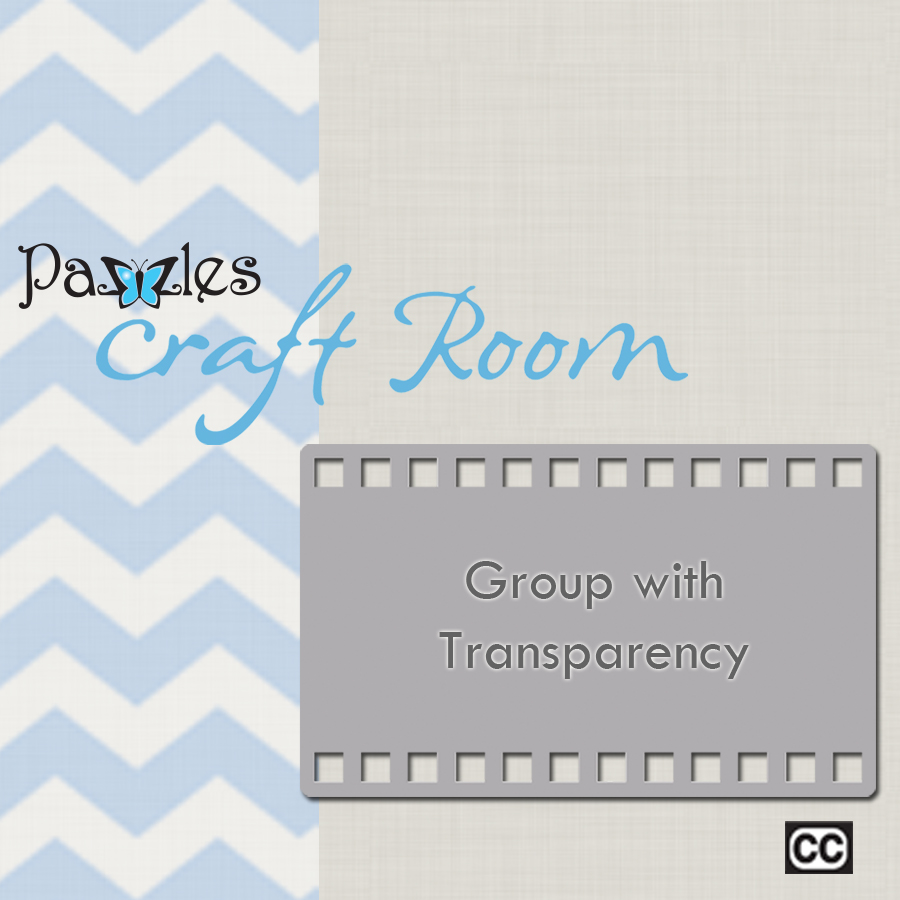
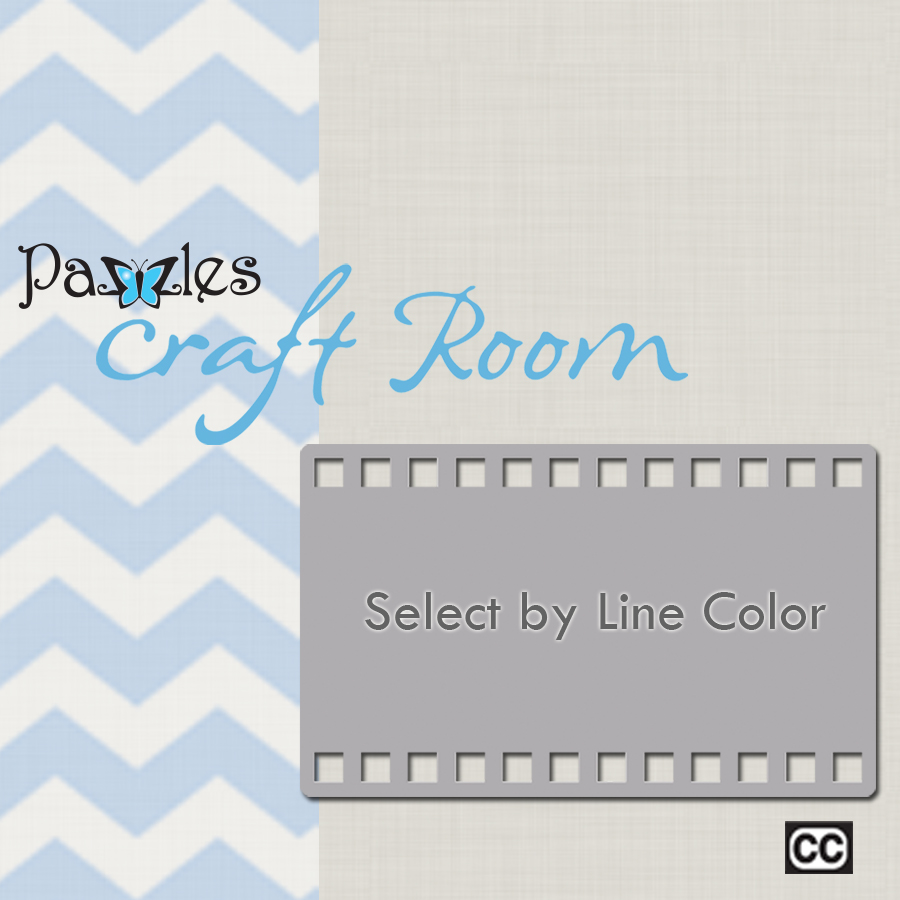

I use this alot in my designs…I just love my pazzles…
Transparent grouping is one of my most useful tools. It is most useful when I design frames & overlays with designs elements in them and paper piecing.
Wow, I really could have used that on my Easter cards. Thanks, I know I will use it a lot now.
Love this – can’t wait to give it a try. Thanks so much for showcasing this feature of the Inspiration.
I admit I have not used this feature since I saw it in the videos almost a year ago. I think I better use it more. 🙂