
Have you downloaded the Cut and Fold Medallions 2 Collection yet? I did as soon as they were released! I love how the machine does all the work for you to create these amazing little gems. I used them to make a Halloween banner last year which you can find here. I have used the Cut and Fold Medallions on cards before, but not quite like this.
I downloaded the Twisted Circle Easel Card file and the Cut and Fold Medallion 2 Triangle Fold. I moved the easel card file off to the side and used elements of the medallion to create an easel card like the one from the Craft Room. If you are not confident in adjusting files, the medallion I chose can be resized to fit within the circle easel card file. You won’t need all of the layers included in the file.
As I wanted my medallion to be seamless with the card, I took the outline of the medallion and used that for the base by mirroring, welding and adding the fold lines. The smaller medallion makes a perfect ‘stopper’ for your easel card to keep it standing. Raising it up on foam squares ensures it’s kept in place easily.
Double sided papers are the best style to use for the fold back design as they give contrast to the pattern. I kept with some lovely brown tones so this card can be used for either a male or a female.
Combining two Craft Room files has resulted in a fancy looking card with minimal fuss, and I’ll be making more in different colour themes to have on hand for upcoming birthdays.
~Belle



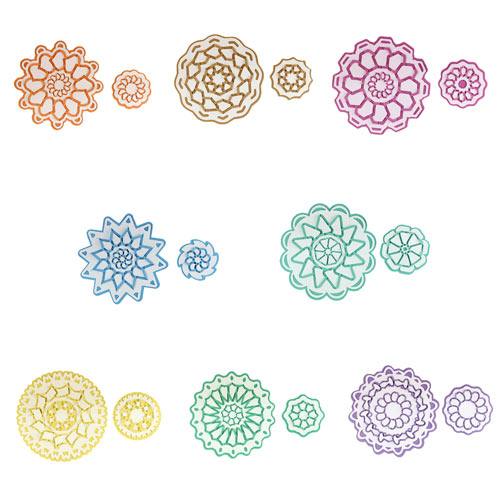


Such a pretty card Belle! Beautiful combination of files 🙂
Wow, now that’s pretty amazing! I love it!
Wow! I want to do this when I grow up! Thanks for showing that the seemingly impossible is possible.