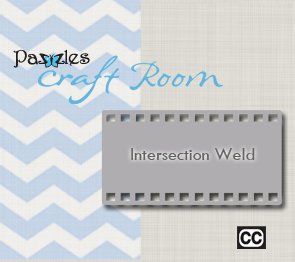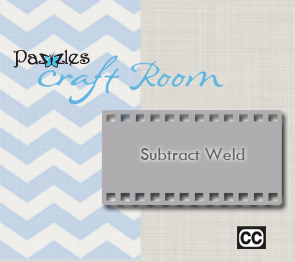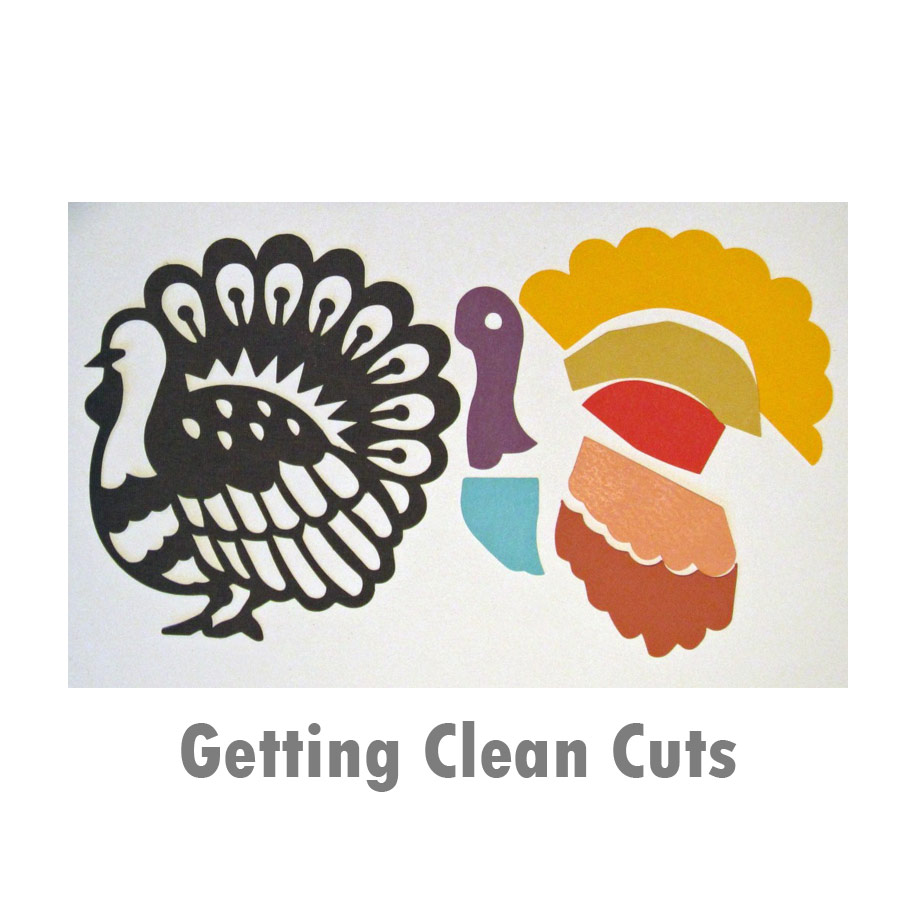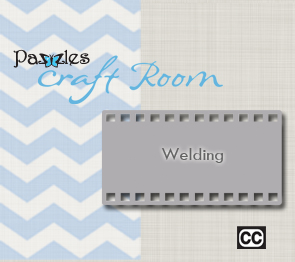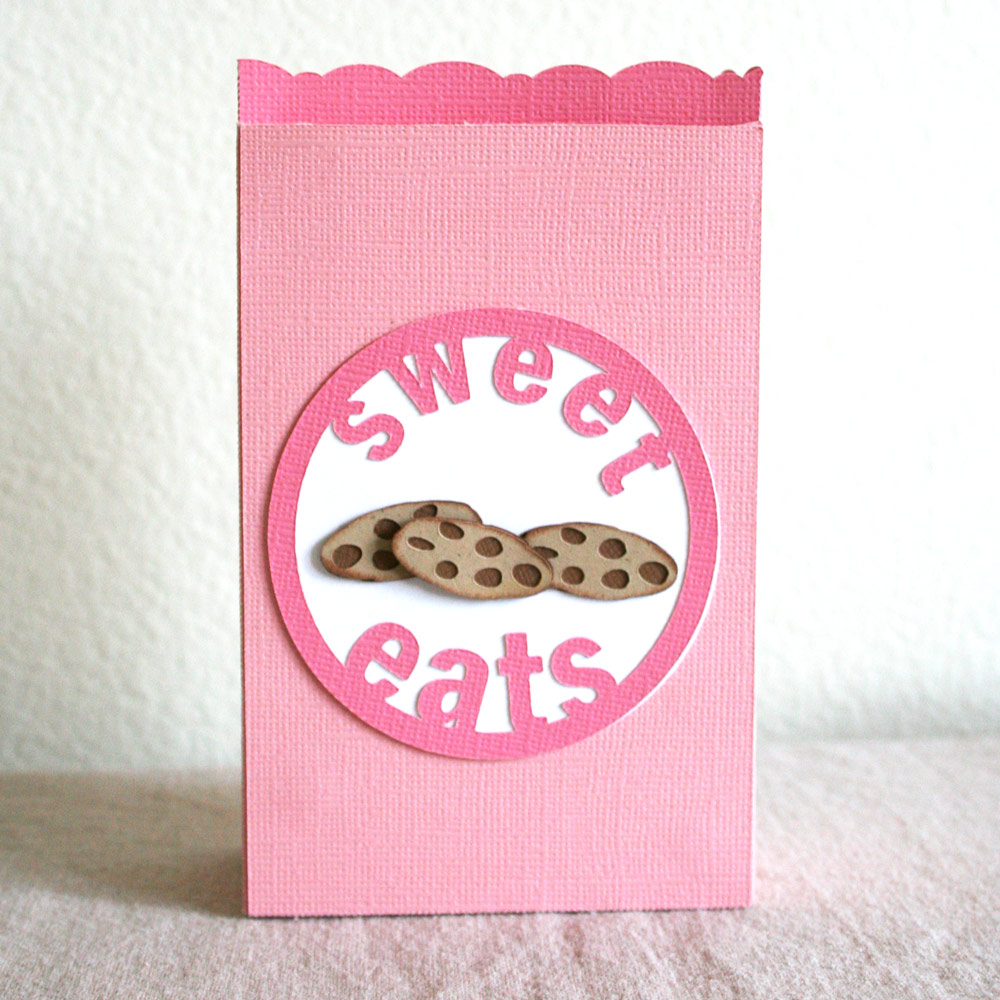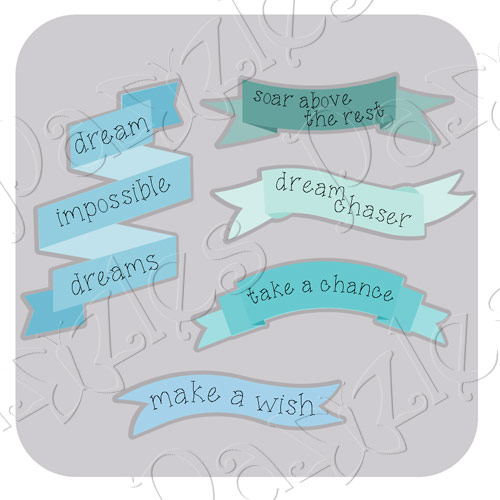Line Types: August 2, 2015
This week we will be taking a look at the line types. This will include Rhinestone, Embossing, Piercing and more. Don't miss out, this should be a fun one. Join us starting Sunday at 7pm (times are USA Central, Chicago Time). If you are not sure what time that is in your location, go to the World Time Conversion site to see what time you will join us. Just go to Klo’s Classroom and click on Enter Classroom, join as a guest.