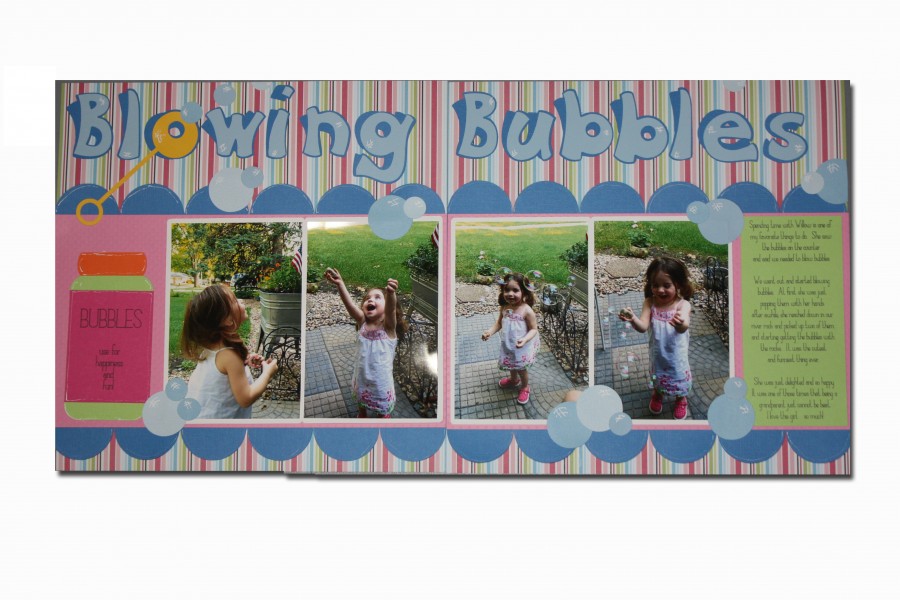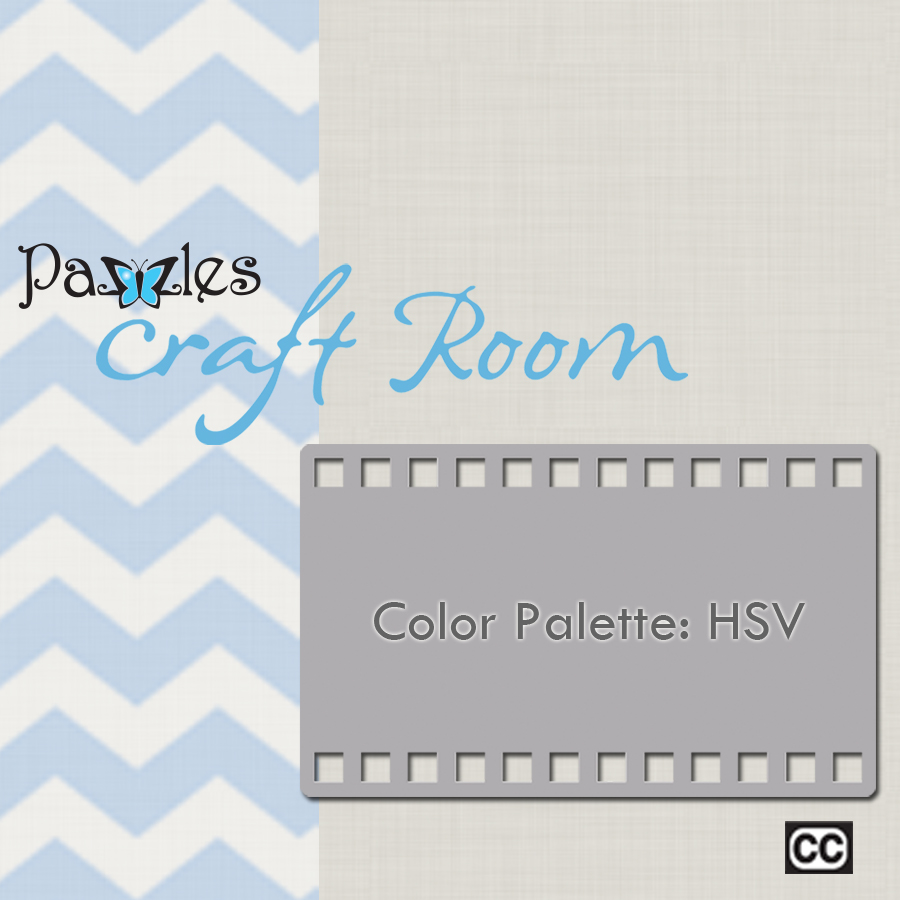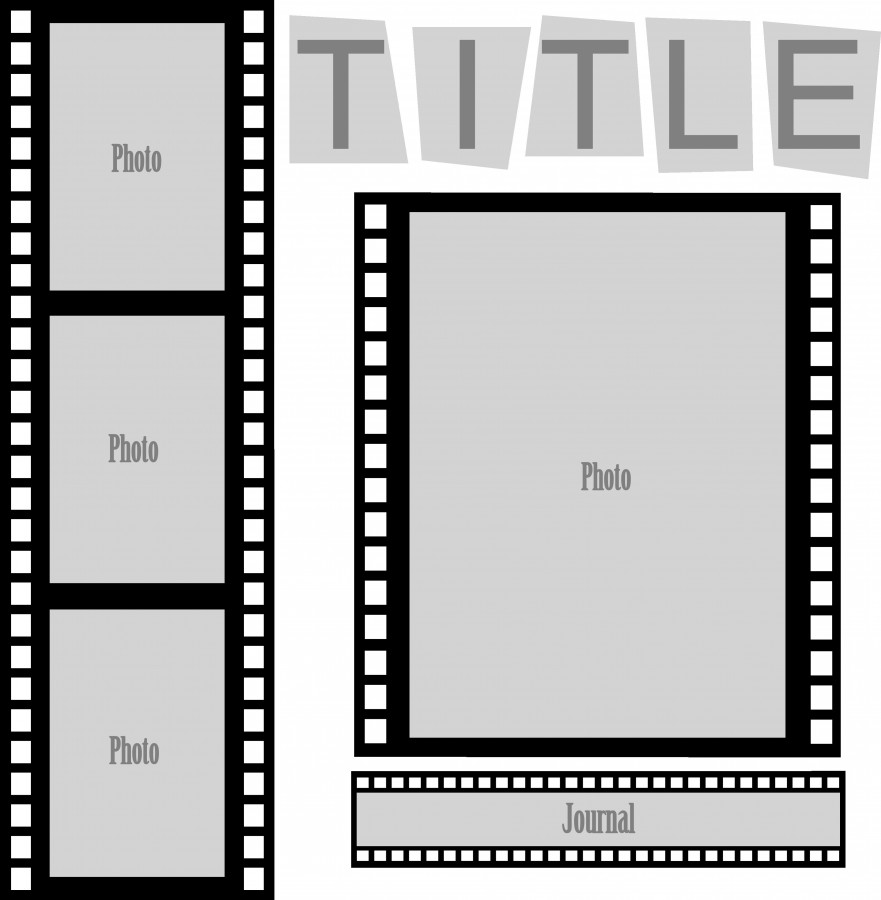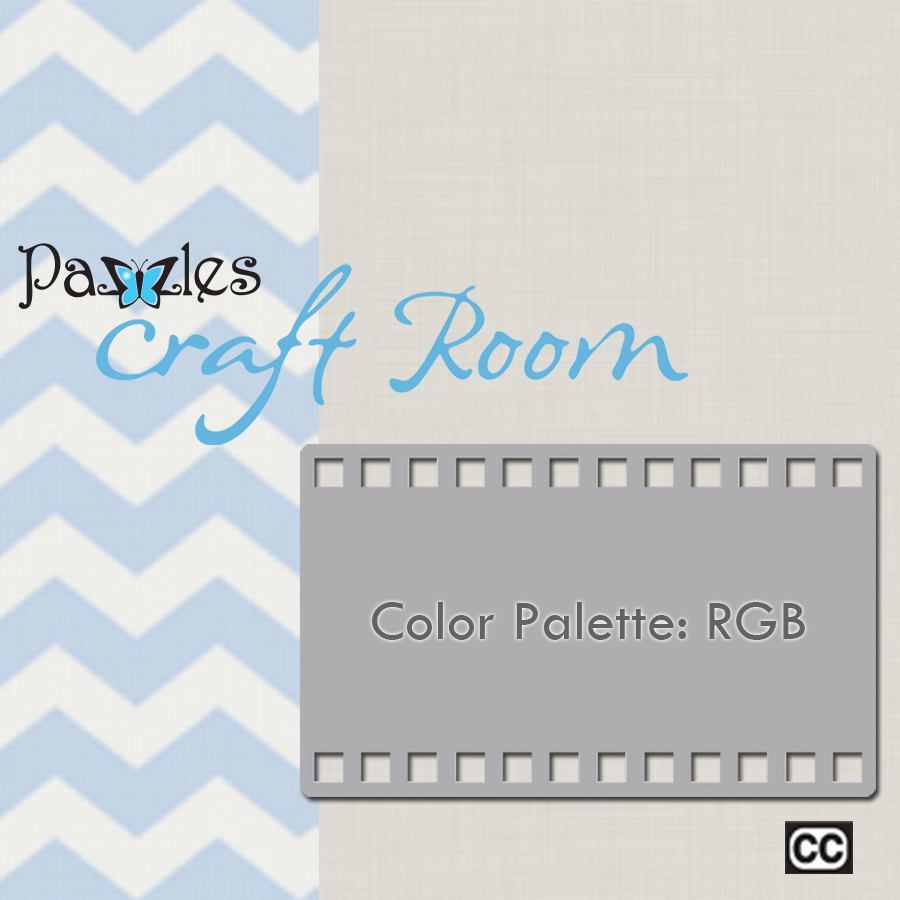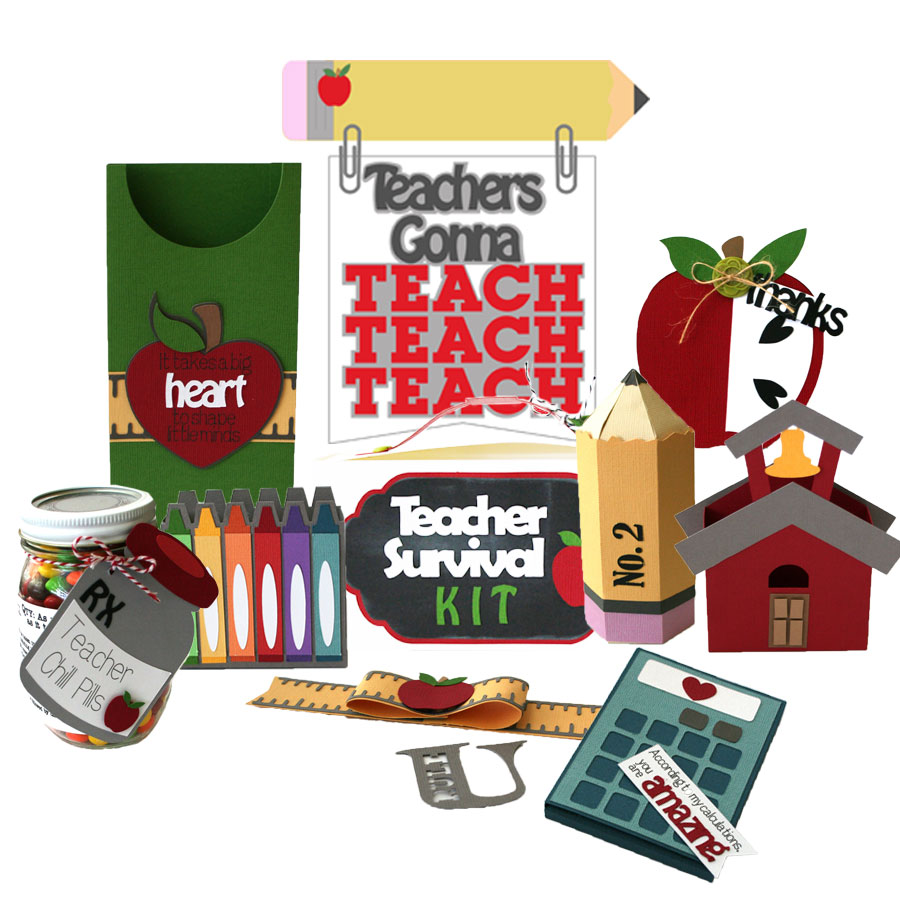4th Quarter Challenge
This challenge is open to all Pazzles owners, both Craft Room Members and Non-Craft Room Members. The last few months of the year seem to be filled with so many holidays. Do you have some traditions? Do you have a favorite holiday? Well, this challenge is going to give you the chance to share one of those with us. You can do that through a project, layout, card, home decor or whatever you choose. The only rules are: It must be a new project and not one that you have done in the past. Part of it has to be cut using your Pazzles and it has to do with holidays that fall in October, November and December. After you have completed your project, then load it here to the 4th Quarter Challenge Folder.