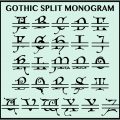Leslie has done it again with another beautiful font. This Laurels Monogram Font is just perfect to use for tea towels. They would make a beautiful wedding gift or even a graduation, birthday or any other occasion would be a wonderful time to use this.
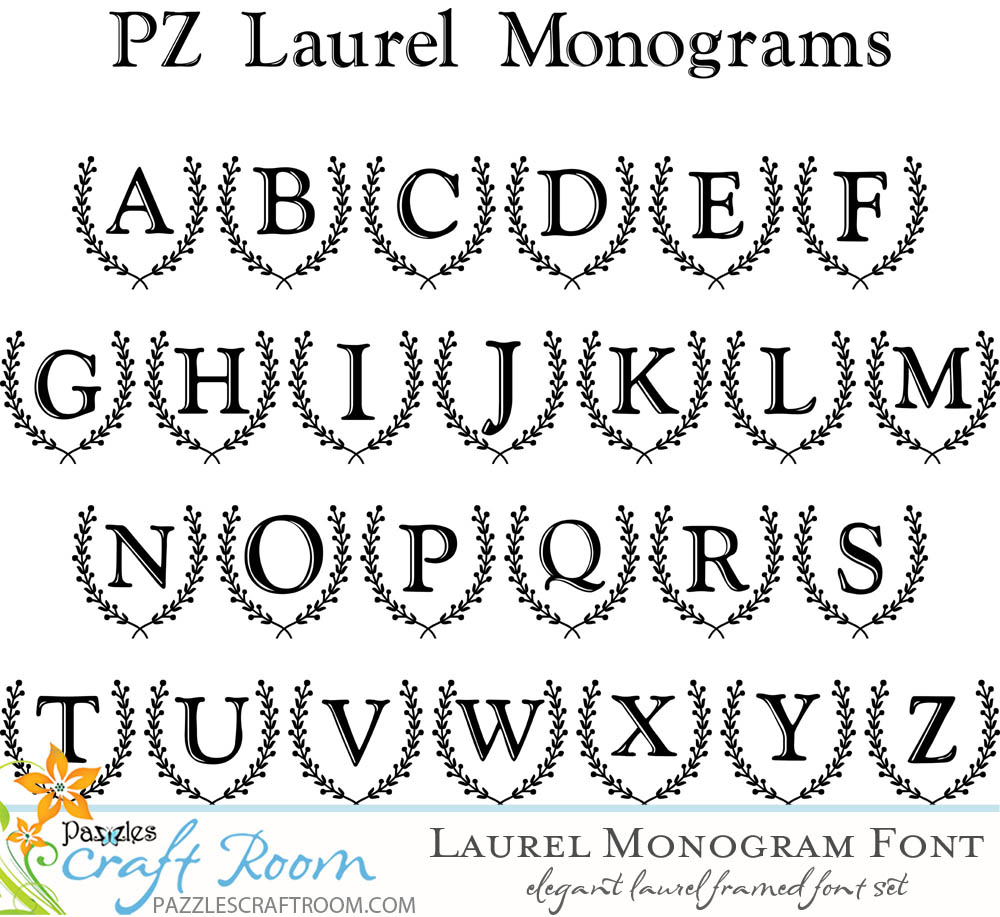
You could also create a sign, make a frame or even use for a card.

Supplies:
Linen or flour sack towels
More Colorful options
Heat Transfer Vinyl
Heat Press or Iron
Instructions for installing in InVue software:
1. Download the file.
2. If your computer does not unzip the file automatically, double click the file titled “PZ-Laurel-Monogram-Font.zip” to unzip it.
3. Open the new folder called “PZ-Laurel-Monogram-Font
4. Inside you will find a font called “PZ Laurel Monograms.ttf”. Double click the font. In the new window that opens, select “Install”
5. If the software you want to use the font in is already open, restart it. Otherwise, open your software, and when you use the Text Tool you’ll find this font under the drop-down font listing.
This download includes the font in .ttf (true type font) which works with almost all software programs. This font includes 26 laurel characters only:
- .ttf – compatible with most programs including Pazzles InVue, Make The Cut, Sure Cuts A Lot, Silhouette Studio, Inkscape, Corel Draw, and Adobe Illustrator.
This Pazzles exclusive font is available for purchase to all and for FREE to Craft Room Members for the first month. After one month, the font will be available for purchase ONLY.