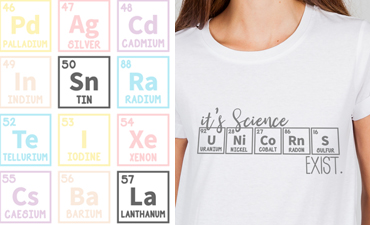
Periodic Table Collection
Make clever crafts with this complete set of periodic table elements. Make countless word options with 118 files for science-y cards, t-shirts, mugs, & more!
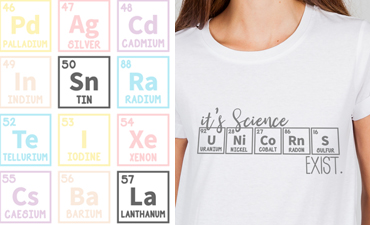
Make clever crafts with this complete set of periodic table elements. Make countless word options with 118 files for science-y cards, t-shirts, mugs, & more!
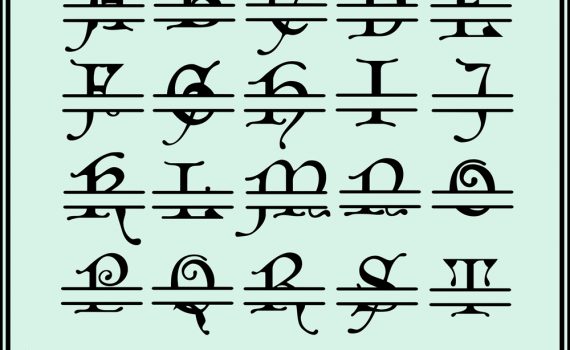
A lovely split monogram font set with beautiful tails and flourishes suited well for any elegant event. Sizes up and down exceptionally well making it perfect for large home decor items or small cards and tags.
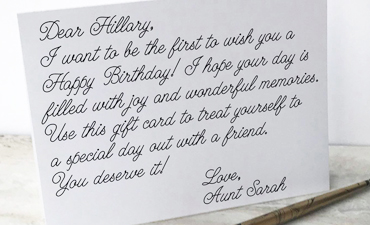
A new addition from Single Line Fonts, this new script has clean lines and an easy flowing feel. Add it to your font collection for cardmaking, foil quill, pen tool designs, engraving and embossing.
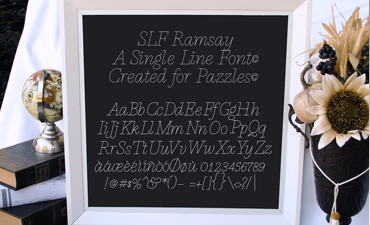
A print italic font with a flair. Perfect for both dressy & casual uses!
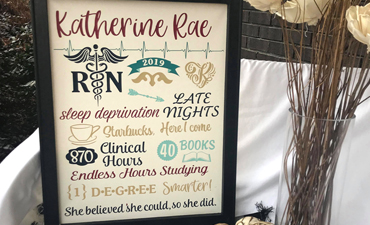
Becoming a registered nurse takes a lot of sacrifice in sleep, hours, coffee, books and more! Celebrate the achievement with a DIY nurse achievement canvas and digital burlap alphabet. Totally customizable!
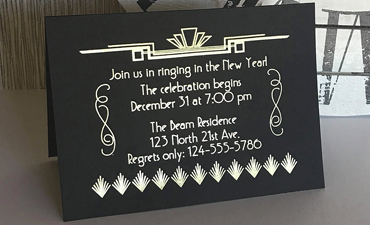
A tasteful and stylish feel Gatsby-type art deco single stroke font. This is just what the occasion calls for when creating elegant lettering projects!
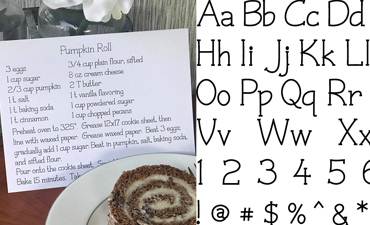
A single stroke font with special touches like accents on the tails that make it a playful yet very readable font. This font is versatile and can be your go-to font for almost anything!

An exclusive one-of-a-kind single stroke monogram font! PLUS 20 bonus companion frames! Customize with these gorgeous monograms using the pen tool, foil quill, engraving and etching!

This Laurels Monogram Font is just perfect to use for tea towels. They would make a beautiful wedding gift or even a graduation, birthday or any other occasion would be a wonderful time to use this.

An elegant script single line font exclusively available at the Craft Room. This font also includes a companion single-stroke magnolia design. Use this font with your pen tool for text that looks perfectly hand written.

A beautiful, unique cobweb creation and comes in both a regular letter and split monogram option! There are lots of Halloween fonts out there, but nothing with this level of intricate details that is still cut-friendly.

A complete mermaid font set with four variations for each letter so that you mix and match for the perfect mermaid inspired text. You'll love this font in our "Mermaid Vibes" t-shirt that you NEED to have in your closet!

Make finding fonts quicker with the quick tip in this video. This trick can be used not only in your Pazzles InVue Software, but also with other programs on your computer.

Many times we have a font or image that we want to cut, but the line is just so thin it either doesn't cut well, or it cuts, but is so fragile that you can't remove it from the mat without it just disintegrating or tearing, even if you use the Pazzles Spatula. There is good news! You can thicken those lines with a little trick using the Outline Tool.
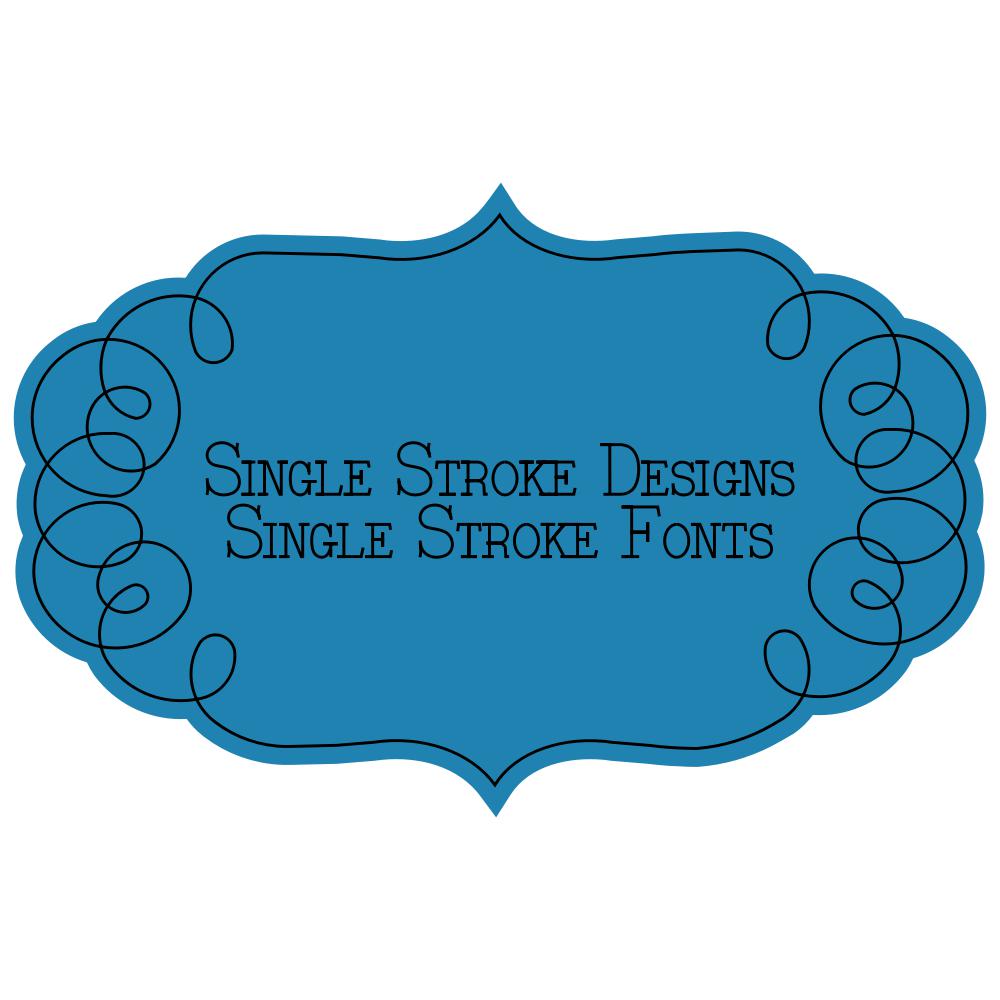
Did you know that there is an entire category in the Image Library that is dedicated to Single Stroke Designs? Single Stroke Designs are a non-cuttable design that is optimized for use with the Pen Tool, Engraving Tool and Embossing Tool. It can also be fabulous for use with the Piercing Tool and Distressing Tool with a few adjustments. To find the Single Stroke Designs on the website or from inside the InVue software, just go to the Library and find the Single Stroke Category. There are many different types there and I recommend taking some time to really look at them and use them with your projects
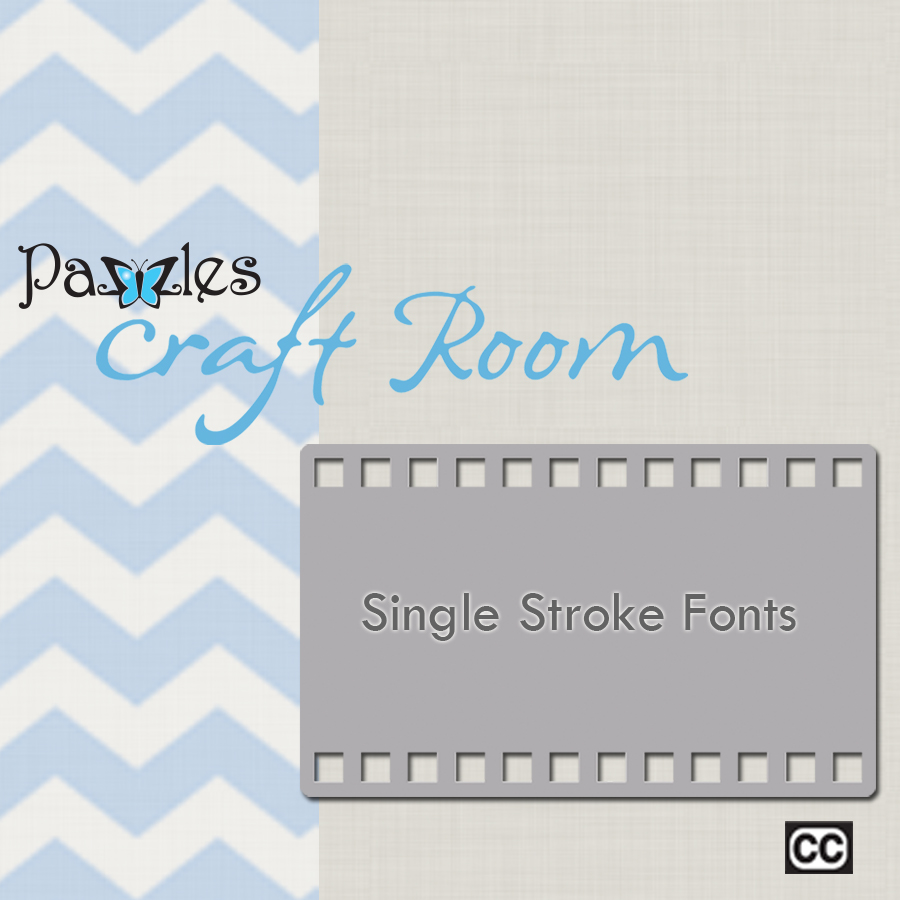
With the addition of the amazing update of InVue 2.0 we now have Single Stroke fonts. In this video, you will learn how to access and use them. If you haven't taken the time to watch the Create Text video, I recommend doing that. Single Stroke fonts give us so many options to our projects. With the ability to create text that we can use with our Pen tool, Embossing and Engraving tools and even the Piercing and Distressing tools, your ability for creativity is limitless. There are four Single Stroke fonts that came with the update, but if you are like me and need more, Pazzles has released new ones for the InVue software that can be found in the store, here. You can also use Single Stroke fonts to create single line text for rhinestone files for having fun on projects that you want a nice thin line of rhinestones instead of the chunky filled type. The sky is the limit and with the InVue software and all of the things that continue to be added, including the Single Stroke fonts, your creativity can go to a whole new level if you want. Single Stroke Fonts In this video you will learn about using Single Stroke fonts. Single stroke fonts are fonts designed to be drawn, embossed, etc. rather than printed the way traditional True Type Fonts are designed. With single stroke fonts you can get a hand written appearance. Each Single Stroke Font is specifically designed to be drawn by an electronic cutter.

I love to use journaling fonts with my pen tool, embossing tool, engraving tool and occasionally my distressing tool. In addition to the journaling fonts that come with the Inspiration Software, I also like to use true type fonts on occasion. Some of the things I look for are the width and size of the font. Some fonts are very thin and may not cut well, but they are wonderful for use with the pen tool. One thing to keep in mind is the type of pen you use. Some pens have fatter nibs, others are thin. You will find that they will give you different looks depending on the how thin the font is. Experiment with different pen sizes if you are not sure of the look you want. I think you will be pleasantly surprised at the different looks you can get with the same font. Keep in mind that as you get larger with the font, you will have more of an open look on your font. This is why experimenting with pen nibs is helpful.
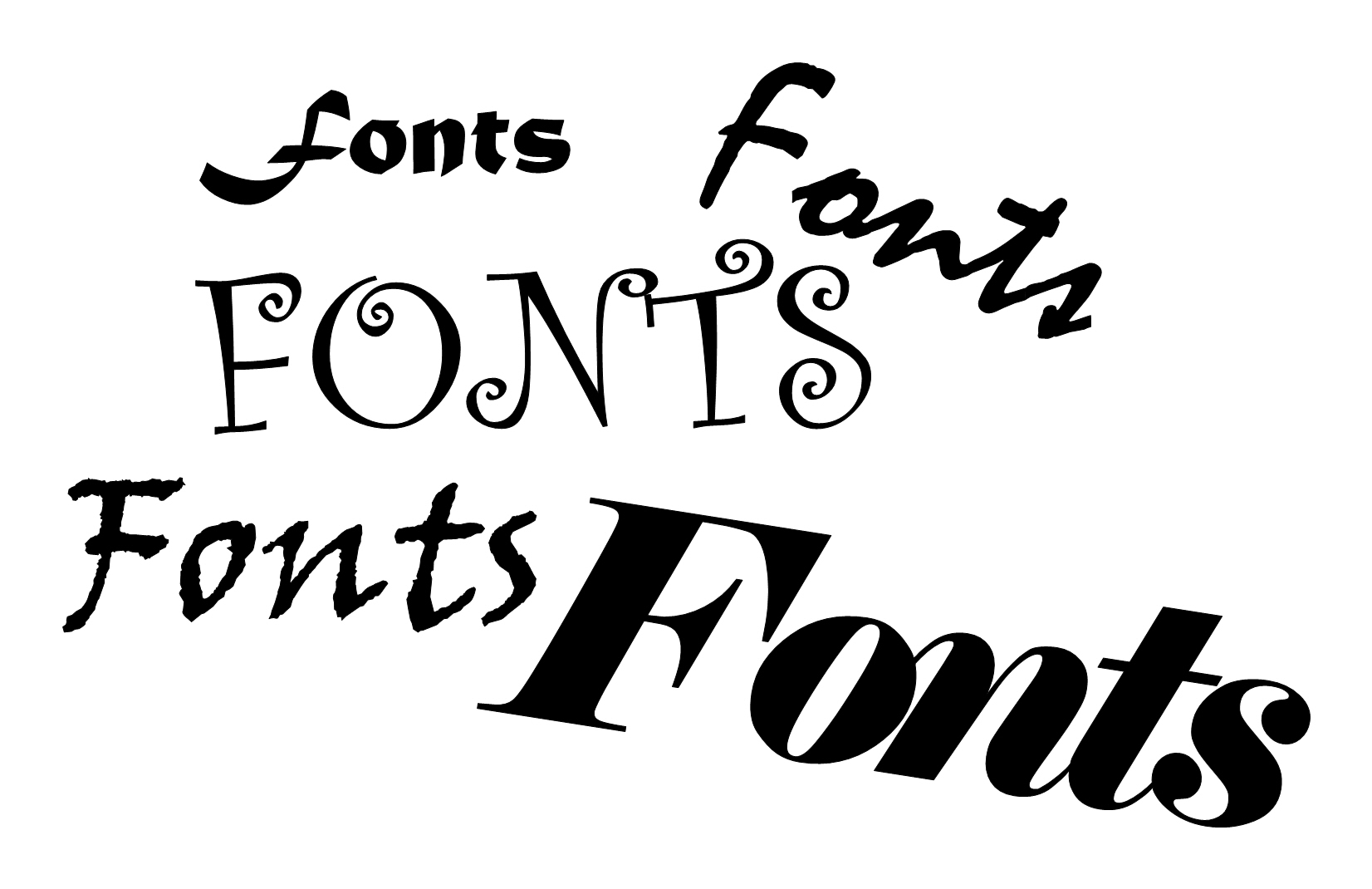
This is for all of you card makers that are using the Inspiration to cut your welded sentiments and embellishments. Depending on the font selection that you use, it can be pretty easy to get discouraged with the quality of the cuts. One of the reasons for this is because of the amount of detail and the generally small size of the words that go on such a small palette like a card.

How do you tell the real fonts from the fakes? Does it even matter? Read on for a full-fontal investigation!