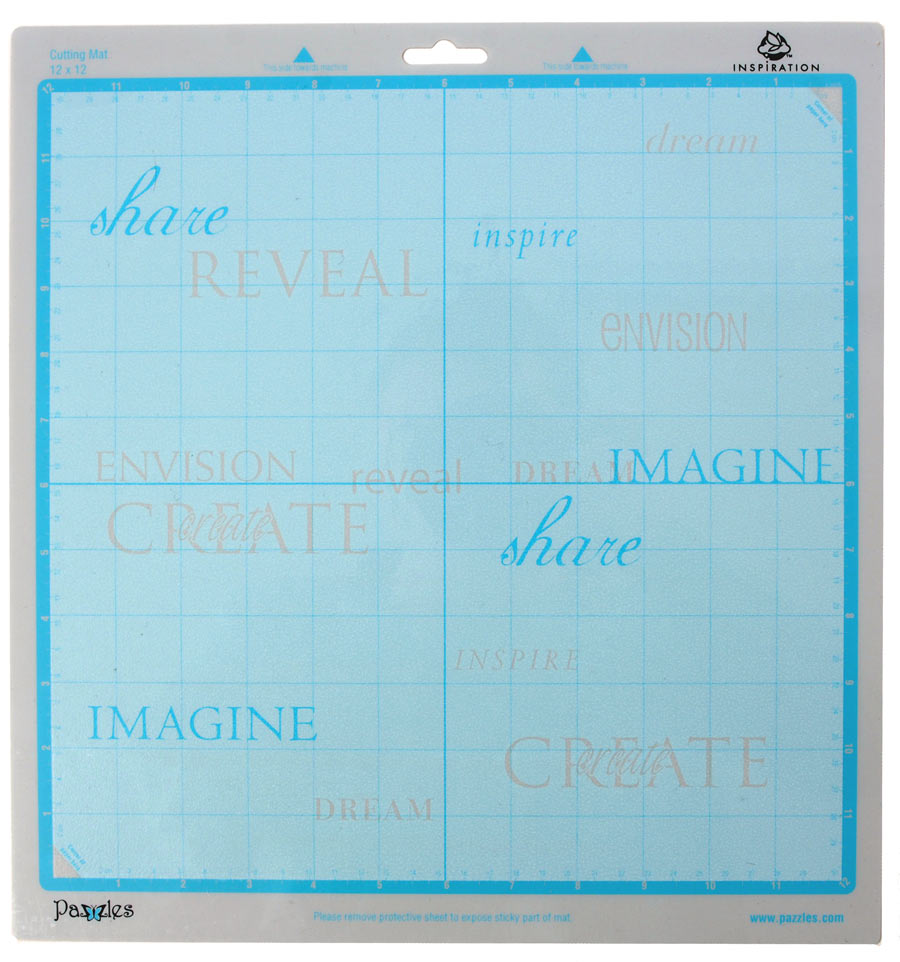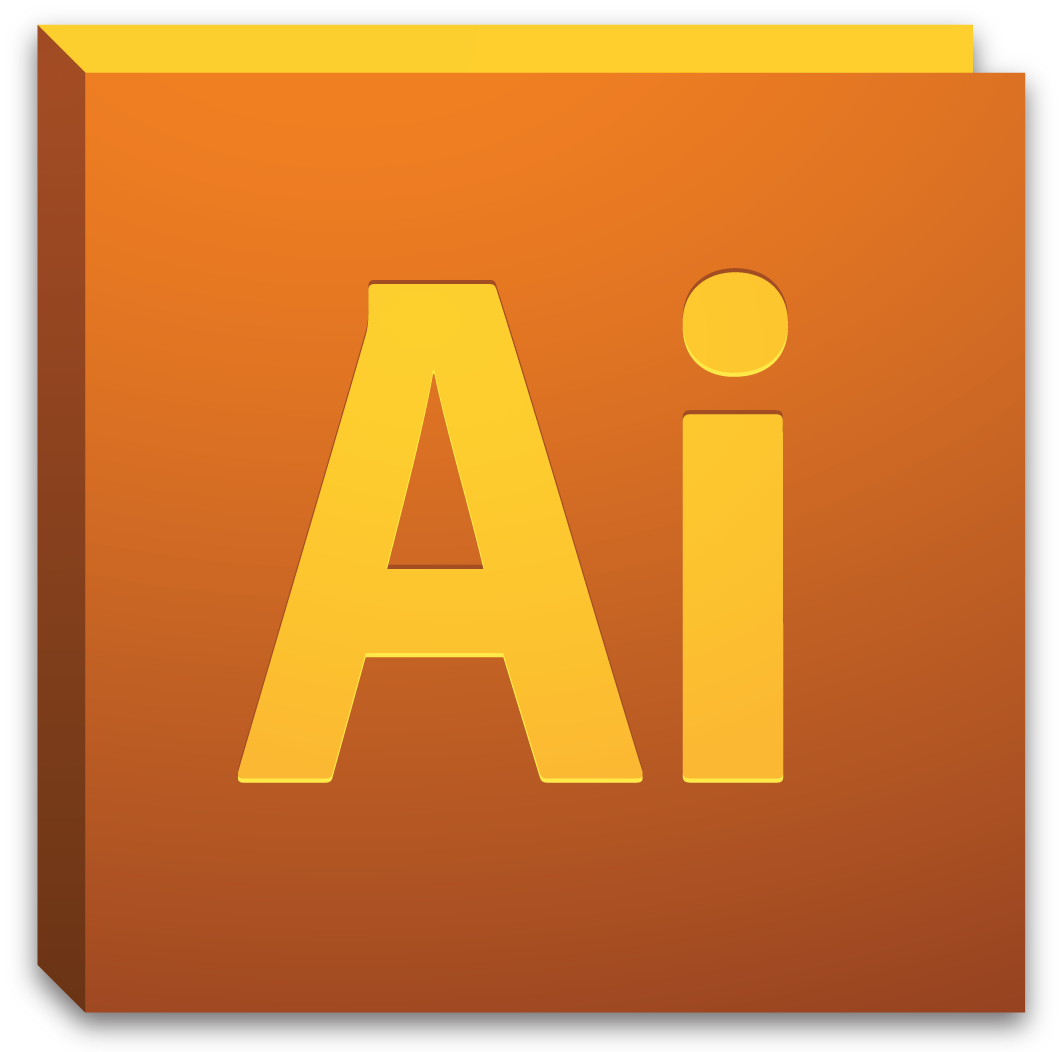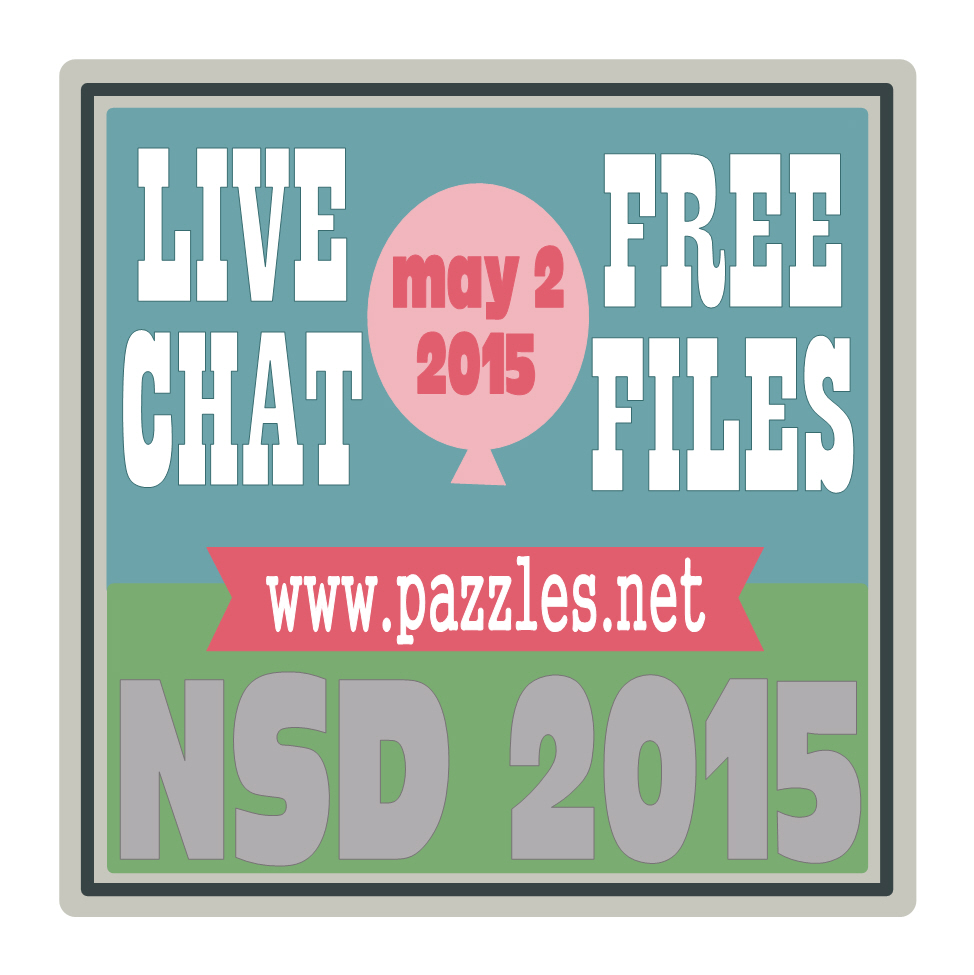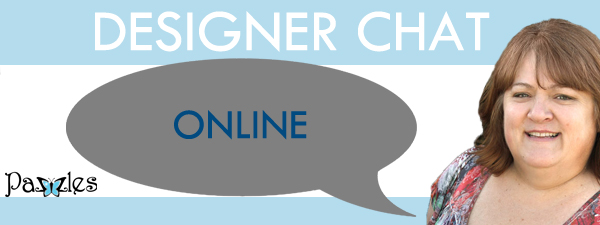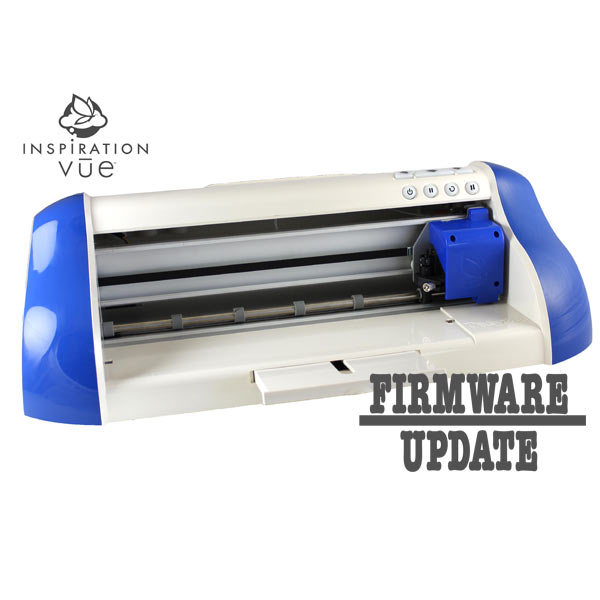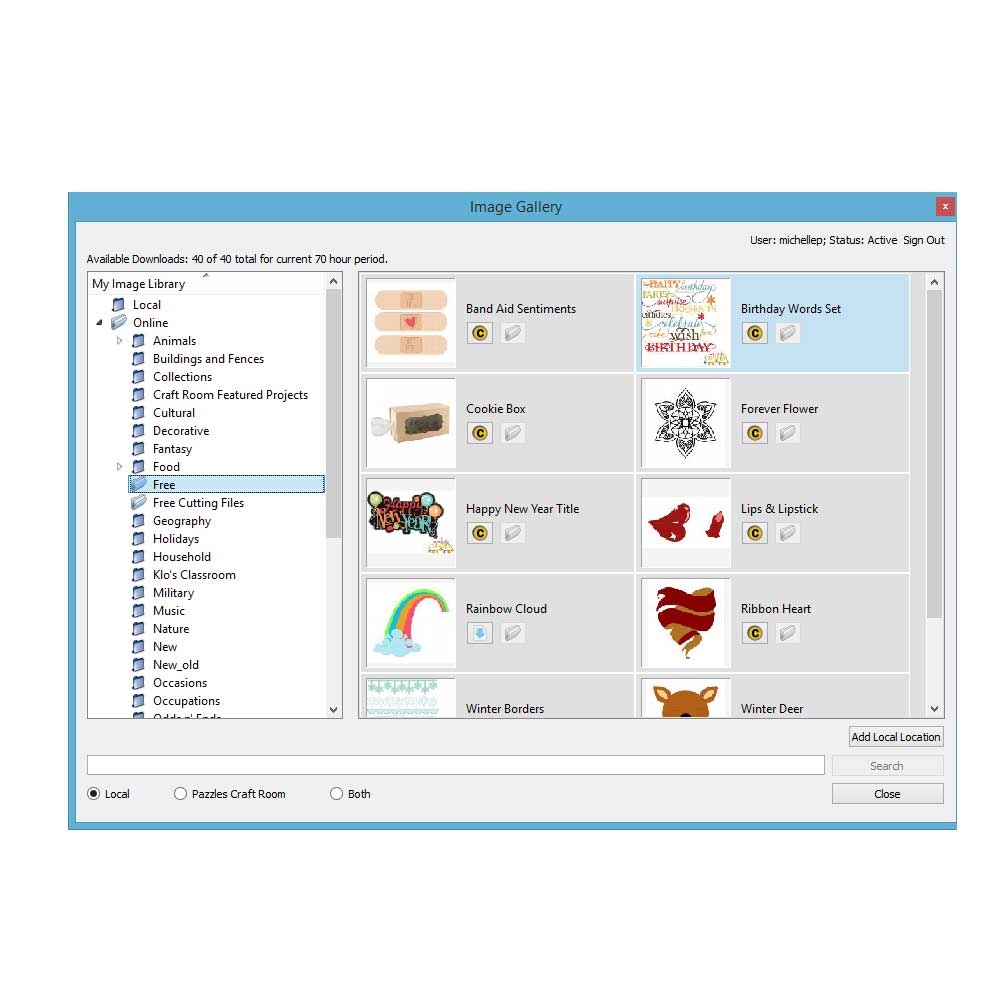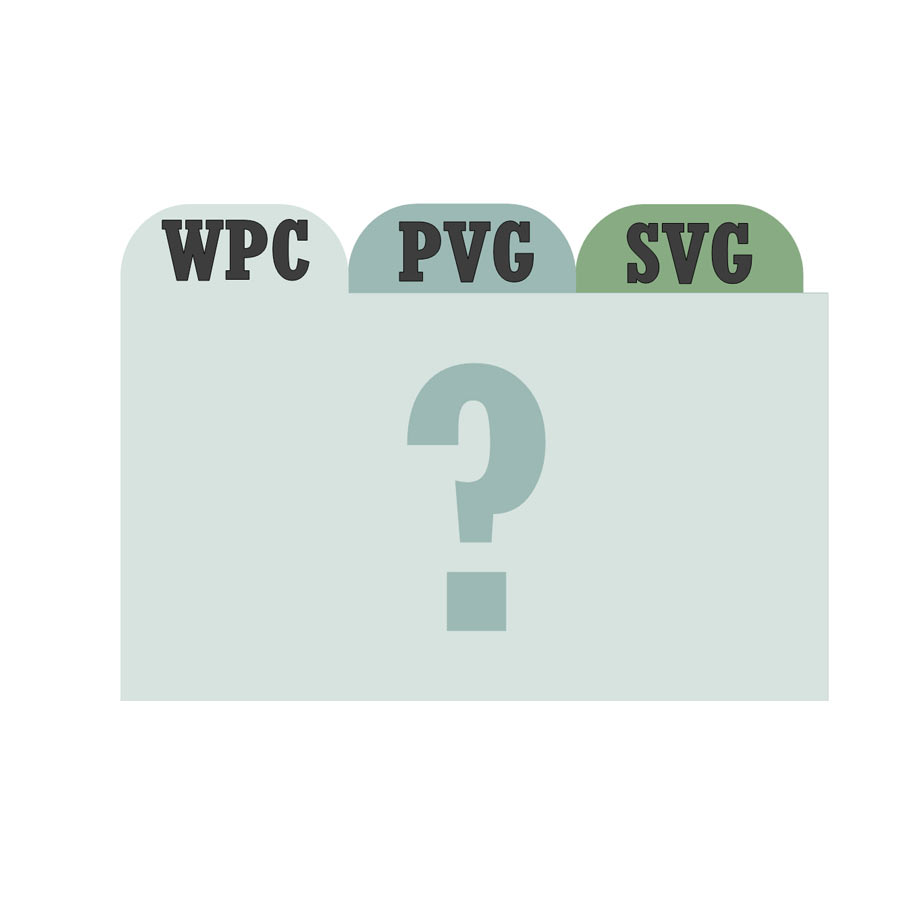The introduction of our latest cutting machine, the Inspiration Vue and the corresponding new software, the InVue software have resulted in the addition of some new file types to the Pazzles world. Until you understand the various file types and the reason for each specific file type, it can be a bit confusing. I promise we made these changes for a very good reason, and not just to test your mental stamina. So let's talk about each file type on it's own, what the features of each are, and why and when you would use each file type. Stick with me to the end and you'll be a file pro in no time.
WPC
WPC is the original file type used here at Pazzles. It is what most of you are familiar with. Until recently, the Craft Room Library was all only WPC files. WPC is the default file type used in our Inspiration Studio and Inspiration Studio Pro software options. Our new InVue software gives you the option to open and save in WPC format, but it is not the default file format for the InVue software.
PVG
PVG is the default file format for our new InVue software. You can only open a PVG file in the InVue software. So why use PVG? Within the InVue software are several options for line type. You can assign a specific line type to each item and have the software save these settings.