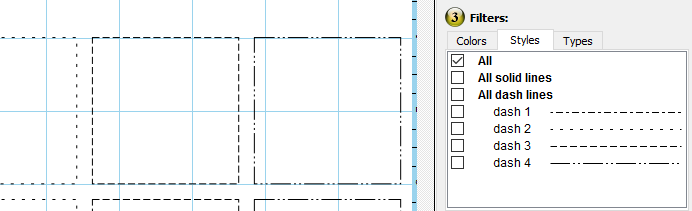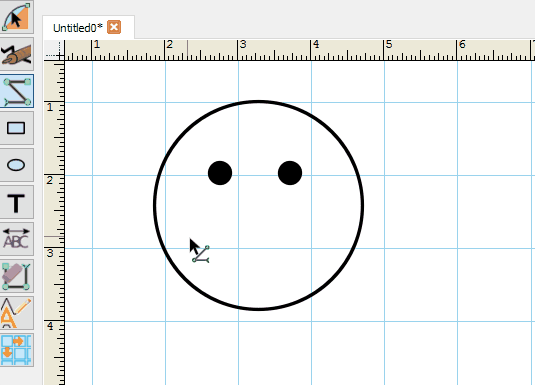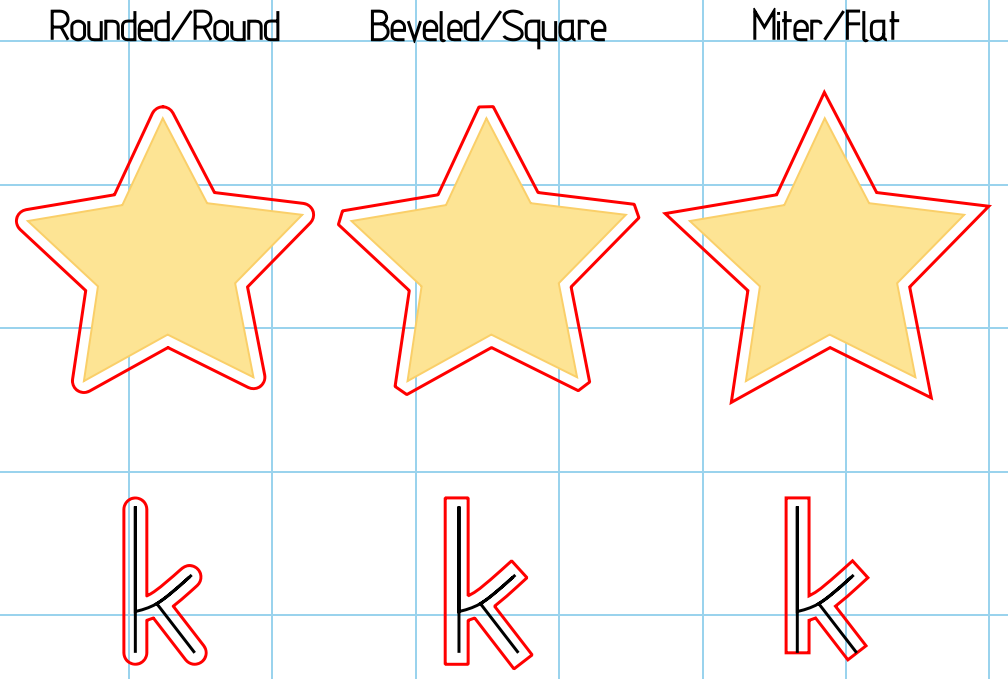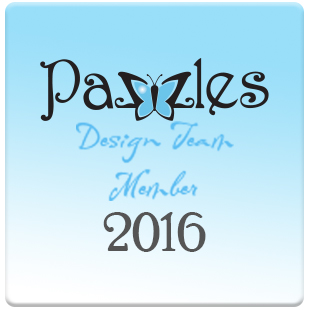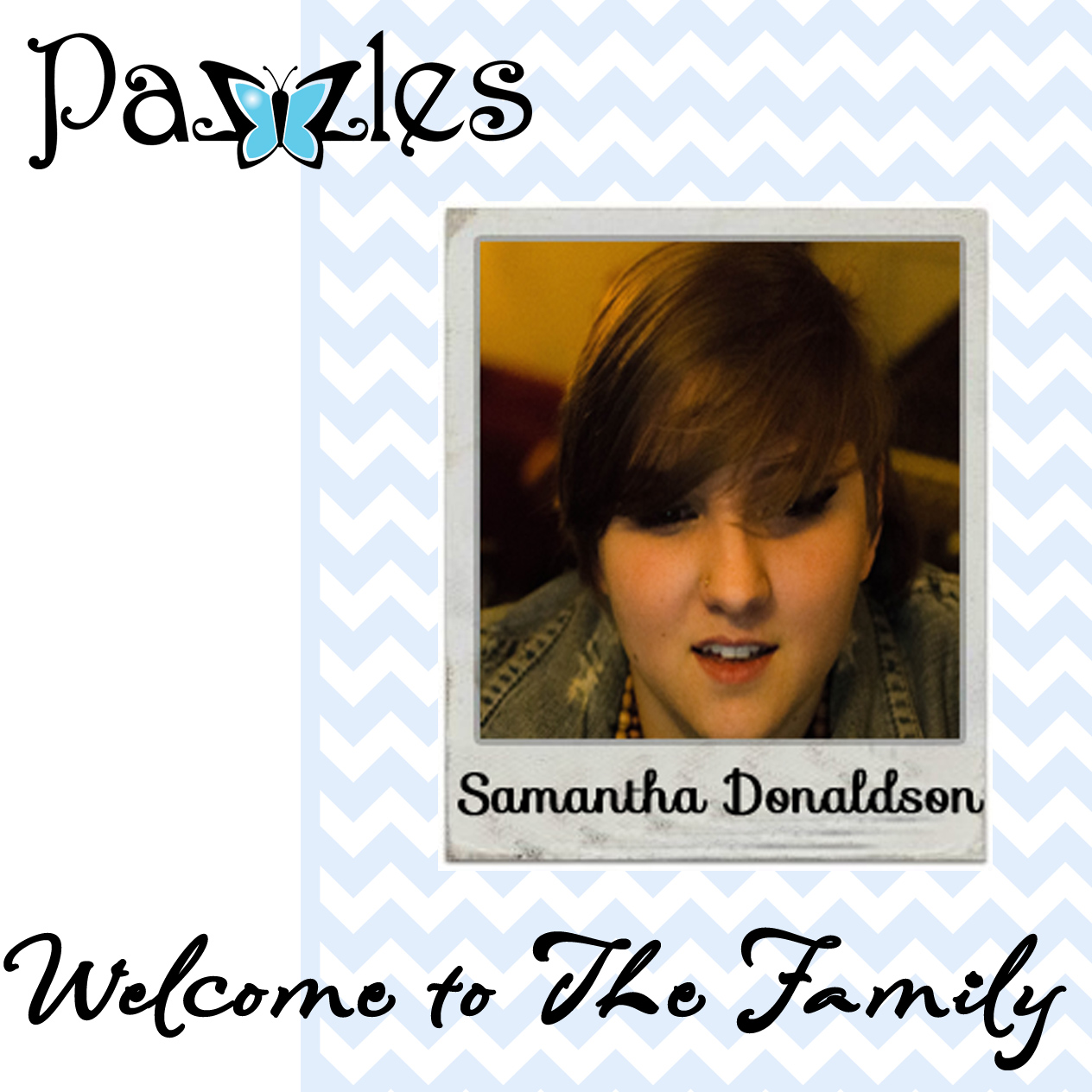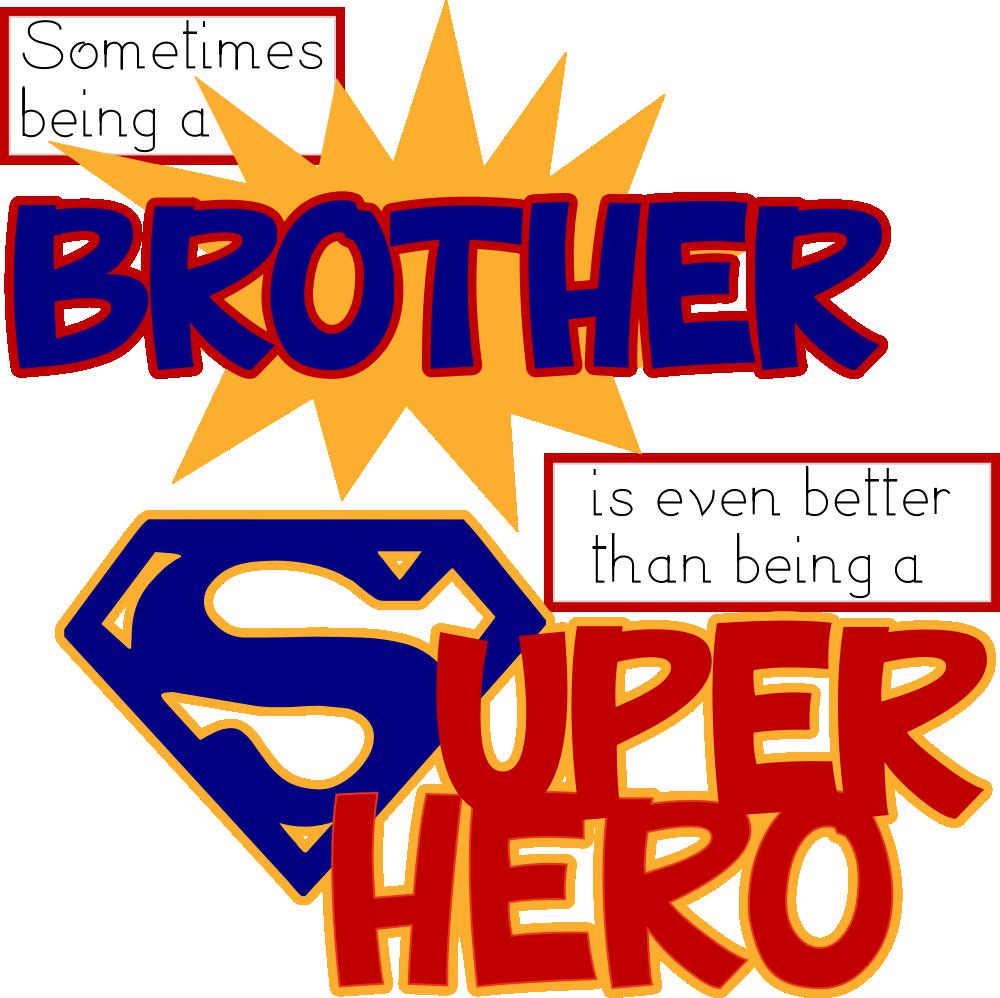
NSD 2016: Free Brothers Superhero ...
Happy (inter)National Scrapbooking Day Pazzles friends! Thanks for being here with us today! It's the best day of the year so let's party! Every hour here on the blog from 9am-6pm (CDT) you'll get a new free scrapbook title file. Here's your first free file of the day. Download this file below and get busy making today.