 Nothing can be more frustrating than having a computer crash. We keep so much on our computers from treasured pictures, to personal and financial information. It can be a pretty overwhelming situation to lose all of your saved data. If you’re like Julie, than a lot of you are questioning how to even back up your cutting files. A lot of time and effort goes in to creating those images and it’s important that all that hard work doesn’t go down the drain in the event of a computer failure.
Nothing can be more frustrating than having a computer crash. We keep so much on our computers from treasured pictures, to personal and financial information. It can be a pretty overwhelming situation to lose all of your saved data. If you’re like Julie, than a lot of you are questioning how to even back up your cutting files. A lot of time and effort goes in to creating those images and it’s important that all that hard work doesn’t go down the drain in the event of a computer failure.
I’ve spent a lot of time creating some of my cutting files, and have downloaded a lot of images from the library in the Craftroom. How can I make sure that I back these images up if my computer crashes?
Julie R. Spencer, OR
In order to back your images up you’ll want to use a jump drive. These are fairly inexpensive and can be purchased almost anywhere. If you have a lot of images, make sure that you purchase one with four or more gigs just to make sure you have plenty of room. To locate your images click on Computer, Local Disk C, Program Files, Pazzles, Pazzles Inspiration Studio and then look for the Pic folder. To copy the PIC folder simply right click it and select copy. Once you’ve copied the folder you can then save them to your jump drive or other device you wish to save your cutting files to. This is a pretty simple process. I recommend either writing these steps down in the back of your manual or print these instructions out so that you can reference them in the future.


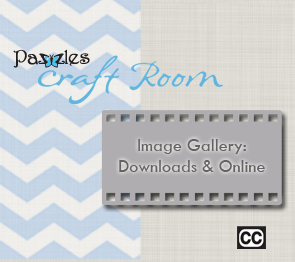
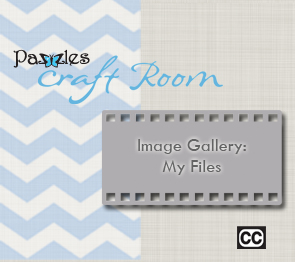

Oh Tatum….you are preaching to the choir with this one! 😛
I can remember my computer crashing 7 times last year….and the first two times, I wasn’t able to save anything because the computer was new and who thought that it would crash?! I learned the hard way to do what you just instructed. I don’t even bother saving anything in the Inspiration Studio anymore….everything goes on the flash drive. I just open folders when I want to use my designs in the Inspiration Studio.
Beware though: When Dell finally sent someone to my home to replace the hard drive, I had told him what had happened and how I was using the flash drive. He warned me that they are not safe if you go through anything like a airport terminal safety gate….some stores have them too. He said that it can erase the flash card! I was shocked to hear this and relieved that he warned me.
This gentleman proceeded to advise me to use re-writable CD’s….to copy the stuff on the flash drive to the re-writables at least once a month….preferably every two weeks if you design a lot. He also suggested that I get an online back up. I did do that….and it came in handy when I accidentally erased a few files unintentionally. I just needed to go to the site and download my stuff. I use all of the above now. It is well worth the extra effort.
Good column today. Been there too many times…done that!
That’s an interesting note about the terminal gates erasing a jump drive. That’s a big deal for people who travel. I’ll have to tell Chris here at work about that one. I know she uses a jump drive a lot when she travels.
That is very interesting about the security. I carry mine with me all the time and have never had a problem….hmmmm, maybe I better find out more.
I have had multiple computer crashes over the years and I had a usb passport drive die as well. I now use an automatic online backup system (www.backblaze.com) and was able to restore all my documents including embroidery & cutting files.
Okay, I am sticking a cd in my drive as I read!!! I haven’t backed up in over a month! I would be devastated if I lost what I have created in just a month. Thank you all for the BIG shake to awake! Have a wonderful, pazzlicious day!