If you haven’t heard about Pinterest, now the third most popular social media site on the web, you’ve been missing out! Pinterest is an online pinboard or idea gallery of sorts, and it’s chock-full of big beautiful pictures of craft projects, fun recipes, decor ideas, and so much more. Because it’s picture-centric, Pinterest is a haven for crafters, scrapbookers, stampers, and the like. If you know how to look, you will find Pinterest brimming with ideas for your Pazzles Inspiration electronic die cutter! I’ll give you all my insider tricks to searching and pinning on Pinterest.
You don’t need a Pinterest account to search for images on Pinterest, but you do need one if you want to ‘re-pin’ or ‘like’ anything. Re-pinning is your way to save photos to your own ‘boards’ and share them with your followers, family, and friends.
To start looking for projects and ideas for your Pazzles Inspiration, start with us! Pazzles has a Pinterest account, and we pin projects, free videos, Craft Room tutorial videos, freebies and special offers, money-saving ideas, and even events. For a little humor, we even have a board of fun crafty sayings. You can ‘follow all’ of our boards, or just pick and choose the ones you like best! Once you are following us, you will see everything we pin show up in your own Pinterest feed.
Another great way to look for projects is to look for pins and boards with ‘Pazzles’ in the name. In the search box in the upper left, type ‘Pazzles’. When the results come up, those are popular pins (not recent pins!) on the first screen. Some of those pins can be pretty old, and there’s no way to sort by date on that screen. What I like to do is click the button on the results screen that says ‘boards,’ which will show only pinboards that people have labeled Pazzles. There are a lot of boards! And just like before, you can pick and choose which boards to follow, or pick individual pins to re-pin.
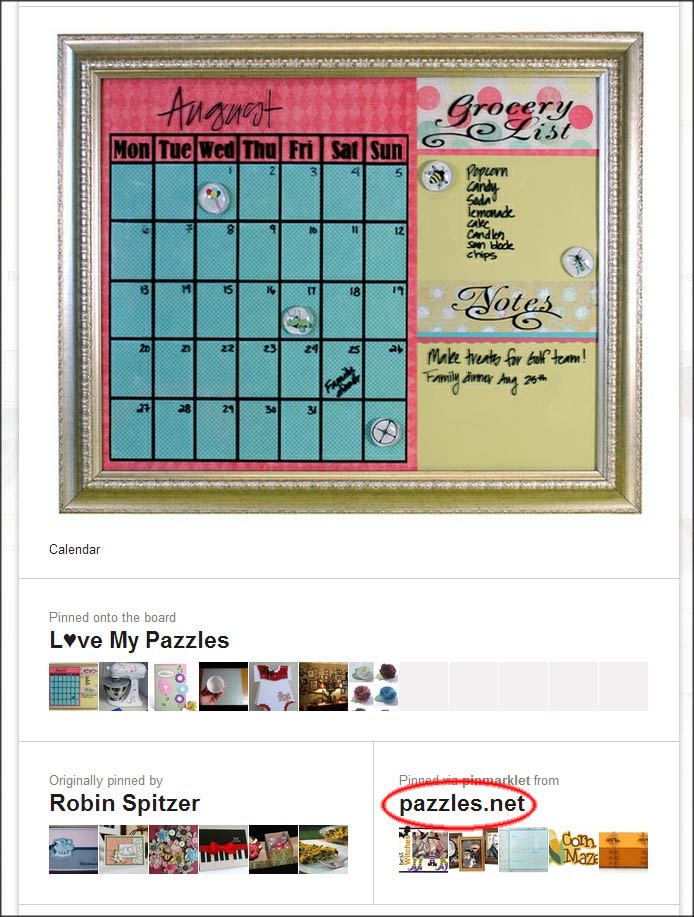 Here’s another neat trick that I discovered. There is a way to see every pin someone has pinned from our Craft Room website. The short way is to type this URL in: http://pinterest.com/source/pazzles.net/. The other way to find all the pins from any site is to find a random pin from that website, then scroll down on it until you see the site name. The site name is a link that you can click on.
Here’s another neat trick that I discovered. There is a way to see every pin someone has pinned from our Craft Room website. The short way is to type this URL in: http://pinterest.com/source/pazzles.net/. The other way to find all the pins from any site is to find a random pin from that website, then scroll down on it until you see the site name. The site name is a link that you can click on.
Still want to know more? Here’s Pinterest’s Help Guide.
Happy Crafting Pinning!
~Amanda~

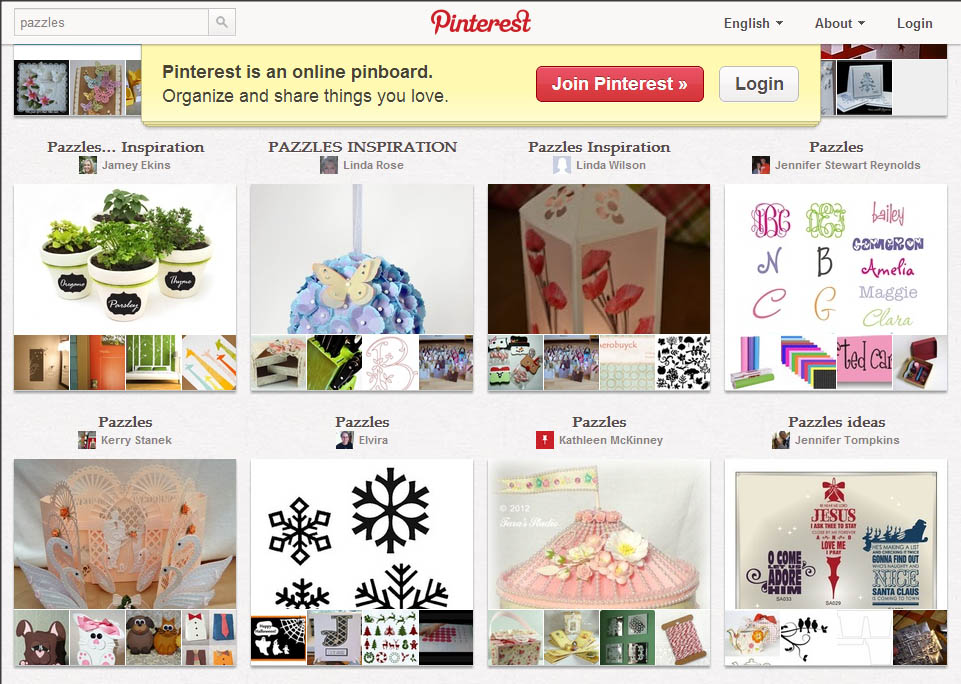


OMgosh, I just spent an hour on pinterest. I’m following all the boards and downloaded some fabulous projects. Thank you so much – it’s allowed me to discover past projects that I probably would have missed.
Woohoo!
Larelyn