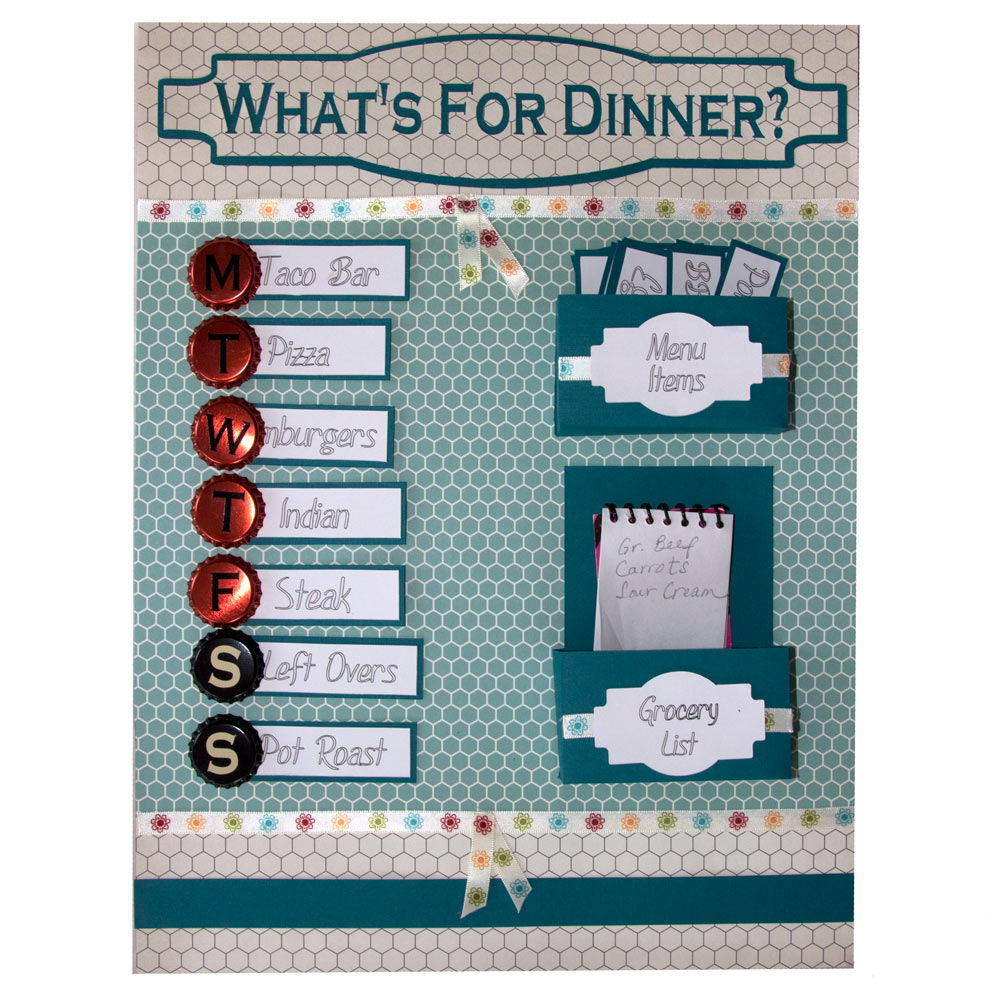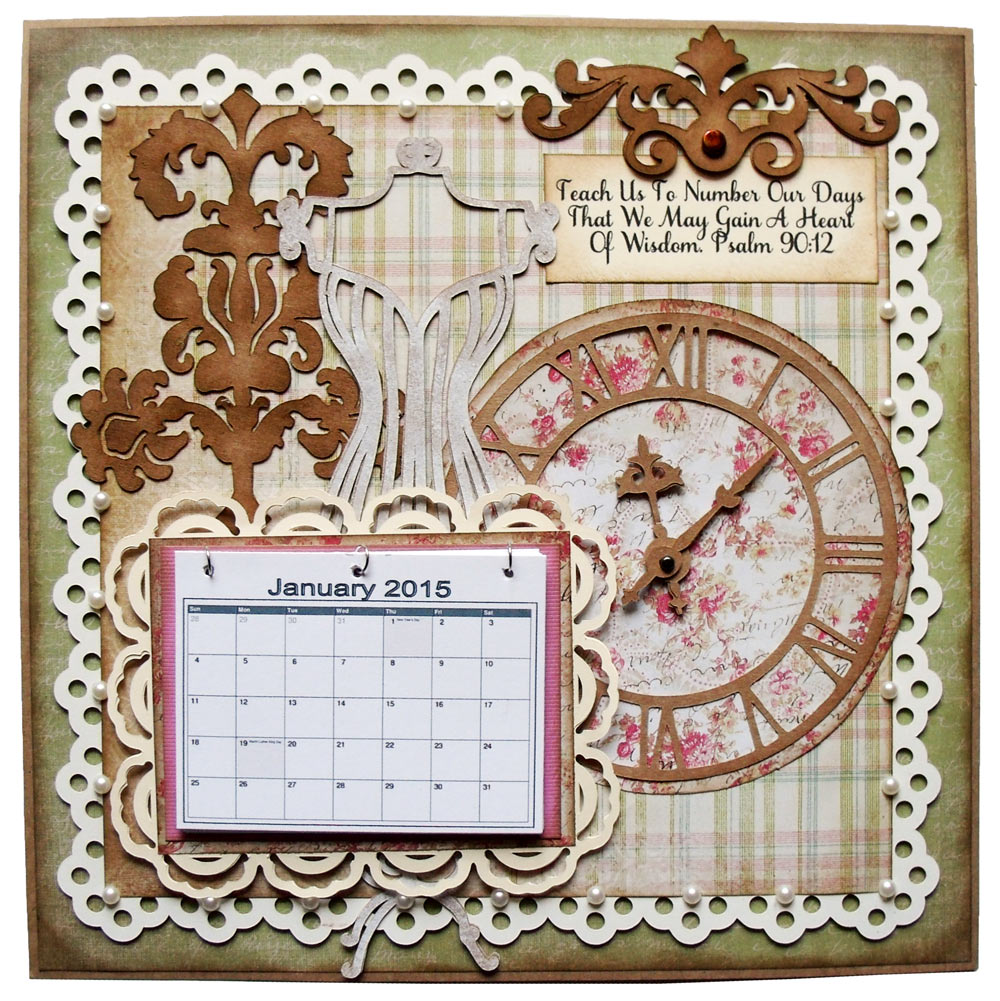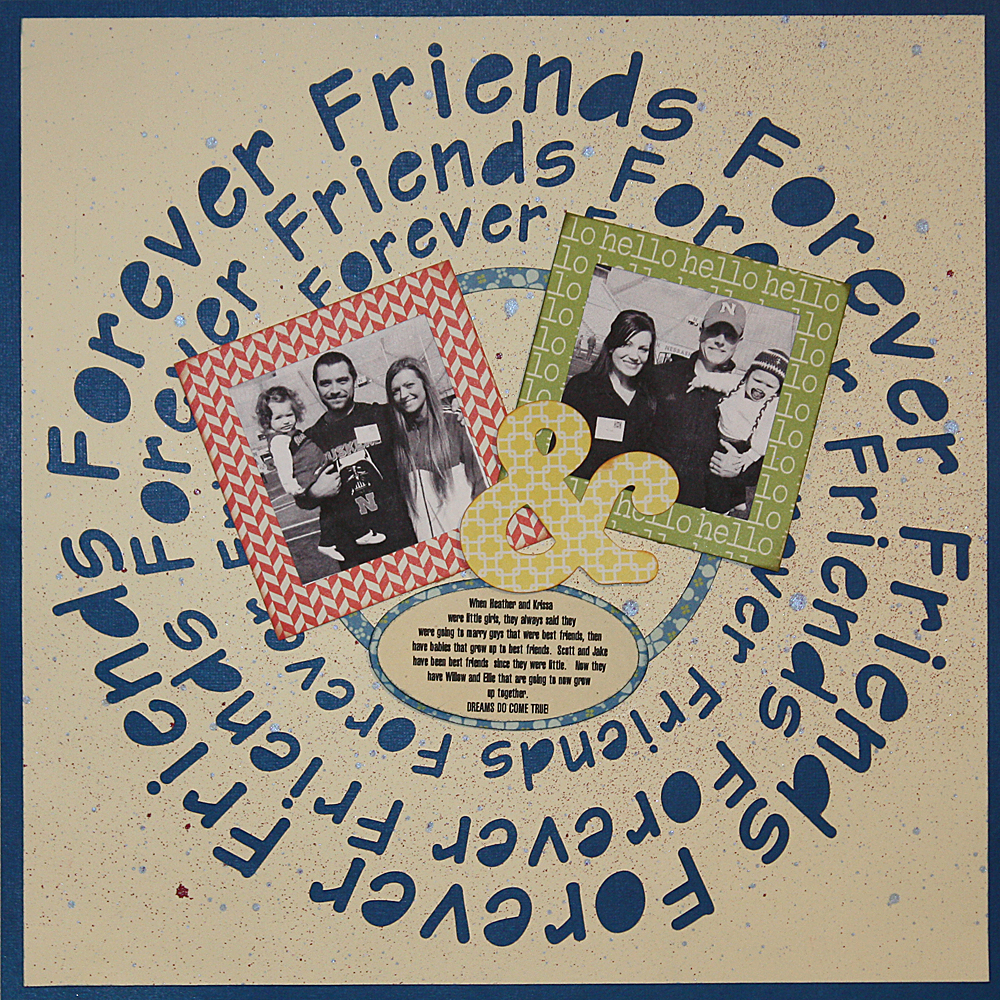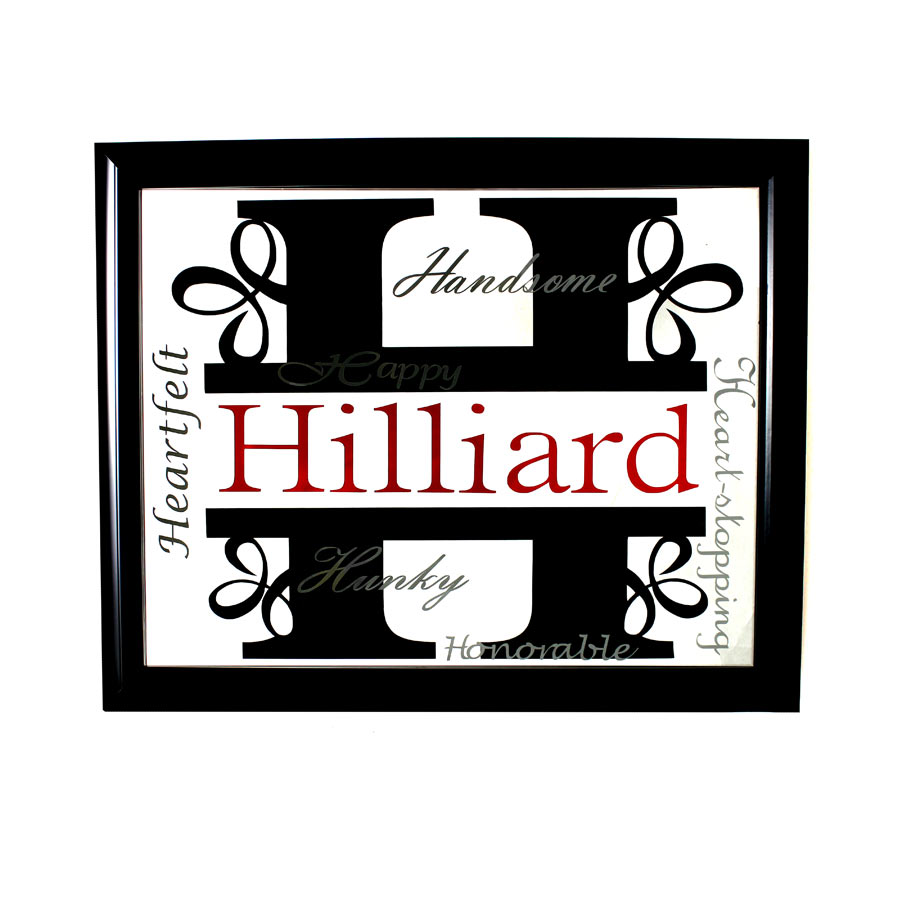InVue Software Update
Today a new InVue software update has gone out. The next time you open your InVue software the update will be automatically applied. Most of the changes this time were small cosmetic changes or bug fixes. Here is a list of the new features. Transparent Lines show in Cut Control Panel: Previously a transparent line stayed transparent when you entered the Cut Control Panel. Now a transparent line will show up in the Cut Control Panel. If your shape has a color fill and a transparent pen line, the pen line will show up as the fill color in the Cut Control Panel. If your shape has a transparent fill color and a transparent line color, the line will show up as gray. Saved Entry in the Rotation Box: The entry box in the rotation feature will now remember the last number you entered. This is helpful when you are rotating many items at the same angle. The angle amount you enter will stay the same as you select each object until you enter a new angle rotation number.