
Lucky You St. Patrick’s Day ...
A lucky you card and pail made by using a simple clover image. Great for St. Patrick's day, for gifts, or as a congratulations!

A lucky you card and pail made by using a simple clover image. Great for St. Patrick's day, for gifts, or as a congratulations!

I really love Tatum’s Rounded Top Lunch Box and I have a friend with a birthday coming who is always using those little cards for gift bags, so I thought I would make her some and use Tatum’s box to hold them. Then she can also set it out on a shelf. I didn’t do a lot of changing to the original file. I decided I didn’t want the handle. I did want it to say Cards somewhere on the box, so I got rid of the silhouette, then turned the oval sideways and used my Pazzles Pen Tool to add my word.

This Monkey Business Cutting Collection made me smile. They make me think of giggly, horsing around fun. Of course that lead me to thinking about birthday parties and kids running around like monkeys. So, why not a monkey themed birthday party? Though I chose to paper piece my little monkeys, I could have easily print and cut them if I was having a larger party. It’s also amazing to me how you can take a very plain gift bag and make it look fantastic! I used the stationary box for the goody bag base. Since I wrapped the monkey’s arms around the bag I added the white part of his arms to the backside so they would show on the front. I adjusted the size of the monkeys for the cupcake toppers and just added a toothpick to the back.
There will be no class for the next two weeks. In the meantime, be sure and watch the videos and past classes. Also, if you haven't gone through the projects or gallery in awhile, now is a great time to catch up.

We're finishing up our typography week with Number Shaped Gift Tags. I love shaped cards and I know many of you have asked for more shaped cards in the Craft Room. Today I am bombarding you with 25 number shaped cards. The downloadable files include numbers 1-20 and 30,40,50,60 and 70. The files are sized for gift tags, but you can certainly enlarge the file and make them as regular sized cards. These cards can be used to mark a child's birthday or special event. The simple graphic design of the number card makes it perfect for teenagers too. I've included 30,40,50,60 and 70 to include significant birthdays and to mark special anniversaries.
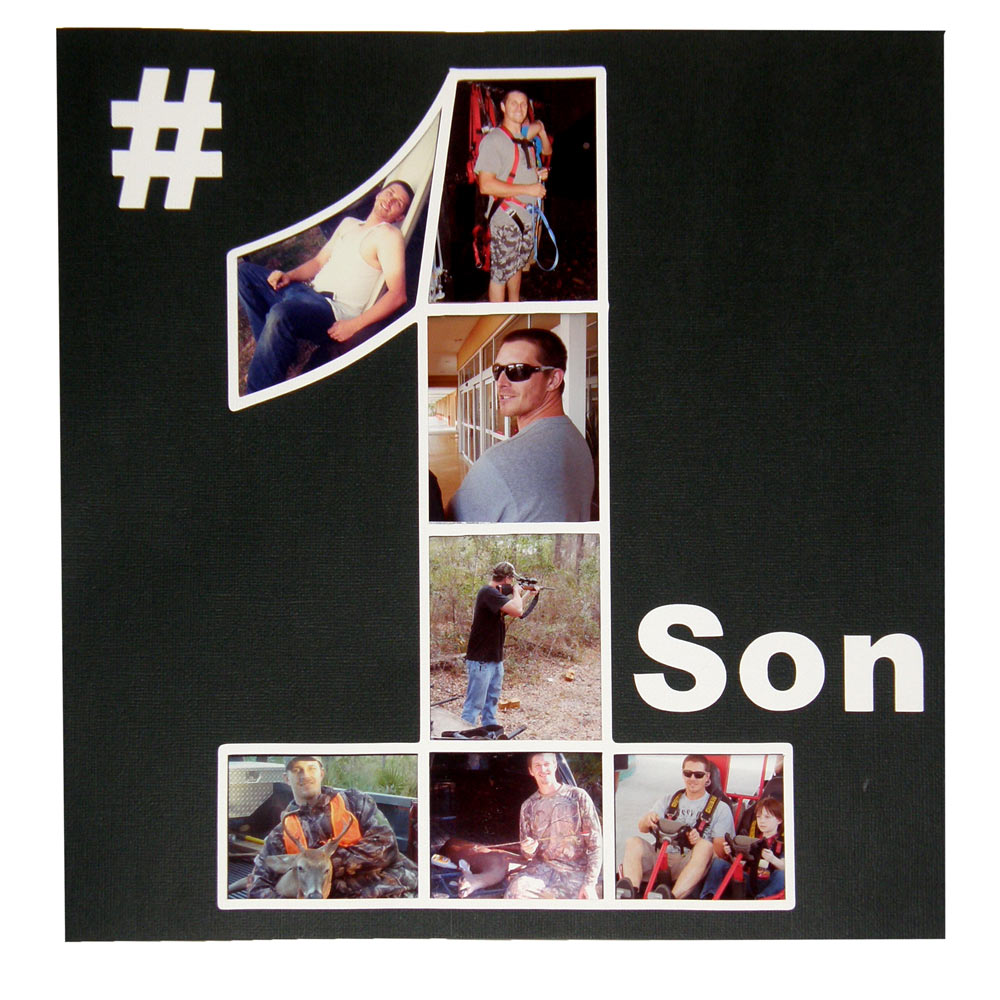
I’m always looking for different ways to set up my scrapbook layouts. While walking through the Expo I always see cute word frames that cost a lot of money. Well, you know and I know, it’s just paper. I started with my Inspiration Studio Pro software and found a font that had a little chunk to it. I typed a number 1 and then drew lines to give some separation for pictures. Then I added an outline and thickened all the lines. With a quick push of the WYSIWYG button I had a file which I then saved in a WPC format.
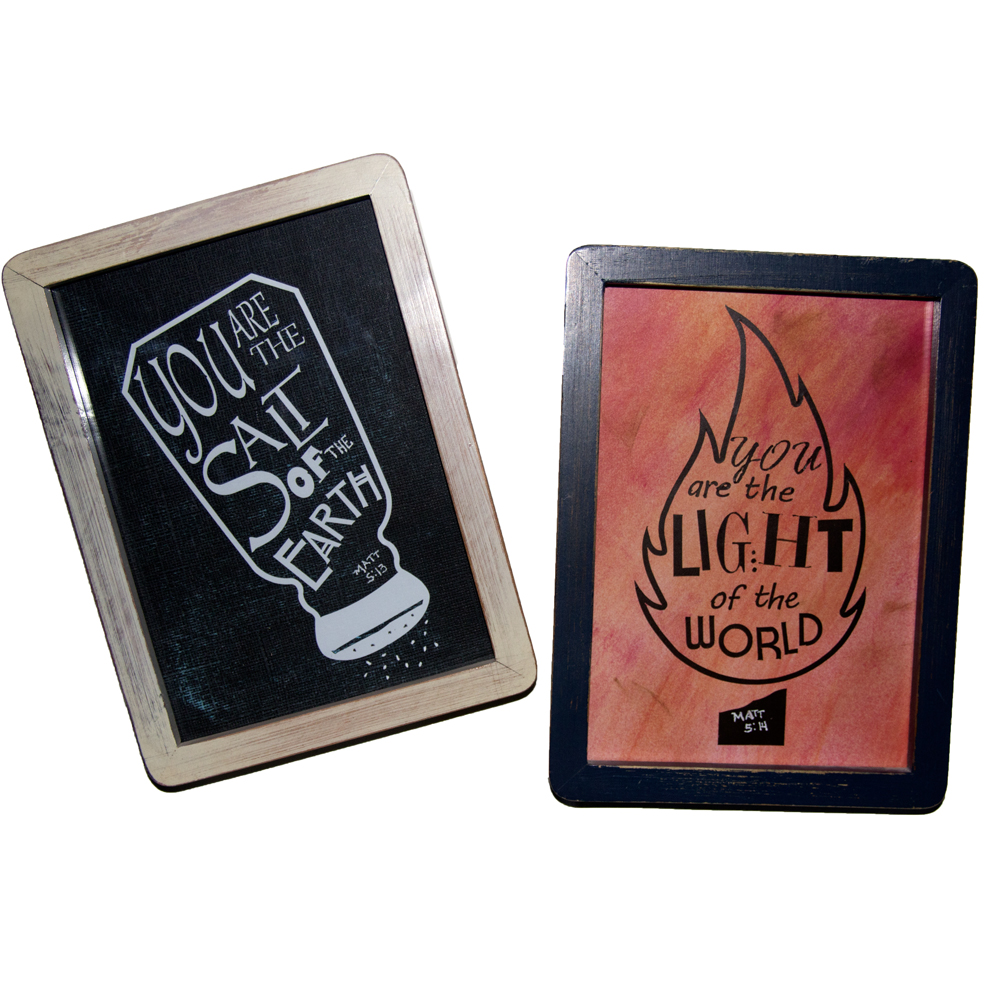
This month was a new challenge for me. I was assigned to create a project around the theme “Typography.” If you have used the fit text to path option with the Pro Software, you can see where it might be easier to manipulate the text. However, I used the newer InVue Software to create my project. As the InVue Software does not yet have the fit text to path option, I was a little lost at first. Then I realized that working with the text was easier and just as fun. By foregoing fit to text, I was able to manipulate each letter freely. I did draw the salt shaker and flame myself. However, you can find a salt shaker and flames in the Pazzles Craft Room Library. I cut the outline for the shaker and the flame, as well as the type, out of vinyl. I adhered the vinyl to cardstock. I used a white gel pen to write the scripture address, as it is so tiny. My finished, framed pictures each measure just under 6" X 8".
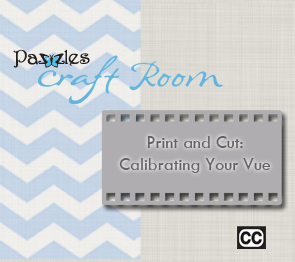
Here are a few extra tips that are not on the video. If you are having trouble printing to your printer, be sure and check your printer documentation or contact the manufacturer of your printer. Although we don't have a specific printer that we recommend, it is helpful to have a printer that feeds from the back instead of the front. This makes it so the heavier paper/cardstock doesn't have to make a 'loop' or bend to come back through the printer. Another tip is when printing on heavier paper/cardstock is to change the type of paper you are using. For instance, I have to select Presentation Matte Paper on my printer. This allows my printer to make adjustments for printing on the heavier paper/cardstock. So again, check your printer documentation or contact the manufacturer of your printer if you are having any issues. Calibrating your Vue for Print and Cut This video will take you through the steps of calibrating your Inspiration Vue in preparation for print and cuts.
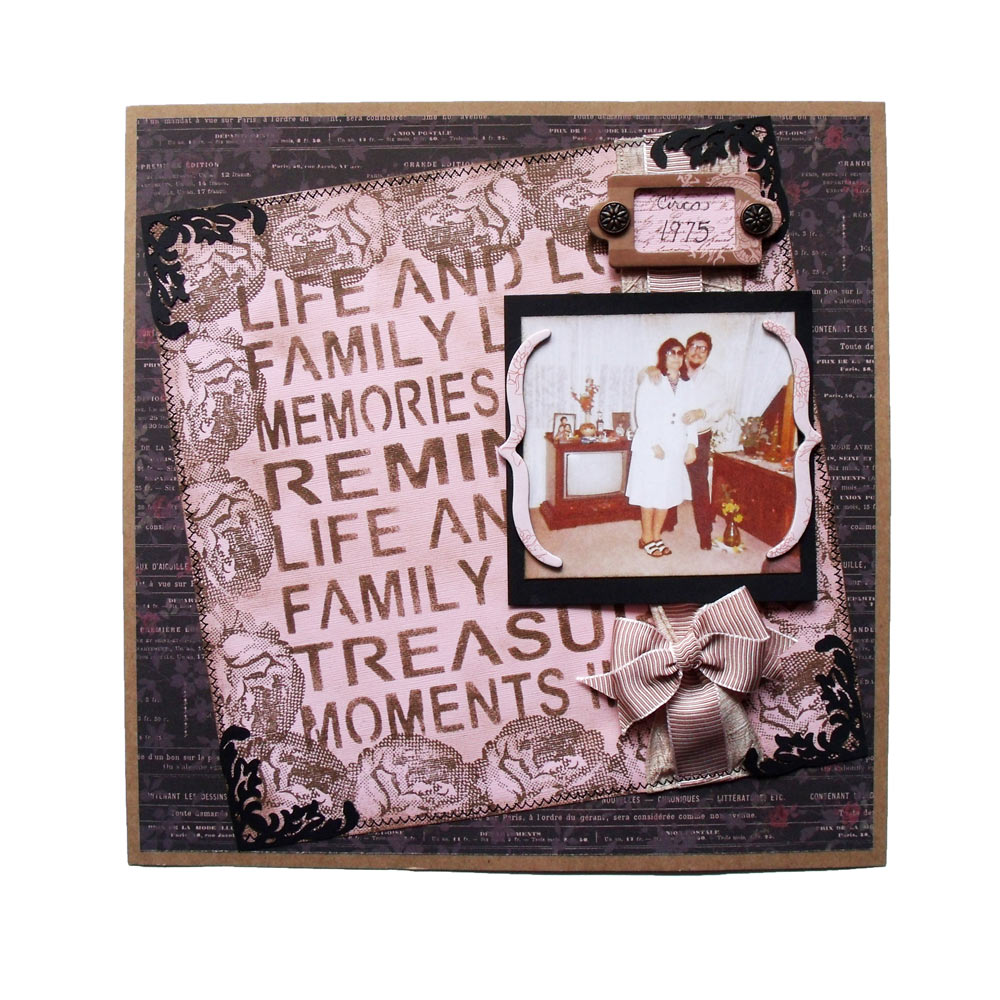
Hello crafty friends, Melinda here with you today sharing a fun set of layouts using something we all have...FONTS. With so many free font sites and options, you can really express your creative style! Here are the layouts I created: To start with I used my Pazzles software and created the word background. I cut it out on some black cardstock. I popped all the letters out and made sure to edit letters like "a" and "o" so that they wouldn't have any pieces "falling out" of the template. I then used the template as a mask on the first layout (Circa 1975) and sponged some chocolate ink on the pink cardstock. I loved that it gave it a vintage look. I then took a flower stamp and the same chocolate ink and inked around the layout. I matted that onto a kraft cardstock base that also had a pretty piece of patterned paper. I used my sewing machine to stitch around the pink paper with some black thread. I then used a couple of files from the Craft Room to create the flourished photo corners. I cut those out of black cardstock. I added some ribbon from May Arts and a couple of chipboard embellishments I had in my stash and all done. It wasn't too hard to do, and I let the wording of the template and the photo take center stage.
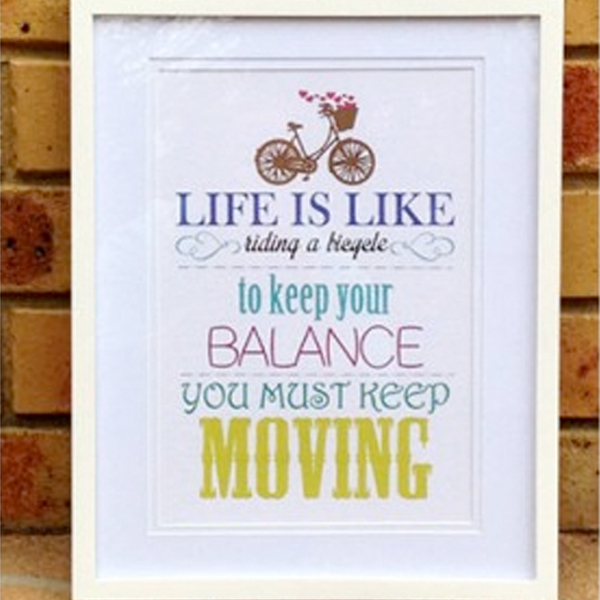
Have you ever used your Pazzles Inspiration or Vue to create printables or wall art? The software is so much more than a tool to cut, draw, emboss, pierce, distress etc. It offers a world of possibility for creative expression in so many ways. With so many files available in the Pazzles Craft Room, we are able to create just about anything for any occasion. Recipe for total typography fun – many Craft Room files – a quote obsession/collection – and a font collection/obsession mix together and voila! By selecting a saying or quote that you love, all you need to do is play around with the fonts and sizing together with a Craft Room file or two to ‘decorate’ it. Song lyrics are great for this too.

Pastels and sweet flowery images will get you in the mood for warm sunny days and newly blooming flowers. Includes 5 different card bases, 12 faux stamp sentiments, and 8 decorative accents.
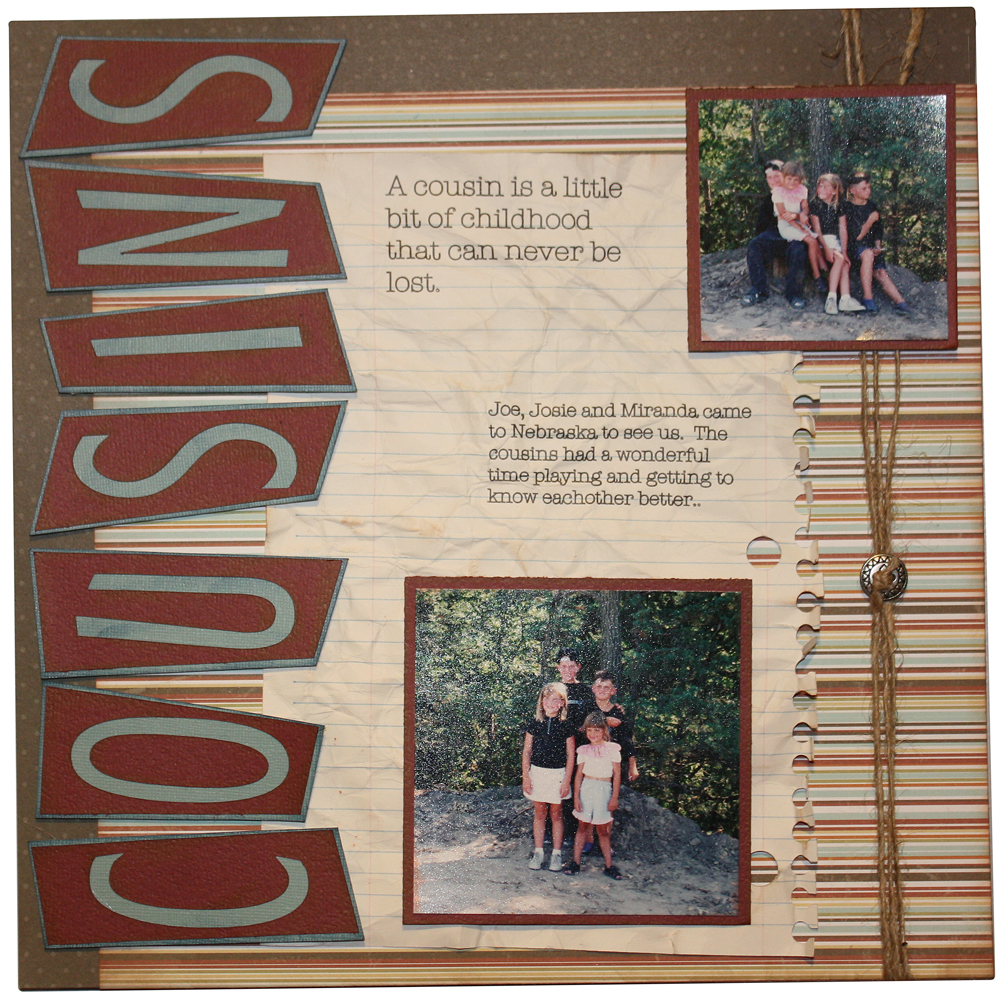
Cousins are very often our very first playmates when we are young. In our family, cousins weren't, not because we didn't want it, but we didn't live close to any of them. So when we got together, it was always so much fun for the kids. If you don't want to use this as a cousin layout, it would be easy to change the letters and get the fun title to work for you. The notebook paper is actually cut out of cardstock. I used a light blue pen with the Pazzles Pen Tool for the notebook lines and a light pink pen for the side margins.
It’s time to learn more about the color palette. Learn to change line color, fill and even create […]

Basil and her friend Thyme have been busy working in their fairy gardens in the wine vineyards here in Idaho. They can tell spring is right around the corner, and have been getting things ready for cherished friends to come visit. If you've been doing a little spring cleaning of your own, don't forget to sit back and enjoy a little relaxation over a glass of wine. Perhaps the garden fairies will fly by to help with the chores and sprinkle a little magic along the way.
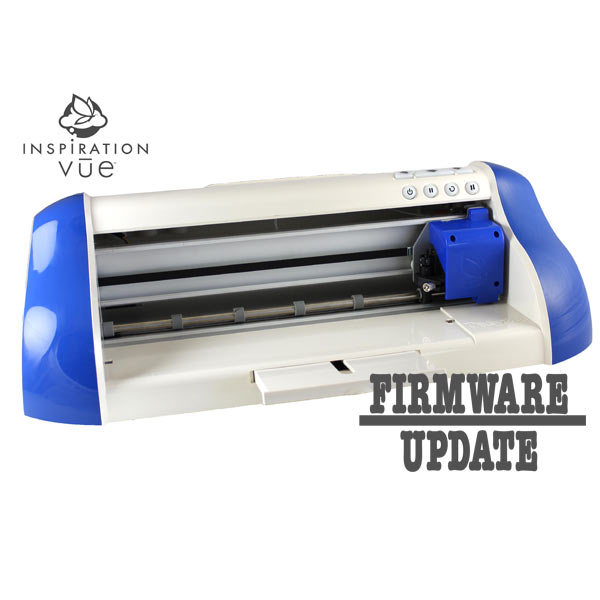
We are working hard here at Pazzles to make our products the best they can be. As we develop enhancements for our products we will be releasing firmware and software updates. Today we are releasing a new firmware update for our Inspiration Vue. This update enhances the accuracy of the Print and Cut process and corrects a few issues customers were experiencing when cutting on a 12" x 24" mat. To access the firmware update, log in to the Pazzles Craft Room and click on Account Details at the top of the page under your name. Under Active Resources you will see the Vue Firmware Updater 1.2 for either Windows or Mac. If you have any problems or questions about the update please contact Pazzles Technical Support.

A heart flower basket wall decor made from a Pazzles Craft Room image. Just resize and cut!
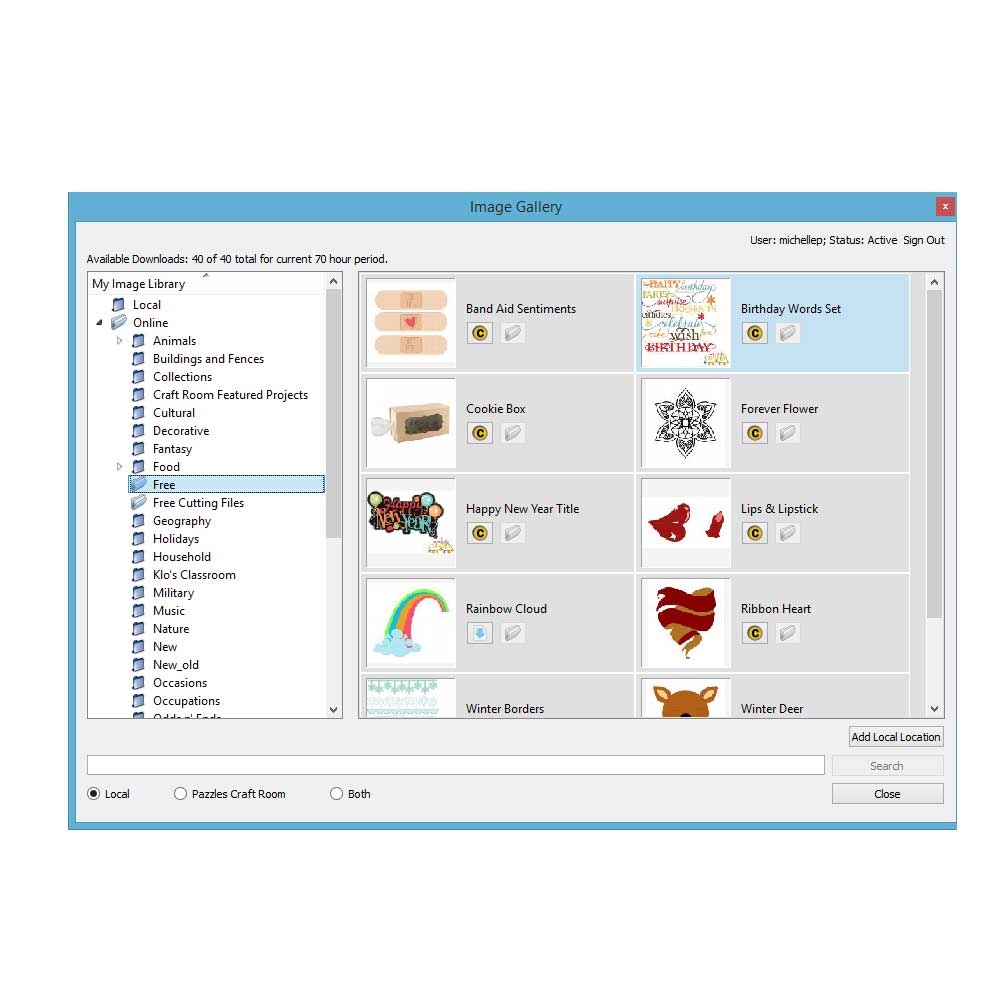
Some of you may have noticed that we made a few changes to the Craft Room Library this weekend. We've removed the individual folders for the Free and New Images and instead added buttons at the top of the Craft Room Library webpage to access these. In the InVue software you will still see New and Free folders. We've just made some improvements on the back end which I explain below. Downloading Images from the Craft Room Library For those of you who are new to Pazzles, there are two main ways to access the Craft Room Library files. First, you can use the Image Library by accessing it through the website. From there you can search for, download and save images to your computer. Many of our customers like to set up a file storage system on their own computer that replicates the organization of the Craft Room Library's album categories.

Pastels and sweet flowery images will get you in the mood for warm sunny days and newly blooming flowers. Includes 5 different card bases, 12 faux stamp sentiments, and 8 decorative accents.
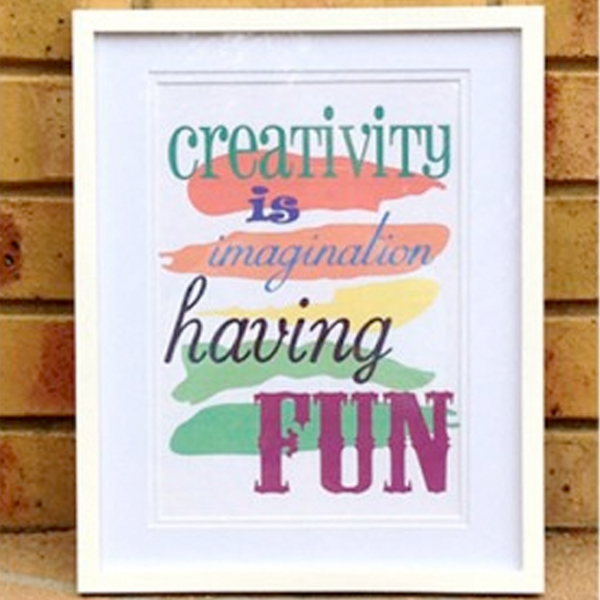
Have you ever used your Pazzles Inspiration or Vue to create printables or wall art? The software is so much more than a tool to cut, draw, emboss, pierce, distress etc. It offers a world of possibility for creative expression in so many ways. With so many files available in the Pazzles Craft Room, we are able to create just about anything for any occasion. Recipe for total typography fun – many Craft Room files – a quote obsession/collection – and a font collection/obsession mix together and voila! By selecting a saying or quote that you love, all you need to do is play around with the fonts and sizing together with a Craft Room file or two to ‘decorate’ it. Song lyrics are great for this too.
We have talked a little about the InVue Gallery and how to use it, but there have been some wonderful improvements, so we will be taking a look at this and learning a few new fun tricks to make our crafting time even better. Join us starting Sunday at 7pm (times are USA Central, Chicago Time). If you are not sure what time that is in your location, go to the World Time Conversion site to see what time you will join us. Just go to Klo’s Classroom and click on Enter Classroom, join as a guest.
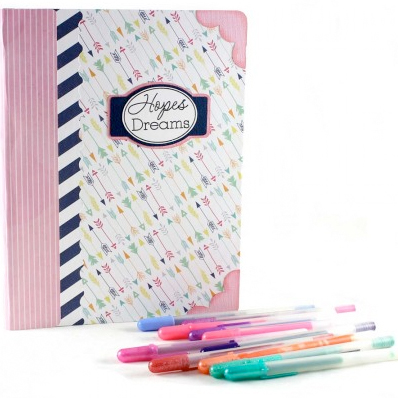
With every new year there's a quest to learn something new, adopt healthy habits, and start setting new goals. It's nice to have a place that you can write down your thoughts, motivational quotes, and keep track of what you plan to accomplish. I purchased this Wexford Composition Book 9.75" x 7.5" for under $3.00 at my local Walgreens store. I loved the fact that I can decorate it with my favorite paper line, and take advantage of all the scraps I collect. It's a great way to use up fibers too, and leave bits and pieces hanging from the pages. The busier, the better, and the ideas are endless!

Last week we shared easy classroom valentine ideas here on the blog. It's a yearly tradition in the Pazzles Craft Room to devote a week to this theme. We have lots of new members since last Valentine's Day so I thought it would be fun to do a little roundup of our most popular classroom valentine ideas. We've done the easy classroom valentines for five years now, so there are many, many ideas for you with cutting files included. You can browse all of the Valentine ideas here in the Projects section, but here are a few of our most popular classroom valentine ideas. Owl Valentine

This "Love you to pieces" puzzle card was made from a Pazzles Craft Room image with one simple modification!
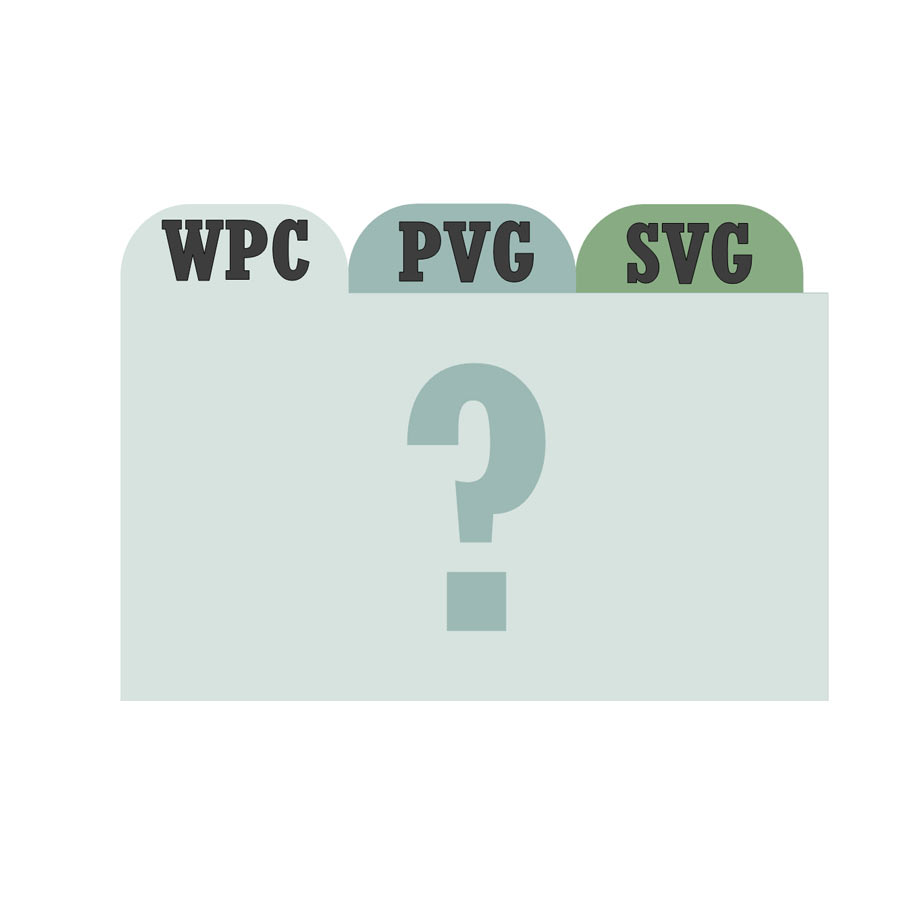
The introduction of our latest cutting machine, the Inspiration Vue and the corresponding new software, the InVue software have resulted in the addition of some new file types to the Pazzles world. Until you understand the various file types and the reason for each specific file type, it can be a bit confusing. I promise we made these changes for a very good reason, and not just to test your mental stamina. So let's talk about each file type on it's own, what the features of each are, and why and when you would use each file type. Stick with me to the end and you'll be a file pro in no time. WPC WPC is the original file type used here at Pazzles. It is what most of you are familiar with. Until recently, the Craft Room Library was all only WPC files. WPC is the default file type used in our Inspiration Studio and Inspiration Studio Pro software options. Our new InVue software gives you the option to open and save in WPC format, but it is not the default file format for the InVue software. PVG PVG is the default file format for our new InVue software. You can only open a PVG file in the InVue software. So why use PVG? Within the InVue software are several options for line type. You can assign a specific line type to each item and have the software save these settings.