Every once in a while it just seems like my software acts like it needs a break. I try closing the program down and then starting it back up again, but it just doesn’t seem to fix the minor problem that I have. Is there anything I can do?
Elssa M. Brookwood, SD
There can be a number of reasons that your software isn’t responding correctly. It can be as simple as other programs running in the background, or perhaps recently updating your computer. I’ve even experienced issues if I have too many copies of the software open. Perhaps you’re having cutting issues that you previously hadn’t. A quick simple solution that will essentially “reset” your software is to delete your registry. Before you begin to walk through this process make sure the Inspiration Studio software is closed down. Go to “Start” at the bottom left hand corner of your computer screen. Go to “All Programs” and look for the folder titled “Pazzles Inspiration Studio”. Open the folder and inside should be another folder named “Tool”. Open the Tool folder and then select “Inspiration Studio Registry”. In the new window select “Delete Registry”. It will ask if you really want to delete the registry, select yes. After you have deleted the registry you can close the registry window by clicking “Quitter”. Then re-open the Inspiration Studio software and see if you’re experiencing any of the problems you had been having before. Deleting your registry is essentially cleaning the brain of the software, and a great place to start if you feel like your software needs a bit of a pick me up.

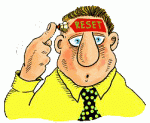

Yes I too had to do this….my blade wasn’t going all the way down to cut…Thanks to Klo for calling me and walking me through it….
Thanks for the info, but if there are two registries should both be deleted?
For instance mine had 2007E and 2008E (Two version of WinPCSign I think it was)
Great instructions! I lost my ‘Image Gallery’ after updating my software and this process brought my images back. I also had two lines of registry and deleted them both.
Thank you Tatum! Once again you have saved my day!!