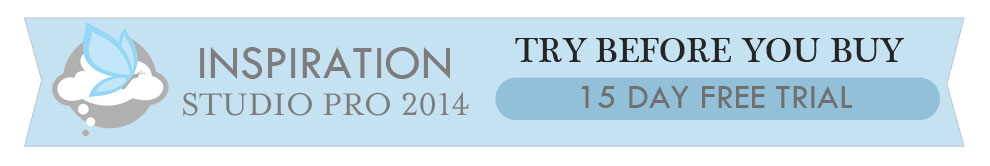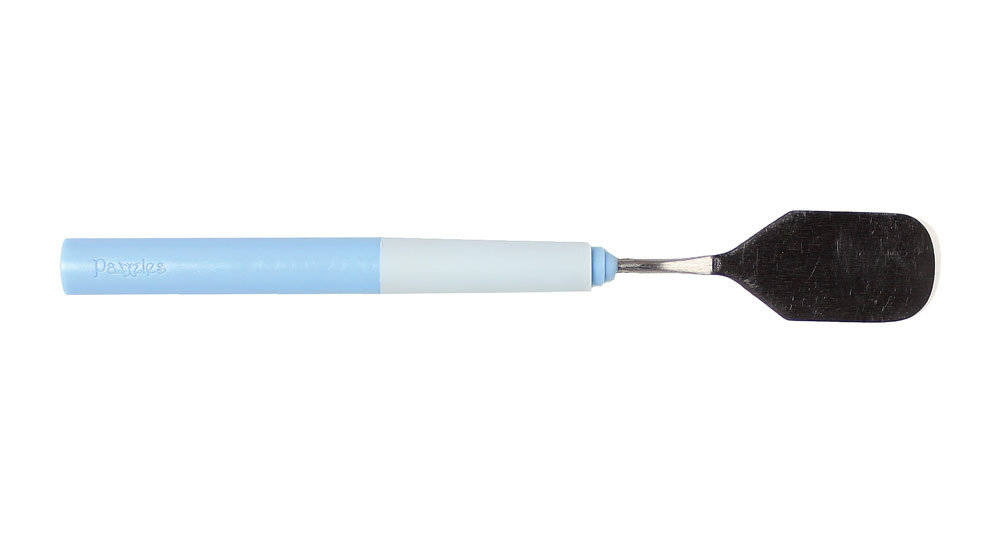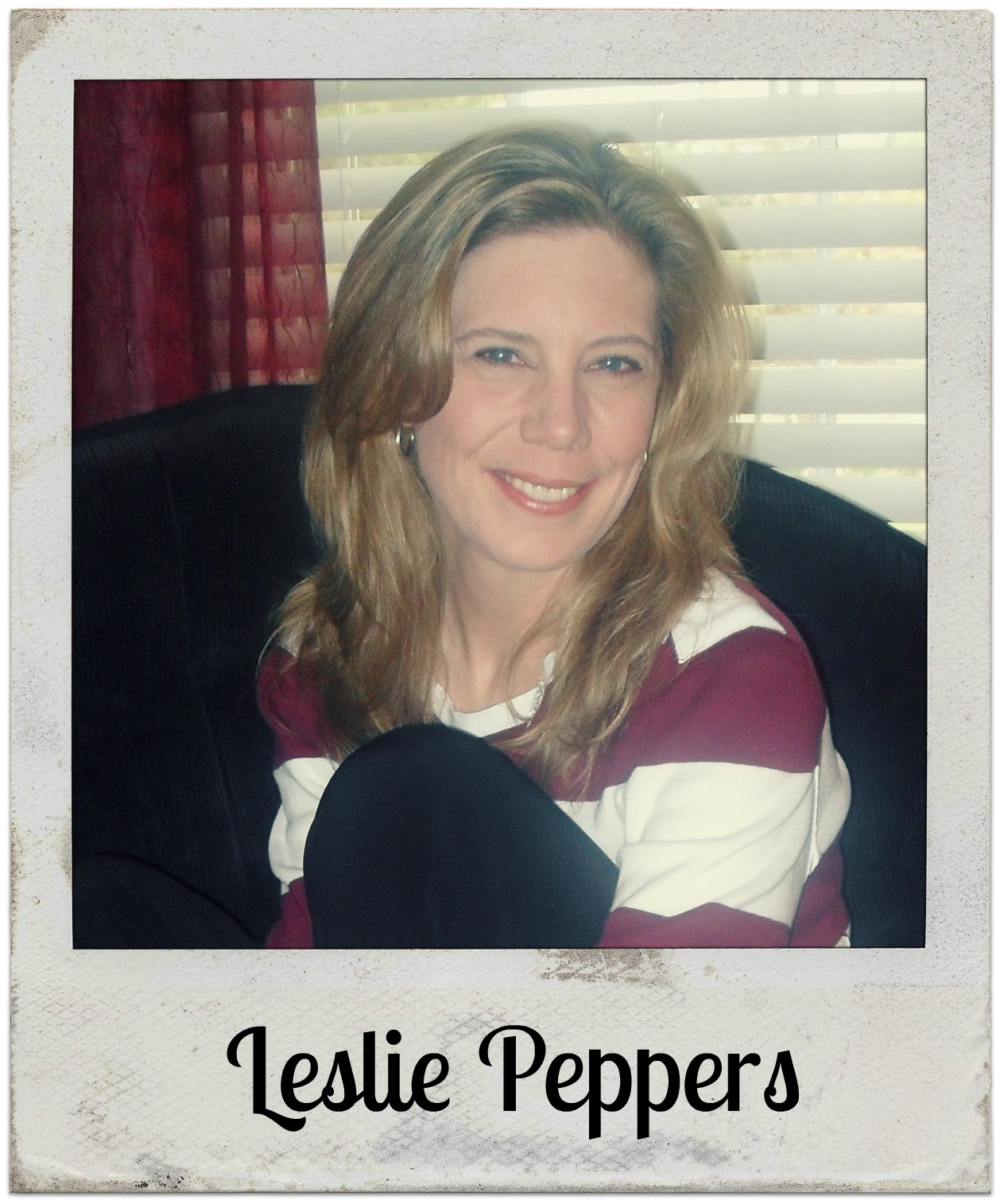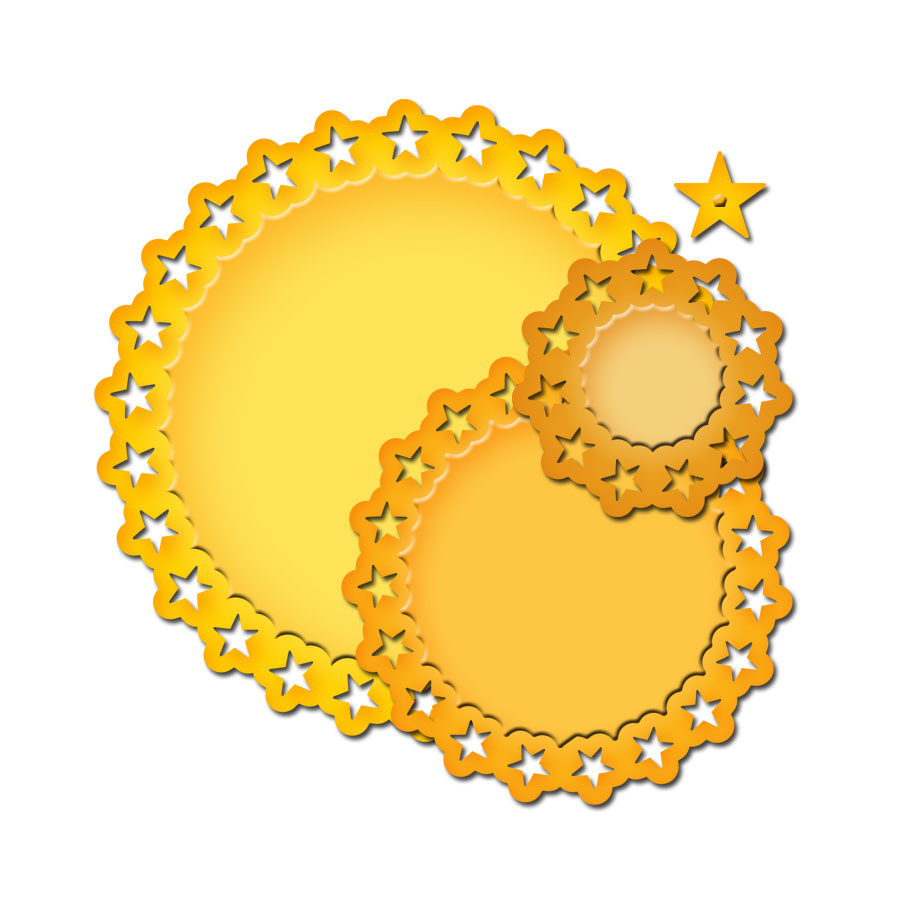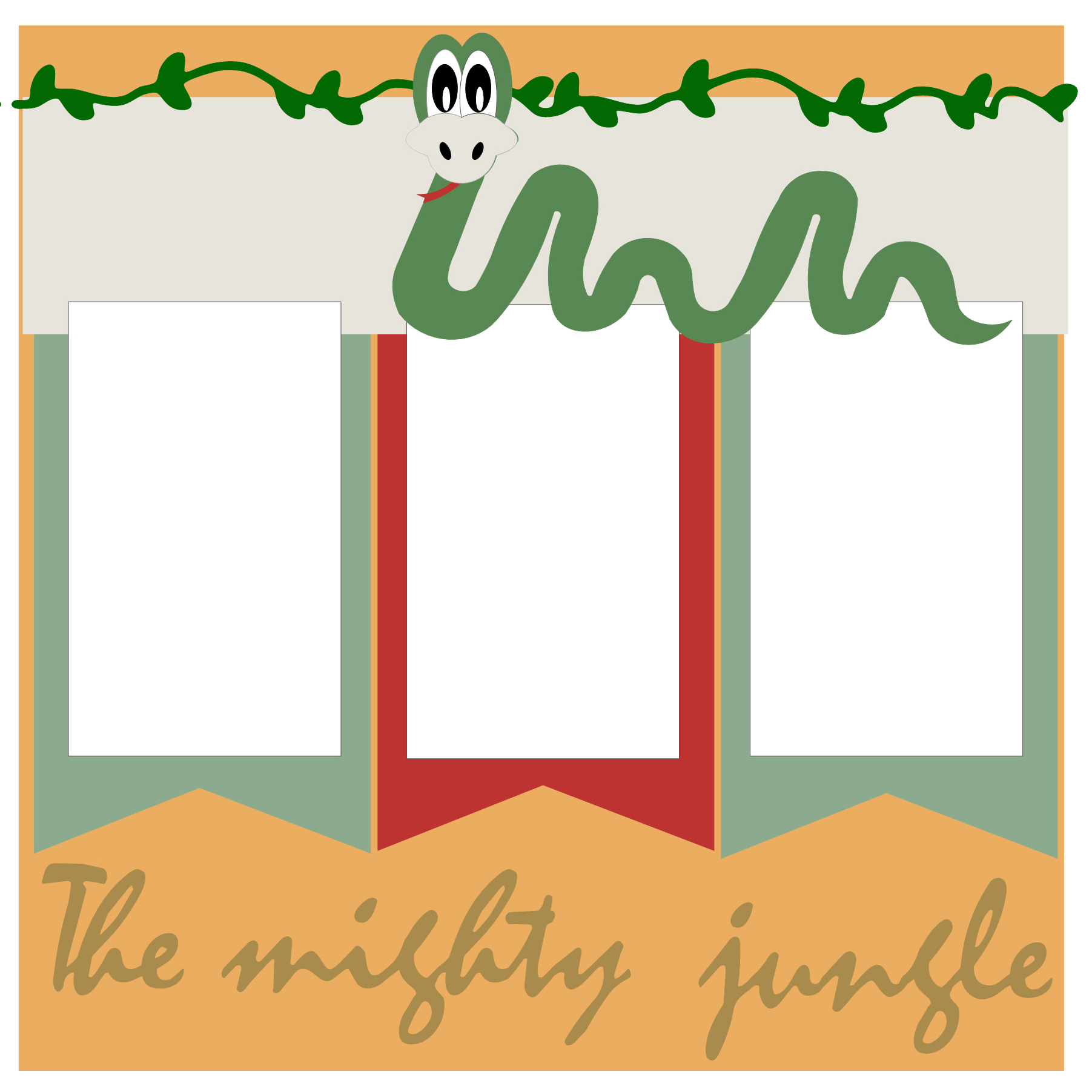Back To School Photo Props
It's that time of year again. Time to put on the new fall school clothes even though it is still 95 degrees outside, do your child's hair extra special and take that traditional first day of school photo. When I was a child, we held up the appropriate number of fingers to designate our new grade, but thanks to Pinterest, first day of school pictures have become much fancier. After the first day of school outfits have been planned, the next step is to cut out these first day of school photo props. We've got grades K-12 covered.