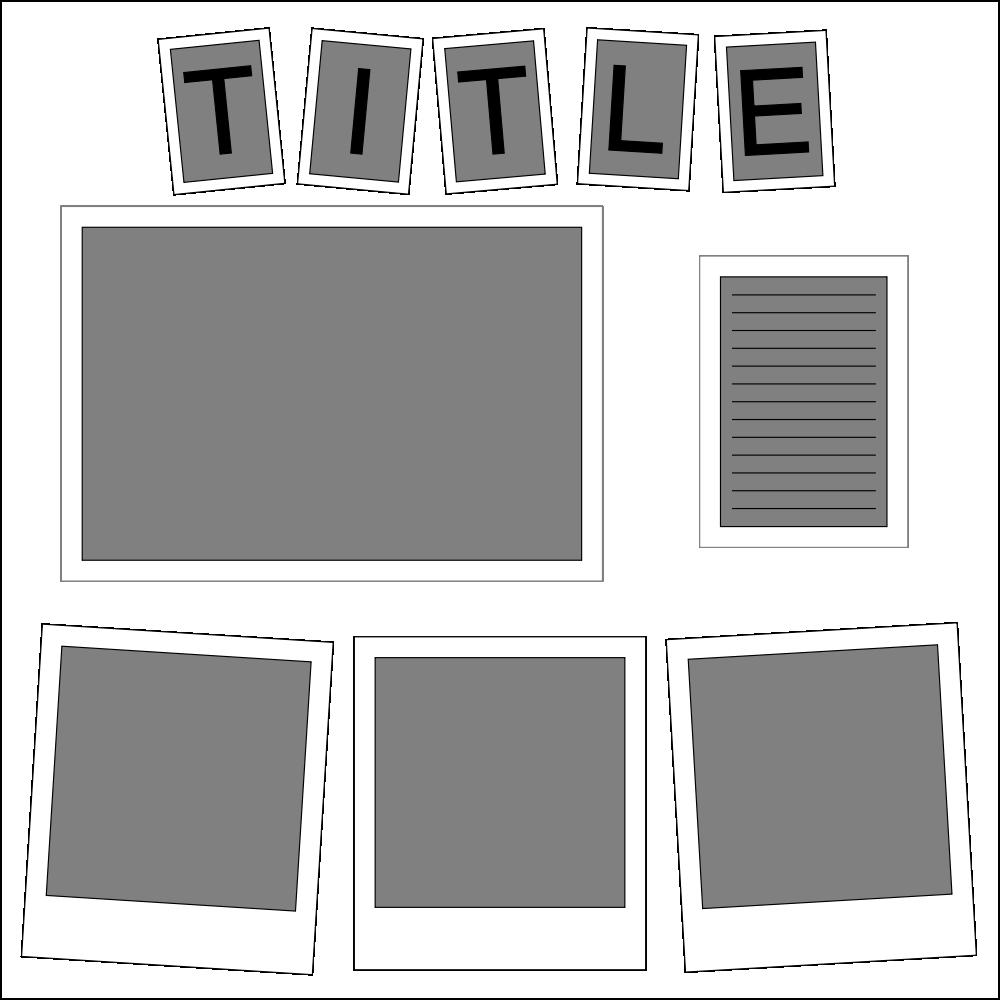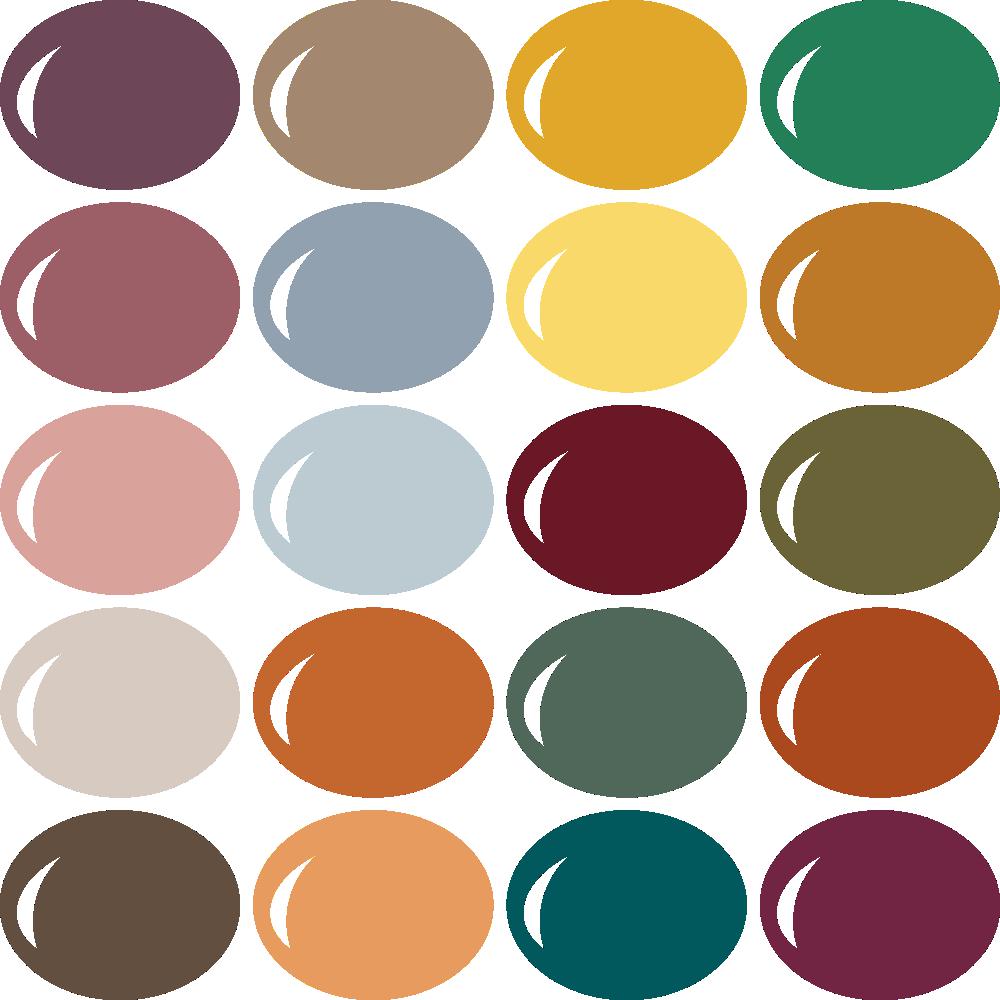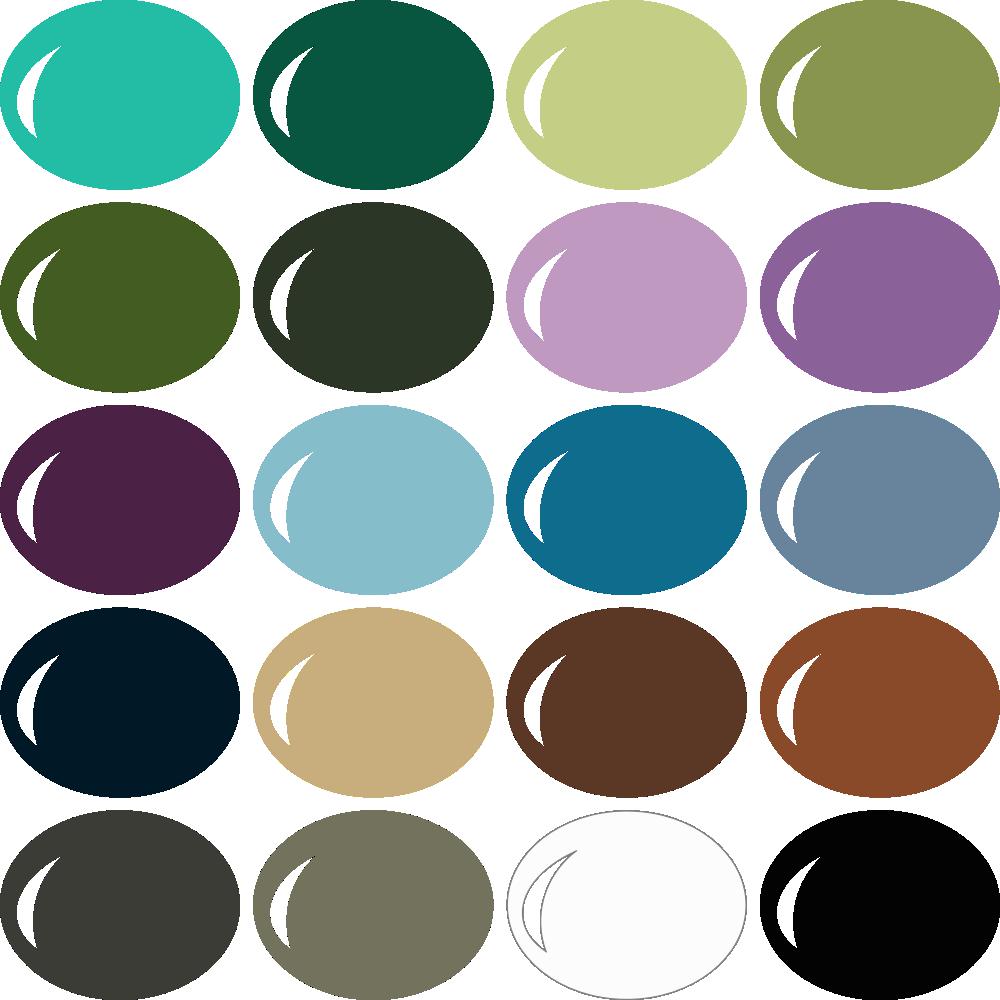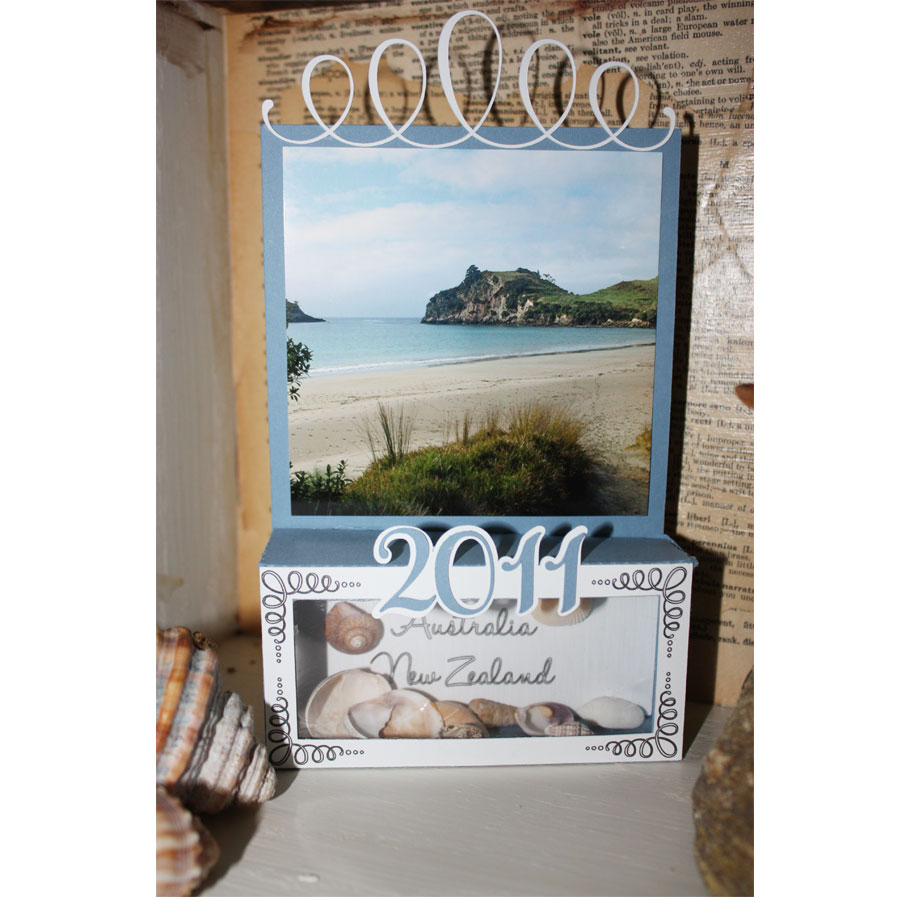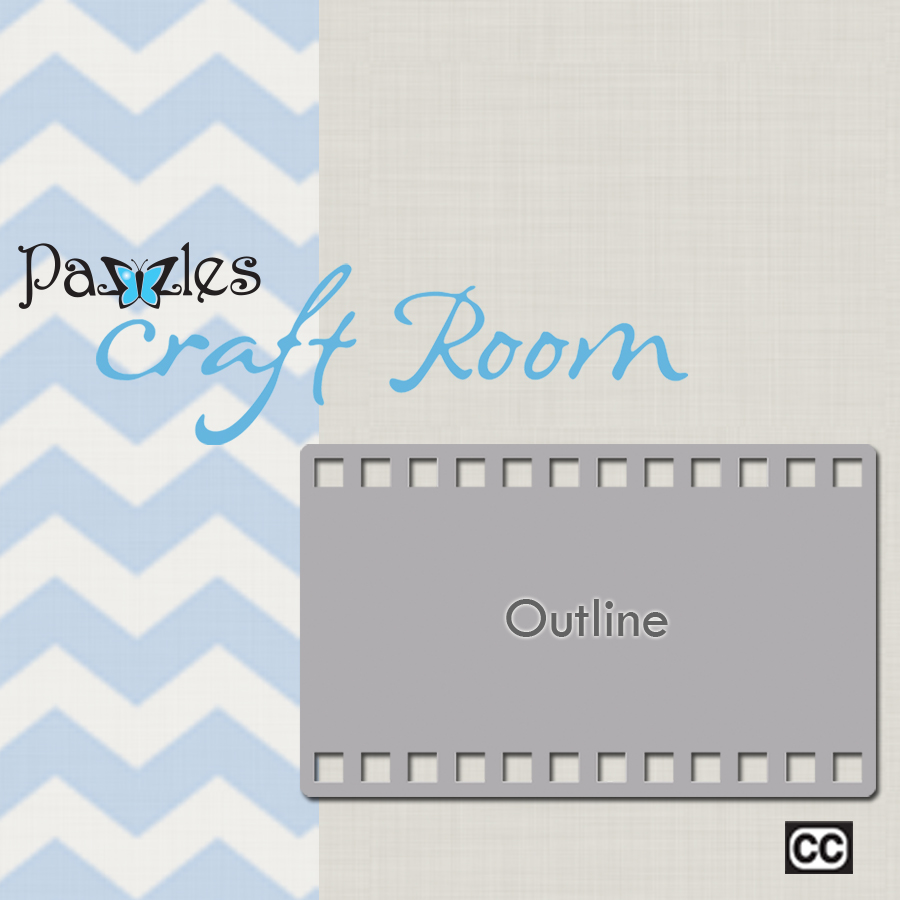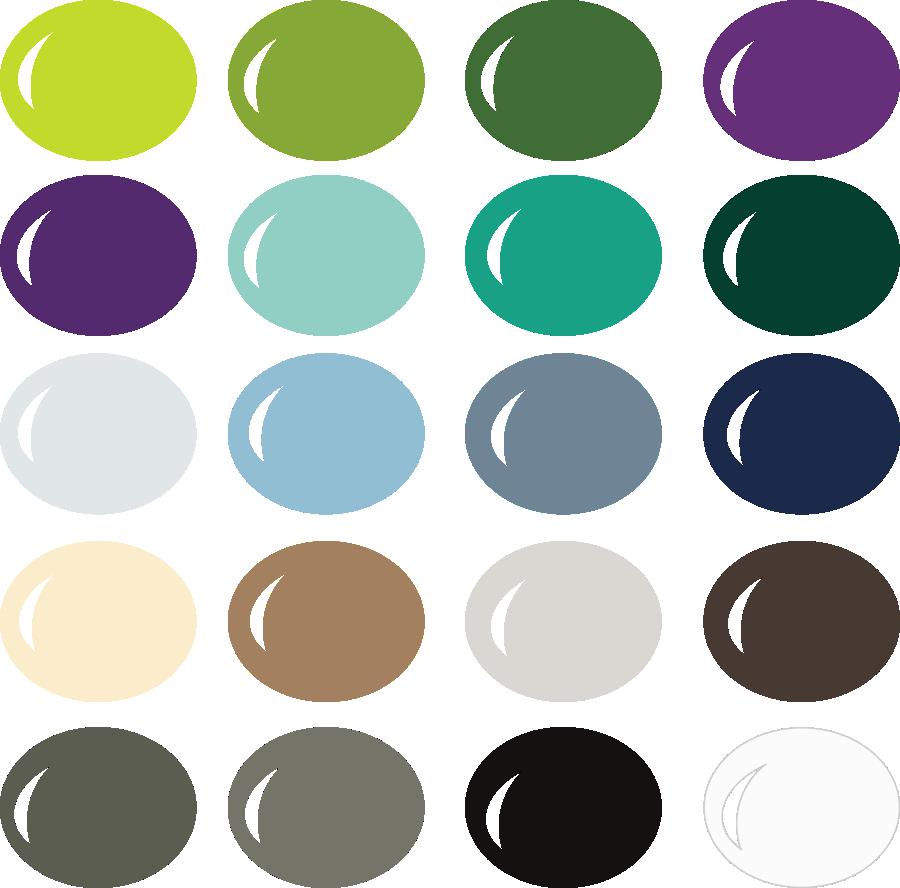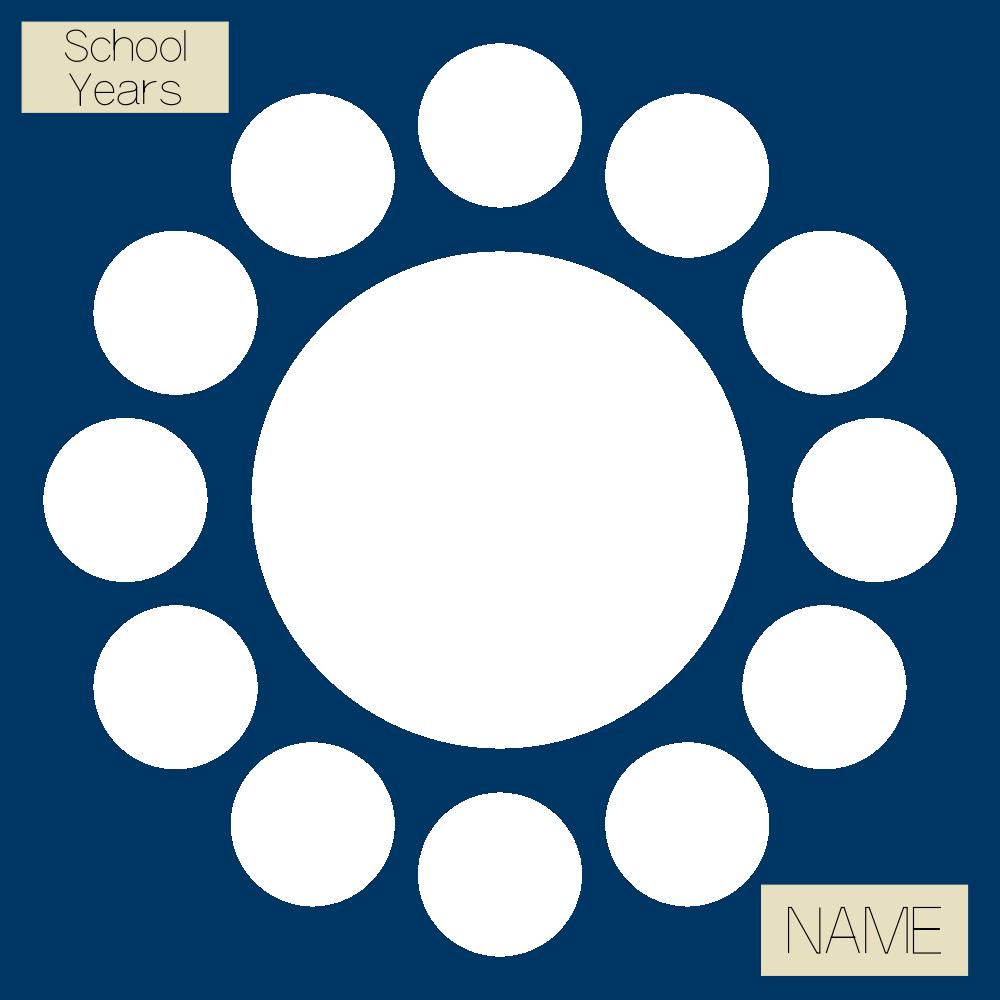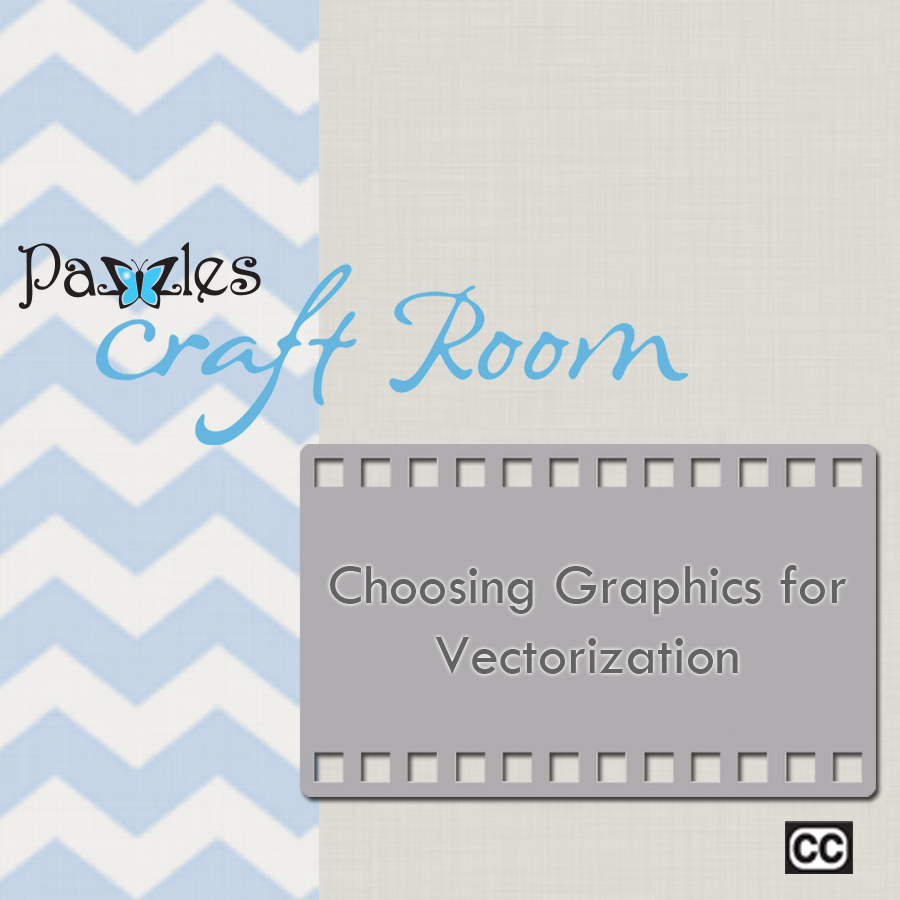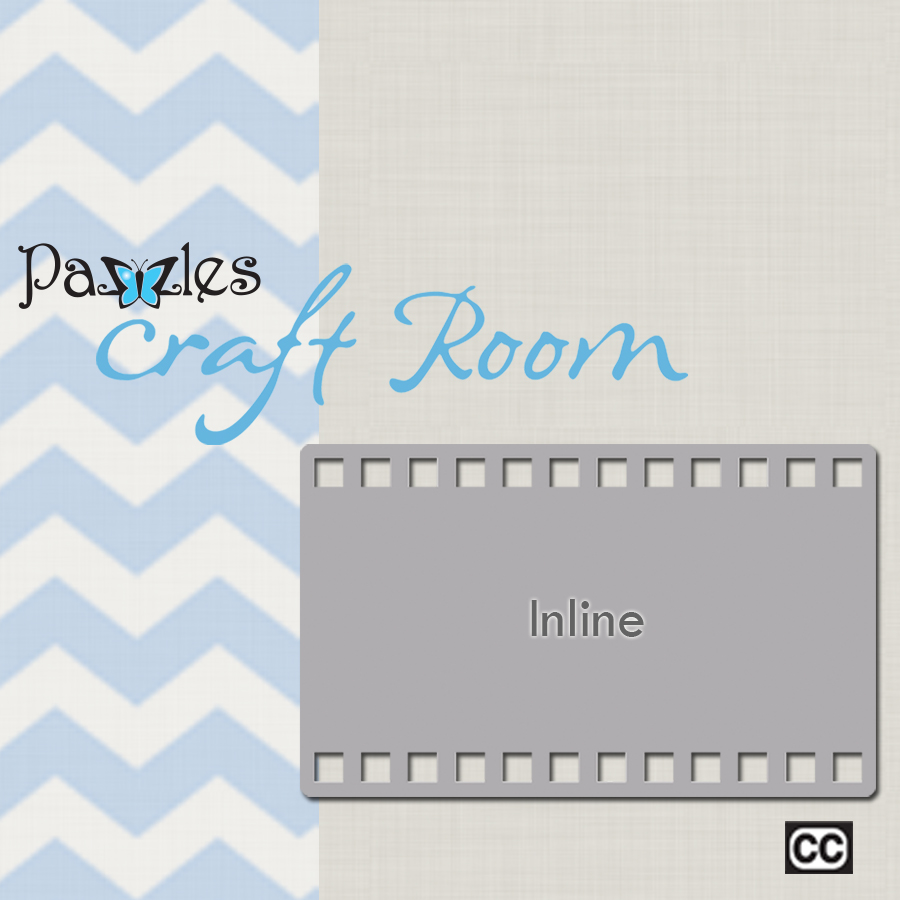
InVue Software Video: Inline
This weeks video is using the Inline Tool in the InVue software. With the ability to Preview your inline as you make your decisions on the size of your inline and how you want it to look on the corners, it is a must use tool. The Inline Tool is so useful in pen lines and creating a smaller piece, when needed, giving you the freedom to really customize your projects. Inline This video will teach you how to use the Inline Tool. Whether you want to create a pen line or just make an item smaller, the inline tool will give you the freedom to make it look how you want.