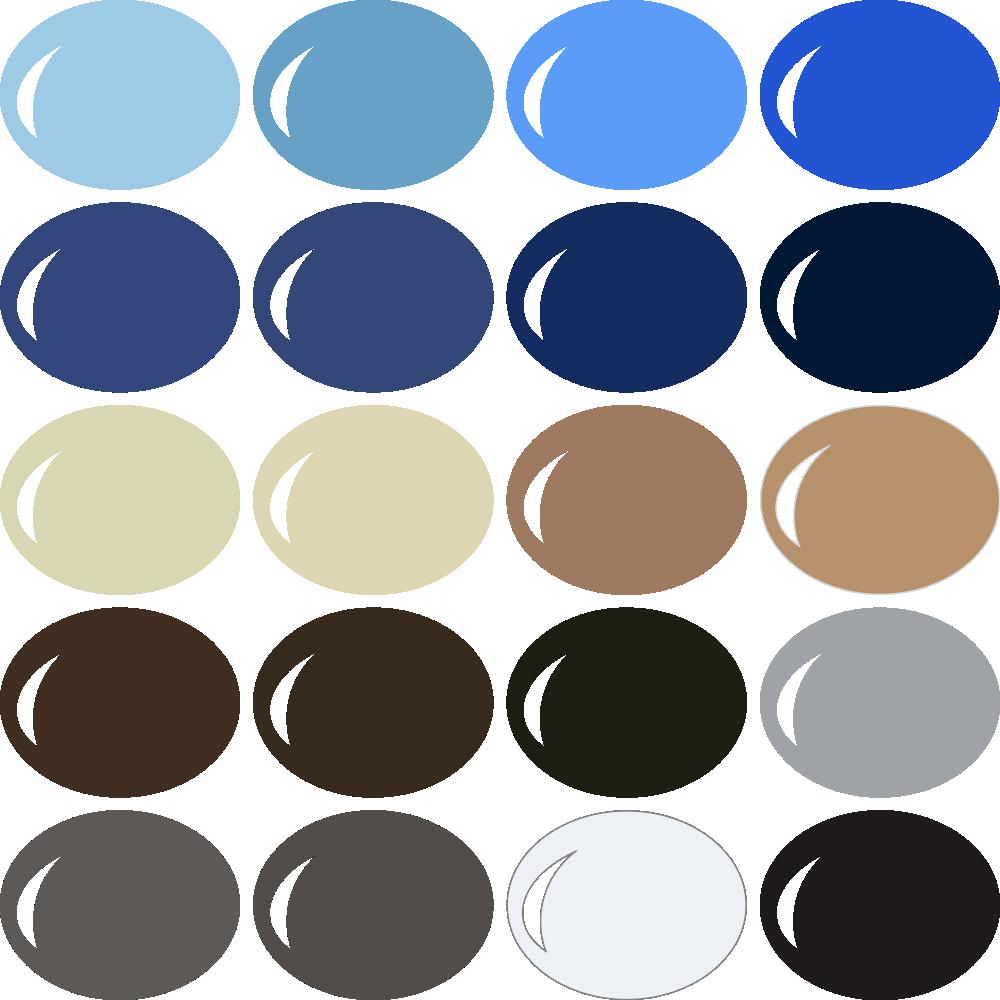
InVue Color Palette: MME My ...
My Mind's Eye now has beautiful cardstock that cuts nicely on the Pazzles machines. Over the next 8 weeks, we will be releasing color palettes to include all of their colors. Today is #3 of 8.
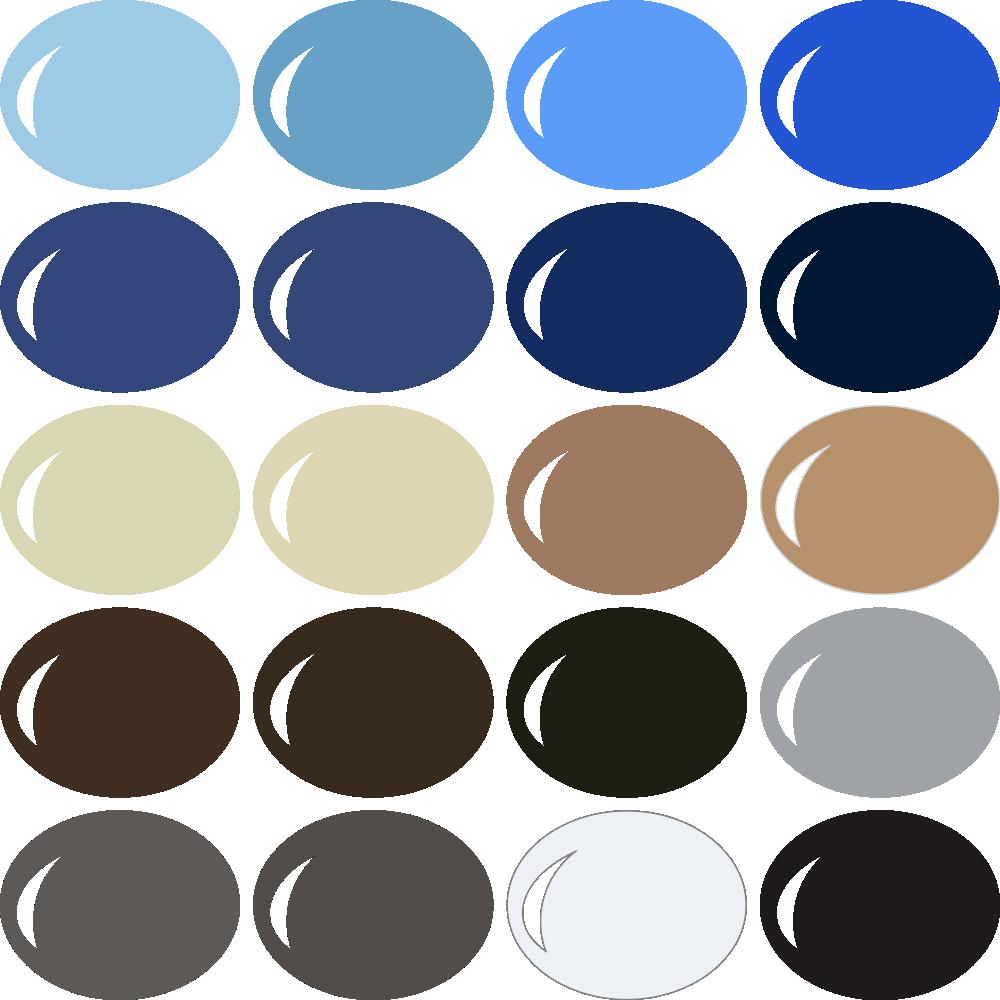
My Mind's Eye now has beautiful cardstock that cuts nicely on the Pazzles machines. Over the next 8 weeks, we will be releasing color palettes to include all of their colors. Today is #3 of 8.

These cute 'moveable' fish are made out of paper. Their slitted sides make them truly moveable for plenty of playtime fun!
PLEASE NOTE: We will not be using the regular classroom due to technical difficulties. You can Pre-Register NOW for free if you would like. (This will send you a reminder email out to you prior to it starting.) Or click on this link when you are ready to join us. It is time for another fun Virtual Craft/Crop Day . This is an opportunity for you work on a project you have been wanting to do and have 'friends' to visit with and get ideas from. If you have a webcam, you will have the opportunity to get on and show everyone what you are working on too. If you are having a problem creating something or need some help with how to do something in the software, I will be right there to answer you. This isn't for technical issues, but for software learning. So get your project gathered and join us SATURDAY from 10:00am-3:00pm Central Time. If you are not sure what time that is in your location, go to the World Time Conversion site to see what time you will join us. Just go to Klo’s Classroom and CLICK HERE TO PRE-REGISTER or to just Join.
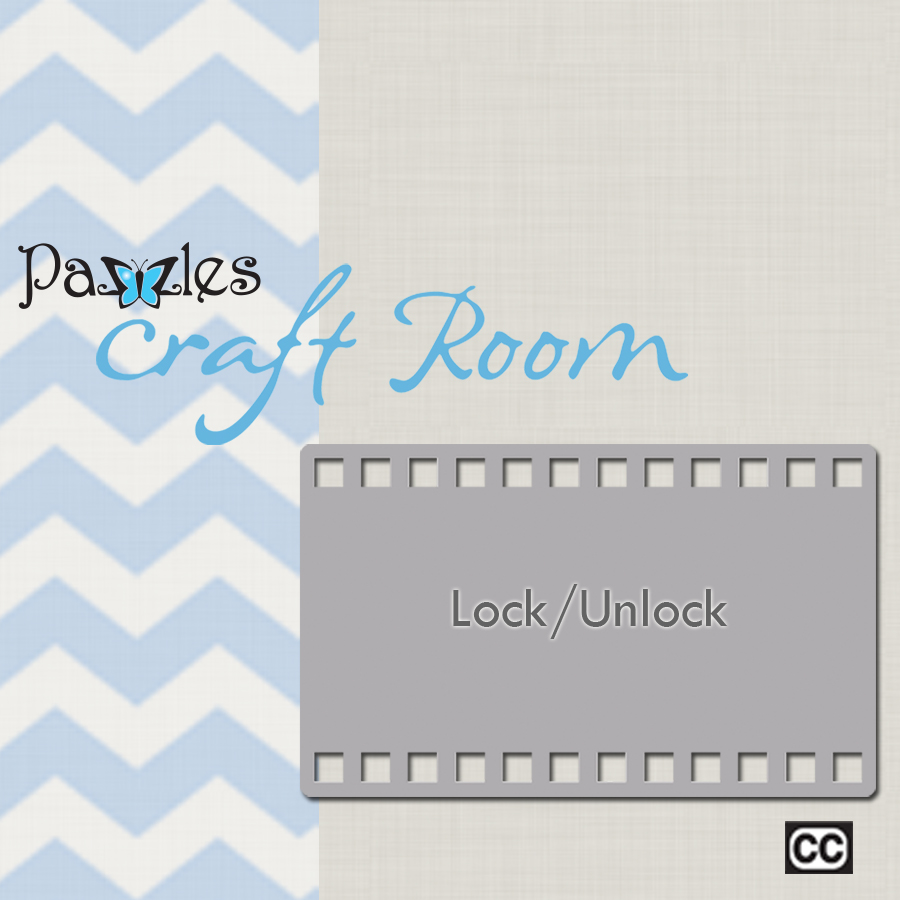
In this video, we will show you how the Lock/Unlock feature works in the InVue software. It gives you the capability to lock a shape or image on the page. When an item is locked it is still visible, but you cannot interact with it in any way. Use this option to design around a completed shape, or use it to ensure that your designs will fit within the area they are designed for. Lock/Unlock This video will show you how Lock and Unlock works. When an item is locked it is still visible, but you cannot interact with it in any way. Use this option to design around a completed shape, or use it to ensure that your designs will fit within the area they are designed for.
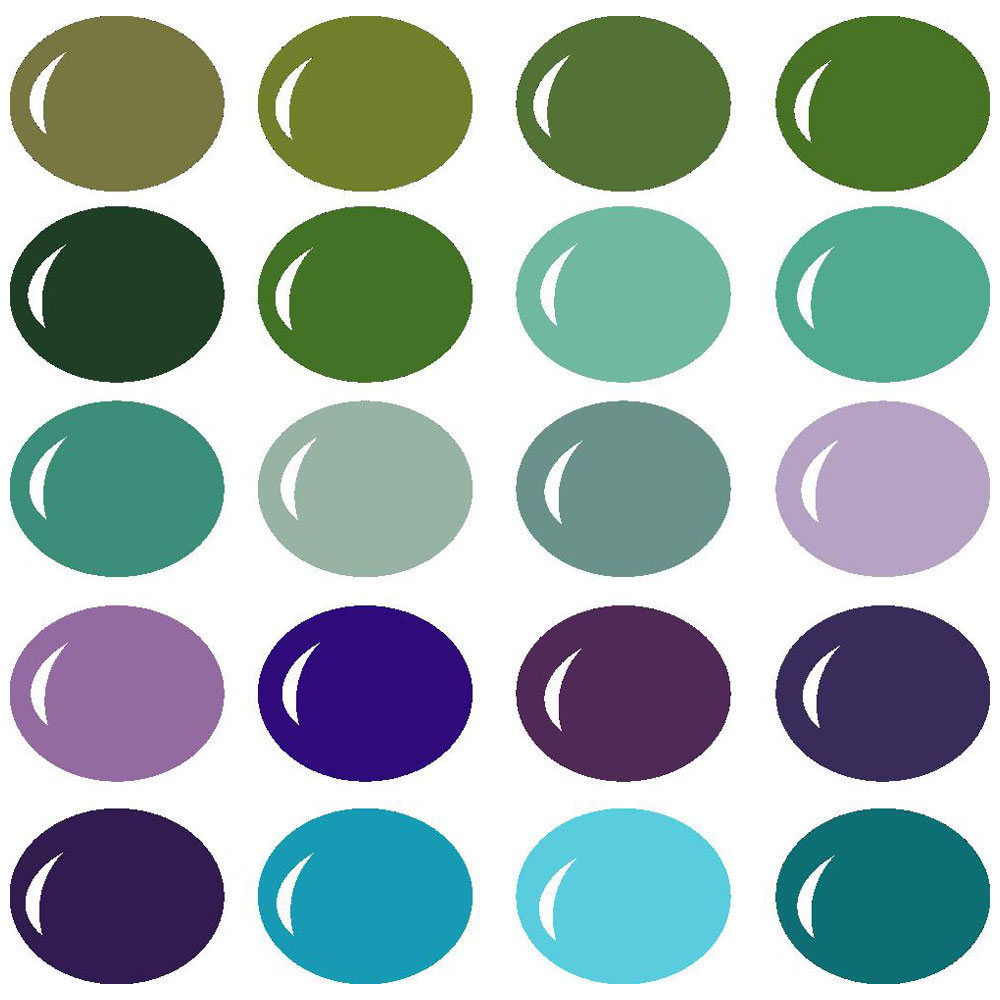
My Mind's Eye now has beautiful cardstock that cuts nicely on the Pazzles machines. Over the next 8 weeks, we will be releasing color palettes to include all of their colors. Today is #2 of 8. For InVue Users: Click on the color palette link below and save to your computer.
Just a reminder that there is no class this week. Be sure and join us Saturday, July 23, 2016 from 10:00am-3:00pm Central Time, for our next Virtual Crop and Craft Day. This would be a great time to review some videos or past classes.
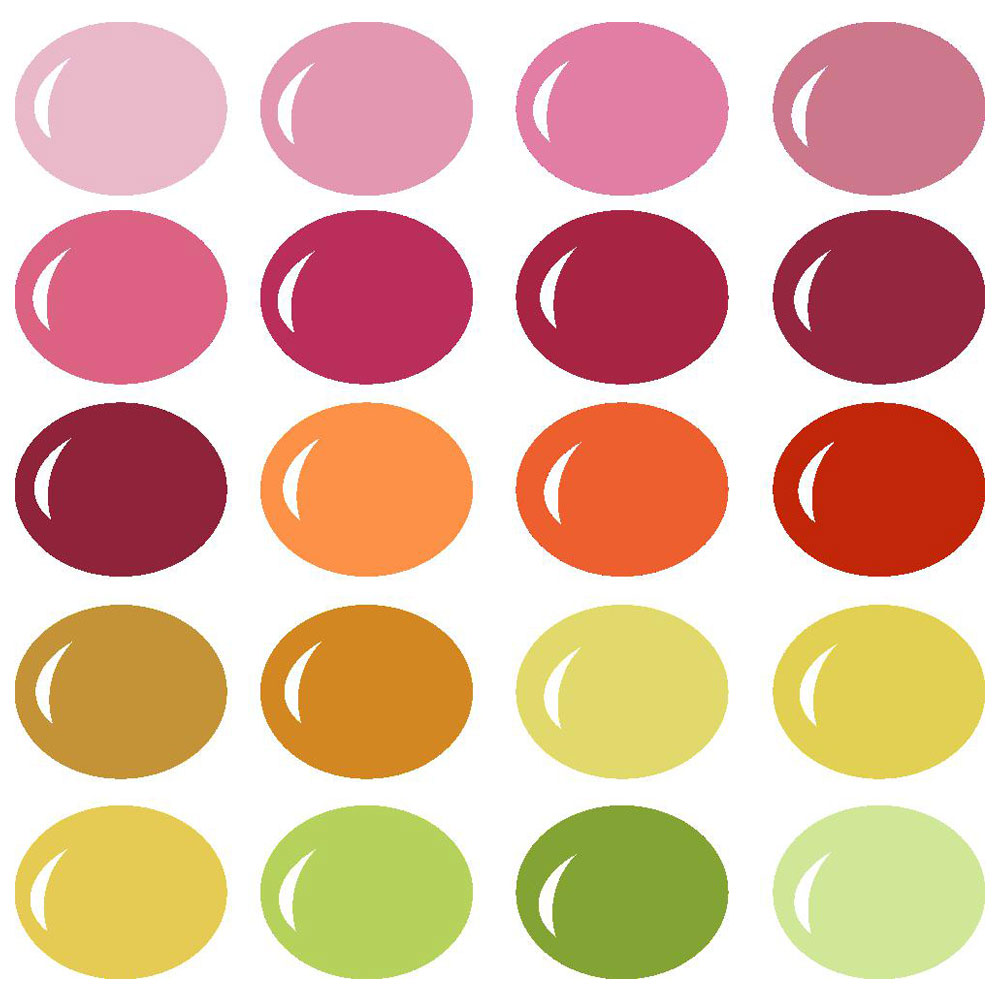
My Mind's Eye now has beautiful cardstock that cuts nicely on the Pazzles machines. Over the next 8 weeks, we will be releasing color palettes to include all of their colors. Today is #1 of 8. For InVue Users: Click on the color palette link below and save to your computer.
The Paper Lace Overlays are so pretty and make cards and scrapbook layouts look beautiful. Come to class and learn to turn them to a 3D piece that can be a piece of wonderful Home Decor. Join us starting Sunday at 7pm (times are USA Central, Chicago Time). If you are not sure what time that is in your location, go to the World Time Conversion site to see what time you will join us. Just go to Klo’s Classroom and click on Enter Classroom, join as a guest
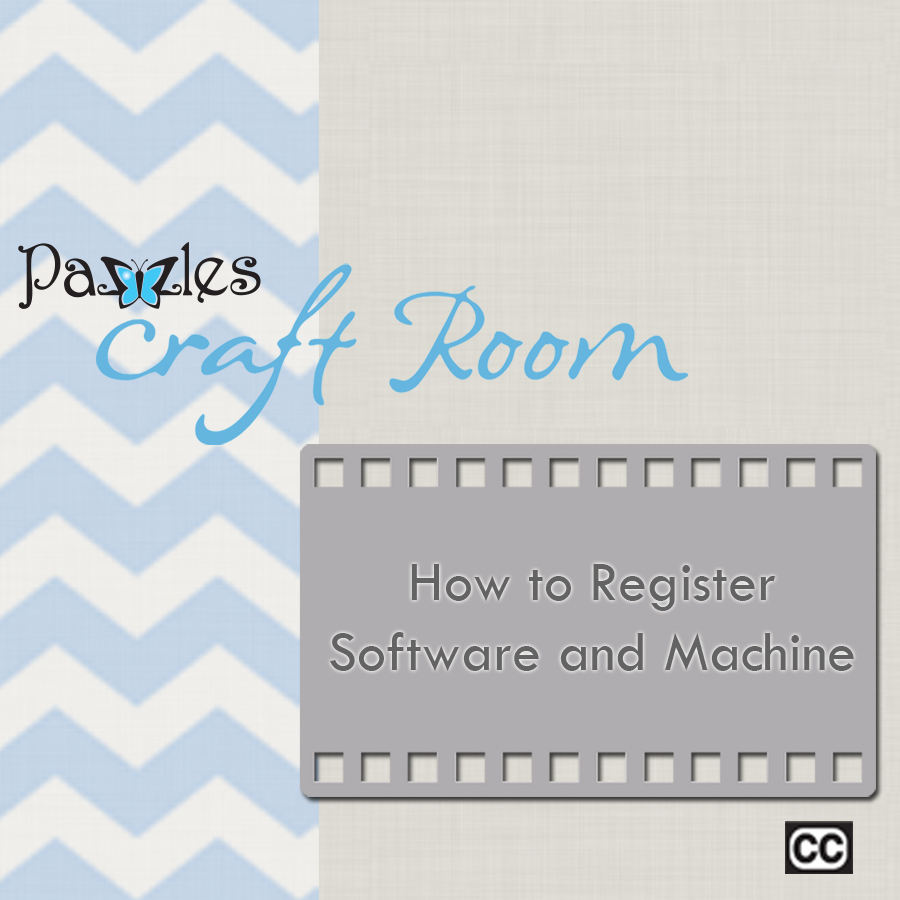
In today's video, we are showing you how to register your machine and software. This is a very important thing to do and it only takes a few minutes. With your machine and software registered, this helps Pazzles communicate with you better. This is also important if you would have a computer crash or upgrade you computer. Then your information is safe in your online account. Take a few minutes and watch this very important video. How to Register your Machine and Software This video will show you how to Register your Pazzles Creative Cutter and your software. Be sure and register your machine and software, this helps Pazzles communicate with you better and gives you the peace of mind if your computer would crash or you upgrade your computer.
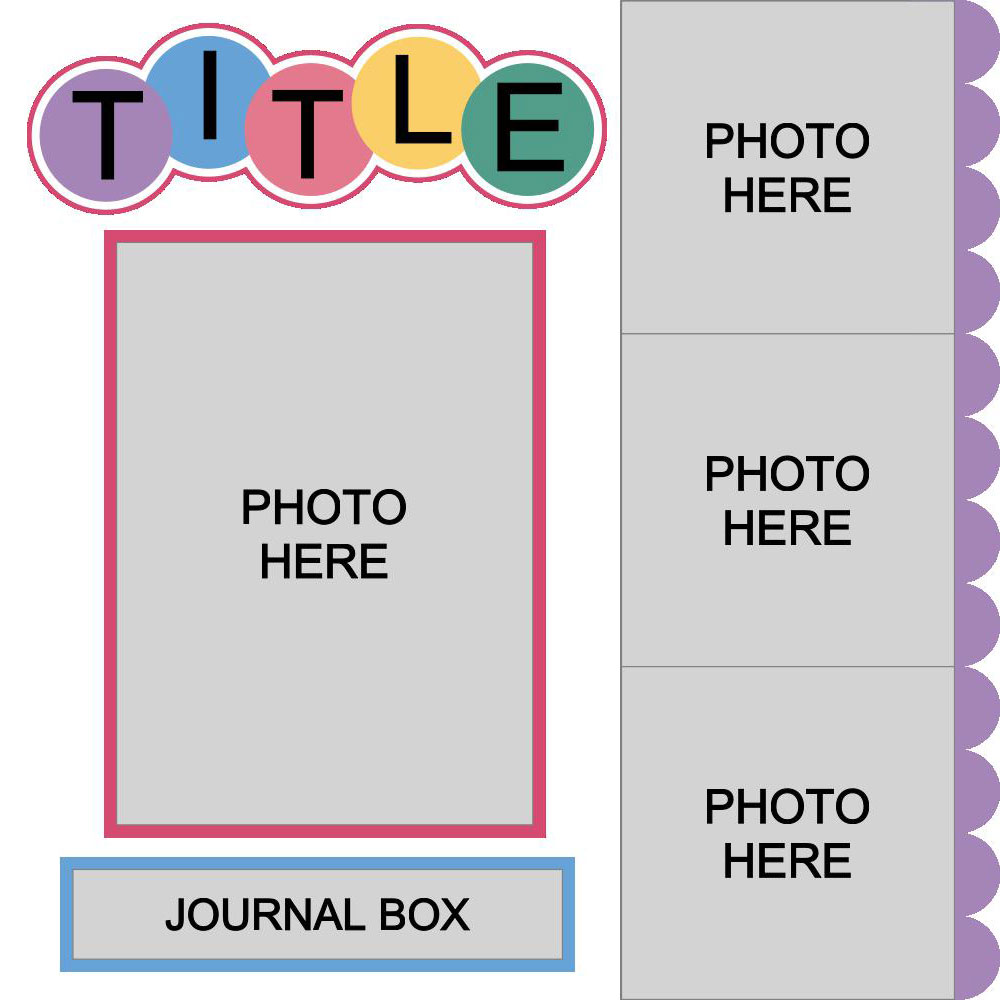
This month's template is for a 1-page layout, giving you room for 4 photos (1 - 5"x7" and 3 - 4"x4"). This could easily be converted to use for a 2-page layout and 8 photos. Here are the instructions to put the Document Template file into your InVue software:
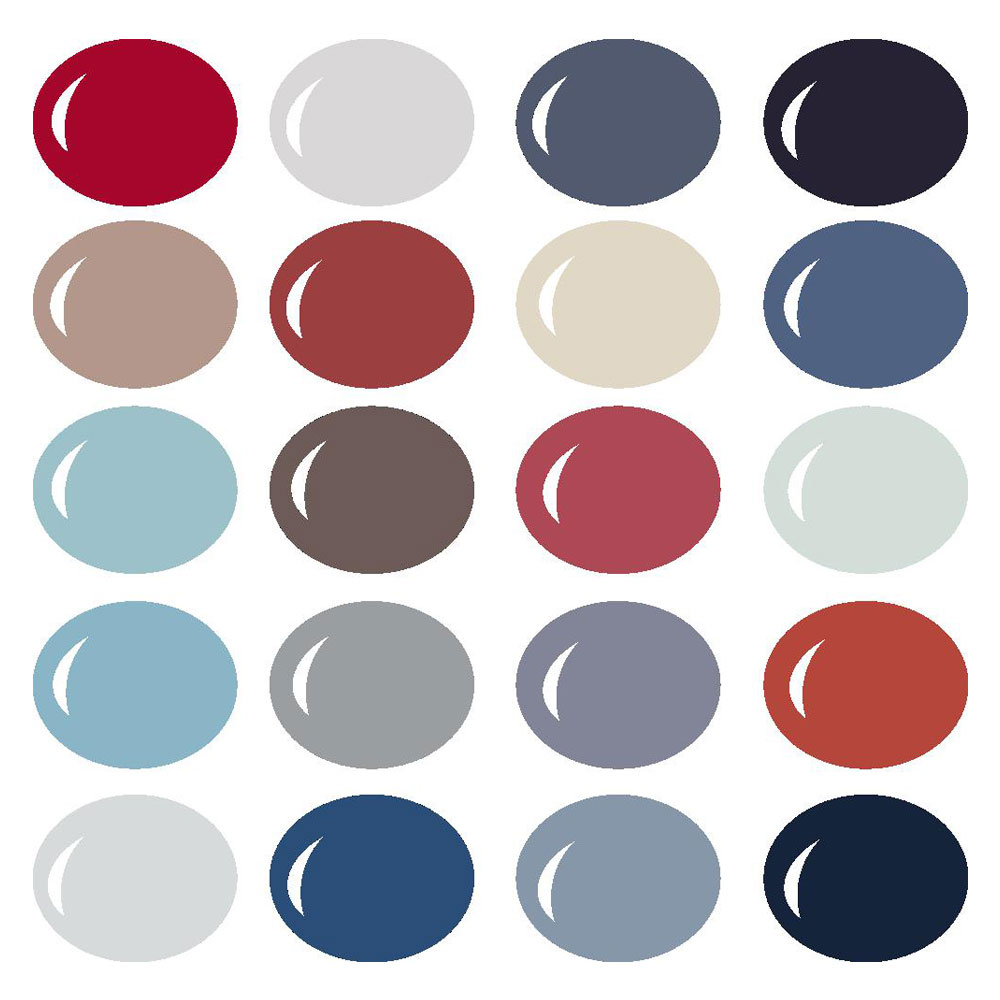
Instead of having the traditional bold red, white and blue, we have chosen to go to the more subtle colors of Americana. This palette coordinates with our Americana Digital Paper Pack.
Just a reminder that there is no class this week. For those of you celebrating this weekend, have a safe and happy weekend. This would be a great time to review some videos or past classes.
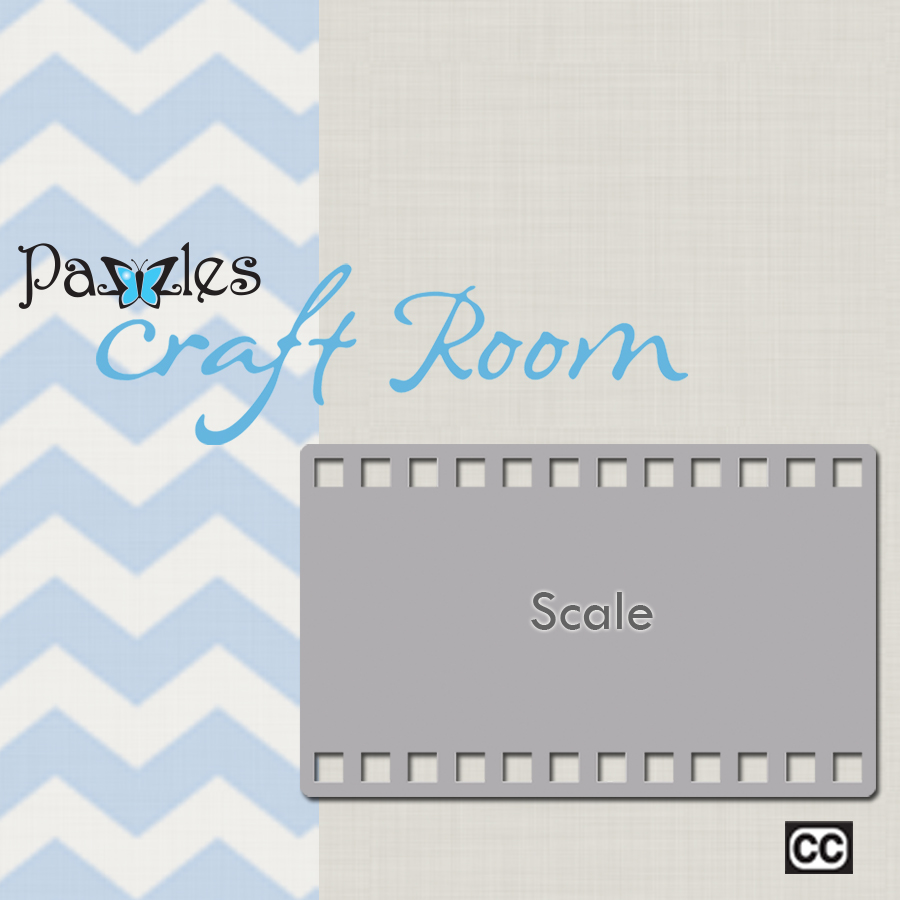
In todays video, we will show you how you are able to Scale your images to specific percentages. You are able to increase or decrease images, allowing you to create varying sizes of projects to a perfect scale, using your Pazzles InVue software. Scale This video will show you how to Scale your images to the size you want.
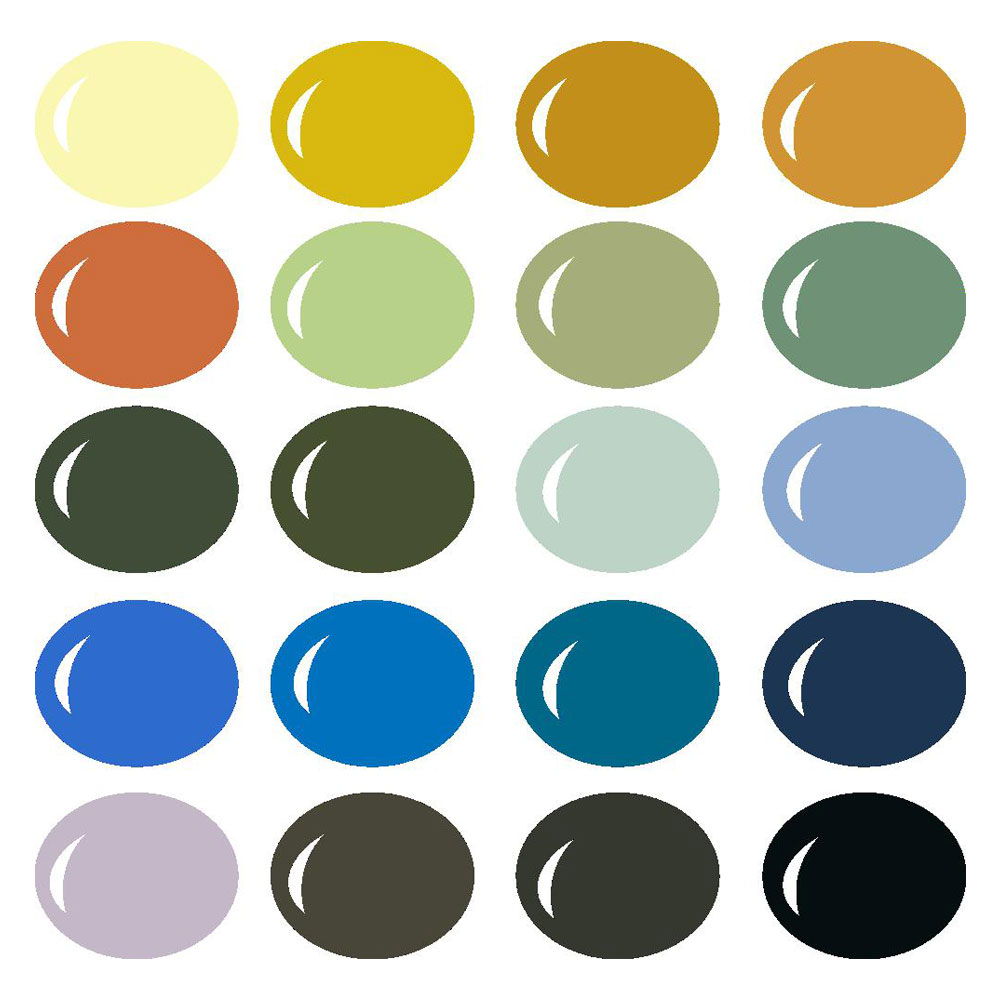
This Color Palette is based on the some of the paintings of Van Gogh. If you look closely, you can see the colors of Starry Night just bursting from the canvas. For InVue Users: Click on the color palette link below and save to your computer. Browse to the saved location and right click on the Van Gogh.scp file.

I have been seeing people put very cute string lights on porches, outdoor spaces, game rooms and even kids rooms. It is something that is so fun and appealing that it made me realize it would be so fun to be able to create a cover for those lights. I created some shapes that include flowers, starbursts and covers. You can mix and match or use just one style for your entire string of lights. The fun thing with these is, they are very easy to change out, so you can change with the seasons or holidays if you want.
It is time for another fun Virtual Craft/Crop Day . This is an opportunity for you work on a project you have been wanting to do and have 'friends' to visit with and get ideas from. If you have a webcam, you will have the opportunity to get on and show everyone what you are working on too. If you are having a problem creating something or need some help with how to do something in the software, I will be right there to answer you. This isn't for technical issues, but for software learning. So get your project gathered and join us SATURDAY from 10:00am-3:00pm Central Time. If you are not sure what time that is in your location, go to the World Time Conversion site to see what time you will join us. Just go to Klo’s Classroom and click on Enter Classroom, join as a guest
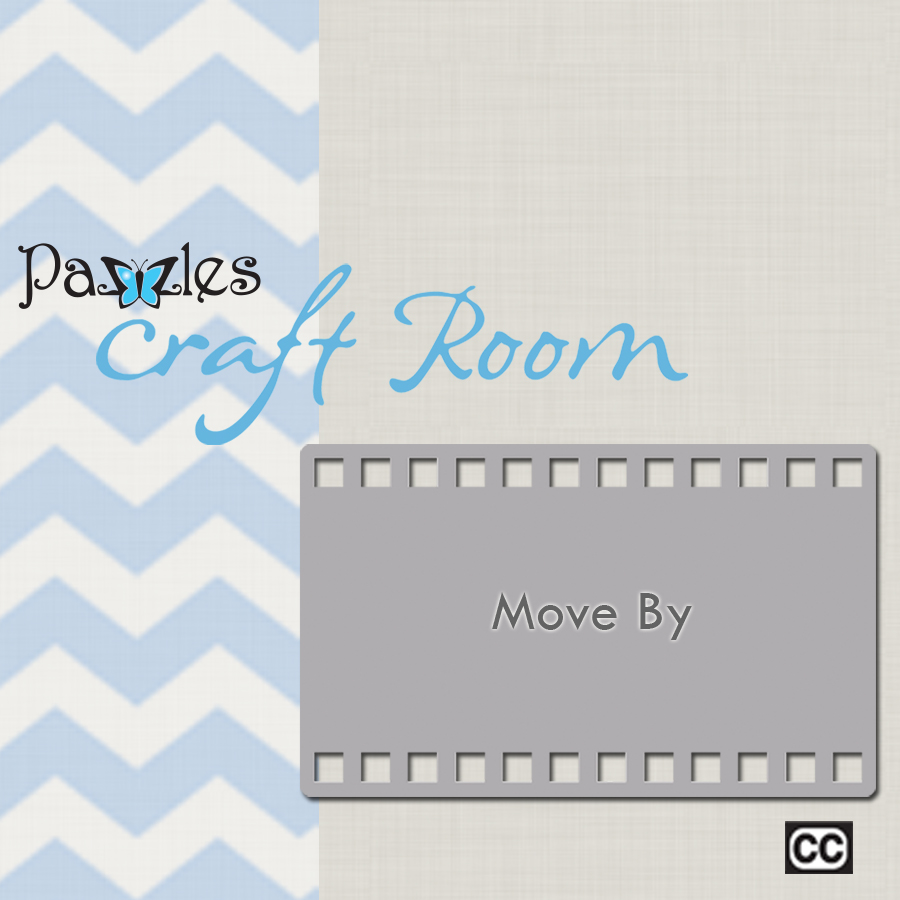
With the Pazzles InVue software, you have the ability to place objects the precise spacing that you want with the Move By tool. Creating a precise look that you want is so easy with this. Space frames or objects exactly how you want them to look or even create overlays or other projects you want with the Move By tool helping you with the placement you choose. Move By This video will show you how to use the Move By option, allowing you to create the exact spacing you want.
Just a reminder that there is no class this week. PLEASE NOTE: Next week we will be having a Virtual Craft and Crop day. It will be held on Saturday, June 25, 2016 from 10:00am-3:00pm Central Time (Chicago Time Zone) This would be a great time to review some videos or past classes.
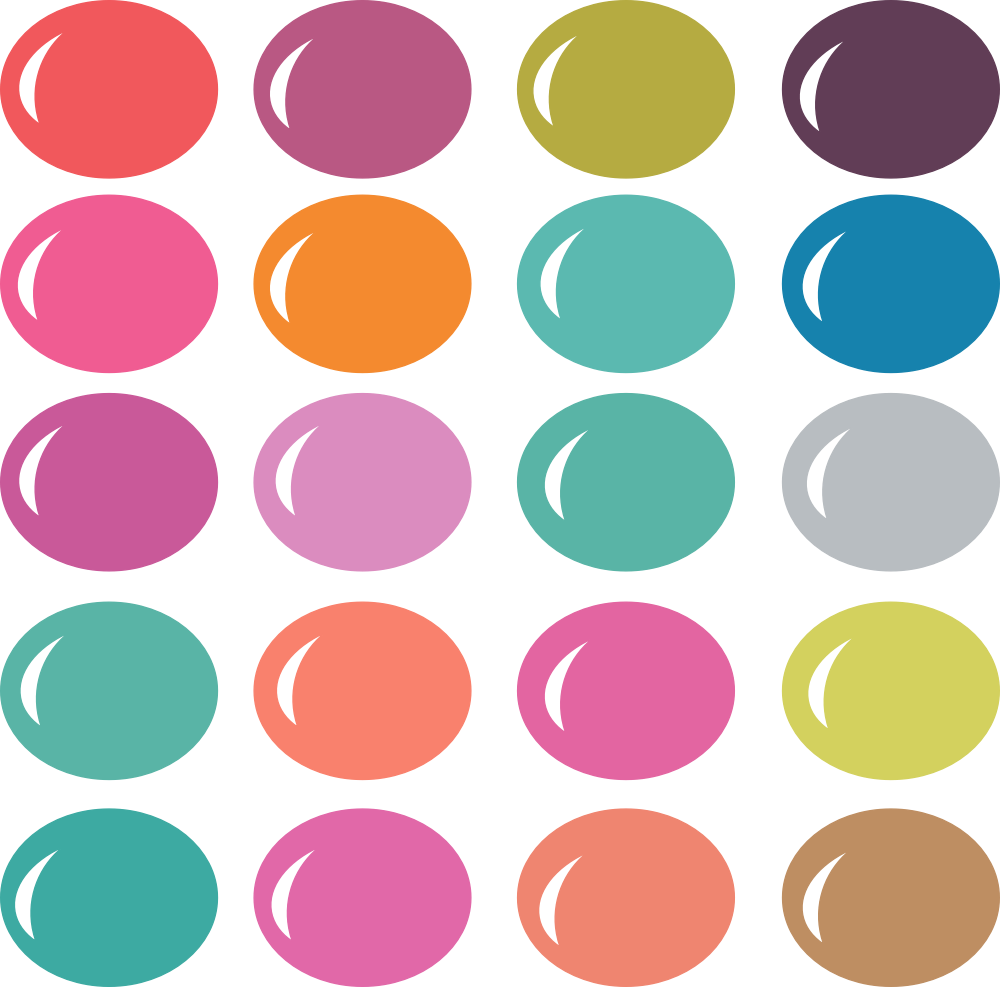
Summer is full of so many bright and yummy colors, that we couldn't resist creating a series of palettes for you. Here is the third in the series. You will notice that each line in the photo coordinates to create a beautiful and fun palette for the senses. Enjoy!
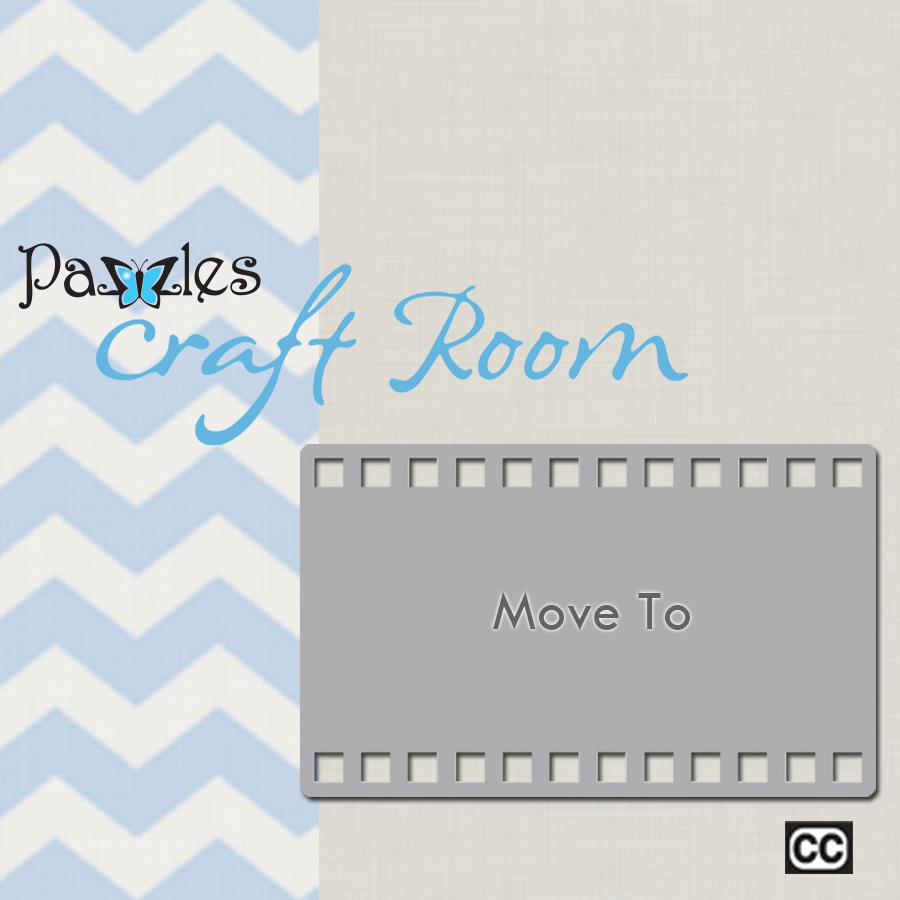
The Pazzles InVue Software gives you the ability to have an image moved to the exact spot you choose. This is very helpful for creating and designing projects that you need precise placement on. It is also a great way to layout out overlay or many other projects. This video will show you how to use the Move To option in the software. Move To This video will show you how to use the Move To option, giving you the ability to place an image precisely where you want on the page.

Summer is full of so many bright and yummy colors, that we couldn't resist creating a series of palettes for you. Here is the second in the series. You will notice that each line in the photo coordinates to create a beautiful and fun palette for the senses. Enjoy!
Just a reminder that there is no class this week. Have a safe Memorial Day weekend.
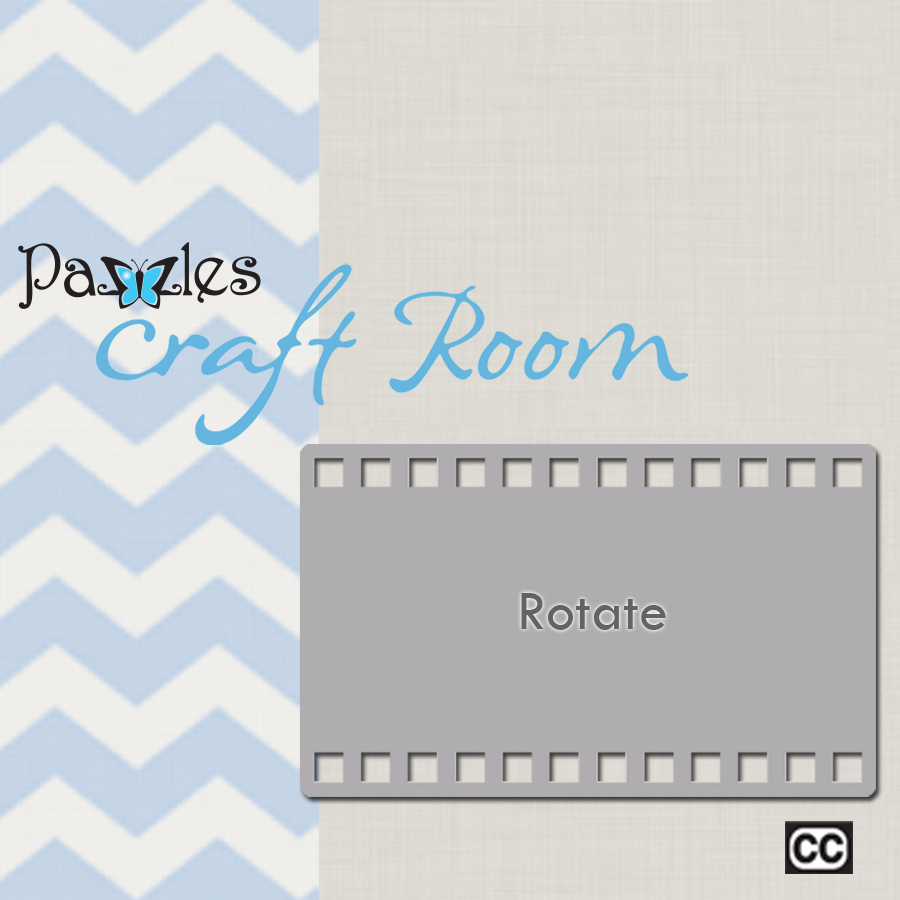
The Pazzles InVue Software has two options for you to be able to rotate your images. The first is a visual rotation and the second is a precise rotation. Today's video will show you both ways to do this. With the visual option, you will be able to use your cursor to rotate the image and with the precision, you can put in the exact degrees you want to rotate the image. With the precision, you can also choose at what point you want the rotation to occur, as well as create a cloned copy of the rotation. Rotate This video will show you the two different ways to rotate in the software. You will learn both the visual rotation and the precision rotation.
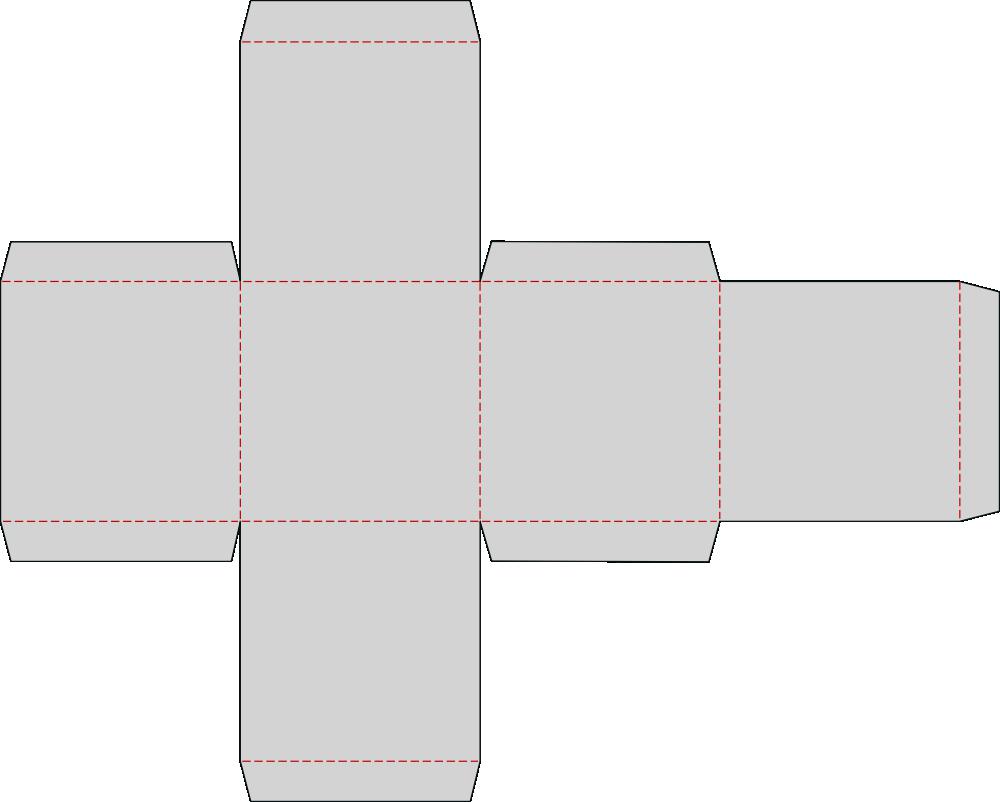
This month's template is a Basic Square Box with Flap Lid. This is a great place to start if you want to add some fun features to a box and you don't want to start from scratch. Here are the instructions to put the Document Template file into your InVue software: