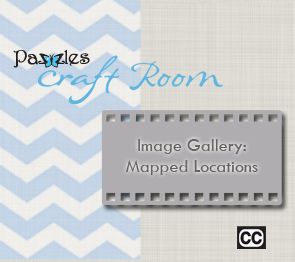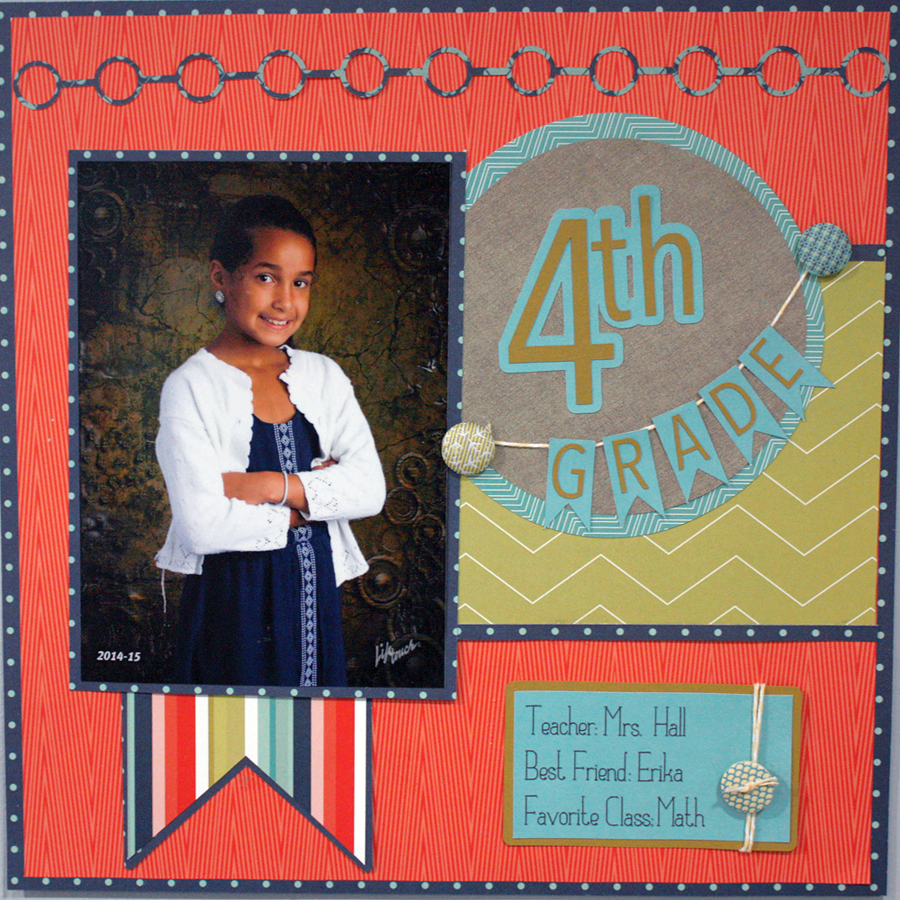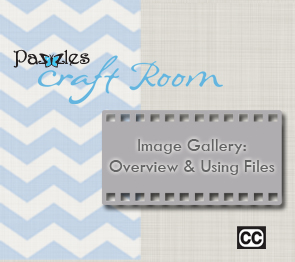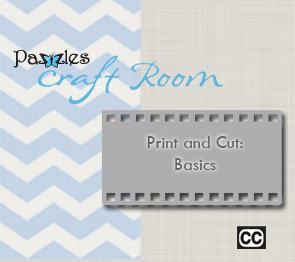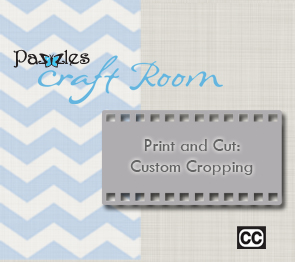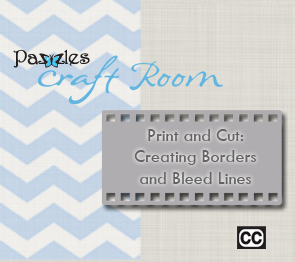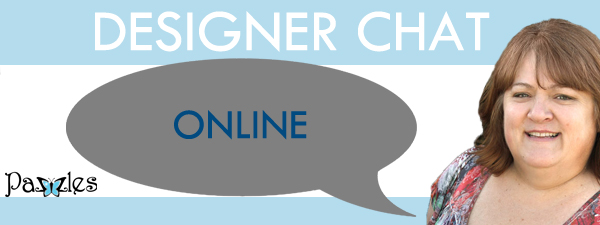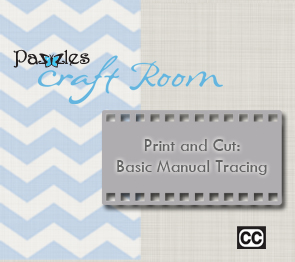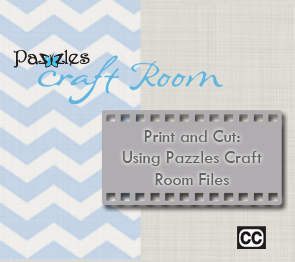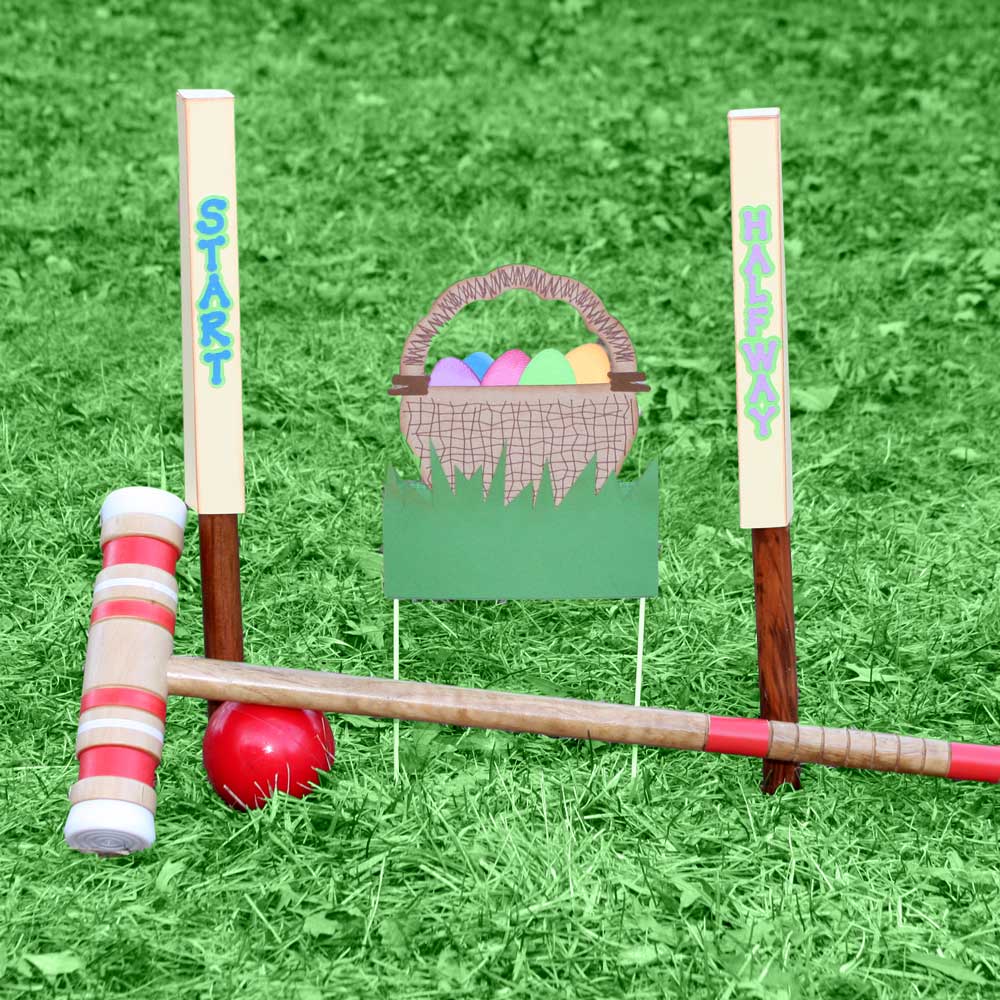We are going to go from Monthly Challenges to Quarterly Challenges. This will allow more people to participate and give you more time to work on your projects.
This Challenge is going to be a fun one. Using one of the the Project Patterns, create a layout, card or any other project. You can do it just like they are laid out, or think outside the box and do something completely different, while still using pieces of the Project Pattern.
If you have never used the Project Patterns, then check out the class from March 15, 2015 where we show you how to use them with you InVue Software or your Inspiration Software.
After you have completed your project, then go upload it to the 2nd Quarter 2015 Challenge folder. If you aren't sure how to add a photo to the album, the instructions are here.
Remember, the challenge winner is chosen randomly, so this means anyone can win, even if you are a beginner or veteran. Want to see what your prize choices are? Click here to take a look.