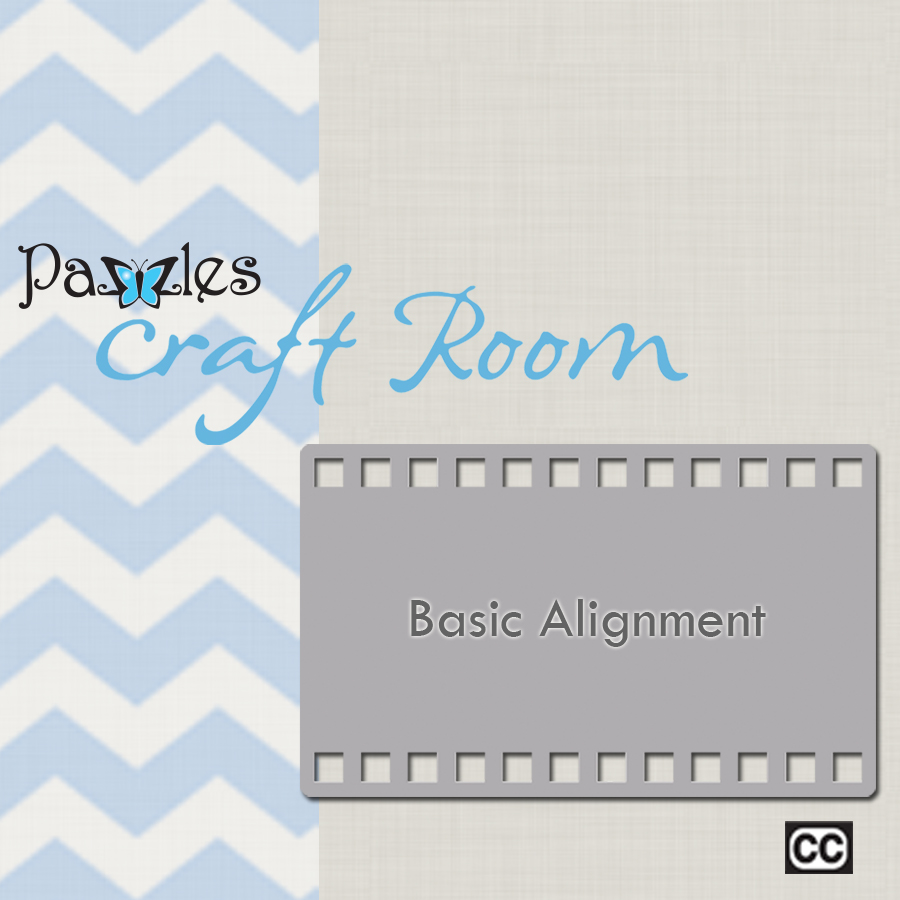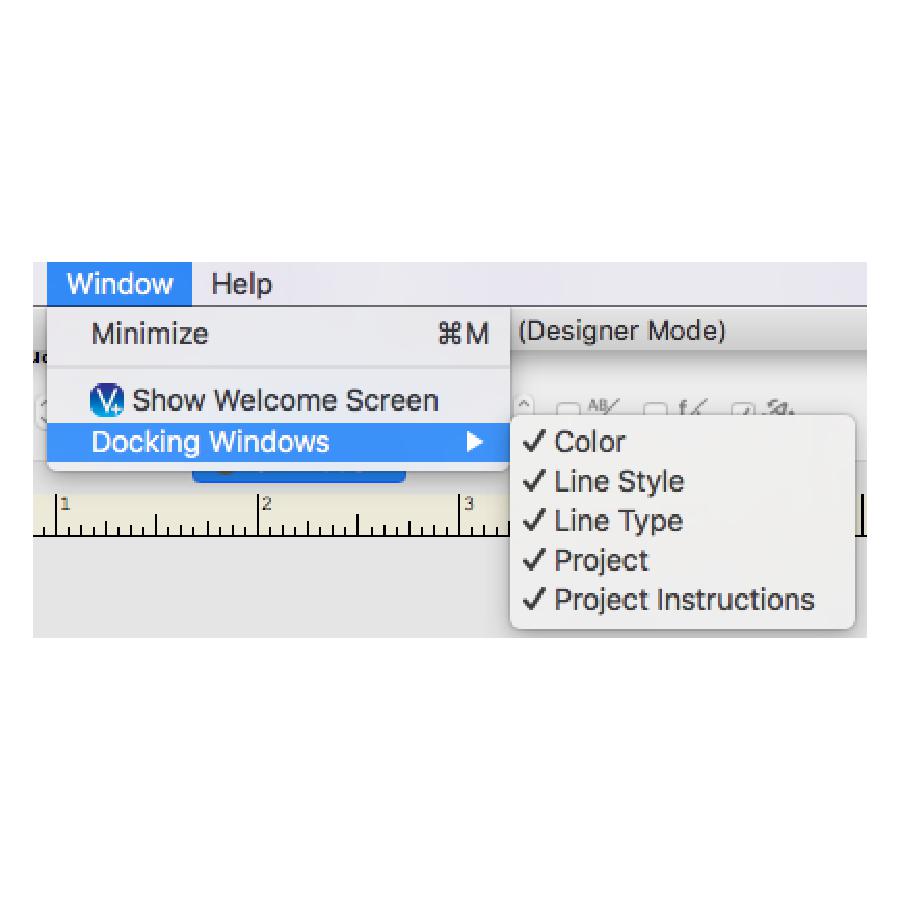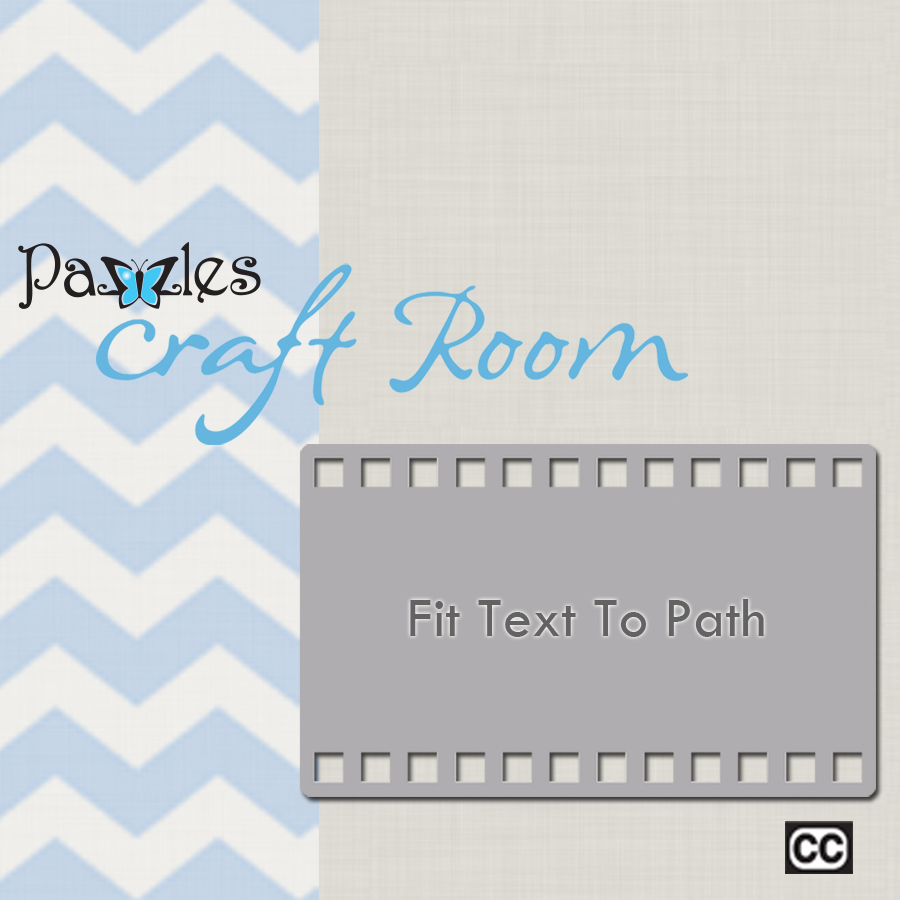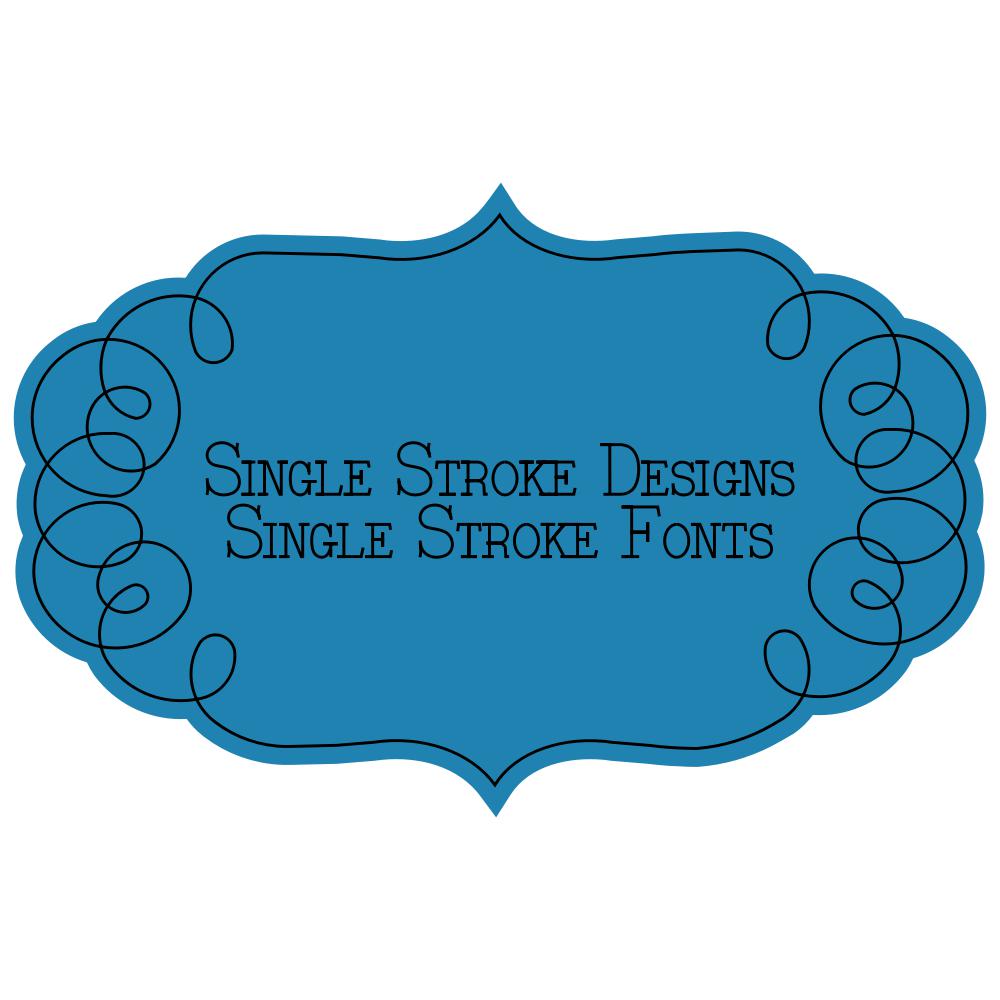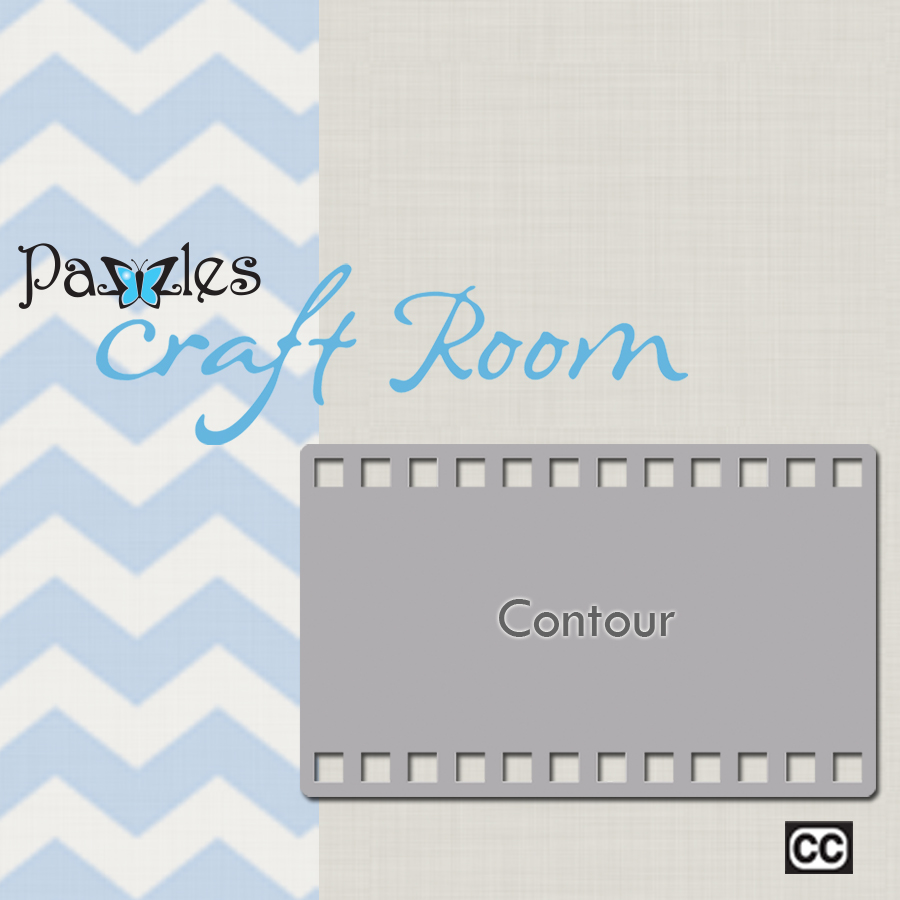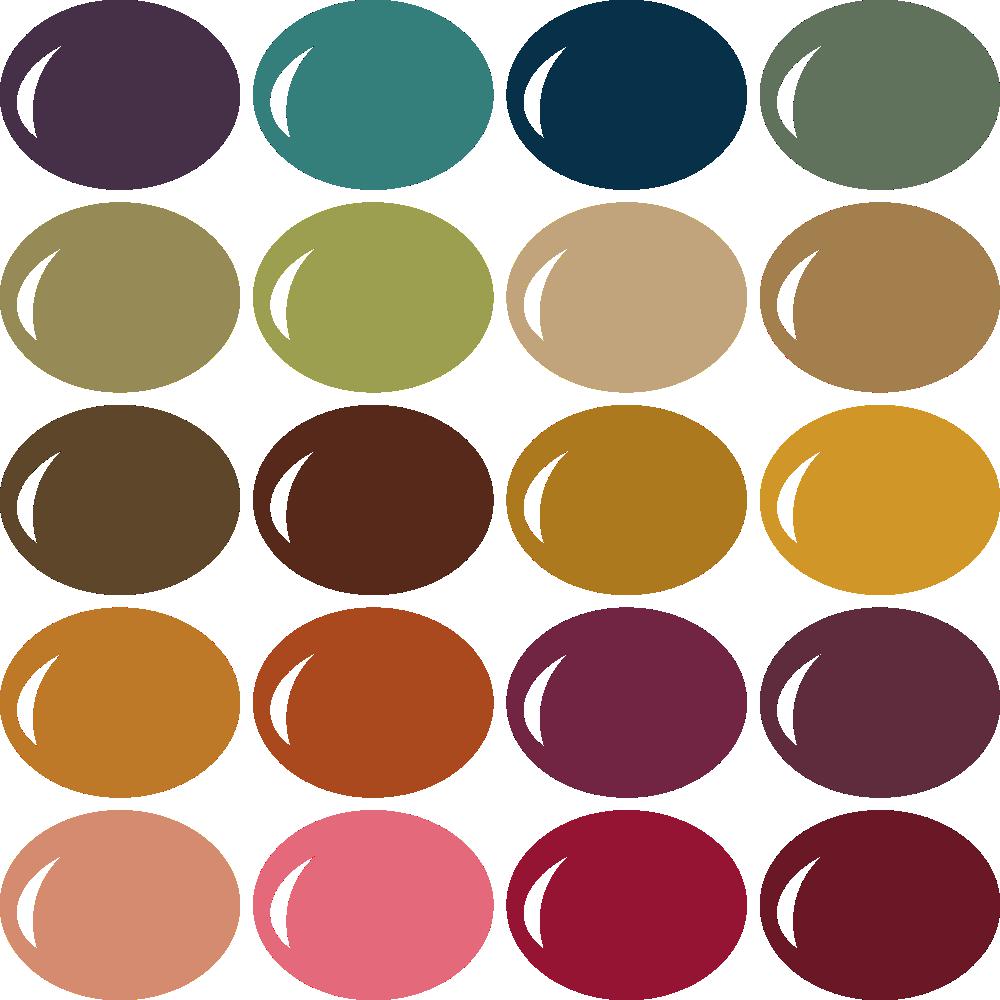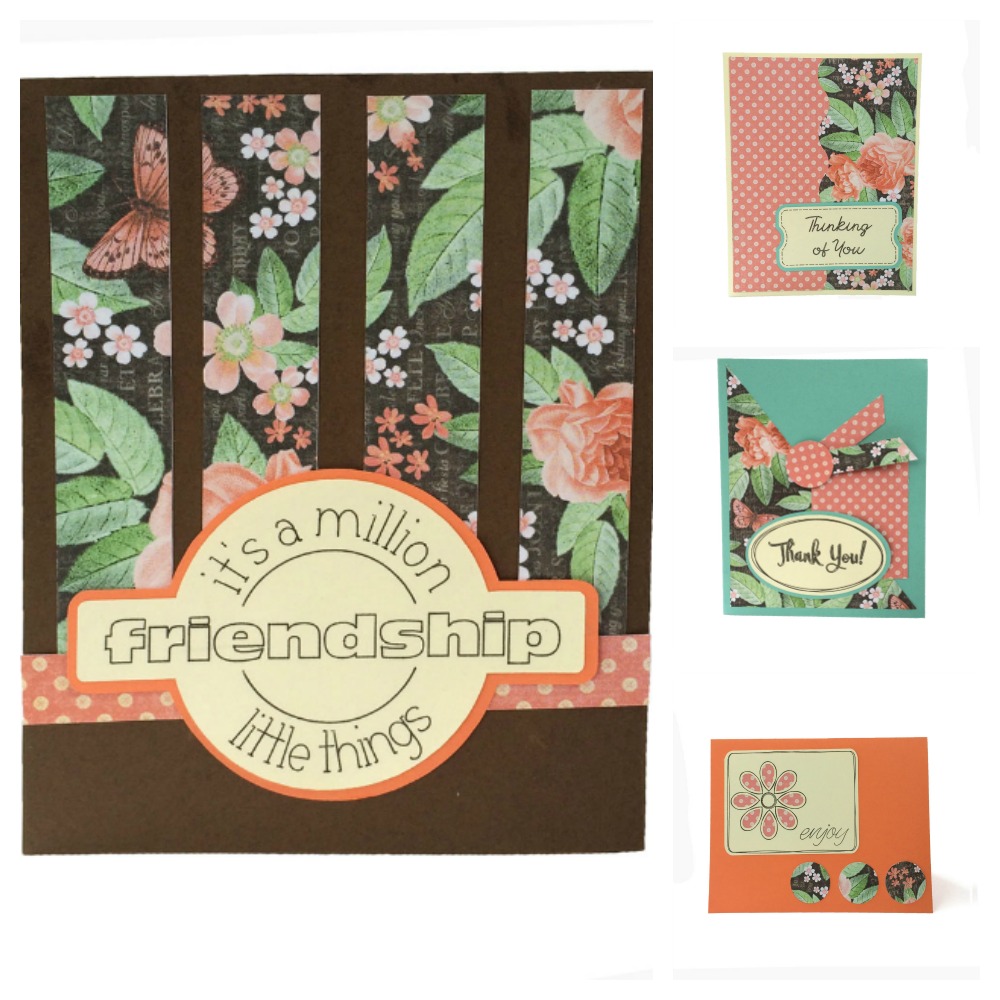Live Crop with Klo: Join Klo in the classroom from 11am-4pm MDT for a live crop. Click here to join the live class!
Free Files: Starting at 12 noon MDT we are sharing a new card idea and free cutting file with you each hour on the hour here on the blog. There will be a total of four free file posts. These files are free to everyone and will remain free after the party. Upload your projects to our Facebook page, or the Forum Gallery, or feel free to link to your blog projects in the comments on each blog post.
Prizes: We have prizes! Each blog post has a prize, so be sure and enter below.
Store Sale: There's a fabulous sale happening in the Pazzles Store. Check it out: 50% off CDs (digital and physical), 50% off Pazzles Cutting Collections (excludes Melissa Frances), 35% off a select hand tools-includes tweezers, spatula, chizzel, mat scrapper, tool kit, Chalk’n Easy Tool, WCMD 5 Card Collection Bundle, WCMD CD Bundle- 14 CD bundle (physical or digital) includes CDs 38-51. Sale runs now through Sunday Oct 2, 2016.
This fun card is just the thing to help you get started on your early card making for the holidays. This card is a quick and simple option, with the machine doing the majority of the work, you just have to pull back the tabs and attach it to the front of your card.