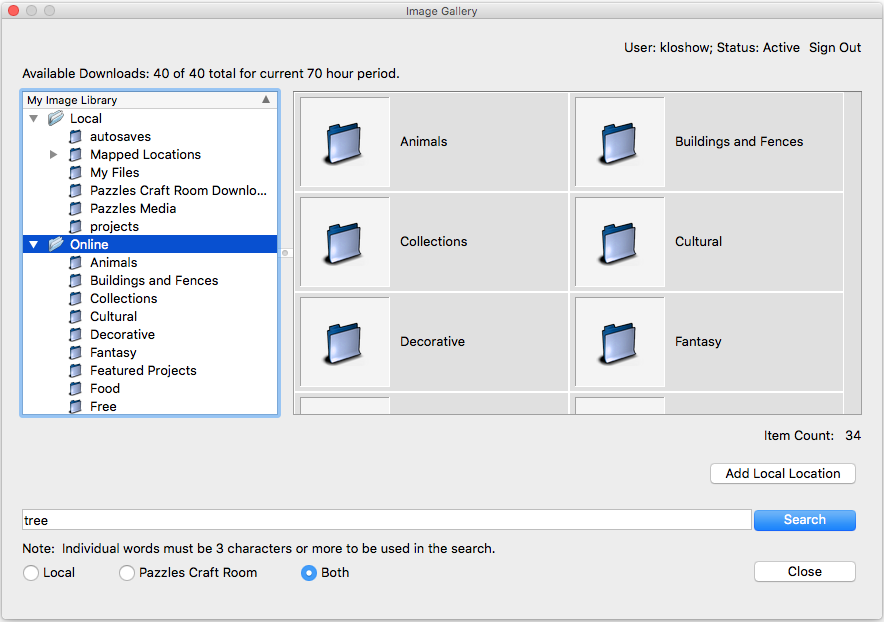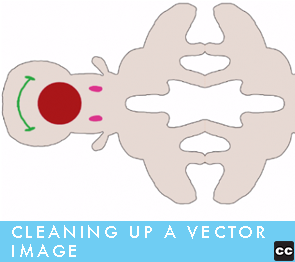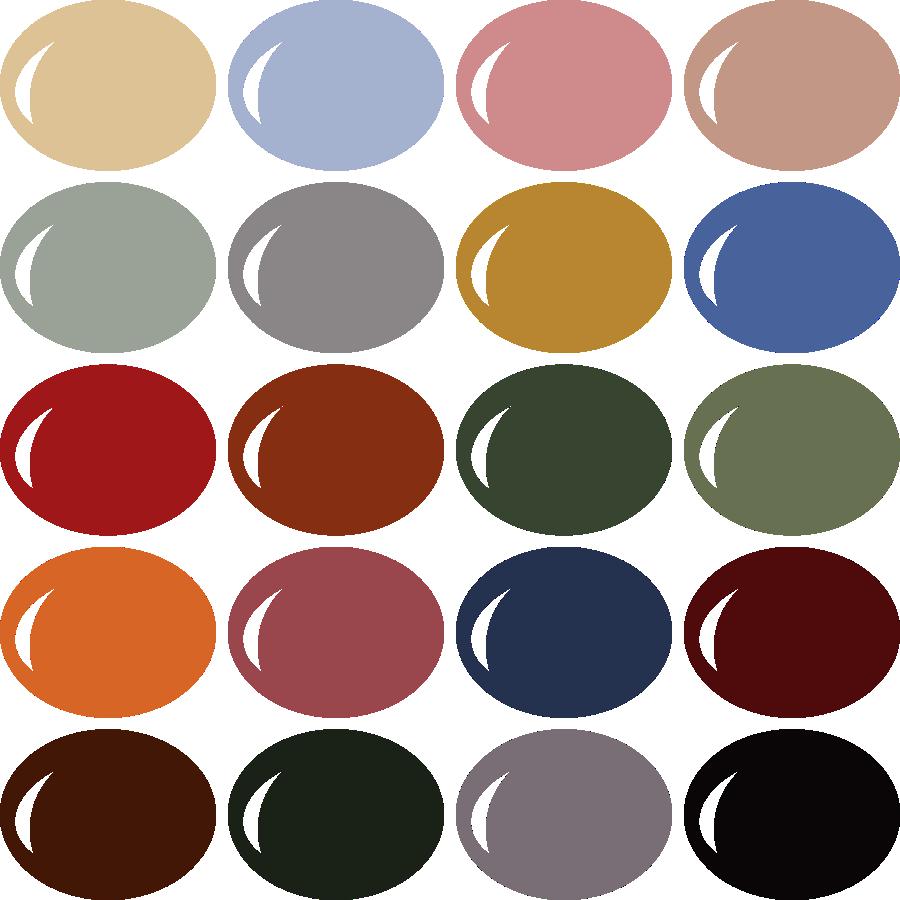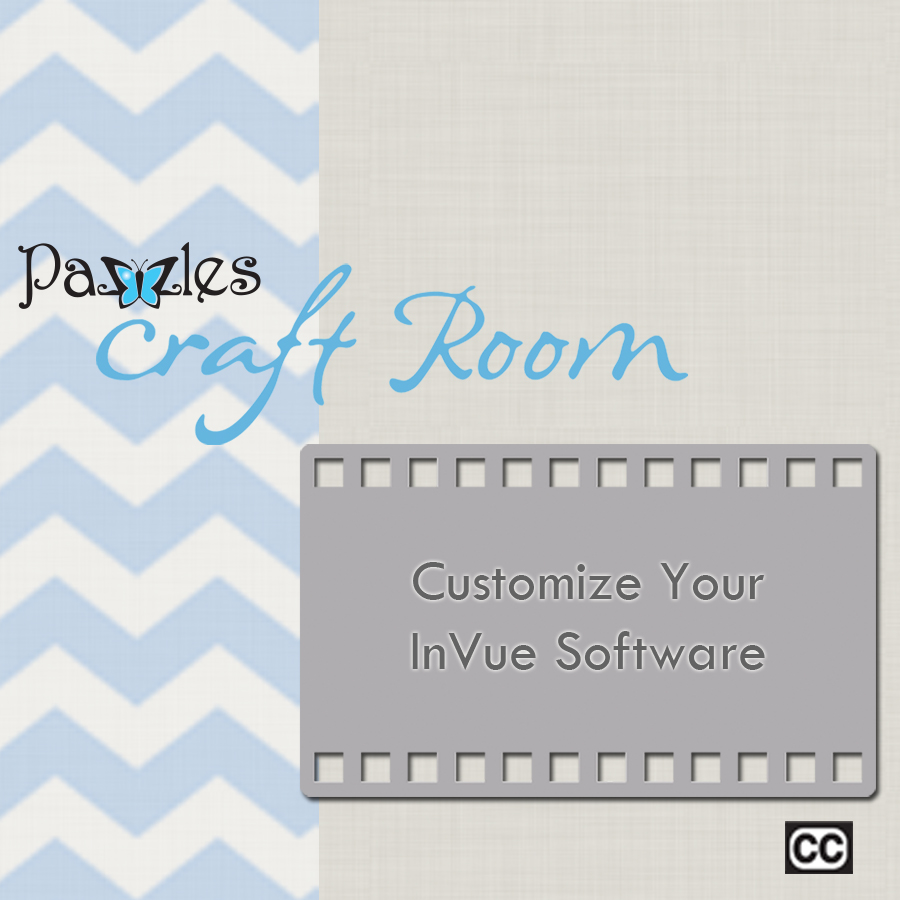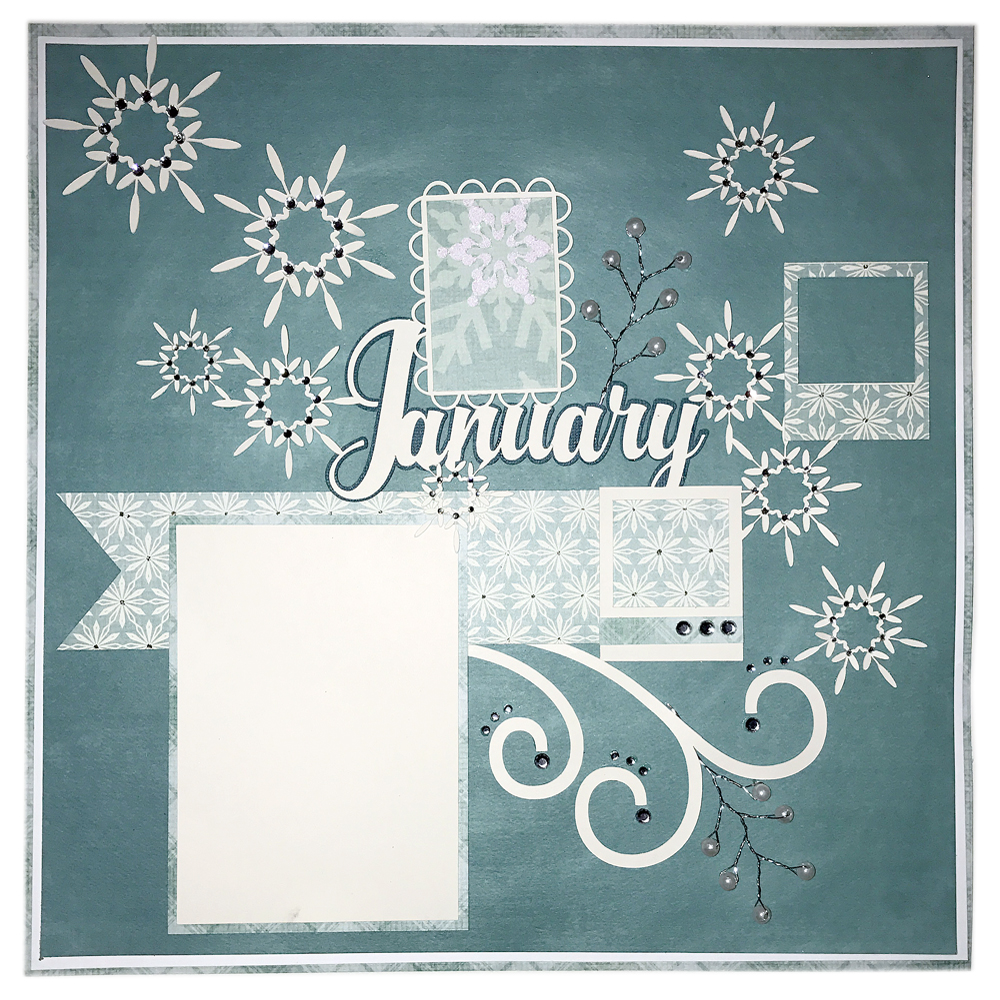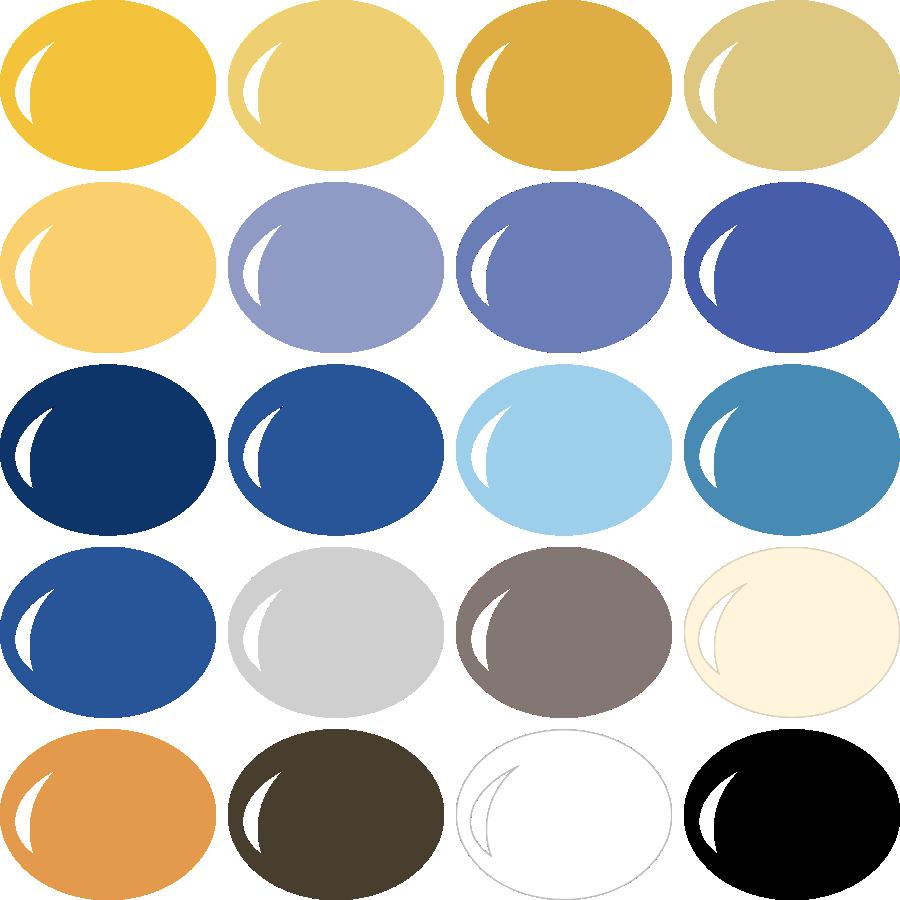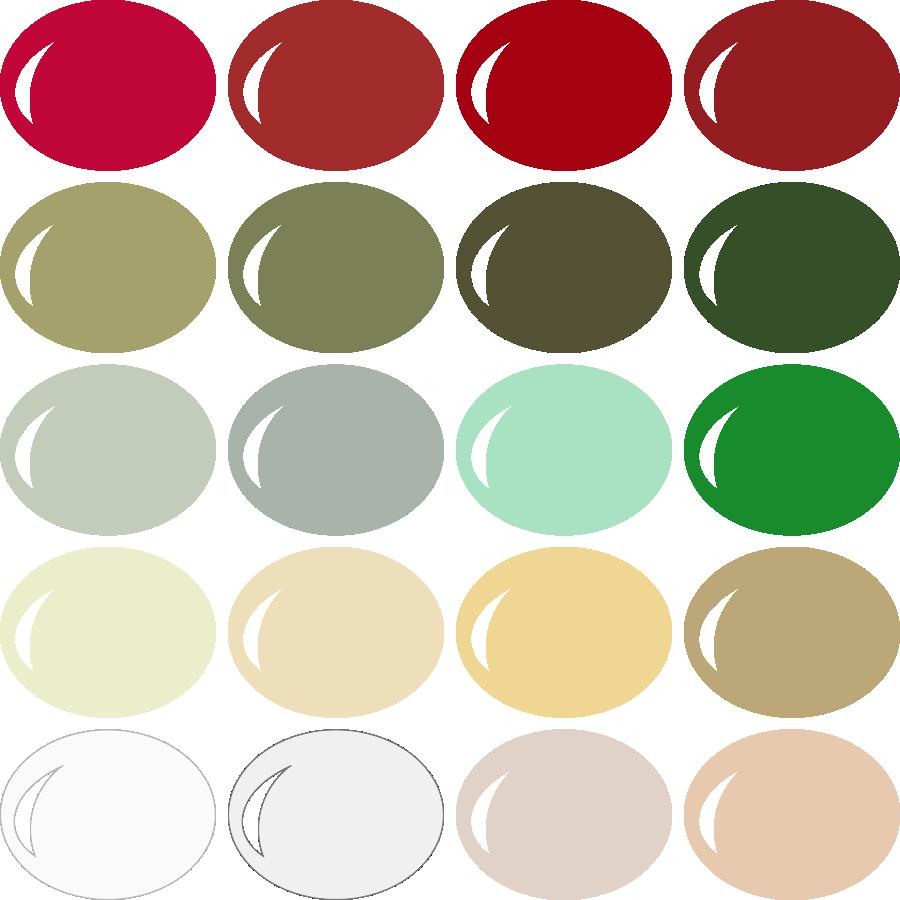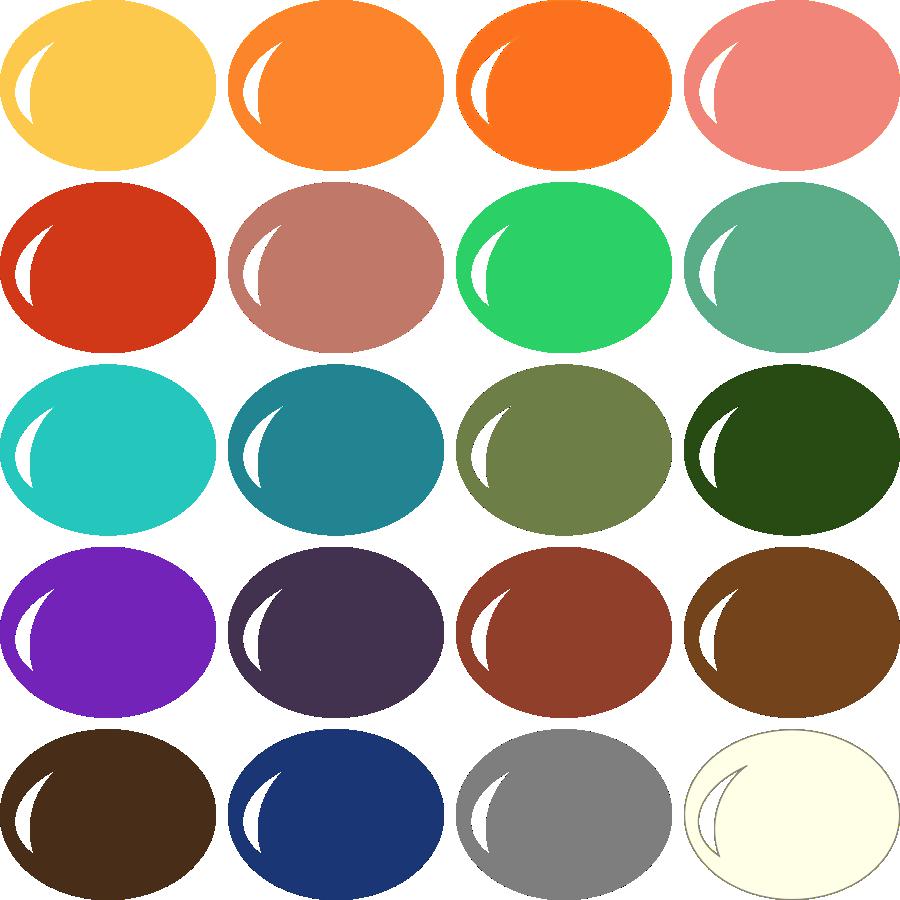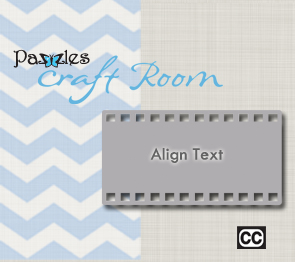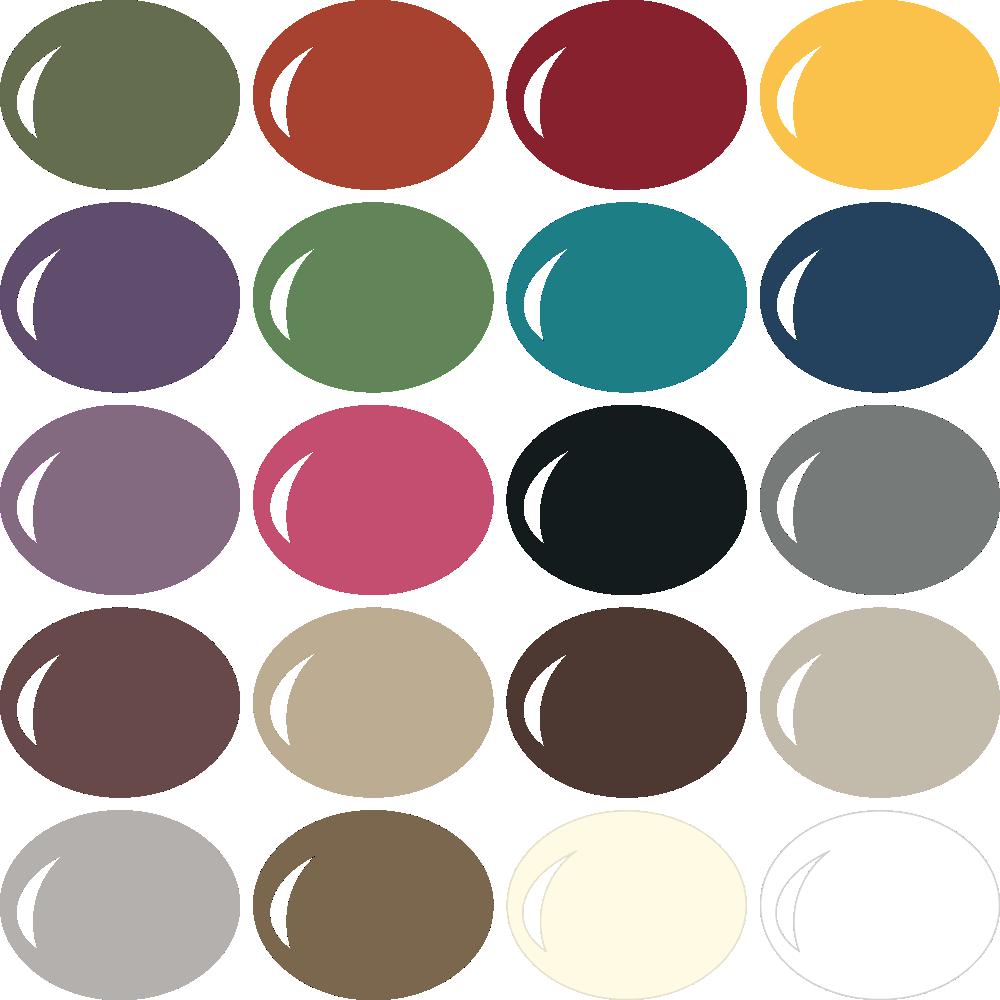Have you ever had an image that you wanted to have a specific part of it a certain size? Well, it can be kind of time consuming to get it just right using just the rulers or trying to eyeball it with trial an error. Well, today's tip is a sure fire way to make it quick and easy to get it exactly how you want it.
For instance, if I want the back wheel of this bike to be exactly 2 inches, I can create a square by clicking on the rectangle on the left toolbar, then a secondary toolbar will appear across the top. I can select square and just create the 2 inch square.
Then I need to select the entire object, in this case the bicycle and just use the handles on the corner to adjust it until the wheel fits perfectly inside of it.
Now, I can just delete the square and cut out my image.
For more information about creating a Square in the precise size you want, be sure and watch the Drawing a Square video. Drawing a Square
I hope this tip will help you make the images whatever size you want, regardless of what portion you are adjusting.