No Class: November 9, 2014
There is no class this weekend, this is a great opportunity for you to watch past classes or videos or just spend time creating. ~Klo
There is no class this weekend, this is a great opportunity for you to watch past classes or videos or just spend time creating. ~Klo

This ruler for your wall is perfect for a new mom, grandparent, teacher or anyone that you think might want to 'measure up.' No need to spend up to $100 dollars for this wonderful addition to any home or classroom when you can personalize your very own.

MOVE POINT TOOL In this video, we will be showing you how to use the Move Point tool and introducing you to the secondary tool bar that is used for editing. Whether you are a seasoned designer or just starting out, the Move Point Tool is one of the most important tools we have for editing and design. This video will show you how the Move Point Tool works and will introduce you to the secondary tool bar that is activated when the Move Point Tool is being used.

Selection Tool This video will teach you about the Selection tool and introduce you to the secondary tool bars that are activated when the Selection Tool is used. The Selection Tool is easily the most used tool in the software. You click on it to select images, when making adjustments, alignments, welding and many other functions. This video shows you how to use the Selection Tool and introduces you to two secondary tool bars that are activated when this tool is selected.
Don't forget it is Daylight Savings Time on Sunday, so set your clock back ONE hour on Saturday before you go to bed! This week we will be learning about the different line styles in the InVue software and some of the fun things you can do with them. Join us starting Sunday at 1pm and 7pm (all times are USA Central, Chicago Time). If you are not sure what time that is in your location, go to the World Time Conversion site to see what time you will join us. Just go to Klo’s Classroom and click on Enter Classroom, join as a guest.

If you haven't already noticed, we have started adding InVue videos to our ever growing Craft Room Video Library. You are going to notice a few new things about the videos going forward that we think are a pretty big deal. First, the videos are now Closed Captioned for our hearing impaired friends. Second, when you click on the video screen, you will notice that a search window appears on the right of the video. This means that you can search within that video for a specific word and it will take you to that portion of the video. If you have not already installed your software, there are videos for Installing the InVue Software on both PC and Mac to help you through the process. If you have installed your software, did you remember to install your image gallery? The video will also show you how to do that. We have also put up a basic Introduction to the InVue Software, just to help you find things easier. We will continue adding videos as quickly as we can. Do you have an idea for a video? Send an email to klo@pazzles.com and we will get it added to the list. Introduction to the InVue Software This video will give you a basic overview of the InVue software. It is recommended you watch this quick video, so you can have a basic understanding of the layout of the software and it’s tool bars.
We are going to be working with the Decorative Scissors. We will spend a little extra time in the Pro 2014 software, but many of the things we are doing will work in all versions of the Inspiration software. Join us starting Sunday at 1pm and 7pm (all times are USA Central, Chicago Time). If you are not sure what time that is in your location, go to the World Time Conversion site to see what time you will join us. Just go to Klo’s Classroom and click on Enter Classroom, join as a guest.
There are many options when welding different images. We will go through the different ways to use them and how to decide which one will work best for each situation. PLEASE NOTE TIME CHANGES: Join us starting Sunday at 1pm and 7pm (all times are USA Central, Chicago Time). If you are not sure what time that is in your location, go to the World Time Conversion site to see what time you will join us. Just go to Klo’s Classroom and click on Enter Classroom, join as a guest.
The holidays are approaching quickly, so we are going to have fun working with vinyl this week and create some projects that can make great gifts. If you have always wanted to use vinyl, but have been to scared to try, I will be showing you how to cut, weed and use transfer tape to apply it to different items. PLEASE NOTE TIME CHANGES: Join us starting Sunday at 1pm and 7pm (all times are USA Central, Chicago Time). If you are not sure what time that is in your location, go to the World Time Conversion site to see what time you will join us. Just go to Klo’s Classroom and click on Enter Classroom, join as a guest.

This fun Halloween Canvas is a great addition to anyone's decorations. With the fun words and nearly see through spider web, it will make your friends take a second look. I have to admit, this is probably one of my favorite Halloween decorations I have ever made. I can see myself using it for years to come, because it just goes with any style of decor. After painting the canvas, I used Mod Podge on the canvas. I then used the gray vinyl from the Pazzles Neutral pack for the words. This keeps it subtle, but you can still see it through the frosted vinyl from the Pazzles Primary Pack, that is generally used to give the look of etched glass. It gives a wonderful effect for the spider and its web.
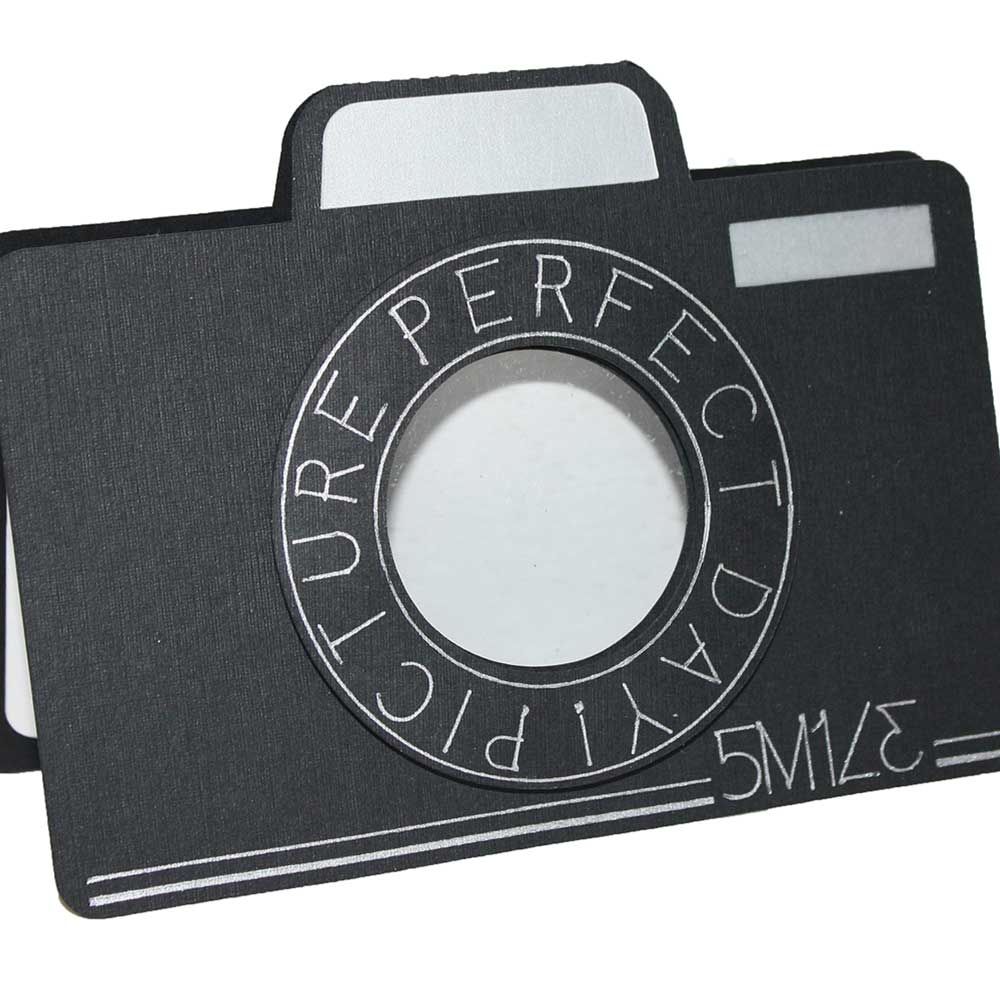
This is a great card to send to a friend that you are just thinking about. Behind the fun lens, you can put a greeting or maybe a fun photo. To create this card, I used my Pen Tool to give the lens details and add a nice look across the bottom. After using the Pen Tool, I cut all of my pieces out. I then glued the vellum behind the viewer and the acetate for the lens on the back of the card, then I attached the single camera piece over them to give the inside a clean look.
There are no classes on Sunday this week, but be sure and join us for World Card Making Day on Saturday, October 4, 2014 Be sure and read about all of the fun things we will be doing on Saturday. Here is a wonderful blog telling you more.
Creating your own custom cropped digital paper is so much fun. I will be showing you how to bring in digital paper that is already available and custom cut out a fun box, plus we will touch a bit on creating our own digital paper. Join us starting Sunday Morning at 5am, 1pm and 7pm (all times are USA Central, Chicago Time). If you are not sure what time that is in your location, go to the World Time Conversion site to see what time you will join us. Just go to Klo’s Classroom and click on Enter Classroom, join as a guest.
Come join us to learn some fun and different ways to create titles. Whether you want them for a scrapbook page, a project or a card, there are so many fun options in the InVue software to help you do that. Join us starting Sunday Morning at 5am, 1pm and 7pm (all times are USA Central, Chicago Time). If you are not sure what time that is in your location, go to the World Time Conversion site to see what time you will join us. Just go to Klo’s Classroom and click on Enter Classroom, join as a guest.

Since it is harvest time in most places, we thought it would be fun to use that as our theme. Fruit is really trending, so you may find something fun to do with that. Or do a layout or create a card on what harvest time means to you. We are so excited to see the fun ideas you come up for this.
There is no class this weekend, this is a great opportunity for you to watch past classes or videos or just spend time creating. ~Klo
There is no class this weekend, this is a great opportunity for you to watch past classes or videos or just spend time creating. ~Klo
There is no class this weekend, this is a great opportunity for you to watch past classes or videos or just spend time creating. ~Klo
There is no class this weekend, this is a great opportunity for you to watch past classes or videos or just spend time creating. ~Klo
I will be showing you how to add your Pazzles CD's and files you have created and collected into your InVue Gallery so it will be easy to access and use. Also, with the InVue Software being so new, we will have a short Q & A at the end of class. Join us starting Sunday Morning at 5am, 1pm and 7pm (all times are USA Central, Chicago Time). If you are not sure what time that is in your location, go to the World Time Conversion site to see what time you will join us. Just go to Klo’s Classroom and click on Enter Classroom, join as a guest.
Now that the Vue machines are starting arrive at peoples homes and the InVue software is available for download it is time for a few classes on the Vue and InVue software. I will be showing you more about the Image Gallery, Calibrating for Print and Cut and actually cutting a Print and Cut. Join us starting Sunday Morning at 5am, 1pm and 7pm (all times are USA Central, Chicago Time). If you are not sure what time that is in your location, go to the World Time Conversion site to see what time you will join us. Just go to Klo’s Classroom and click on Enter Classroom, join as a guest.
There is no class this weekend, this is a great opportunity for you to watch past classes or videos or just spend time creating. ~Klo
There is no class this weekend, this is a great opportunity for you to watch past classes or videos or just spend time creating. ~Klo
There is no class this weekend, this is a great opportunity for you to watch past classes or videos or just spend time creating. ~Klo