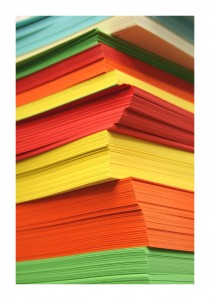
I love visiting the local craft stores. Although I may not go with the intent to purchase a specific supply, it never fails that I find a paper product that I love. There are so many different kinds of papers. Some papers are made with different materials that can range from linen, paper, and even have more plastic components. Depending on the paper and what’s it made of will depend on what settings will work best for you.
I keep using the settings that are preset in my software yet I continue to not have successful cuts. Is there a setting that you recommend for basic cardstock?
Alisha O. Dallas, TX
While the question seems like it deems a simple answer, the fact is there are so many different types of paper that one setting to work on all of them wouldn’t be realistic. Most cardstock will cut well with a blade setting between 1 1/2-2 and a pressure between 12-18, but every paper is different! That’s one of the reasons you have the option to make changes to the blade length and pressure so that you can ensure good clean cuts just by making a few minor changes. There are media settings that are pre-programmed in your Inspiration software. These media settings include the type of material, pressure, as well as the blade length you should use to cut the selected media. These are only recommended settings which can and should be adjusted if needed. That’s one of the advantages of being able to adjust the settings is that you can decide what settings are going to work best for you. In the process of getting to know your Inspiration, try taking a basic shape and moving it across the page and marking on the paper the blade length and pressure you used. Once you’ve found a setting that has worked well for you, you can save it in the Cut Control Panel so you can always have those settings available. You can learn how to save your settings by clicking here to read a blog on Media Settings.

