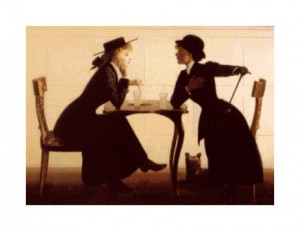 I’m part of an online group of ladies who share cutting files they’ve created. I received a cutting file from one of them that kept giving me an error, “Bad File Format”. I keep trying to open it, but it won’t import the image to my page. What am I doing wrong?
I’m part of an online group of ladies who share cutting files they’ve created. I received a cutting file from one of them that kept giving me an error, “Bad File Format”. I keep trying to open it, but it won’t import the image to my page. What am I doing wrong?
There are a lot of communities out there excited to share their cutting files they’ve created using their Creative Cutters. It’s always fun to get new cutting files. It’s kind of like getting a small present! When you are sharing files, the one thing you will want make sure of is that you export all of your cutting files before sharing them. This is really only important if you are planning on sharing the cutting file with others who may not have the same software you are using. There are several different versions of software out there, and some of the older versions of software will not be able to open files created in newer versions of the same software. You’ll know when you’ve received a cutting file that is not compatible with your software because you’ll receive the error message “Bad File Format”.
I would suggest that whenever you are planning on sharing a file, export it. That way no matter who gets it they will be able to open and enjoy it right away. If you try to open someone else’s file and get the “Bad File Format” message, just ask them to resave the cutting file by exporting it. Exporting is easy! To export you file follow these step:
1. Go to File and then Select Export
2. Where it says Save as Type: Scroll down until it says WPC 14.0
3. Save the file in the File Name like you normally would.
4. Now you can share cutting files with everyone!

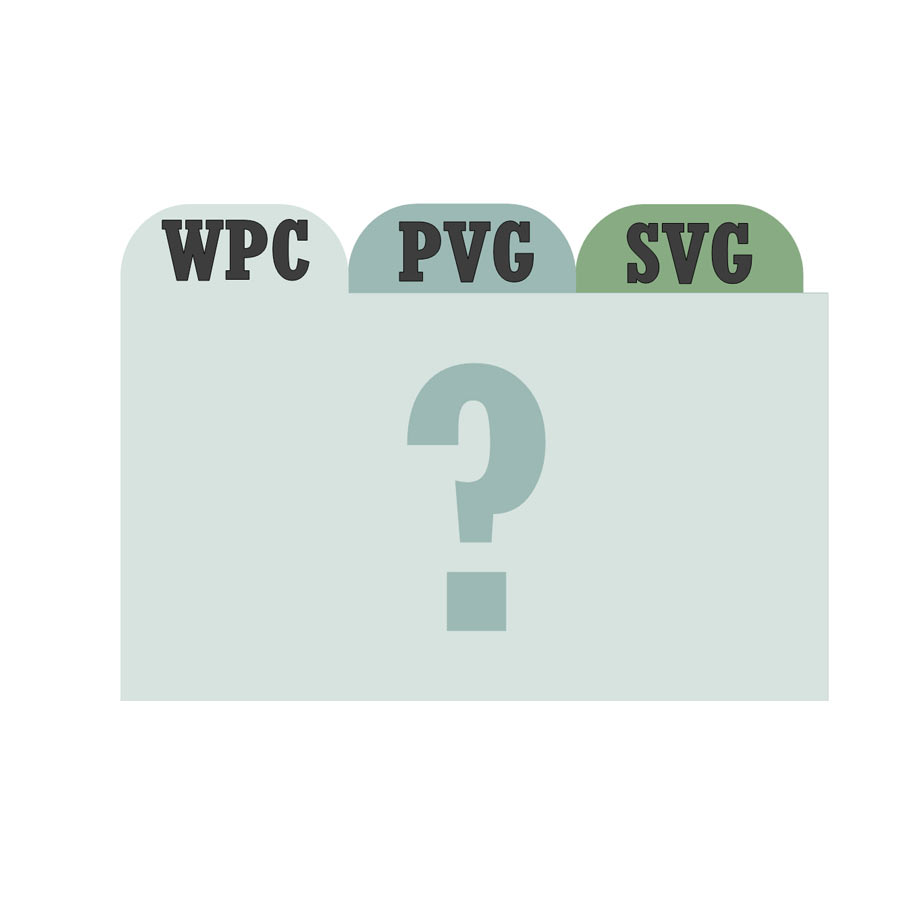

So very true and timely advice. Thanks Tatum!
Thank you so much Tatum! I just learned about this myself. I have recently started to share some of my files and imagine my surprise when someone emailed me that they had a Pazzles machine but couldn’t open my file! It never occured to me that there was an incompatibility with the software. I had converted my files to other formats for others, but was leaving out some of our Pazzle PEEPS! UGH! So thank you for giving us a clear understanding. So we can ALL enjoy each other’s “STUFF”.