I’ve never used the buttons on the top of my Inspiration. What function do these buttons serve?
Alleigh T. Mobile, AL
Have you ever wondered what the arrow buttons are for on the top of your Inspiration? These buttons make it easier for you to align the starting position of your blade over the top of your desired starting position on your paper. As an example, let’s say you have a 12×12 piece of paper and in the center of the paper is a clean spot to cut your next image. You can move the position of the blade carriage over that specific location on your page and have it cut. You’ll just want to make sure that your image on the screen in the software is in the upper, right hand corner. Another useful function for these buttons is being able to move your mat under the rollers a bit further than the Inspiration automatically loads your mat. This can be especially useful if you have a thicker material on your mat such as chipboard; moving the chipboard under the rollers just a bit will make it easier for the Inspiration to move in to the starting position and the rollers will help keep your material from sliding. While your cutter is capable of performing all of its functions without the use of the buttons on the top of the Inspiration, it’s still nice to know what purpose these buttons can serve for your next project.

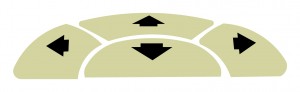

i use these buttons all the time especially when i want to make multiple items from scrap/s.
i place my design on screen top right and then just move the blade around my paper or scraps on the mat to the top right of each of the scrap/s and hit cut.
i also love the reapeat last button too
Wow… that is a really useful tip, that I didn’t know about!!
Dan
Thank you will be using these buttons much more!
Hi i have just been trying to cut my 1st Project going via the Pazzles Tutorial and for some reason my mat keeps sliding ! What have i done wrong this happened on my test cut and i tried 3 or 4 times please help
VickiB
Check to make sure that your mat is loaded in the correct location of your Inspiration. The mat will need to be all the way on the far left hand side. If the wheels aren’t able to grab the mat properly, it will begin to twist and move. However, if you have any problems; get in touch with me directly 866-729-9537.